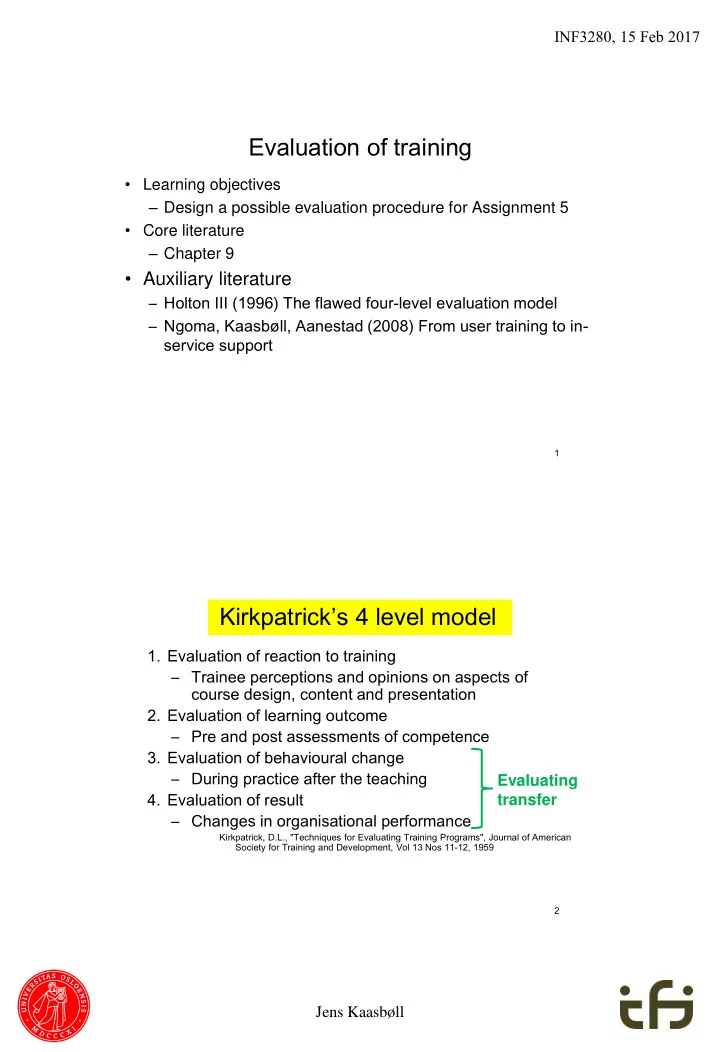
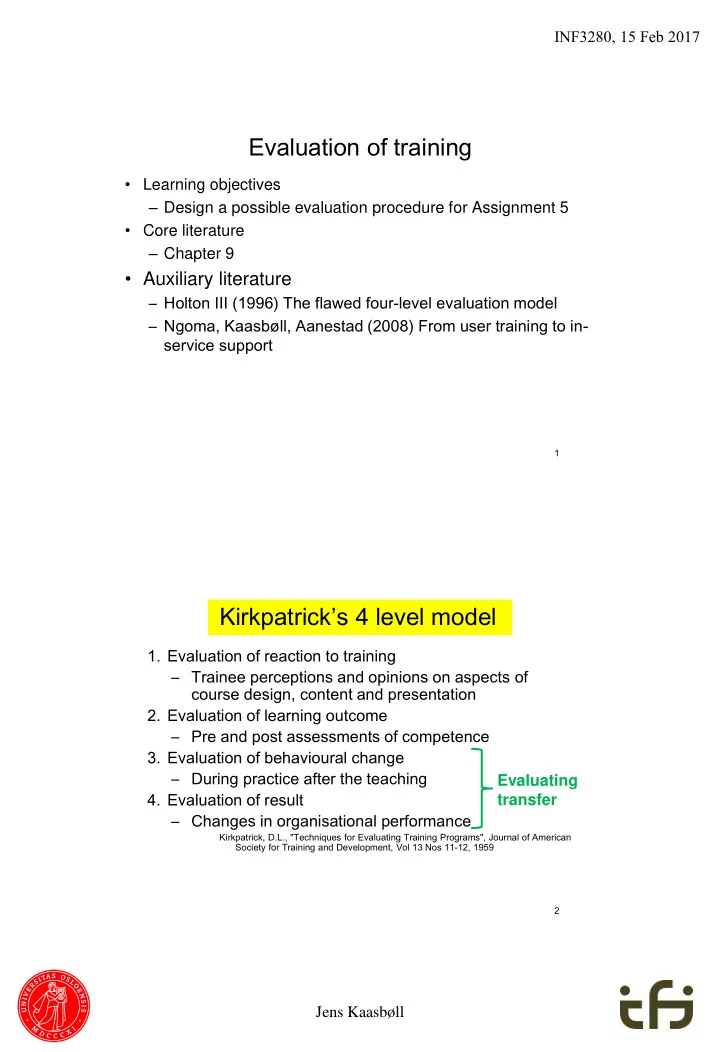
INF3280, 15 Feb 2017 Evaluation of training • Learning objectives – Design a possible evaluation procedure for Assignment 5 • Core literature – Chapter 9 • Auxiliary literature – Holton III (1996) The flawed four-level evaluation model – Ngoma, Kaasbøll, Aanestad (2008) From user training to in- service support 1 Kirkpatrick’s 4 level model 1. Evaluation of reaction to training – Trainee perceptions and opinions on aspects of course design, content and presentation 2. Evaluation of learning outcome – Pre and post assessments of competence 3. Evaluation of behavioural change – During practice after the teaching Evaluating 4. Evaluation of result transfer – Changes in organisational performance Kirkpatrick, D.L., "Techniques for Evaluating Training Programs", Journal of American Society for Training and Development, Vol 13 Nos 11-12, 1959 2 Jens Kaasbøll
INF3280, 15 Feb 2017 Time of evaluation 2. Learning 4. Result Learners doing Learners doing business Training business tasks tasks in new ways 1. Reaction 3. Behavioural to training change 3 1. Reaction to training • Method – Questionnaire – Interview – Observations • Topics – Learning • What was the most important ingredient in the course for your learning? – Motivation • Was this useful? – Equipment • Was this the same system as you have in your work? – Possible support person • Was there any other participant whom you can consult later? 4 1. Reaction to training Jens Kaasbøll
INF3280, 15 Feb 2017 2. Assessment of learning • Skills and problem solving – Give the learner a task to do – Observe the performance and the result • Understanding and problem solving – Ask a «What is …» question • What is a pivot table? – Compare the answer to the intended 5 2. Assessment of learning 2. Multiple choice for understanding • What is the similarity between master slides in presentation programs and styles in text processors? a. They provide information for the table of contents. b. They enable coherent formatting of the file. c. They enable import of slides into word processors. 6 2. Assessment of learning Jens Kaasbøll
INF3280, 15 Feb 2017 2. Qualities of multiple choice questions • 3 realistic alternatives – Unrealistic alternatives to be removed • Completely ignorant respondents choose the longest alternative – The longest should be wrong – with exceptions • No correspondence in wording between the question and the correct option 7 2. Assessment of learning c Evaluate and revise 1. What is a table of contents? a) This tells you about the topics in a Word document. b) Lists headings and their associated page numbers. c) Table of contents is the first page in a document. 2. A style is a … a) document which looks good. b) collection of formating for a document. c) common set of formating for all paragraphs. d) collection of formating for a paragraph. e) sequence of characters of the same shape. uniformly looking document . f) 3 realistic Wrong longest Different words Q and correct A 8 2. Assessment of learning Jens Kaasbøll
INF3280, 15 Feb 2017 2. Multiple choice for learning from problem solving • You have attached a file to an e-mail to Bob. Then you discover that the file contains some statements which you do not want Bob to read, so you make some changes in the file and save it. You wonder whether Bob will get the changed file. Which of the alternatives below will give you the answer you need? The alternative should make us learn what happens, such that we know for the next time. It should not just solve the problem of sending a changed attachment this time. a. Remove Bob from the list of receivers and enter yourself instead. b. Send the file to yourself from another e-mail account. c. Remove the attachment and then re-attach the file before sending. 9 2. Assessment of learning 2. Formative assessment • Teacher assesses learner progress during training • Teacher adjusts teaching according to learners – Clarify misunderstandings – Repeat – Speed up – Slow down – Guide individuals and groups • Second most efficient means for improving teaching First: Adjusting level of abstraction to children’s development Hattie 2009, p.181 10 2. Assessment of learning Jens Kaasbøll
INF3280, 15 Feb 2017 3. Behavioural change • Evaluating transfer of competence from course to work • 2 weeks – 6 months after training • Do people use the IT differently after training? – Observation of use – Interview • Can you demonstrate how you do a purchase? • Were you able to do this before the training? • How did you learn this? • Which exercise during traiing concerned purchase? • Can you show me some user documentation about purchase – Questionnaire • How many times per week do you use the purchase system? • Trouble – Is the change due to the training or to something else? 11 3. Behavioural change 4. Result • The effect of the IT – Did it save time? • Can we handle more customers? – Did it generate a better outcome? • Happier customers? • Method – Observations of results/products – Interviews of customers, managers, … – Questionnaires • Trouble – Is the change due to the IT or to something else? 12 4. Result Jens Kaasbøll
INF3280, 15 Feb 2017 No causality between levels 1-4 • Behavioural change – Does not necessarily tell anythong about training – Other confounding factors • A causal model Motivation Environment Learning Individual performance Organisational results Ability/Enabling elements Holton (1996)The flawed four-level evaluation model 13 Example Training objectives • improve levels of awareness, understanding and technical skills in relation to data collection, processing, reporting and utilization • motivate the culture of using data collected for patient and health facility management. • Clinics • Districts – 2 hours session – Also computer skills – 39 participants – 2 hours session daily – 12 facilities • for 2 weeks • 6 well attended – 11 signed up – Supervision monthly – 4 showed up – Supervision weekly Ngoma, Kaasbøll, Aanestad (2008) From user training to in-service support 14 Jens Kaasbøll
INF3280, 15 Feb 2017 Results level 1 and 2 1. Training Reaction – Feedback on training used to modify the training materials and presentation – “I wish I had known earlier, then I wouldn’t have been making these mistakes” 2. Learning – Exercises done indicated improvements • skills and knowledge on filling in data collection tools • using DHIS software package • using the collected data for calculating indicators, drawing tables and graphs. 15 Results level 3 and 4 3. Change of work practice • Application of learned practices in daily activities • Improvement of teamwork 4. Change of organisational performance • Districts: – Data was entered into the computer system – Monthly reports were generated and sent to the zones – Data analyzed and used to prepare quarterly reports » in one district. 16 Jens Kaasbøll
INF3280, 15 Feb 2017 Level 4, compared to clinics not trained No training Trained 25% 20% 15% Before After 10% 5% 0% Incompleteness Inaccuracy Incompleteness Inaccuracy 17 Which levels are possible in your Assignment 5? Can you do more than one level? c 18 Jens Kaasbøll
Recommend
More recommend