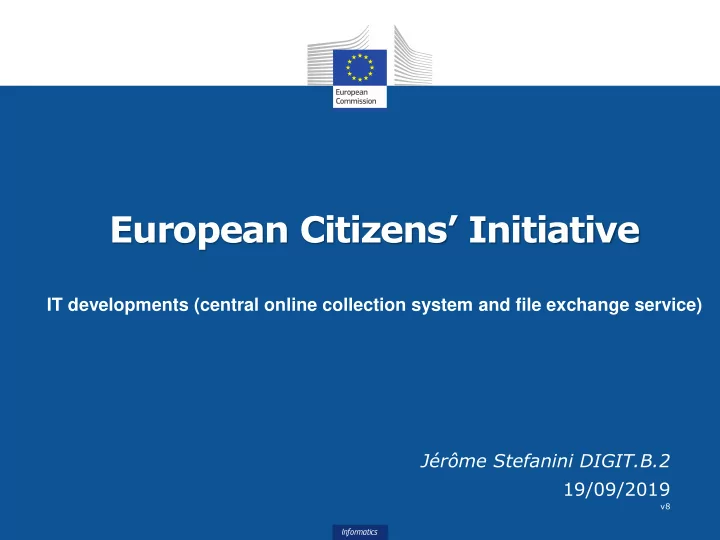
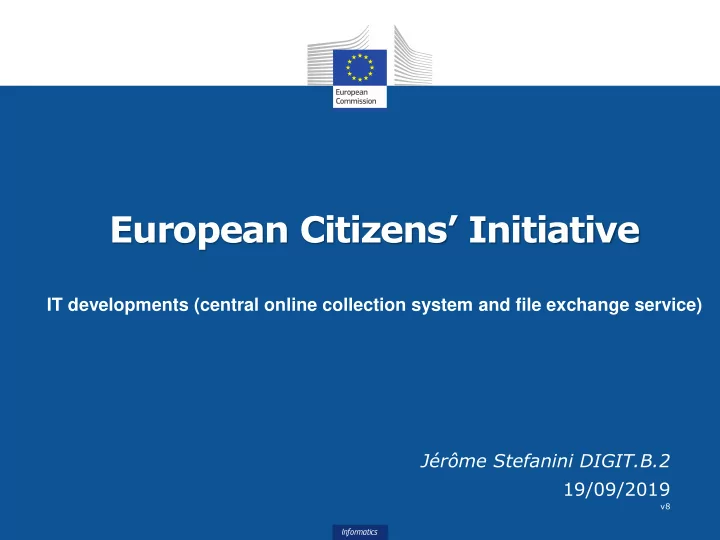
European Citizens’ Initiative IT developments (central online collection system and file exchange service) Jérôme Stefanini DIGIT.B.2 19/09/2019 v8 Informatics
Agenda • Questionnaire feedback • Test Campaign • Member States to do list key points for the New regulation • Next steps DIGIT Directorate-General for Informatics 2
Q1) Do you agree with one large file containing all the statements of support ? Context of the question: for the statement of supports • submitted via the electronic form that are transferred to the Member States at the end of the Collection period. Note: this file does not include the statements of support • via eIDAS that are transmitted in another file and the scanned statements of supports transmitted in other files Responses: • 26 MS agreed • 2 MS replied to be checked (AT, IE) • DIGIT Directorate-General for Informatics 3
Q2) Do you agree to give to the organisers the possibility to submit Annex V via the File exchange service? Responses: • 25 MS agreed • 2 MS replied to be checked (AT, IE) • 1 MS does not agree (BG) • DIGIT Directorate-General for Informatics 4
Q3) Are you interested in using the file exchange service to send Annex VI to the organisers? Responses: • 25 MS agreed • 2 MS replied to be checked (AT, IE) • 1 MS does not agree (BG) • DIGIT Directorate-General for Informatics 5
Q4) Do you agree with the proposed file structure? Responses: • 26 MS agreed • 2 MS replied to be checked (AT, IE) • DIGIT Directorate-General for Informatics 6
Agenda • Questionnaire feedback • Test Campaign • Member States to do list key points for the New regulation • Next steps DIGIT Directorate-General for Informatics 7
Central platform used for the Member States test campaign Central Online Collection System Acceptance environment • https://eci.ec.europa.eu/ACC3/public/#/screen/home • File Exchange Service test campaign environment • https://webgate.ec.europa.eu/s- • circabc/faces/jsp/extension/wai/navigation/container.jsp DIGIT Directorate-General for Informatics 8
Planning & objectives Planning: • Started on 02/07/2019 • Planned end date 15/10/2019 Objectives: • Validate your understanding of your tasks • Make sure that you are ready to be operational on 01/01/2020 DIGIT Directorate-General for Informatics 9
Guidelines Guidelines to follow are described in email sent on Tuesday, July 2 , 2019 9:48 AM General Guidelines and Testing strategy for ECI MS test • campaign-v1.00 final.pdf -> main document – Describe the test cases EP-ECI cryptographic tool - User guide v1.00 final.pdf -> • Manual explaining how to decrypt the files How to create and configure you EU Login account to access S- • CIRCABC -v1.00 final.pdf -> Manual describing how to connect to the file exchange system CryptoToolpointsofcontact FortheEuropeanElections- • 20190419.xlsx -> Member States contact points that set up the crypto tool for the EP elections DIGIT Directorate-General for Informatics 10
Test cases summary A) PREREQUISITE ACTIONS FOR MEMBER STATES [Action 1]: Download the electronic schema. • [Action 2] Connect to the File Exchange Service. • [Action 3] Download and install the EP crypto tool. • [Action 4] Upload you public key to the File Exchange Service. • B) Tests with a fake initiative: Initiative 1 -Dummy Data from Commission [Action 5] Download all files from the file exchange service for ECI(2020)zzzzz1 Initiative • 1 -Dummy Data from Commission [Action 6] Treat the Statements of Support of ECI(2020)zzzzz1 Initiative 1 -Dummy Data from • Commission [Action 7] Upload Annex VI ECI(2020)zzzzz1 Initiative 1 -Dummy Data from Commission • C) Tests with a fake initiative: Initiative 2 -Test Data from MS [Action 8] Submit statements of support for Initiative 2 -Test Data from MS. • [Action 9] Request the Commission to perform an export and to upload the statements • of support to the File Exchange Service for your download [Action 10] Download all files from the File Exchange Service for Initiative 2 -Test Data from • MS [Action 11] Treat all the files downloaded from the File Exchange Service. • [Action 12] Upload Annex VI ECI(2020)zzzzz2 Initiative 2 -Test Data from MS. • DIGIT Directorate-General for Informatics 11
Test campaign Status 13 Member States performed at least one test case. 15 Member States did not start. DIGIT Directorate-General for Informatics 12
Agenda • Questionnaire feedback • Test Campaign • Member States to do list key points for the New regulation • Next steps DIGIT Directorate-General for Informatics 13
Complete the test campaign At the end of the test campaign: Your public key will be available to the Commission and the • organisers of initiative by 01/01/2020. You know how to decrypt statements of support. • Why it is important? Successful initiatives can only submit their statements of • support for your validation via the file exchange service only if your public key is available. You have 3 months to validate statements of support and • issue Annex VI. DIGIT Directorate-General for Informatics 14
Member State Credentials management (1/3) Take a backup of your credentials (private and public keys) ( §9 of the EP-ECI cryptographic tool - User guide v1.00 final.pdf) : Losing your credentials may have a major impact on Member States, Organisers and Commission. Why?: Organisers and Commission encrypt the statement of supports they transmit you with your public key. If you lose your keys, you will not be able to decrypt the statements of support anymore. DIGIT Directorate-General for Informatics 15
Member State Credentials management (2/3) Keep all versions of your public keys. In case you change your credentials, inform the Commission and keep the previous version of your keys. Organisers will send you their statement of support with the public key available at the moment they started their initiative (you may have renewed it since). You should be prepared to receive statements of support from organisers using one of your old public keys. DIGIT Directorate-General for Informatics 16
Member State Credentials management (3/3) Proposal from the Commission to monitor and check that Member States credentials and operations are working: Perform a biannual test that you can successfully decrypt files and access the file exchange service. Twice a year, the Commission will send you a small encrypted file with your public key. Member States will need do decrypt it and upload the test file to the file exchange service. DIGIT Directorate-General for Informatics 17
MS validation - eIDAS The data that will be transmitted via eIDAS are the mandatory attributes of the eIDAS minimum data set: First name • Last name • Date of birth • Unique eIDAS identifier • MS should check that the statements of support are submitted by their nationals DIGIT Directorate-General for Informatics 18
Transition period Reminder: Initiatives that started collecting before the 01/01/2020 will continue to use the Annex III of the current regulation They will be complying with the current xsd Impact for Member States: In 2020 and 2021, you must still be able to verify statements of support collected under the current rules DIGIT Directorate-General for Informatics 19
Agenda • Questionnaire feedback • Test Campaign • Member States to do list key points for the New regulation • Next steps DIGIT Directorate-General for Informatics 20
Continue integrating eIDAS Scheme Status on eIDAS implementation across MS: eID Implementation by MS typically follows the plan: • Pre-Notification • Peer review (optional, max 3 months) • Notification (at the earliest 6 months after pre-N) • Notification + 12 months: must be fully recognized • Given the ECI regulation, integration by MS • with EU Login (Commission node) is required. Indicative planning: Already integrated with EU Login: DE, AT, EE • By November 2019: ES, HR, LU • By December 2019: BE • By February 2020: PT • By May 2020: UK • Unknown: DK, SK, LV, CZ, IT, NL, CY, MT, FR, EL, IE, SE, SI, RO, PL, LT • For info, readiness on eID schemes under eIDAS • https://ec.europa.eu/cefdigital/wiki/display/EIDCOMMUNITY/Overview+of+pre- notified+and+notified+eID+schemes+under+eIDAS DIGIT Directorate-General for Informatics 21
File Exchange Service S-CircaBC Platform Migration to the corporate version of S-CircaBC • The current version has some limitations (e.g. cannot upload • files with extension .creds) Planned in Q4 2019 • No impact on Member States (Commission will migrate • your account and keys) except the urls to connect to S- CircaBC that will change (you will receive notifications containing the urls to click) DIGIT Directorate-General for Informatics 22
Questions 23 Informatics
Recommend
More recommend