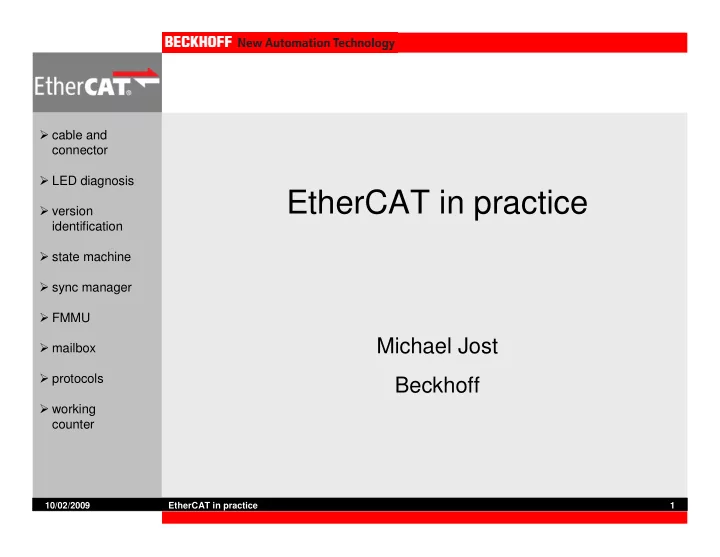
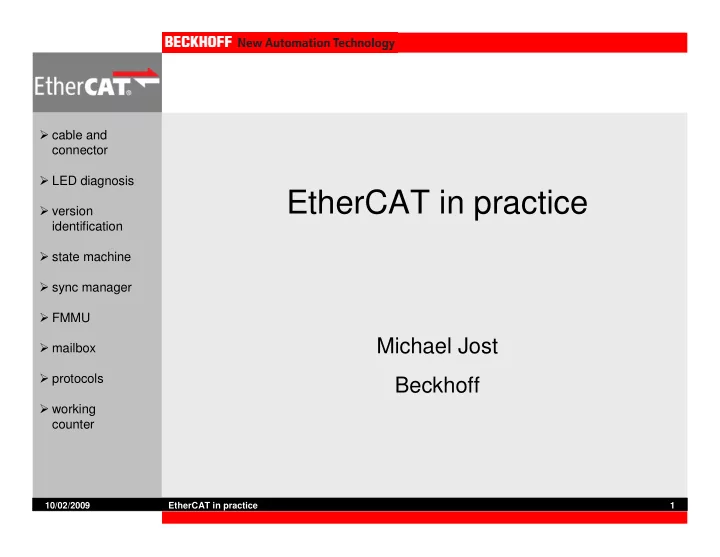
� cable and connector � LED diagnosis EtherCAT in practice � version identification � state machine � sync manager � FMMU Michael Jost � mailbox � protocols Beckhoff � working counter 10/02/2009 EtherCAT in practice 1
Cable � cable and Requirements: connector Category 5 / class D cable � LED diagnosis EtherCAT uses 4 poles symmetrical assignment 1:1 (no cross-cable � version is needed) identification max. length 100m � state machine � sync manager Pin Pin Wire color Wire color Signal Description � FMMU M12 RJ45 (EIA/TIA-T568B) (Industrial Ethernet cable) � mailbox 1 1 white-orange yellow TD+ Transmission Data + � protocols 3 2 orange orange TD- Transmission Data - � working 2 3 white-green white RD+ Receiver Data + counter 4 6 green blue RD- Receiver Data - * ZB90x0, Industrial Ethernet cable 10/02/2009 EtherCAT in practice 2
Cable � cable and Standard patch cable (min. CAT5) can be used for connector internal wirings in control cabinets. � LED diagnosis � version identification � state machine � sync manager � FMMU � mailbox � protocols � working counter 10/02/2009 EtherCAT in practice 3
RJ45 connector crimping � cable and The crimping of RJ45 connectors often causes connector problems in industrial environments. � LED diagnosis • filigree technique in comparison with traditional field bus systems � version identification • connector and tool have to match � state machine • assembly time is higher • additional tool is required � sync manager � FMMU � mailbox � protocols � working counter 10/02/2009 EtherCAT in practice 4
PIN assignment standard RJ45 connector 1/2 � cable and connector � LED diagnosis � version identification � state machine normal assignment turned assignment � sync manager � FMMU Pin Pin 1 white-orange 1 white-green � mailbox 2 orange 2 green 3 white-green � protocols 3 white-orange 4 blue 4 blue � working 5 white-blue 5 white-blue counter 6 green 6 orange 7 white-brown 7 white-brown 8 brown 8 brown Nach EIA/TIA-T568B 10/02/2009 EtherCAT in practice 5
PIN assignment standard RJ45 connector 2/2 � cable and connector detent � LED diagnosis below � version identification � state machine � sync manager � FMMU � mailbox � protocols � working counter 10/02/2009 EtherCAT in practice 6
Cable standardization � cable and Twisted Pair cable is divided into different categories connector according to EIA/TIA* 568-A-5 (ISO/IEC 11801). � LED diagnosis These correspond to the classes of EN50173. � version identification Class Applications Category � state machine Class A Speech-/Data circuit for low-frequency applications up to 100 KHz for phone and ISDN � sync manager Class B Data circuit with medium data rates up to 1 MHz for phone and ISDN � FMMU Class C Data circuit for up to 16 MHz for phone, ISDN, Token Ting, Cat3 � mailbox Ethernet Class D Data circuits for up to 100/125 MHz for phone, ISDN, Token Cat5, (Cat5e) � protocols Ring, Ethernet (Giga Bit Ethernet) , FDDI, TPDDI, 100 VG Anylan � working Class E Data circuits for up to 250 MHz for Class D plus ATM and Giga Bit Cat6 counter Ethernet Class F Data circuits for up to 600 MHz Cat7 Class G CATV-equipments (Video) for up to 1200 MHz with a cable length Cat8 of max. 50 m *Electronic Industries Alliance / Telecommunications Industry Association 10/02/2009 EtherCAT in practice 7
Installation for field assembly connector ZS1090-0003 1/2 � cable and Press data module Push the housing over connector and element together the cable sheath � LED diagnosis Stripping Remove � version identification � state machine Form the wires Put on upper shielding shell � sync manager Put up splicing element Put on lower shielding � FMMU shell � mailbox Put up housing Push housing and � protocols lock it � working Tighten connection counter Put the data module into the assembly tool 10/02/2009 EtherCAT in practice 8
Installation for field assembly connector ZS1090-0003 2/2 � cable and – assembly with existing tool connector – error-secure through color code � LED diagnosis – industrial capable � version identification � state machine � sync manager � FMMU � mailbox � protocols � working counter 10/02/2009 EtherCAT in practice 9
Link/Act LED � cable and All EtherCAT devices with a connector (e.g. RJ45, connector M12), must have a Link/Activity display. Devices � LED diagnosis without connector could have such a display. � version – Status (as with standard Ethernet components) identification • LED out: no connection � state machine • LED on: connection � sync manager • LED blinking: communication � FMMU � mailbox � protocols � working counter 10/02/2009 EtherCAT in practice 10
RUN LED � cable and The RUN LED indicates the status of the EtherCAT connector device -> see State Machine � LED diagnosis – Status: � version identification • off: INIT � state machine • blinking Pre-Operational � sync manager • single flash Safe-Operational • on Operational � FMMU • flickering Bootstrap � mailbox � protocols � working counter 10/02/2009 EtherCAT in practice 11
LED‘s at the EK1100 power supply for bus coupler � cable and connector and E-Bus power supply for power � LED diagnosis contacts � version identification � state machine � sync manager � FMMU � mailbox � protocols � working counter 10/02/2009 EtherCAT in practice 12
LED‘s at the EK1100 � cable and connector � LED diagnosis existing EtherCAT connection over cable and E-Bus; � version status EK1100 INIT identification � state machine � sync manager � FMMU existing EtherCAT connection over cable and E-Bus; � mailbox EK1100 is in status Operational � protocols � working existing EtherCAT connection counter over cable; E-Bus disconnected; Status EK1100 INIT 10/02/2009 EtherCAT in practice 13
Version identification – Hardware � cable and connector � LED diagnosis � version identification � state machine week of production � sync manager year of production � FMMU software version � mailbox hardware version � protocols � working counter 10/02/2009 EtherCAT in practice 14
Version identification – Software � cable and product code, description process image connector � LED diagnosis � version E²PROM identification ESC (FPGA) communication and diagnosis functionality � state machine (drop out with ASIC) � sync manager � FMMU terminal specific function µC � mailbox e. g analog input, SSI etc. (only for complex terminals) � protocols � working counter 10/02/2009 EtherCAT in practice 15
E²PROM � cable and connector � LED diagnosis � version identification � state machine � sync manager � FMMU � mailbox � protocols � working counter 10/02/2009 EtherCAT in practice 16
FPGA � cable and connector � LED diagnosis � version identification � state machine � sync manager � FMMU � mailbox � protocols � working counter 10/02/2009 EtherCAT in practice 17
µC � cable and connector � LED diagnosis � version identification � state machine � sync manager � FMMU � mailbox � protocols � working counter 10/02/2009 EtherCAT in practice 18
EtherCAT State Machine � cable and connector � LED diagnosis � version identification � state machine � sync manager � FMMU � mailbox � protocols � working counter 10/02/2009 EtherCAT in practice 19
EtherCAT State Machine 1/2 � cable and ‚Init‘ State connector no process data communication � LED diagnosis Master can write info register � version identification ‚Pre-Operational‘ State � state machine no process data communication � sync manager Master configures Slave mailbox communication � FMMU � mailbox ‚Safe Operational‘ State � protocols mailbox communication � working process data communication –> just inputs counter outputs are in ‚Safe State‘ 10/02/2009 EtherCAT in practice 20
EtherCAT State Machine 2/2 � cable and ‚Operational‘ State connector process data communication in- and outputs � LED diagnosis ‚Bootstrap‘ State � version identification optional for download of new Firmware � state machine � sync manager � FMMU � mailbox � protocols � working counter 10/02/2009 EtherCAT in practice 21
Sync Manager � cable and Prevents simultaneous access to DPRAM - connector data consistence � LED diagnosis 3 Buffer operation: - always one cache free for writing � version - always one cache with consistent data ready to identification read � state machine - assures most actual data � sync manager - occupied threefold memory opposite to 1-cache operation � FMMU - default for process data � mailbox 1 Buffer operation � protocols - 1:1 data transmission, no lost of data - writing site must write before reading site � working can write and contrary counter - overflow protection - default for mailbox data 10/02/2009 EtherCAT in practice 22
Recommend
More recommend