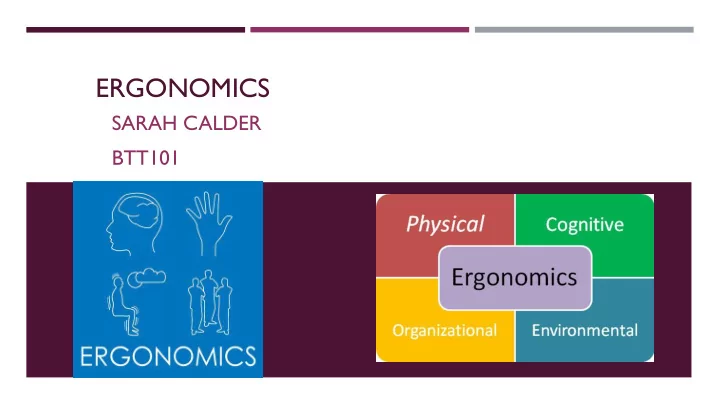
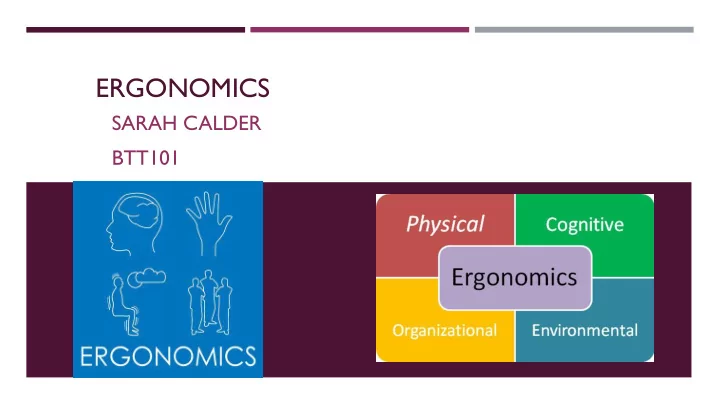
ERGONOMICS SARAH CALDER BTT101
ERGONOMIC ISSUE #1- CHAIR Having the correct chair is extremely important to ensure that you are comfortable throughout your working period. This enforces good posture and will help you stay focused on your work. A correct chair should look like this: have supported back and neck support, a comfortable seat with ability to move up and down, lumbar support, free moving floor castors and comfortable armrests.
ERGONOMIC ISSUE #2- BODY POSTURE Posture is an enormous factor in order to maintain focus and relieve fatigue on your body’s muscles and ligaments. Correct use of posture should include having your shoulders back, neck in line, eyes up and feet flat on the floor.
ERGONOMIC ISSUE #3- MONITOR The way you look at the monitor screen affects more than just your eyes. It can lead to back and neck pain and potentially can lead to severe orthopedic problems in your future. The correct way to position a monitor, is to have the top of the screen in line with the top of your head. This will automatically make your posture straighter and reduce neck pain. If your computer screen is too low, lower your chair to make it a good height. If you are using a laptop, you can prop it up to make it higher.
ERGONOMIC KEY WORD DEFINITIONS Ergonomic- relating to or designed for efficiency and comfort in the working environment. Musculoskeletal Injuries- Musculoskeletal Disorders or MSDs are injuries and disorders that affect the human body's movement or musculoskeletal system (i.e. muscles, tendons, ligaments, nerves, discs, blood vessels, etc.) Eye Strain- fatigue of the eyes, such as that caused by reading or looking at a computer screen for too long. Workplace Hearing- When the loud sounds of the workplace compromise hearing abilities.
WORKPLACE EXAMPLES These workplaces use several ergonomic techniques to enhance their work experience, and make them overall more comfortable.
Recommend
More recommend