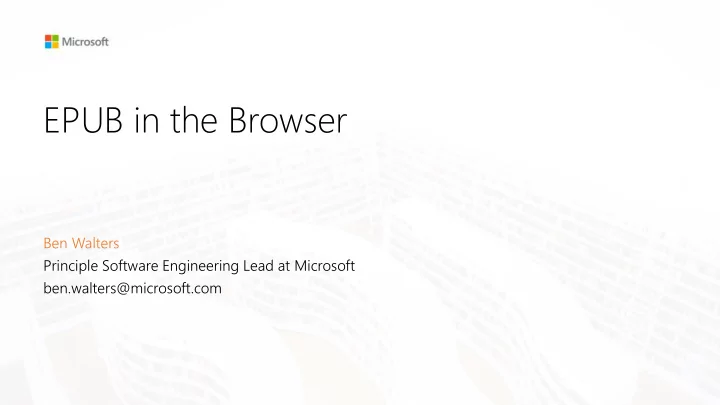
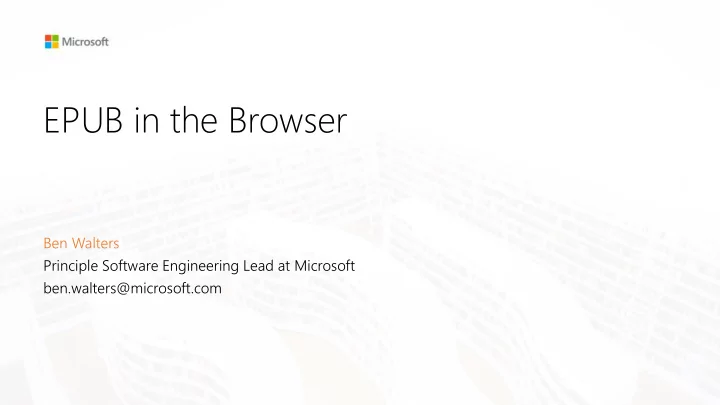
EPUB in the Browser Ben Walters Principle Software Engineering Lead at Microsoft ben.walters@microsoft.com
Warm up: how many people…
Warm up: how many people… ▪ Build “EPUB Reading Systems”?
Warm up: how many people… ▪ Build “EPUB Reading Systems”? ▪ Work for a publisher?
Warm up: how many people… ▪ Build “EPUB Reading Systems”? ▪ Work for a publisher? ▪ Develop EPUB production tools?
Warm up: how many people… ▪ Build “EPUB Reading Systems”? ▪ Work for a publisher? ▪ Develop EPUB production tools? ▪ Are experts in HTML and CSS?
Warm up: how many people… ▪ Build “EPUB Reading Systems”? ▪ Work for a publisher? ▪ Develop EPUB production tools? ▪ Are experts in HTML and CSS? ▪ Think building an EPUB reader in a browser is crazy?
Agenda ▪ Blah, blah, Microsoft, books, Edge, blah ▪ Blah, EPUB, browsers, div, span, blah, blah ▪ Blah, blah, reading features in the browser, affordances? ▪ Technology, foo, bar, foobar, toto, tata ▪ Qu Questions tions – ask k me anything hing (10 10 minut utes) es)
Books on Windows 10 Windows 10 Creators Update (April’ 17) ▪ Buy EPUB books in the Microsoft Store and read them in Edge (US only) ▪ Open DRM-free reflowable and fixed layout EPUB files in your browser Fall Creators Update (October’ 17) ▪ PDF Books ▪ Annotations and Ink for EPUB and PDF Books
Books on Windows 10 Windows 10 Creators Update (April’ 17) Spring Creators Update (April ’18) ▪ Buy EPUB books in the Microsoft Store and read ▪ Media overlays them in Edge (US only) ▪ UX update (Microsoft Fluent Design) ▪ Open DRM-free reflowable and fixed layout EPUB ▪ Page numbers and go to page files in your browser ▪ Grammar tools ▪ Notes panel Fall Creators Update (October’ 17) ▪ PDF Books ▪ Fixed layout improvements ▪ Annotations and Ink for EPUB and PDF Books ▪ Share my page
Coming (very) soon
But enough about Edge… How w to to read ead the e next t slides des ☺ This works great in the browser This might be good or bad, depending on how you look at it This is not so good in the browser
EPUB “in the Browser”? Several options to integrate an EPUB reader into a browser ☺ ▪ Extensions ▪ Web sites and “web readers” ▪ Progressive Web Apps ▪ Browsers themselves (Microsoft Edge, Yandex Browser)
Where do I find my books? Books you’ve purchased appear in the Hub in Edge ▪ It’s just like reading list and bookmarks, only different ▪ Users don’t open web browsers while offline An offline library in an online app ▪ Downloading books ≠ downloading web content
No time to import ▪ Users expect amazing performance in a browser — the race is on to show the first page of content ☺ ▪ EPUB (+ZIP) isn’t designed for streaming Tradeoffs to enable fast load ▪ Reduced seek accuracy or disabled seek bar ▪ Delayed feature detection for EPUB2
Navigation ▪ Works like any web page ☺ ▪ Organize books in tabs next to web pages and PDF documents ☺ ▪ Use multiple windows to see different chapters side by side ☺ ▪ You can read offline* *Sometimes. If you open a local file or if your cache headers permit it, you can get back to your book offline. However, it’s tough to get users to launch a web browser without an internet connection. See PWAs.
Reminder: you can already read in the browser Familiar ways to read ☺ ▪ Fixed layout content: EPUB and PDF ▪ Reflowable content: EPUB and reading view It’s not obvious how EPUB readers should interact with some browser features ▪ Address bar, back, forward and refresh ▪ Bookmarks vs. bookmarks ▪ Extensions
F12 and you ☺ ▪ No setting to enable debugging tools — just press F12 ▪ Tweak your content or styles and see layout updates in real-time ▪ Inspect the accessibility tree of the EPUB Reader and your book
Let’s wrap things up
Recap: EPUB in the Browser is awkward! ▪ Online vs. offline is not obvious…how do I get back to my books? ▪ EPUB isn’t designed for streaming ▪ Bookmarks vs. bookmarks ▪ Reading lists, reading view, reading books, reading confusion
Recap: EPUB in the Browser is awesome! ▪ Reading books from the web works great — no download step required ▪ Organize books in tabs like any web page or PDF document ▪ Build on the latest browser innovation ▪ No-hassle content debugging
T echnology quick fire The EPUB reader in Microsoft Edge is built with ▪ HTML5, TypeScript -> ECMAScript 2017, SASS -> CSS ▪ Visual Studio 2017 and Visual Studio Code ▪ C++ EPUB parser and content streaming ▪ Native (XAML) User Experience ▪ CSS Regions to layout reflowable pages ▪ CFI as an internal location identifier
Questions? Ben Walters Principal Software Engineering Lead at Microsoft ben.walters@microsoft.com
Recommend
More recommend