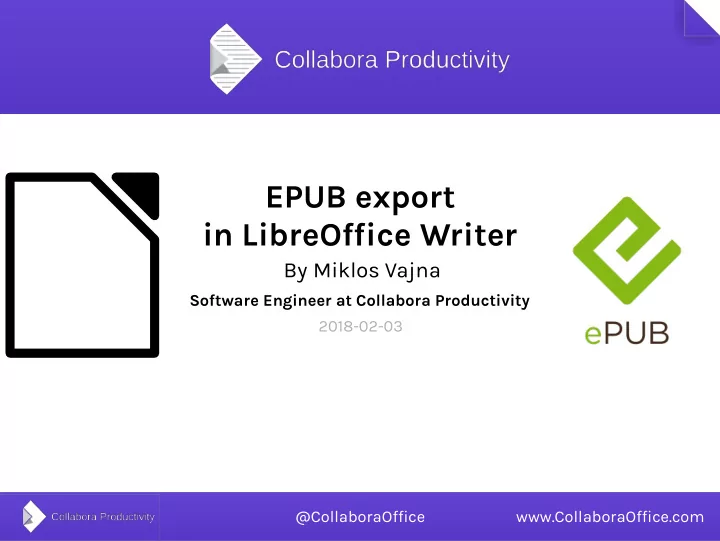
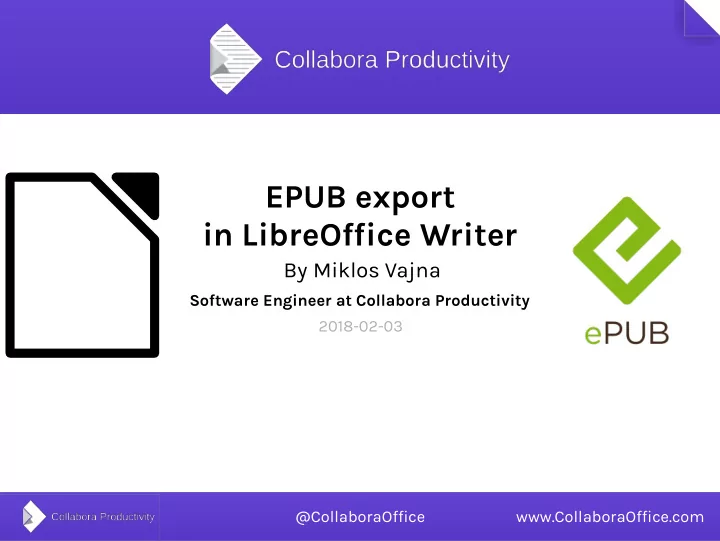
EPUB export in LibreOffice Writer By Miklos Vajna Software Engineer at Collabora Productivity 2018-02-03 @CollaboraOffice www.CollaboraOffice.com
About Miklos ● From Hungary ● More blurb: https://vmiklos.hu/ ● Google Summer of Code 2010/2011 ● Rewrite of the Writer RTF import/export ● Then full-time LibreOffice hacker, SUSE ● Now a contractor at Collabora FOSDEM 2018, Brussels | Miklos Vajna 2 / 20
EPUB export in LibreOffice
Motivation ● EPUB is kind of the new PDF ● PDF is still nice on larger screens – Not going away ● Reflowable text is a hard requirement – E-readers and similar devices ● LibreOffice has great PDF support ● Native EPUB support would be nice ● LibreOffice 6.0 brings basic support FOSDEM 2018, Brussels | Miklos Vajna 4 / 20
Hyperlinks ● Clickable hyperlinks are now supported: ● To get there: ● Basic text support ● Set of character formatting attributes ● Same for paragraphs FOSDEM 2018, Brussels | Miklos Vajna 5 / 20
Table support ● Custom cell widths ● Custom row height ● Row span FOSDEM 2018, Brussels | Miklos Vajna 6 / 20
Image support ● Image borders ● Image captions ● To have this: ● Support various wrap types ● Multiple anchor types FOSDEM 2018, Brussels | Miklos Vajna 7 / 20
Font embedding ● File → → → Properties Font Embed to turn this on ● E.g. Calibre supports it nicely ● No font data manipulation ● Same format as ODF FOSDEM 2018, Brussels | Miklos Vajna 8 / 20
Cover images ● How Readium renders it: FOSDEM 2018, Brussels | Miklos Vajna 9 / 20
Export options ● Metadata and other tweaks: FOSDEM 2018, Brussels | Miklos Vajna 10 / 20
Footnotes ● And their special form: image popups FOSDEM 2018, Brussels | Miklos Vajna 11 / 20
Fixed layout ● Quite similar to PDF, just on top of XHTML and SVG: FOSDEM 2018, Brussels | Miklos Vajna 12 / 20
How is this implemented?
Building boxes ● Reusing existing libepubgen: FOSDEM 2018, Brussels | Miklos Vajna 14 / 20
New features in libepubgen ● Fixed various validation problems, pointed out by epubcheck ● Added EPUB3 support ● Split on headings ● added user-friendly section names ● Support various image wrap types ● Support embedded fonts ● Support cover images ● Support footnotes ● EPUB3 fixed layout FOSDEM 2018, Brussels | Miklos Vajna 15 / 20
Media directory ● Some content doesn’t belong to the document itself ● Author of the file ↔ of the book ● Large photos ● Cover images – not part of the Writer doc model ● The media directory can contain all these ● Foo.odt: foo/ is the default, can be customized FOSDEM 2018, Brussels | Miklos Vajna 16 / 20
Fixed layout details ● Libepubgen works with the doc model in general ● Fixed layout requires layout info ● Solution: ● Reuse SVG export for the individual pages ● Reuse PDF code – To still generate a nice navigation document FOSDEM 2018, Brussels | Miklos Vajna 17 / 20
Testing ● Integration tests: ● (F)ODT input ● At the end parse the output package ● Assert XHTML with XPath ● CSS testing: – aCssDoc = parseCss("foo.css"); – CPPUNIT_ASSERT_EQUAL( "Liberation Mono", getCss(aCssDoc, “heading1”, "font-family")); FOSDEM 2018, Brussels | Miklos Vajna 18 / 20
Thanks ● Collabora is an open source consulting company ● What we do and share with the community has to be paid by someone ● Nou&Off in cooperation with a customer sponsored this work FOSDEM 2018, Brussels | Miklos Vajna 19 / 20
Summary ● EPUB is kind of the new PDF ● Writer export ships in LibreOffice 6.0 ● Converts Writer documents to ebooks ● First librevenge-based export filter in LibreOffice ● Thanks for listening! :-) ● Slides: https://vmiklos.hu/odp/ FOSDEM 2018, Brussels | Miklos Vajna 20 / 20
Recommend
More recommend