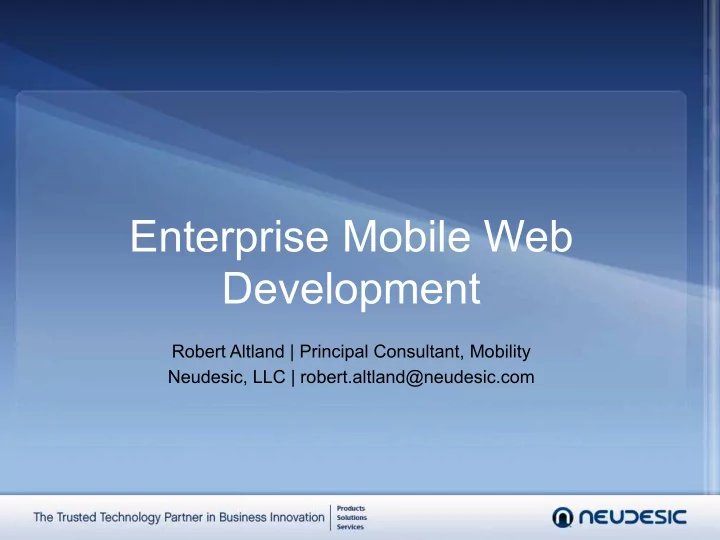
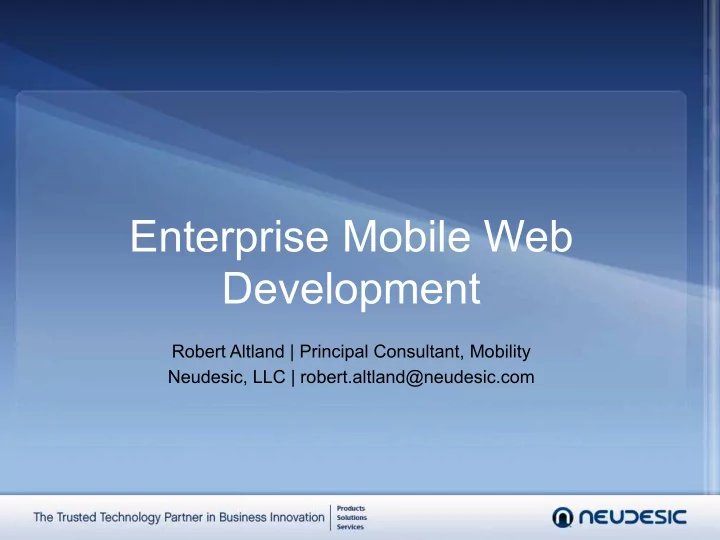
Enterprise Mobile Web Development Robert Altland | Principal Consultant, Mobility Neudesic, LLC | robert.altland@neudesic.com
Setting the Stage • Making the right technology choice for your mobile presence • What makes a good enterprise mobile web application? – Types of applications – Features – Technologies – Best Practices
TECHNOLOGY CHOICES
Mobile vs. fixed internet usage • Mobile internet usage is on pace to surpass fixed internet usage in only a few years – Adoption is 11 times faster – “Many companies will wonder what just happened” http://bit.ly/MobileInternetAdoption
Native vs. Web Functionality Native Application Mobile Web (HTML5) Geo Location Yes Yes Local Storage Yes Yes Offline Yes Yes Phone Dialer Yes Yes (through URL) Maps Yes Web control only Contacts Yes Camera Yes Accelerometer Yes File System Yes Push Notifications Yes
Hybrid Application Combine native and web to create a Hybrid application – content surfaced as Web content, with access to native libraries through a JavaScript bridge Because wrapper is a native Web Content Panel application, full deployment to the AppStore is possible (subject to having enough local JavaScript bridge content to satisfy Apple’s agreement) Native Libraries Camera Contacts …
How to make the right choice • Forrester’s POST strategy – People – Objectives – Strategy – Technology • Where to get it: http://bit.ly/ForresterPOST
The benefits of mobile web • Easy, controlled distribution • Easily updated • Developer skills reuse • Greater potential for code reuse • More easily reach a broader audience
WHAT MAKES A GOOD ENTERPRISE MOBILE WEB APPLICATION?
Mobile intranet • Existing, mature web application • Mission critical • Identify key use cases which make sense to be used from a mobile device – Facilitate workflow – Monitor health – Search
Mobile intranet • Mobile enabled Sharepoint site – Less than ideal UI – NTLM authentication – Credentials not cached on iPhone – Doesn’t work on Android
Mobile intranet • Native clients – Download and configure – Better UX – Access to entire site • Examples: – SharePlus by SouthLabs – Filamente by Aircreek
Mobile intranet • Recommended solution: custom client – Leverage Sharepoint services – Custom UI – Surface only the features you need
Mobile intranet • Whitepaper: 10 Best Intranet Sites • The number of winners with mobile intranets doubled • Sites with fewer features have much better usability than full-featured websites • http://bit.ly/10BestIntranetSites
Authentication using Azure ACS • What can it do for you? – Allow users to authenticate using the credentials of their choice – Lower the barrier for entry to your site – Connect with partners without having to share an identity store – Reduce the complexity of federated security – Integrate SSO and centralized authorization into your web applications
Authentication using Azure ACS Google Yahoo! Windows Live Authentication against Facebook AppFabric ADFS 2.0 AppFabric ACS Session token Request with OAuth Response Mobile Web
ACS in jQuery Mobile • Integration with AppFabric ACS works, with the following caveats – Create a custom provider screen – Use window.location.href when navigating to Google/Yahoo sign in screen – Handle redirection after authentication http://bit.ly/ACSwithJQM
Writing secure applications • Be careful with cross domain messaging – Check the domain before processing – Consider whitelisting trusted domains • Always validate and cleanse input http://bit.ly/HTML5SecurityCheatSheet
Writing secure applications • Don’t store sensitive data in localStorage • Be careful with WebSockets • Use the “sandbox” attribute on iframe for untrusted content http://bit.ly/SecureHTML5
Usable when offline • Three aspects to offline: – Local storage – Cache manifest – Network connectivity changes http://mzl.la/OfflineWebApplications
localStorage • Simple API for accessing local storage – window.localStorage.setItem(key, value); – window.localStorage.getItem(key); • This is not encrypted and does not expire • Don’t store sensitive data here! – SecureStore – jQuery plugin – JavaScript AES encryption
Cache manifest • Mime type: text/cache-manifest • Referencing the manifest in the document <html manifest=“offline.manifest”> � • Example cache manifest CACHE MANIFEST fonts/MarketingScript.ttf css/main.css css/fonts.css img/face.gif js/main.js index.xhtml �
Connectivity Status • Checking current network status if(navigator.onLine) { // do what you’d normally do } else { // defer execution until back online } �
Connectivity changes • Connectivity changed events window.addEventListener("online", function() { // do stuff here when we go online }); window.addEventListener(”offline", function() { // do stuff here when we go offline }); �
Speeding up your site • Reduce the size of the DOM – ASP.NET MVC emits concise, semantic HTML • Minimize use of cookies • Minify CSS and JavaScript • Use JSON serialization
Speeding up your site • Reduce the number of requests – Combine CSS and JavaScript – Use image sprites • Tools – Y slow, Fiddler • Whitepaper: http://yhoo.it/MobileSpeedUp
Summary • Good enterprise mobile web applications – Are growing in popularity – Leverage existing investments – Are quick to load and are responsive to the user – Are secure – Work offline
Thank you
Recommend
More recommend