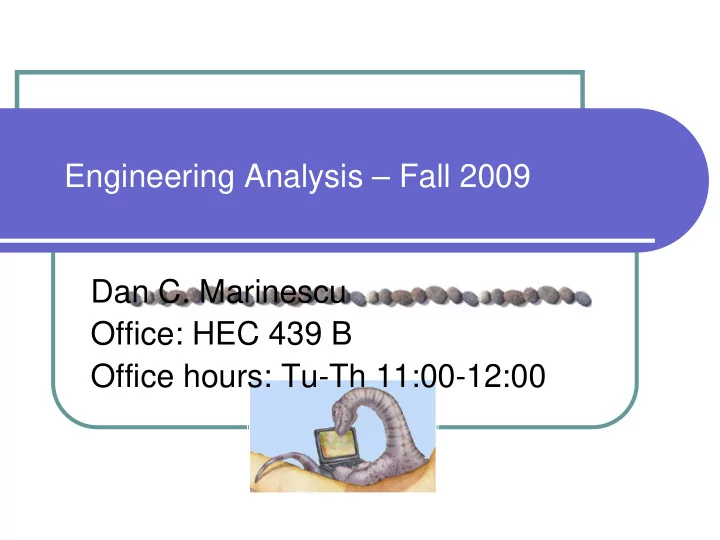
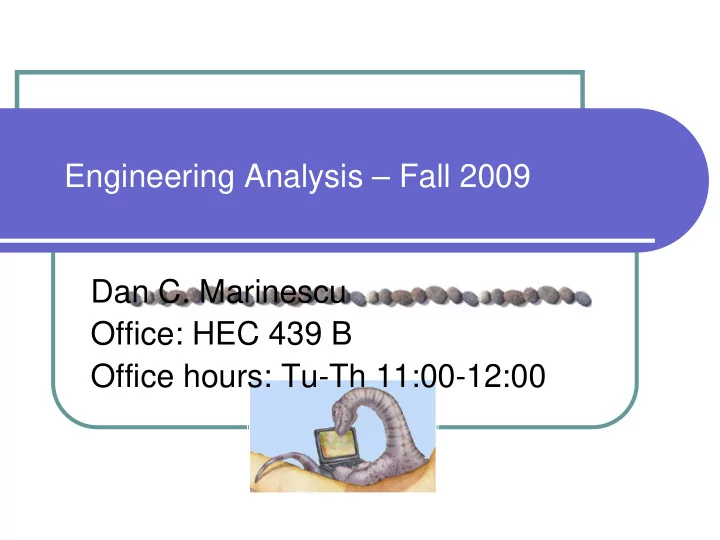
Engineering Analysis – Fall 2009 Dan C. Marinescu Office: HEC 439 B Office hours: Tu-Th 11:00-12:00
Lecture 3 � Last time - Analytical and Numerical Methods for Model Solving � Today: - Overview of Matlab - Laplace Transform - Solving differential equations using the Laplace Transform - Example � Next Time - Arrays in Matlab - Graphics - Number representation and roundoff errors Lecture 2 2
Matlab The workspace � The environment (address space) � where all variables reside. After carrying out a calculation, MATLAB assigns the � result to the built-in variable called ans; A “%” character marks the beginning of a comment line. � � Three windows: Command window – used to enter commands and data � Edit window - used to create and edit M-files (programs) such as � the factor. For example, we can use the editor to create factor.m Graphics window(s) - used to display plots and graphics � Lecture 2 3
Command window � Used to enter commands and data. The prompt is “>>” ; Allows the use of Matlab as a calculator when commands are typed in line by line, e.g., >> a = 77 -1 ans = 61 >> b = a * 10 ans =610 Lecture 2 4
System commands: � who / whos � list all variables in the workspace � clear � removes all variables from the workspace � lists the system MATLAB is running on � computer version � lists the toolboxes (utilities) available � Lecture 2 5
Script file - set of MATLAB commands � Example: the script factor.m: function fact = factor(n) x=1; for i=1:n x=x*i; end fact=x; %fprintf('Factor %6.3f %6.3f \n' n, fact); end Scripts can be executed by: � (i) typing their name (without the .m) in the command window; � (ii) selecting the Debug, Run (or Save and Run) command in the editing � window; or (iii) hitting the F5 key while in the editing window. � Option (i) will run the file as it exists on the drive, options (ii) and (iii) � save any edits to the file. Example: >> factor(12) ans = 479001600 Lecture 2 6
Variable names Variable names � up to 31 alphanumeric characters (letters, numbers) � and the underscore (_) symbol; must start with a letter. � Reserved names for variables and constants. ans - Most recent answer. eps - Floating point relative accuracy. realmax - Largest positive floating point number. realmin - Smallest positive floating point number. pi - 3.1415926535897.... i - Imaginary unit. j - Imaginary unit. inf - Infinity. nan - Not-a-Number. isnan - True for Not-a-Number. isinf - True for infinite elements. isfinite - True for finite elements. why - Succinct answer. Lecture 2 7
Variable names (cont’d) � To report the value of variable kiki type its name: >> kiki kiki = 13 � To prevent the system from reporting the value of variable kiki append the semi-solon (;) at the end of a line: >> kiki = 13; Lecture 2 8
Transform Methods � Basic idea: find a convenient representation of the equations describing a physical phenomena. � For example, in signal analysis rather than analyzing a function of time, s(t), study the spectrum of the signal S(f), in other words carry out the analysis in the frequency domain rather than the time domain. � Advantage of Fourier (spectral analysis): � More intuitive physical representation � Instead of correlation (an intensive numerically problem) use multiplication. Lecture 2 9
Properties of the Laplace Transform � Linearity � Scaling � Frequency shifting � Time shifting � Frequency differentiation � Frequency integration � Differentiation � Integration � Convolution Lecture 2 10
11 Lecture 2
Recommend
More recommend