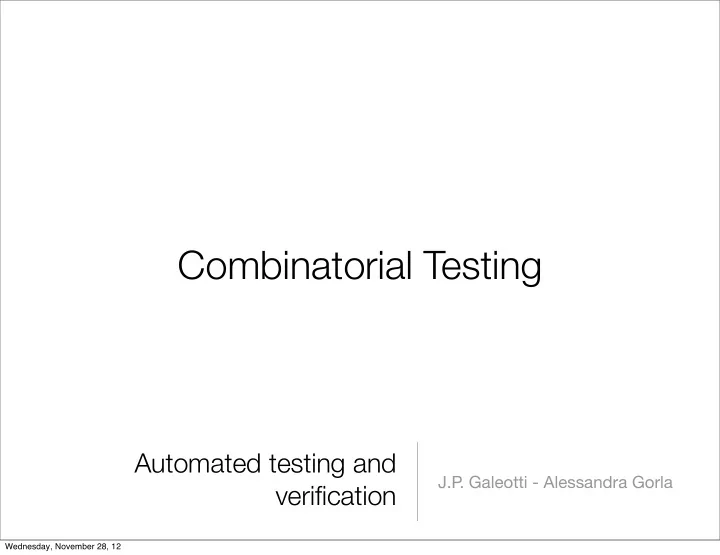
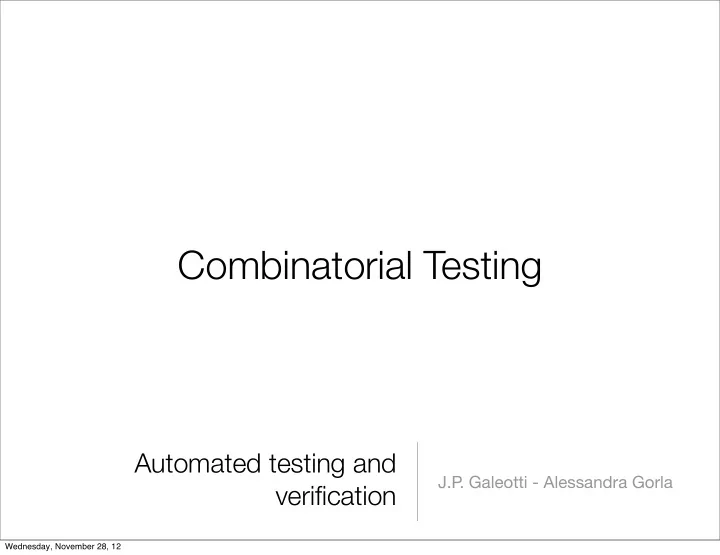
Combinatorial Testing Automated testing and J.P . Galeotti - Alessandra Gorla verification Wednesday, November 28, 12
Combinatorial testing: Basic idea • Identify distinct attributes that can be varied • In the data, environment, or configuration • Example: browser could be “IE” or “Firefox”, operating system could be “Vista”, “XP”, or “OSX” • Systematically generate combinations to be tested • Example: IE on Vista, IE on XP , Firefox on Vista, Firefox on OSX, ... • Rationale: Test cases should be varied and include possible “corner cases” (c) 2007 Mauro Pezzè & Michal Young Wednesday, November 28, 12
Key ideas in combinatorial approaches • Category-partition testing • separate (manual) identification of values that characterize the input space from (automatic) generation of combinations for test cases • Pairwise testing • systematically test interactions among attributes of the program input space with a relatively small number of test cases • Catalog-based testing • aggregate and synthesize the experience of test designers in a particular organization or application domain, to aid in identifying attribute values (c) 2007 Mauro Pezzè & Michal Young Wednesday, November 28, 12
Category partition (manual steps) Decompose the specification into independently testable features 1. – for each feature identify parameters • environment elements • – for each parameter and environment element identify elementary characteristics (categories) Identify relevant values 2. – for each characteristic (category) identify (classes of) values normal values • boundary values • special values • error values • Introduce constraints 3. (c) 2007 Mauro Pezzè & Michal Young Wednesday, November 28, 12
An informal specification: check configuration Check Configuration • Check the validity of a computer configuration • The parameters of check-configuration are: • Model • Set of components (c) 2007 Mauro Pezzè & Michal Young Wednesday, November 28, 12
An informal specification: parameter model Model • A model identifies a specific product and determines a set of constraints on available components. Models are characterized by logical slots for components, which may or may not be implemented by physical slots on a bus. Slots may be required or optional. Required slots must be assigned with a suitable component to obtain a legal configuration, while optional slots may be left empty or filled depending on the customers' needs Example: The required “slots” of the Chipmunk C20 laptop computer include a screen, a processor, a hard disk, memory, and an operating system. (Of these, only the hard disk and memory are implemented using actual hardware slots on a bus.) The optional slots include external storage devices such as a CD/DVD writer. (c) 2007 Mauro Pezzè & Michal Young Wednesday, November 28, 12
An informal specification of parameter set of components Set of Components • A set of (slot, component) pairs, corresponding to the required and optional slots of the model. A component is a choice that can be varied within a model, and which is not designed to be replaced by the end user. Available components and a default for each slot is determined by the model. The special value empty is allowed (and may be the default selection) for optional slots. In addition to being compatible or incompatible with a particular model and slot, individual components may be compatible or incompatible with each other. Example: The default configuration of the Chipmunk C20 includes 100 gigabytes of hard disk; 200 and 500 gigabyte disks are also available. (Since the hard disk is a required slot, empty is not an allowed choice.) The default operating system is RodentOS 3.2, personal edition, but RodentOS 3.2 mobile server edition may also be selected. The mobile server edition requires at least 200 gigabytes of hard disk. (c) 2007 Mauro Pezzè & Michal Young Wednesday, November 28, 12
Step1: Identify independently testable units and categories • Choosing categories • no hard-and-fast rules for choosing categories • not a trivial task! • Categories reflect test designer's judgment • regarding which classes of values may be treated di ff erently by an implementation • Choosing categories well requires experience and knowledge • of the application domain and product architecture. The test designer must look under the surface of the specification and identify hidden characteristics (c) 2007 Mauro Pezzè & Michal Young Wednesday, November 28, 12
Step 1: Identify parameters and environment Parameter Model • Model number • Number of required slots for selected model (#SMRS) • Number of optional slots for selected model (#SMOS) Parameter Components • Correspondence of selection with model slots Number of required components with selection ≠ empty • • Required component selection Number of optional components with selection ≠ empty • • Optional component selection Environment element: Product database • Number of models in database (#DBM) • Number of components in database (#DBC) (c) 2007 Mauro Pezzè & Michal Young Wednesday, November 28, 12
Step 2: Identify relevant values • Identify (list) representative classes of values for each of the categories • Ignore interactions among values for di ff erent categories (considered in the next step) • Representative values may be identified by applying • Boundary value testing • select extreme values within a class • select values outside but as close as possible to the class • select interior (non-extreme) values of the class • Erroneous condition testing • select values outside the normal domain of the program (c) 2007 Mauro Pezzè & Michal Young Wednesday, November 28, 12
Step 2: Identify relevant values: Model Model number Malformed Not in database Valid Number of required slots for selected model (#SMRS) 0 1 Many Number of optional slots for selected model (#SMOS) 0 1 Many (c) 2007 Mauro Pezzè & Michal Young Wednesday, November 28, 12
Step 2: Identify relevant values: Component Correspondence of selection with model slots Number of optional components Omitted slots with non empty selection Extra slots 0 Mismatched slots < #SMOS = #SMOS Complete correspondence Optional component selection Number of required components with non empty selection Some defaults 0 All valid < #SMRS ≥ 1 incompatible with slots = #SMRS ≥ 1 incompatible with another Required component selection selection ≥ 1 incompatible with model Some defaults ≥ 1 not in database All valid ≥ 1 incompatible with slots ≥ 1 incompatible with another selection ≥ 1 incompatible with model ≥ 1 not in database (c) 2007 Mauro Pezzè & Michal Young Wednesday, November 28, 12
Step 2: Identify relevant values: Database Number of models in database (#DBM) 0 1 Many Number of components in database (#DBC) 0 1 Many Note 0 and 1 are unusual (special) values. They might cause unanticipated behavior alone or in combination with particular values of other parameters. (c) 2007 Mauro Pezzè & Michal Young Wednesday, November 28, 12
Step 3: Introduce constraints • A combination of values for each category corresponds to a test case specification • in the example we have 314.928 test cases • most of which are impossible! • example zero slots and at least one incompatible slot • Introduce constraints to • rule out impossible combinations • reduce the size of the test suite if too large (c) 2007 Mauro Pezzè & Michal Young Wednesday, November 28, 12
Step 3: error constraint [error] indicates a value class that • corresponds to a erroneous values • need be tried only once Example Model number: Malformed and Not in database error value classes • No need to test all possible combinations of errors • One test is enough (we assume that handling an error case bypasses other program logic) (c) 2007 Mauro Pezzè & Michal Young Wednesday, November 28, 12
Example - Step 3: error constraint Model number Malformed [error] Not in database [error] Valid Correspondence of selection with model slots Omitted slots [error] Extra slots [error] Mismatched slots [error] Complete correspondence Number of required comp. with non empty selection 0 [error] < number of required slots [error] Error constraints Required comp. selection ≥ 1 not in database [error] reduce test suite Number of models in database (#DBM) from 314.928 to 0 [error] 2.711 test cases Number of components in database (#DBC) 0 [error] (c) 2007 Mauro Pezzè & Michal Young Wednesday, November 28, 12
Step 3: property constraints constraint [property] [if-property] rule out invalid combinations of values [property] groups values of a single parameter to identify subsets of values with common properties [if-property] bounds the choices of values for a category that can be combined with a particular value selected for a di ff erent category Example combine Number of required comp. with non empty selection = number required slots [if RSMANY] only with Number of required slots for selected model (#SMRS) = Many [RSMANY] (c) 2007 Mauro Pezzè & Michal Young Wednesday, November 28, 12
Recommend
More recommend