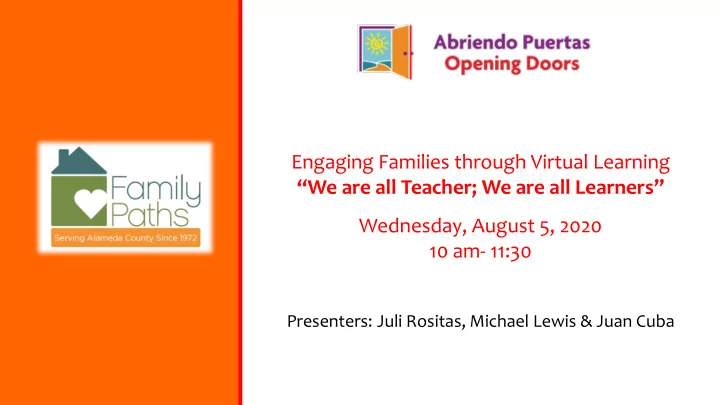
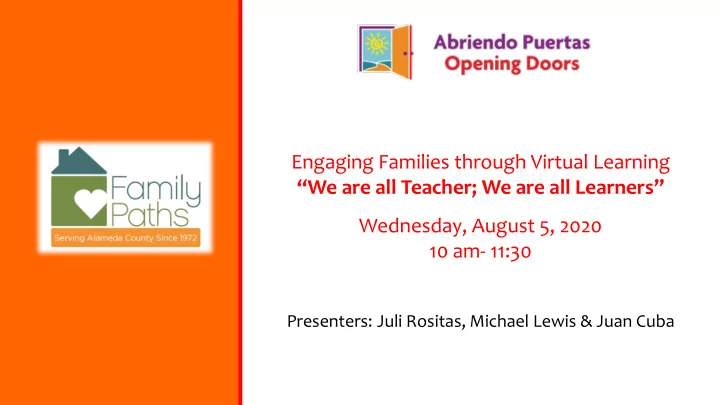
Engaging Families through Virtual Learning “We are all Teacher; We are all Learners” Wednesday, August 5, 2020 10 am- 11:30 Presenters: Juli Rositas, Michael Lewis & Juan Cuba
Our Transition to AP/OD Online Collaborate with Head start • Understand partner needs, Contract Obligations • ZOOM Meetings (preferred platform) • 10 sessions, 2 hours each session, 2 sessions/week Create PowerPoints of all the AP/OD Sessions • Adapting parent activities to online • Including children whenever possible Send out AP/OD Materials • Hard copies via mail, Digital copies via email • Activities for the children • Agencies paperwork, pre-test Launched Online Program April 14, 2020
Preparation – AP/OD Facilitator Watch Zoom Meeting Tutorials & other videos on online learning Become familiar with the ZOOM Meeting environment, its various options, & settings. Take into consideration all modes of access (computer, cell phone, iPad) Send your ZOOM invite in the Appropriate Language If you use the reoccurring option, make sure to send out reminders Practice, practice , practice
Engagement Connecting concepts to current events (i.e. Advocacy) Bring your own experience and facilitator style (i.e. humor)
Engagement Being flexible, encourage parents to adapt concepts and make them their own Be clear about the expectations (timeliness, participation, etc.)
Session (Example) Session 7 Count on Me “A journey of a thousand miles begins with a single step.”
Quick Tips Ask for volunteers to read slides when Become familiar with your online appropriate environment (including settings) Use Breakout rooms Understand how to support different modes of access (cell phone, PC, iPad) Include children whenever possible Two facilitators is better than one (1 to Connect current events & daily life to facilitator, 1 to support) concepts Don’t be afraid to make mistakes Use fun interactive activities Be flexible & creative Practice, Practice, Practice Ask parents for feed back And, remember “We are All Teachers, & We are all Learners”
Moving Forward Add an orientation session or send out an orientation packets (mail, digital) Parent Leadership (Parent Ambassadors) Revise our PowerPoints Create/Provide a Father’s AP/OD class Send each family a meal for graduations (ex. Pizza)
Contact Information Juli Rositas, MPA, MSEd Michael Lewis Juan Cuba Program Manager, Parent Parent Educator / Parent Educator / Education Fatherhood Specialist Fatherhood Specialist •(510) 893-9530 x234 •(510) 893-9530 x216 •(510) 893-9530 x215 •jrositas@familypaths.org •mlewis@familypaths.org •jcuba@familypaths.org
Recommend
More recommend