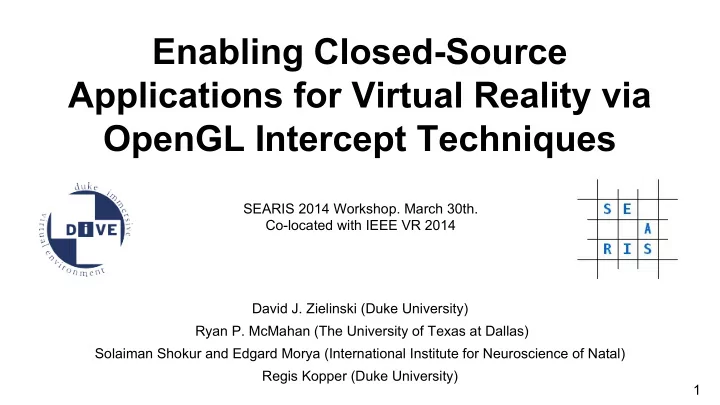
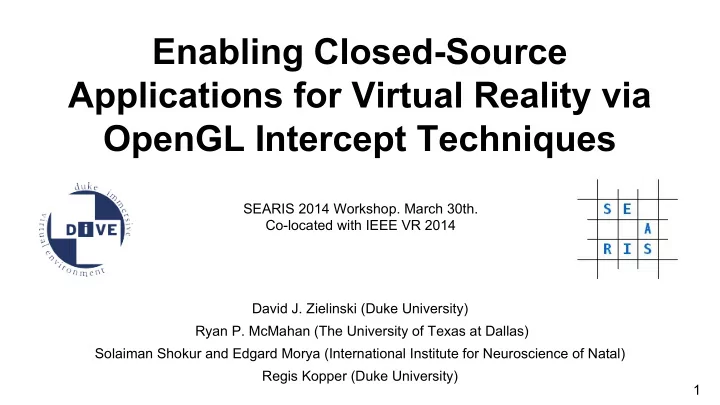
Enabling Closed-Source Applications for Virtual Reality via OpenGL Intercept Techniques SEARIS 2014 Workshop. March 30th. Co-located with IEEE VR 2014 David J. Zielinski (Duke University) Ryan P. McMahan (The University of Texas at Dallas) Solaiman Shokur and Edgard Morya (International Institute for Neuroscience of Natal) Regis Kopper (Duke University) 1
Motivation - Part 1 ● VR experiences often utilize special hardware. ● So we need to use software that can utilize the special hardware. 2
Motivation - Part 2 ● To utilize VR, a user often needs to learn new language/application ● Barrier for adoption of VR. ● Could we VR-enable the desktop application the user is already familiar with? ○ even if it’s commercial/closed source? Answer: OpenGL intercept-based techniques. 3
What is OpenGL? "OpenGL is an API (Application Progamming Interface) for rendering 2D and 3D computer graphics. The API is typically used to interact with a GPU, to achieve hardware-accelerated rendering. OpenGL was developed by Silicon Graphics Inc. in 1992." -Wikipedia MATLAB OpenGL Screen fill3([0 0 0],[1 0 0],[1 0 1], glBegin(GL_TRIANGLES) glVertex3f(0,0,0); glVertex3f(1,0,0); glVertex3f(1,0,1); glEnd(); vertex = corner 4
Intercept Technique Example Standard Case Graphics Driver (opengl32.dll) Drawing Command (e.g. “draw a triangle”) Intercept Case Graphics Driver (opengl32.dll) Intercept Driver (new opengl32.dll) Drawing Command (e.g. “draw a triangle”) [place new dll in directory of executable] 5
Intercepted Function Example //inside our custom opengl32.dll glColor3f(float r, float g, float b) { //can do some modification to color here r=0.0; g=0.0; b=1.0; // make all colors blue! real_glColor3f(r,g,b); //call real glColor3f } 6
Technique #1: In-And-Out graphics out custom real Desktop opengl32.dll opengl32.dll Application Plugin or Built-in input device data sender Scripting input device data in 7
Technique #2: Intercept Tags ● Tags tell renderer to do extended functionality ● Tags are actually specific geometry calls ● Interpreted, not rendered Conceptually Host Renders VR Application Processes --- scene --- --- scene --- --- scene --- draw_cube draw_cube draw_cube <intercept_tag> draw_triangle(0,0..) load special transform draw_sphere draw_sphere draw_sphere <intercept_tag> draw_triangle(0,0..) unload transform 8
Intercept Techniques Uses Hand-Off Techniques Hand-Off Manipulation Hand-Off Slice Plane Visual Enhancements Interpolated Animations Shader Insertion Display Techniques <dl_list> objects <dl_list> Level Of Detail Display Lists 9
Technique #3: Driver Mediated Head Tracking custom real graphics Desktop opengl32.dll opengl32.dll Application input device data input device data sender 10
Case Study #1: MATLAB Technique: In-And-Out "ML2VR: Providing MATLAB Users an Easy Transition to Virtual Reality and Immersive Interactivity". David J. Zielinski, Ryan P. McMahan, Wenjie Lu, Silvia Ferrari. Presented as a poster at IEEE VR 2013. Candidate for best poster award. Pages 83-84. Published in the conference proceedings. 2013. 11
MATLAB+ML2VR API Example vr = vr_interface(ServerIP, ServerPort); while 1 [event,btn,pos]=vr.get_button_event(); if event==1 && btn==0 % modify surface data here end clf; % clear screen surf(dataX,dataY,dataZ); % render surface drawnow; % flush end ● Minimal additions to access data from VR devices 12
Results: Key: Robot Obstacle Goal Original Desktop Simulation Now in VR ! ● Artificial potential function used to plan the motion of the robot [1] ● Potential function recalculates the best path to the target while adapting to the dynamic addition and removal of obstacles. ● We added in ML2VR functions to make the simulation interactive. ● We can now explore how the algorithm reacts in immersive VR! [1] G. Zhang, and S. Ferrari, “An adaptive artificial potential function approach for geometric 13 sensing,” in IEEE Decision and Control, 2009, pp. 7903-7910.
Case Study #2: MATLAB + Intercept Tags Hand-off Dragging VR Application Desktop Application intercept driver 1. draw_sphere user presses and holds button <intercept tag> intercept driver 2. Desktop draw_sphere App adds <intercept tag> Tags <intercept tag> intercept driver 3. draw_sphere <intercept tag> VR Application/Renderer see the tags and allows Virtual Hand interaction intercept driver 4. Desktop App at high FPS draw_sphere removes Tags user releases button 14
Hand-Off Manipulation User Study ● place a solid cube completely inside a wireframe cube ● varying sizes of wireframe cube ● within subjects design. hand-off manipulation vs original virtual hand ● 14 subjects Results: Handoff faster, less clutches. Self reported less sickness, more presence, higher usability. "Intercept Tags: Enhancing Intercept-based Systems". David J. Zielinski, Regis Kopper, Ryan P. McMahan, Wenjie Lu, Silvia Ferrari. VRST 2013. Nanyang Technological University, Singapore. October 6th-8th. Published in the conference proceedings. 2013. 15
Case Study #3: ● Using MotionBuilder for BCI Experiments. ● Can we VR-Enable MotionBuilder for the Oculus Rift? ? 16
Background: Brain Computer Interface (BCI) ● Real-time decoding of brain activity ● Invasive or Non-Invasive We believe that VR can be used to train subjects with reduced mobility to utilize a BCI to control physical devices (e.g., wheel chairs and exoskeletons) in a safe environment . 17
Background: MotionBuilder ● Commercial motion capture and animation software by Autodesk. ● Normally used as part of larger workflow. ● Has high quality real-time inverse kinematics, to modify character animations. ● However, can create interactive experiences via its constraints relations system, python scripting, and a C++ software development kit (SDK). 18
MotionBuilder + Oculus: In-And-Out ● Existing MotionBuilder view mode Freeview (Parallel), aka side by side is close to what we need. ● In profiler disable frustrum culling. ● MotionBuilder user must add in camera control. 19
Issues Overriding Projection Matrix ● When anti-aliasing is enabled in X MB, need to extract the x and y shift, and put them into our new Y projection matrix. ● We can also extract the existing clip planes by looking at values A A B and B ○ near clip = B/(A-1) ○ far clip = B/(A+1) 20
MB + Oculus: Driver Mediated Head Tracking ● No extra plugins or constraints needed for MotionBuilder. ● Latency seemed less. How can we test this? 21
Issues Overriding Model Matrix ● The MotionBuilder “Live Shadow”, no longer works. ● Solution: override glMultMatrixd ○ examine matrix being multiplied ○ does it match the original (non-modified) model view matrix? ○ if yes - override it. 22
New: Position Tracking Precision Position Tracker (PPT) - IR PPT Studio VRPN Server VRPN to UDP 23
Results: Success! ● MotionBuilder ● Oculus Rift ● Orientation from Rift ● Position from PPT 24
Thank You! Questions? http://virtualreality.duke.edu http://utdallas.edu/~rpm120130/fivelab/ 25
Recommend
More recommend