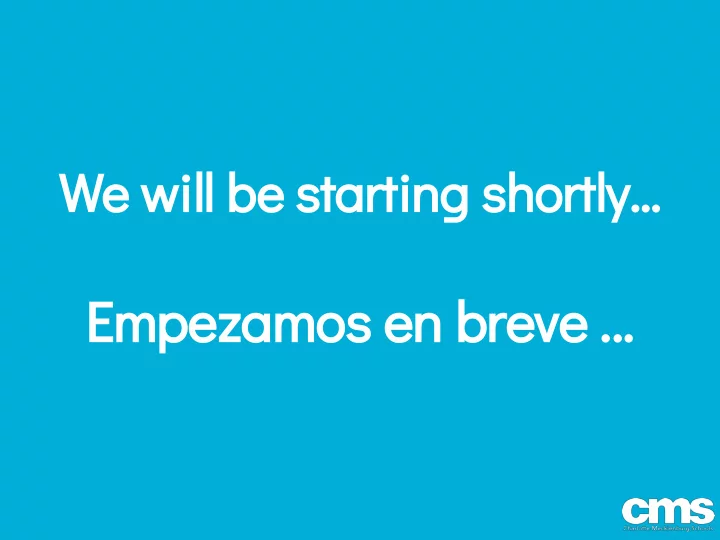
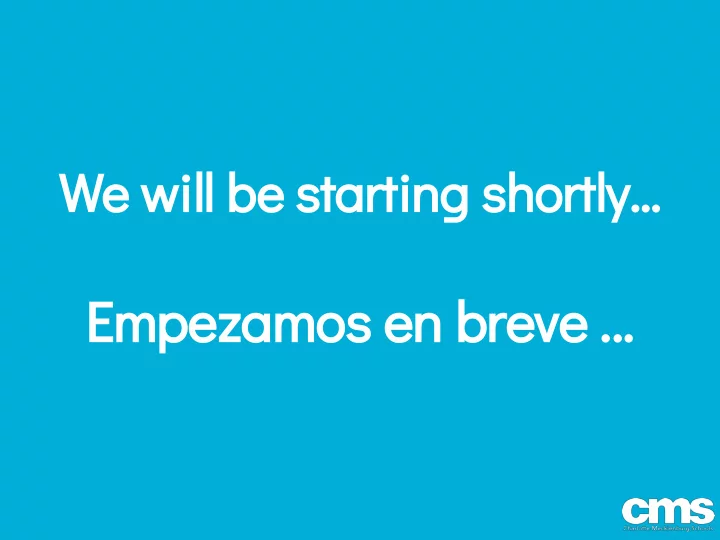
We will be starting shortly… Empezamos en breve ...
Remote Learning Orientation Sterling Elementary 2020 - 2021
Welcome Sterling Tiger Families! Believe in me. Believe in you. Believe in us!
Title I A Message From Dr. Emily Miles - Title I
Agenda • Contact Information • Address & Phone Number Changes • Get to Know Your Teacher • Physical & Shot Records • Communication • Technology Support • Social Media • Student of the Month • How to help your Students at Home • Parent Engagement • Canvas • Hotspot • Resources for Free Books • Learning Compact • Attendance • Remote Learning
Secretaries Lisa Kersey lisa.kersey@cms.k12.nc.us Sterling Elementary Phone: 980-343-3636 Fax: 980-343-3743 Terri O’Leary teresa1.oleary@cms.k12.nc.us
Offjce Stafg (Bilingual) Elsa Rivera maelsa1.rivera@cms.k12.nc.us Delia Diaz deliac.diazvilleda@cms.k12.nc.us Arlen Bowman arlenr.bowman@cms.k12.nc.us
Get to Know Your Teachers! Please make sure you know your students teacher name! It is very important every time you call the school or in case of emergencies. We want our families to have a great relationship with our teachers! In the CMS education system, teachers and the principal believe that a strong bond between family and home helps children succeed in scho ol.
Communication ClassTag This year we have a school wide app that parents and teacher may use to communicate directly with each other. Please keep in mind that teachers will try their best to respond back in a timely manner. Instructional time is from 8:45 A.M. until 4:00 P.M. Please do not expect a message right away during these hours. Our teachers are teaching during this time frame. Email We also want to encourage parents to reach out to teachers via Email. If you have any questions about what their email is, please visit our CMS Sterling page or contact the school.
Social Media We want to show everyone the amazing things happening at our school! As well as, keep parents updated on any important Sterling or CMS news. FOLLOW US ON FACEBOOK, TWITTER, AND OUR CMS STERLING WEBSITE Sterling Elementary @SterlingCMS @SterlingElemen1 School
How to Help Your Students at Home! Making sure your child has a space dedicated for them everyday to complete their work is very important this year! We want parents to provide a distraction free environment for students during school hours. It is important for them to focus during: • Google Meetings • Independent work time • Working with the class or classmates • Working with their teacher Please make sure you are constantly supervising your child. Parents please be aware of conversations and happenings that are going on around your child's computer during school time. The computer's camera and microphone pick up a lot of what is going around in your home. Parents we ask that you keep reassuring your child that Remote Learning is only temporary. We understand the frustration that comes with Remote Learning. Our teachers and stafg are here to support and help you during these times. *Any negative comment about remote learning, the school, their teacher, etc. truly does impact our students. PLease keep in mind what is being said around your child about what is going on with remote learning*
CANVAS We understand that Canvas is new to you but it is the only way teachers can monitor how long your child was in class and/or has been online completing work. Please make sure that your students are logging in with their STUDENT EMAIL (StudentID@cms.k12.nc.us) If you are still having trouble with Canvas or have technology issues please contact the teacher or our Technical Support stafg. Arlen Bowman (980) 343-3636 arlenr.bowman@cms.k12.nc.us
Resources for FREE Books SORA https://soraapp.com/home EPIC https://www.getepic.com/ NCKids https://nckids.overdrive.com/
Attendance • If your child was unable to enter class for any reason, you should contact the teacher by sending an email to the teacher or message through ClassTag. • If your child had a medical appointment and missed part of the class, please notify the teacher through ClassTag. – Please make sure you send a copy of the doctor's note to your teacher or Ms. Lisa Kersey lisa.kersey@cms.k12.nc.us • If your child goes 3 consecutive days without letting the teacher know or the school does not hear from your child, someone from the school will be contacting you, It is extremely important to notify absences to the teacher or front offj ffjce.
Address & Phone Number Changes ADDRESS CHANGES If you move into a new home, please make sure you let the school know about the address change. It is VERY important for the school to have proper documentation of where our students live! Proper documentation includes: • Proof of Residency (ex. Lease or mortgage payment) • CURRENT Utility Bill (ex. gas, water, electric, telephone, or cable) Si usted tiene un departamento a su nombre y usted comparte su dirección para decir que alguien vive en su casa y no es verdad recuerde que no debemos firmar en frente de un notario algo que no es verdad. PHONE NUMBER CHANGES We need to be able to reach you in case of EMERGENCIES! PLEASE CALL THE SCHOOL TO UPDATE YOUR PHONE NUMBERS
Physical & Shot Records PHYSICAL FORMS Parents will need to have turned in a BLUE physical form signed by a DOCTOR to the front offjce. SHOT RECORDS Records should be requested from a doctor. Out of state/country immunization records are acceptable. *The deadline to turn these documents in is OCTOBER 31ST if not your child will be excluded from school, until we receive those records.*
Technology Support We understand that many of our families are having trouble with internet, computer access, or any other technology issue. We are here to help you either via phone call, email, or you may call and schedule a time to visit Ms. Bowman for Tech Support. Ms. Bowman is available here at the school to help you with any technology issues. Although at times she may be outside helping a family, you may call the offjce and leave a name and number and Ms. Bowman will reach out to you as soon as possible! You may also reach her directly via email at: arlenr.bowman@cms.k12.nc.us
Student of the Month Teachers will continue nominating our students for Student of the Month. Parents please encourage your students to continue to follow the ROAR Matrix and Character Trait of the Month! For example: September’s character trait is Self Control. Teachers will be looking out for students who demonstrate Self Control. This includes, comes to class prepared, pays attention and resists distractions, remembers and follows directions, gets to work right away rather than procrastinating, allows others to speak without interruption, and is polite to adults and peers. By following these character traits, your student may be nominated for Student of the Month!
PTA / SLT Parent-Teacher Association School Leadership Team What is PTA? • The Parent-Teacher Association is a formal organization comprised of parents, teachers, and stafg that is intended to facilitate parent involvement in a school. Members of the PTA make every child's potential a reality by engaging and empowering families and communities to advocate for all children. The PTA also gives parents the opportunity to meet and work with teachers and other school personnel. In this way you can get to know the stafg at your school better. Being part of the PTA also allows parents to find out what is happening at their children's school. Since the PTA frequently plans school events, you will not only find out about them first, but you will also have the opportunity to help. If you want to be part of the PTA, please contact Mrs Rivera to register .
Hotspot If you do not have internet access CMS is providing free Hotspots for our CMS Students. You may call the school and request a Hotspot. Please know your Students First and Last Name, Teacher, and Student ID. You will be placed on a waiting list to receive a Hotspot. Since they are being donated to CMS, it may take a couple weeks before you receive your Hotspot. When Hotspots are available, Ms. Bowman will be reaching out to our families letting them know a time and date to come to Sterling and pick up their Hotspot.
Learning Compact Please make sure to be on the lookout for the Learning Compact links that will be sent out via ClassTag. There is a Spanish and English version that you and your student need to read and sign. The deadline to complete the Learning Compact form is October 1st
Recommend
More recommend