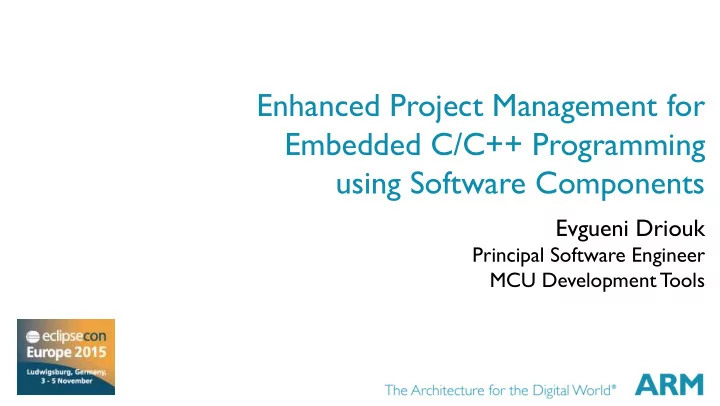
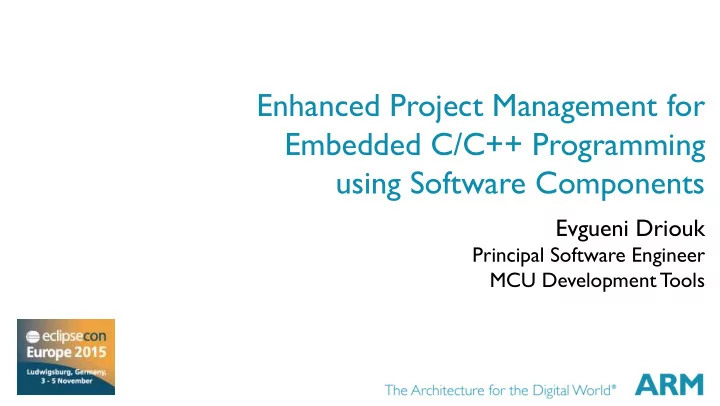
Enhanced Project Management for Embedded C/C++ Programming using Software Components Evgueni Driouk Principal Software Engineer MCU Development Tools 1
Outline Introduction Challenges of embedded software development What is CMISIS and CMSIS-Packs CMSIS-Pack Eclipse Plug-in Demo Architecture: plug-ins and their dependencies, major types, data flow RTE (Run Time Environment) Model: component filtering and resolving dependencies CDT integration: creating and updating project, managing toolchain settings Accessing RTE configuration information: device properties, selected components, files Conclusions 2
Embedded software development challenges Growing complexity of embedded devices availability of device and board information startup code device drivers flash programming algorithms debug awareness Software complexity and flexibility possibility to reuse middleware and application software components Application portability across different devices from different vendors unification in software interfaces to processors and peripherals 3
What is CMSIS? The ARM Cortex Microcontroller Software Interface Standard, a vendor-independent standard for silicon partners, tool vendors and end users Establishes a software foundation with a set of specifications, libraries, and interfaces Enables consistent software layers and device support across a wide range of development tools and microcontrollers. 4
CMSIS-Pack: delivery mechanism for SW components CMSIS-Pack specifies a way to deliver software components and device information in a structured manner Designed to be versatile and usable for a wide range of use cases XML Software Deliverables description Pack The pack deliverables include: Source code, header files, software libraries Documentation, source code templates and examples Device parameters along with startup code and flash programing algorithms 6
CMISIS-Pack: description file content Components • Uniquely identified by its taxonomy: class, group, sub-group, and variant • List of files that make up a software component Conditions • Describes dependencies on device, processor, tools, or other components • Components are only available if their conditions resolve to fulfilled Devices • Hierarchical list of devices supported by the Pack (family/subFamily/device) • Properties: processor, memory, debug info, books, features Boards • Defines development boards • Information is used in tools but also on web pages Examples • Project examples acting as usage references of software components • References to boards identify the targeted hardware 7
Faster device support with CMSIS-Pack Traditional Device Support Device Vendor (SiP) Customers T ool Vendor A • Create CMSIS Files • Use Published Devices T ool Vendor B T ool Vendor C • Tool chain integration • Verification Verification failed Device Support using CMSIS-Pack Early verification during chip design phase better overall quality Device Vendor (SiP) Development T ools • Create CMSIS Files • Automatic Integration One Pack for multiple tool chains • Create Software Pack • Customers can use right away Flexible distribution to customers • In-house Verification • Optional Distribution to Early faster development start Customers only • Flexible Publishing 8
CMSIS-Pack Eclipse Plug-in Reference implementation of CMSIS-Pack support in Eclipse environment. open source under Eclipse Public License 1.0 https://github.com/ARM-software/cmsis-pack-eclipse Implements the fundamentals to access the Pack information and resources: parses installed CMSIS-Packs creates and manages Run-Time Environment configurations Provides CDT integration: creates and dynamically manages C/C++ projects updates toolchain settings Can be re-used by the ARM eco-system in tools such as: development environments, configuration utilities 9
Demo 10
Architecture: modules com.arm.cmsis.pack com.arm.cmsis.pack.ui • Common widgets and views Pack data model UI • Console • PDSC Parser • RTE configuration editor • Pack Manager Pack data reference info com.arm.cmsis.pack.project • RTE project management RTE model & controller • CDT interface: template, hooks • Device tree • UI: decorator, properties • Component model CDT com.arm.cmsis.pack.build.settings • Build and memory settings com.arm.cmsis.pack.common • Toolchain adapter extension point • Generic types • Generic toolchain adapter • Constants • Utilities com.arm.cmsis.pack.build.* - toolchain adapters 11
Major data types Pack data model read from PDSC (Pack Description) files: • ICpItem – base interface for CMSIS-Pack elements, implements most of functionality • basics functions: getTag(), getT ext(), getAttribute(), getParent(), getChildren() • advanced functions: getName(), getId(), getVendor(), getVersion(), getUrl(), getPack() • derived interfaces: ICpPack, ICpComponent, ICpFile, ICpDeviceItem Reference information stored in rteconfig file: • ICpItemInfo – CMSIS-Pack element references, extends ICpItem • derived interfaces: ICpPackInfo, ICpComponentInfo, ICpFileInfo, ICpDeviceInfo RTE Model constructed from Pack data and reference info: • IRteComponentItem – component tree • IRteDeviceItem – device tree • IRtePackItem – pack tree 12
RTE (Run-Time-Environment) Model Filters components for selected device and toolchain evaluates conditions using ICpConditionContext as strategy/visitor Aggregates components from different packs into single tree according to taxonomy: class/group/sub-group Manages component selection via RTE controller saves configuration as collection of ICpComponentInfo items Evaluates and resolves component dependencies evaluates conditions using IRteDependencySolver as strategy/visitor Resolves previously saved component references 13
Architecture: data flow RteEditor Installed Packs RteModelController CpXmlParser CpXmlParser CpItemInfo RteModel CpItem rteconfig CpXmlParser CpItemInfo RteModel CpPackManager CDT Toolchain Project ICpComponent Toolchain . cproject Adapter ICpDeviceItem Updater RteProject / RteConfiguration 14
CDT integration: Toolchain adapter Responsible for setting toolchain options according to selected device and components: include paths, libraries, • can be done generically, depending on IOption.getValueType() preprocessor defines • requires option base ID, for instance "com.arm.tool.c.compiler.option.targetcpu" CPU type, FPU type, endian • might require consistent update of several options • requires option base ID linker script / scatter file • initial script could be generated from device information (optional) Any toolchain needs an adapter, even for the same compiler: Use com.arm.cmsis.pack.build.settings.ToolChainAdapter extension point Implement IRteToolChainAdapter or extend RteToolChainAdapter Toolchains supported by CMSIS-Pack Eclipse plug-in: ARM Compiler 5 (ARM DS-5 built-in) Cross ARM GCC (http://gnuarmeclipse.github.io/ ) 15
CDT integration: updating project Project update job is scheduled when: project gets loaded or configuration file ${ProjName}.rteconfig changes Component files are added to RTE/ Cclass folders: referenced as a link to pack location ${cmsis_pack_root}/ARM/CMSIS/4.3.0/CMSIS/RTOS/RTX/LIB/ARM/RTX_CM4.lib copied to project, _n suffix is used for multiple component instances ${workspace_loc}/${ProjName}/RTE /File System/FS_Config_MC_1.h unused files are removed RTE_components.h file is generated Linker script is generated on create and device change Toolchain adapter is called to update build settings 16
CDT integration: hooking into CDT startup Task: load C/C++ project, load RTE configuration, update project, update index load Data Provider, then register Project Description Listener and Indexer Setup Participant tricky: neither Index Manager nor Description Manager are available at Data Provider load point Description Manager Description Manager Index Manager Index Manager Job • fire ‘loaded’ event • load data providers • create • postpone ? • schedule • index Solution: register listeners when indexer job gets scheduled Setup Hook Job Listener Setup Participant Setup Participant ( data provider ) • indexer scheduled ? • postpone indexer • load RTE project • create and register • update project • new Job Listener Setup Participant • update index 17
Accessing RTE configuration information IProject ICpConfigurationInfo ICpComponentInfo IRteProjectManager ICpDeviceInfo ICpComponent Effective Properties: IRteProject ICpFile • processor • memory • features • flash algorithms • debug info IRteConfiguration • books IBuildSettings 18
Conclusions CMSIS establishes a software foundation that enables consistent device support and software components reuse across an wide range of development tools and microcontrollers. CMSIS-Pack is a delivery mechanism for software components and device specifications CMSIS-Pack plug-in is an open-source reference implementation of the CMSIS-Pack support for Eclipse environment The plug-in enhances project management with CMSIS software components to accelerate Embedded Software Development 19
Recommend
More recommend