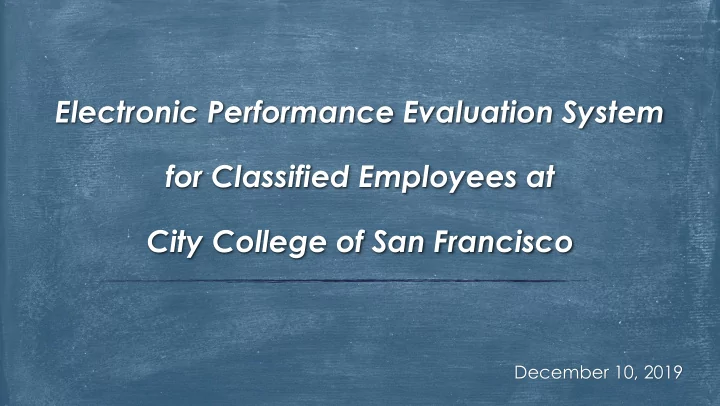
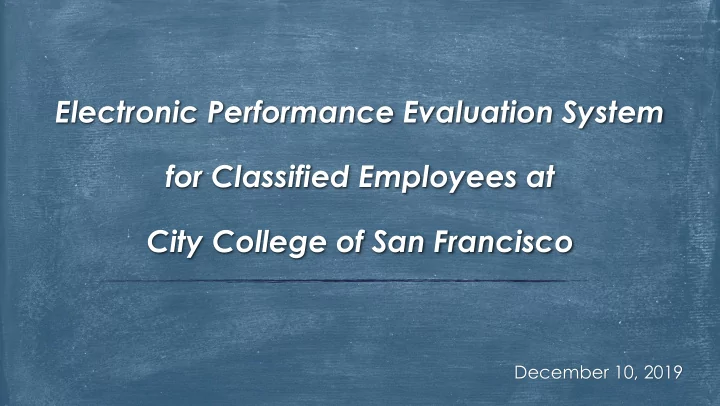
Electronic Performance Evaluation System for Classified Employees at City College of San Francisco December 10, 2019
Overview: What is an Electronic Performance Evaluations System? A system capable of taking specific employee data from our system to populate automatically reports in Excel, forms in Word, and create events in Outlook Calendar to manage Performance Evaluations for all Classified Employees (EE) What’s the purpose? To ensure that a Performance Evaluation for each Classified Employee is completed properly and in a timely matter to comply with the most current requirements announced by City College Of San Francisco
Objectives: Comply with the requirements for Performance Evaluation for Classified Employees established by CCSF Create & maintain a consistent practice to achieve the completion of Performance Evaluations Improve the time of response from Managers/Supervisors to complete Performance Evaluations Maintain updated records of Performance Evaluations for Classified Employees Promote engagement and participation from all parties involved in the process Track the status of the Performance Evaluation for each Classified Employee
Electronic Performance Evaluation System (flowchart): Collect EE data Populate Word Doc Send Invites in And Outlook Outlook • HR takes relevant data of Classified EE from our system • HR populates data into Perf • HR sends Invites in Outlook Evaluation doc and creates to the applicable invites in Outlook Manager(s) Complete Perf Eval Reminders are trigger Accept Invites in in Outlook Outlook • Manager completes & submits Perf Eval (copy & • A reminder for both parties is • Invites are accepted by original) forms to HR triggered two weeks before Manager & the event is the actual due date (HR automatically added to the and Manager) calendar (HR and Manager) End of Perf Eval Process • HR collects completed forms and closes the process
Classified Performance Evaluation Dates Cycle 1 Cycle 2 Cycle 3 Cycle 4 *Four Cycles in a 12-month period (3 months) (3 months) (3 months) (3 months) HR will email performance evaluation forms and notifications to December 1 March 1 June 1 September 1 supervisor(s) on: This cycle will target ALL performance evaluations due January 1 April 1 July 1 October 1 beginning FROM: This cycle will target ALL performance evaluations due up TO: March 31 June 30 September 30 December 31 Due date for supervisor(s) to submit completed performance April 10 July 10 October 10 January 10 evaluations In accordance with the District’s policies to ensure we meet and exceed accreditation standards, the above cycle dates will be used to help facilitate probationary evaluations (3-month, 6-month, 9-month, and 12-month) where applicable and annual performance evaluations.
Questions & Discussion
Quick Presentation
Quick Summary of the Process: 1. Organizer/HR runs a report of Classified Employees in Argos 2. Organizer/HR copies report from Argos into Excel 3. Excel populates data into Word (Perf Eval) and Outlook (Event/Appt) 4. Organizer/HR sends invites in Outlook to the applicable Manager(s) 5. Manager accepts the Outlook invite 6. Event is added to the Outlook calendar of Organizer/HR and the Manager 7. Outlook triggers a reminder for both parties to complete the Perf Eval two weeks before the actual due date a. Organizer/HR: first opportunity to reach out to Manager for update(s) b. Manager: opportunity to review event/apt and coordinate to meet the deadline 8. Manager completes the Performance Evaluation and sends the original to Organizer/HR 9. Organizer/HR input data in Banner and take additional steps to file and close the process
Recommend
More recommend