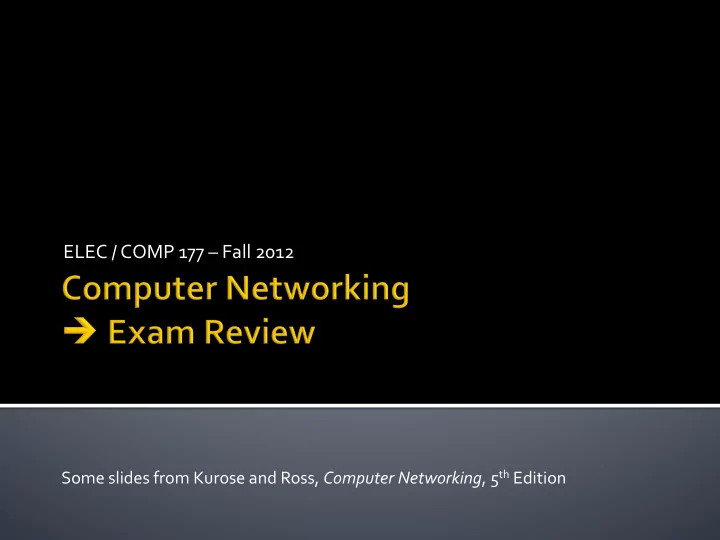
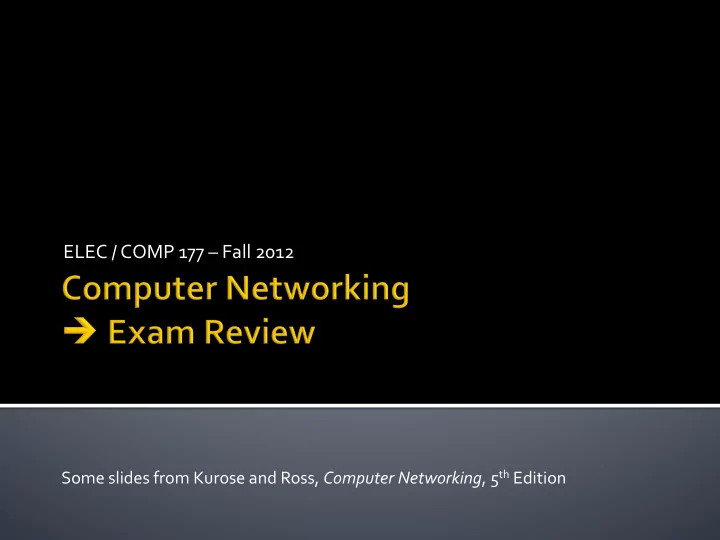
ELEC ¡/ ¡COMP ¡177 ¡– ¡Fall ¡2012 ¡ Some ¡slides ¡from ¡Kurose ¡and ¡Ross, ¡ Computer ¡Networking , ¡5 th ¡Edition ¡
¡ Tuesday, ¡December ¡11 th ¡– ¡8am-‑11am ¡ ¡ Short ¡answer ¡format ¡ ¡ Comprehensive ¡ § No ¡paper ¡resources ¡(books, ¡notes, ¡…) ¡ § No ¡electronic ¡resources ¡(computer, ¡phone, ¡…) ¡ § No ¡human ¡resources ¡(except ¡for ¡you!) ¡ ¡ Time ¡limited ¡– ¡3 ¡hours ¡max ¡ ¡ Just ¡you, ¡your ¡pencil, ¡and ¡paper ¡ § You ¡can ¡bring ¡a ¡calculator ¡if ¡you ¡want ¡to ¡convert ¡from ¡ binary<-‑>decimal ¡ 2 ¡
¡ What ¡could ¡be ¡on ¡the ¡final ¡exam? ¡ ¡ § Course ¡lectures ¡ § Homework ¡ § Mid-‑term ¡ § Labs ¡(but ¡most ¡of ¡that ¡is ¡in ¡ lab ¡practical ¡exam ) ¡ ¡ What ¡won’t ¡be ¡on ¡the ¡final ¡exam? ¡ § Socket ¡programming ¡ § Questions ¡about ¡obscure ¡packet ¡header ¡details ¡ 3 ¡
4 ¡
¡ I ¡take ¡my ¡laptop… ¡ ¡ Walk ¡into ¡CTC ¡115… ¡ ¡ Plug ¡the ¡Ethernet ¡cable ¡ into ¡the ¡wall… ¡ ¡ Launch ¡Safari… ¡ ¡ Load ¡the ¡webpage ¡ http://www.msu.ru/en/ ¡ ¡ ¡ What ¡happens? ¡ 5 ¡
¡ After ¡plugging ¡in ¡cable, ¡NIC ¡detects ¡link ¡is ¡active ¡ ¡ NIC ¡ auto-‑negotiates ¡with ¡device ¡at ¡other ¡end ¡ (the ¡switch) ¡ § Link ¡speed? ¡ § Half ¡duplex? ¡Full ¡duplex? ¡ § Not ¡ Ethernet ¡frames ¡ ¡ (lower ¡level) ¡ ¡ NIC ¡notifies ¡operating ¡ system ¡(via ¡device ¡driver) ¡ that ¡link ¡is ¡up ¡ 6 ¡
¡ Notified ¡by ¡driver ¡(part ¡of ¡OS) ¡that ¡network ¡ link ¡is ¡active ¡ ¡ OS ¡attempts ¡to ¡configure ¡network ¡ § Static ¡configuration? ¡ (User ¡input) ¡ § Dynamic ¡configuration? ¡ (DHCP) ¡ ¡ Let’s ¡assume ¡DHCP ¡ 7 ¡
¡ DHCP ¡packets ¡are ¡Ethernet ← IP ← UDP ← DHCP ¡ ¡ Four ¡stages ¡for ¡a ¡new ¡host ¡ § Discover ¡ ▪ Client ¡broadcasts ¡to ¡all ¡hosts ¡on ¡subnet ¡ § Offer ¡ ¡ ▪ DHCP ¡server(s) ¡respond ¡directly ¡to ¡client ¡with ¡lease ¡offer ¡ § Request ¡ ▪ Client ¡broadcasts ¡acceptance ¡of ¡best ¡offer ¡to ¡all ¡hosts ¡ § Acknowledge ¡ ▪ DHCP ¡server ¡responds ¡directly ¡to ¡client ¡with ¡acceptance ¡and ¡ other ¡configuration ¡information ¡ 8 ¡
¡ Assume ¡DHCP ¡server ¡is ¡on ¡LAN ¡(connected ¡to ¡Ethernet ¡switch)… ¡ ¡ How ¡does ¡a ¡switch ¡learn ¡the ¡location ¡of ¡computers ¡on ¡the ¡ network? ¡ ¡(what ¡ field ) ¡ § Source ¡address ¡in ¡packet ¡header ¡ ¡ What ¡is ¡stored ¡in ¡the ¡forwarding ¡table? ¡ § MAC ¡address, ¡output ¡port ¡ ¡ ¡ What ¡does ¡a ¡switch ¡do ¡when ¡it ¡receives ¡a ¡packet ¡with ¡a ¡ broadcast ¡destination ¡address? ¡A ¡normal ¡dest. ¡MAC ¡addr.? ¡ 9 ¡
¡ What ¡does ¡the ¡laptop ¡OS ¡now ¡know? ¡ § IP ¡address ¡– ¡10.10.207.20 ¡ § Netmask ¡(for ¡size ¡of ¡local ¡subnet) ¡– ¡255.255.254.0 ¡ § IP ¡address ¡of ¡default ¡gateway ¡– ¡10.10.207.254 ¡ § IP ¡address ¡of ¡DNS ¡server ¡-‑ ¡10.10.4.2.226 ¡and ¡.227 ¡ ¡ (primary ¡and ¡secondary ¡servers) ¡ § Other ¡institution-‑specific ¡information ¡ ▪ Address ¡book? ¡ ¡Time ¡server? ¡ 10 ¡
¡ An ¡aside ¡– ¡why ¡do ¡I ¡need ¡IP ¡at ¡all? ¡ ¡ Why ¡can’t ¡we ¡use ¡Ethernet ¡for ¡global ¡ communication? ¡ § Broadcasts ¡to ¡find ¡location ¡of ¡computers ¡– ¡too ¡much ¡ bandwidth ¡to ¡do ¡worldwide ¡ § Loops ¡– ¡Ethernet ¡uses ¡spanning ¡tree ¡to ¡prevent ¡loops ¡ ▪ Can’t ¡have ¡a ¡single ¡“root” ¡of ¡the ¡Internet! ¡ § Address ¡contains ¡no ¡information ¡about ¡location ¡on ¡ network ¡ ▪ Would ¡need ¡to ¡have ¡a ¡forwarding ¡table ¡with ¡one ¡entry ¡for ¡ every ¡PC ¡on ¡the ¡Internet ¡we ¡want ¡to ¡communicate ¡with ¡ ▪ i.e. ¡a ¡single ¡worldwide ¡“phonebook” ¡with ¡no ¡shortcuts! ¡ 11 ¡
¡ User ¡enters ¡http://www.msu.ru/en/ ¡into ¡ address ¡bar ¡and ¡hits ¡enter ¡ ¡ What ¡happens? ¡ § Web ¡browser ¡checks ¡cache. ¡Present? ¡ § Not ¡present; ¡need ¡to ¡fetch ¡HTML ¡page ¡ 12 ¡
¡ Web ¡browser ¡starts ¡opening ¡a ¡TCP ¡socket ¡to ¡ www.msu.ru ¡on ¡port ¡80 ¡to ¡fetch ¡/en/ ¡via ¡HTTP ¡ ¡ getaddrinfo() ¡call ¡into ¡operating ¡system ¡ § Arguments? ¡ ▪ Hostname ¡(“www.msu.ru”) ¡ ▪ Service ¡type ¡(“http”) ¡ ▪ Transport ¡protocol ¡(TCP, ¡i.e. ¡“SOCK_STREAM”) ¡ ▪ Optional ¡configuration ¡details ¡ § Function ¡will ¡produce ¡an ¡IP ¡address ¡and ¡port ¡number ¡ ▪ How? ¡ 13 ¡
¡ Laptop ¡OS ¡uses ¡ DNS ¡ to ¡translate ¡www.msu.ru ¡into ¡an ¡ IP ¡address ¡ § This ¡program ¡is ¡called ¡the ¡DNS ¡ resolver ¡ ¡ Check ¡my ¡DNS ¡cache… ¡ § Nope, ¡empty! ¡ ¡ DNS ¡packets ¡are ¡Ethernet ← IP ← UDP ← DNS ¡ ¡ Request ¡is ¡sent ¡from ¡laptop ¡to ¡Pacific ¡DNS ¡server ¡ § We ¡learned ¡the ¡IP ¡of ¡this ¡Pacific ¡server ¡via ¡DHCP ¡ § Might ¡be ¡on ¡local ¡subnet ¡(switches ¡only) ¡ § Might ¡be ¡elsewhere ¡(reach ¡via ¡ default ¡gateway ) ¡ ▪ This ¡is ¡the ¡case ¡ 14 ¡
¡ How ¡do ¡I ¡know ¡the ¡MAC ¡address ¡of ¡my ¡ default ¡gateway? ¡ ¡ Check ¡my ¡ARP ¡table ¡(cache)… ¡ § Nope, ¡empty! ¡ ¡ ARP ¡for ¡it ¡by ¡IP ¡address ¡ § ARP ¡packets ¡are ¡Ethernet ← ARP ¡ § Broadcast ¡request ¡to ¡subnet: ¡Who ¡has ¡this ¡IP? ¡ § Default ¡gateway ¡should ¡send ¡reply ¡directly ¡to ¡me ¡ ¡ Cache ¡ IP ¡to ¡MAC ¡mapping ¡in ¡ARP ¡table ¡ 15 ¡
#> arp –a ... ... (10.10.207.254) at 00:05:dc:53:3c:0a on eth0 ... MAC ¡address ¡of ¡gateway ¡router ¡ 16 ¡
DNS ¡REQUEST ¡ DNS ¡RESPONSE ¡ Ethernet II, Src: 7c:6d:62:8c:c2:df , Waiting on response… Dst: 00:05:dc:53:3c:0a Internet Protocol Src: 10.10.207.20 , Dst: 10.10.4.226 Version: 4 Header length: 20 bytes Total Length: 56 Time to live: 255 Protocol: UDP (17) User Datagram Protocol Src Port: 54941, Dst Port: domain (53) Length: 36 Checksum: 0xe83f Domain Name System (query) Transaction ID: 0xad5b Flags: 0x0100 (Standard query) Questions: 1 Answer RRs: 0 Authority RRs: 0 Additional RRs: 0 Queries www.msu.ru: type A, class IN 17 ¡
¡ How ¡does ¡the ¡Pacific ¡DNS ¡server ¡translate ¡ the ¡hostname ¡into ¡IP ¡address? ¡ ¡ It ¡might ¡have ¡the ¡address ¡cached ¡from ¡a ¡prior ¡ lookup ¡ § I ¡hear ¡www.facebook.com ¡is ¡a ¡popular ¡request… ¡ ¡ Or ¡it ¡has ¡to ¡contact ¡a ¡root ¡nameserver ¡and ¡ iteratively/recursively ¡traverse ¡the ¡hierarchy ¡ 18 ¡
Root DNS Servers org DNS servers edu DNS servers com DNS servers poly.edu umass.edu pbs.org yahoo.com amazon.com DNS servers DNS servers DNS servers DNS servers DNS servers ¡ What ¡do ¡the ¡root ¡nameservers ¡store? ¡ § Mapping ¡between ¡top-‑level ¡domains ¡(TLDs) ¡ (.com, ¡.org, ¡.edu, ¡etc…) ¡and ¡servers ¡for ¡each ¡TLD ¡ 19 ¡
¡ Root ¡nameservers ¡– ¡13 ¡total ¡ § But ¡in ¡reality ¡hundreds ¡of ¡physical ¡machines ¡on ¡all ¡ continents ¡ § Some ¡use ¡ anycast ¡routing ¡to ¡find ¡the ¡closest ¡host ¡ § Labeled ¡with ¡hostnames ¡A-‑M ¡ ▪ a.root-‑servers.net ¡ ▪ b.root-‑servers.net ¡ ▪ c.root-‑servers.net ¡ ▪ … ¡ 20 ¡
Recommend
More recommend