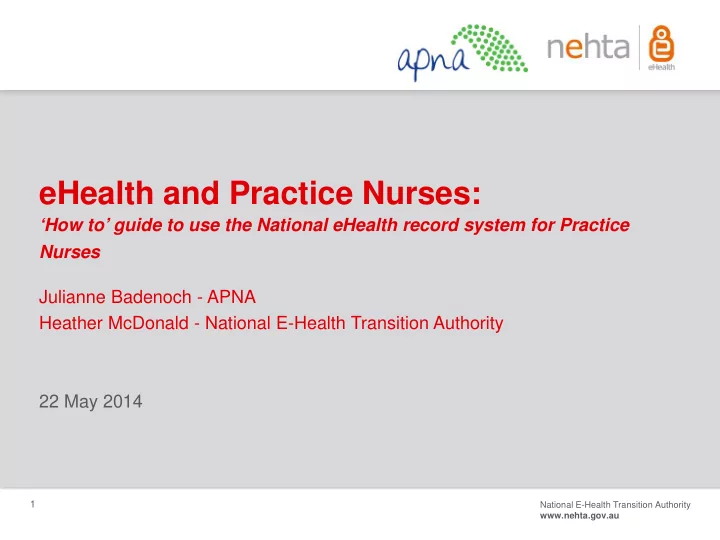
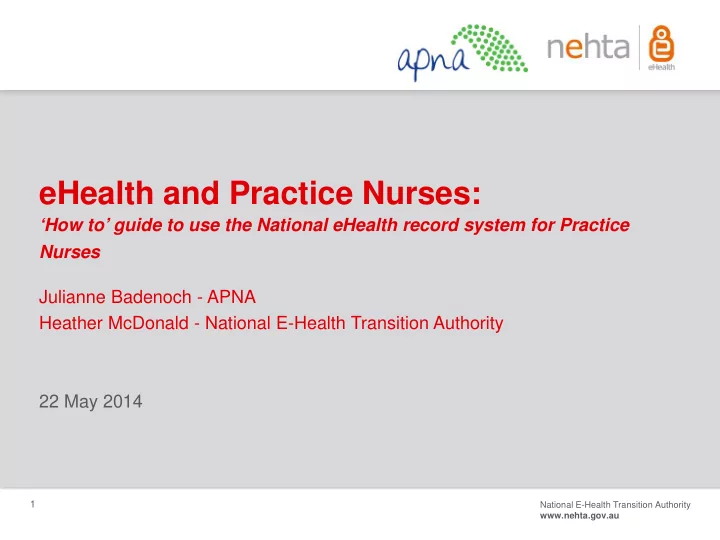
eHealth and Practice Nurses: ‘How to’ guide to use the National eHealth record system for Practice Nurses Julianne Badenoch - APNA Heather McDonald - National E-Health Transition Authority 22 May 2014 1 National E-Health Transition Authority www.nehta.gov.au
Overview 1. Recap on last week 2. Resolve actions from last week 3. Questions 4. Benefits of using eHealth record system for Practice Nurses 5. Workflow Impact 6. How to best make the eHealth record system work for you 7. Using eHealth products in your Practice 8. Troubleshooting 9. Where to next? A copy of the slides will be available after the webinar 2 National E-Health Transition Authority Draft – Not for distribution www.nehta.gov.au
Recap from last week Learned about Foundations of eHealth • HPI-Os, HPI-Is, IHIs Learned and Viewed key eHealth functions & documents • Shared Health Summaries, Event Summaries & Discharge Summaries Learned about the Consumer and Provider Portal Learned how to best prepare for eHealth A copy of the slides will be available after the webinar 3 National E-Health Transition Authority Draft – Not for distribution www.nehta.gov.au
Action from last week Adding HPI-I’s for Nurses 1 Note – How to get your HPI-I If you know your AHPRA User ID simply add 800361 to the front of ID to get your HPI-I. Or call AHPRA on 1300 419 495 4 National E-Health Transition Authority Draft – Not for distribution www.nehta.gov.au
Adding HPI-I’s for Nurses 3 2 5 National E-Health Transition Authority Draft – Not for distribution www.nehta.gov.au
Adding HPI-I’s for Nurses 6 5 4 6 National E-Health Transition Authority Draft – Not for distribution www.nehta.gov.au
Benefits of eHealth 7 National E-Health Transition Authority Draft – Not for distribution www.nehta.gov.au
How does the eHealth record benefit Nurses? Some of the key benefits for Practice Nurses and their organisations are: Better access to health Improved Continuity of Informed decisions on information Care patient’s medical needs Health Information Continuity of care Informed decisions on around your patient’s through accurate and patient’s medical needs current conditions and timely communication through access to a past records like and clinical hand over health history that is diabetes, heart disease, across health shared rather than medications or past professionals utilising recalled by the patient. surgeries. eHealth products. • Less time finding & calling other providers for information • More efficient consultations • Less duplication • Provide efficient access to health information that you didn’t already have 8 National E-Health Transition Authority Draft – Not for distribution www.nehta.gov.au
Benefits of eHealth Framework Quality Efficiency Improved Assessment Diagnostic facilitated by relevant data Higher clinical efficiency Improved Treatment Treatment facilitated by relevant data Increased consumer participation Improved use of funds Improved Preventative care Increased rate of appropriate immunisation Improved clinical handovers Improved use of infrastructure Ongoing care is coordinated and effective Safety Population Improved Assessment Support of government initiatives Diagnostic facilitated by relevant data Improved Treatment Increased innovation Promotion of the health of the population Enhanced workforce Access Improved access to providers according to clinical & personal need More resilient economy Increased choice Consumer privacy Other economic flow on effects 9 National E-Health Transition Authority Draft – Not for distribution www.nehta.gov.au Increased responsiveness
Benefits realisation Benefits Realisation Metrics and monitoring Health & Later Indicators Early Indicators: Capabilities Adoption Economic Use Meaningful Use Benefits # of vendors with Count of clinical Count of documents # of providers registered Examples: documents uploaded to uploaded that are compliant software for a HPI-O • Reduced Unplanned accessed by healthcare the PCEHR System by org hospital readmissions # of consumers registered type, per doc type providers from another • Reduced ADEs for PCEHR sector, by sector type. • Improved consumer Count of documents in the For Example: experience PCEHR System accessed, # of doctors viewing DS by org type, by channel, # of nurses uploading per document type, by SHS document source sector Count of documents uploaded & accessed by healthcare providers from another sector, by sector type 10 National E-Health Transition Authority Draft – Not for distribution www.nehta.gov.au
Benefits of connecting eHealth communities Benefits Number of public • Discharge Summaries Number able to hospitals and state Number able to upload Discharge available within 24 health centres view the PCEHR Summary (hospital hours of discharge connected to the wide) • Linking e-Health PCEHR communities • Exchanging information NSW 28 28 28 • 2-way communication SA 8 0 8 flow • Hospitals sending ACT 1 1 1 discharge summaries & QLD 219 219 111 Practices uploading SHS TAS 3 0 3 VIC 7 7 Total 266 252 158 11 National E-Health Transition Authority Draft – Not for distribution www.nehta.gov.au
Impact to workflow 12 National E-Health Transition Authority Draft – Not for distribution www.nehta.gov.au
eHealth Workflow Impact 13 National E-Health Transition Authority Draft – Not for distribution www.nehta.gov.au
eHealth Workflow Impact (con’t) The duration of eHealth record activities is highly variable depending on the surrounding circumstances of the practitioner and the consumer. Examples include: • Providers competence to efficiently use CIS (computer literacy) • Cleanliness of existing clinical data • Registration status of the consumer • Ability for the consumer to comprehend the implications of a shared record • Assisted registration model used by the practice – is it in your CIS? • Support by practice staff to undertake eHealth activities prior to the consultation - registering patients at the front desk • eHealth record knowledge of both the GP/Nurse and consumer 14 National E-Health Transition Authority Draft – Not for distribution www.nehta.gov.au
How to use the eHealth system Shared Prepared by a Nominated Healthcare Provider (an RN, Doctor or Aboriginal Healthcare Worker providing ongoing care) in consultation with the individual, it Health is a summary of the individual's health at a point in time. It could include Summary medical history, allergies and adverse reactions, medications the individual may be taking and any immunisations they have had. The Nominated Healthcare Provider (NHP) is the only person that can upload a Shared Health Summary. Event A clinical document used to capture health information about significant healthcare events from a healthcare professional. Information may include Summary clinical synopsis, and medications. Not required to be a Nominated Healthcare Provider. Because the NHP uploads the SHS, it is likely that other parties will upload an event summary e.g. a Nurse documenting wound management care or a flu vaccination, a patient on holiday and visits a non-regular GP. Created for an individual when associated with an event/hospital admission. Discharge May include diagnosis, key dates, clinical synopsis, diagnostic investigations and Summary medications upon discharge, improving the continuity of care between healthcare professionals. 15 National E-Health Transition Authority Draft – Not for distribution www.nehta.gov.au
Practical ways to get the best out of your eHealth record system 16 National E-Health Transition Authority Draft – Not for distribution www.nehta.gov.au
The role you can play Preparation - Why is it important? • To access a Patient’s eHealth record: • Correct Patient’s demographic details need to be within your Clinical Information System (CIS) ( family name, given name, sex, DOB and Medicare / DVA number) – helpful tips at end of presentation • Ensure the Patient’s demographics in the CIS match with Medicare and Patient • Validate the Patient’s IHI which requires up-to-date demographic data • Implication of “unclean” or incorrect demographic data means you won’t get a match from the HI Service and you will receive an error message 17 National E-Health Transition Authority Draft – Not for distribution www.nehta.gov.au
How to Prepare – Step One Data quality and cleansing is so important • archiving inactive patients Data cleansing good practices • removing sample patients • Reconfirm patients demographics data every • merging duplicate patient records visit • Ensure all of Practice are • maintaining recall lists aware to avoid duplications • Work with Practice Health • updating medications Team to define a policy of active versus inactive patients • completing and clearing outstanding • eg - if patients hasn’t visited ‘actions’ or ‘requests’ etc. practice twice in the past 3 years • ensure consistent clinical terminology by utilising drop down menus where possible – minimising free text entries 18 National E-Health Transition Authority Draft – Not for distribution www.nehta.gov.au
Recommend
More recommend