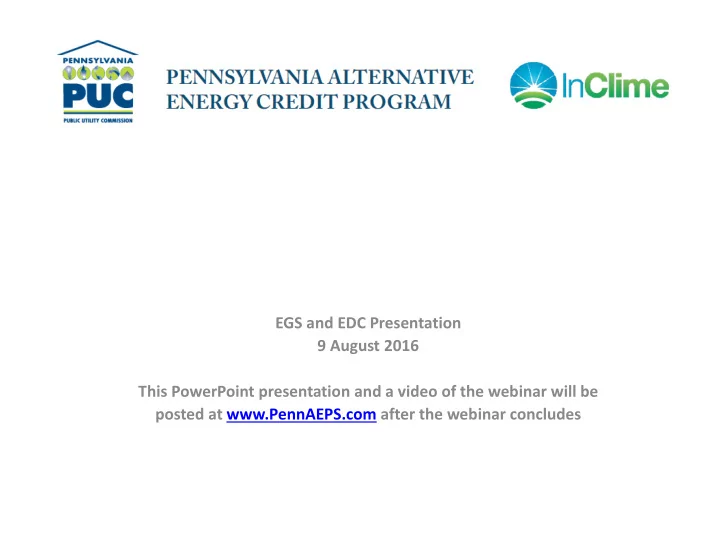
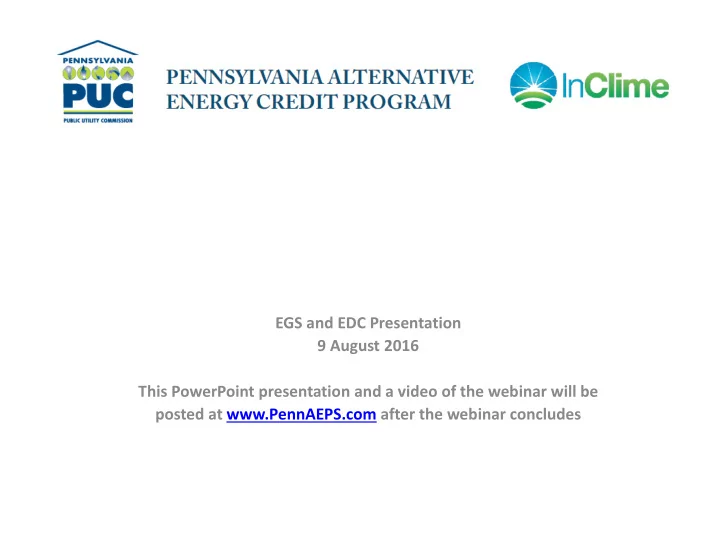
EGS and EDC Presentation 9 August 2016 This PowerPoint presentation and a video of the webinar will be posted at www.PennAEPS.com after the webinar concludes
Important Dates June 1 st – Beginning of Energy Year (June 1 st 2016 is beginning of EY17) • June 30 th – Deadline for entering Q4 load data (March, April, and May) • July 15 th – Administrator releases load obligations • Sept 1 st – End of true‐up period, all AECs in appropriate Reserve subaccount • Oct 30 th – Deadline for entering Q1 load data (June, July, August) • Jan 30 th ‐ Deadline for entering Q2 load data (Sep, Oct, Nov) • April 30 th – Deadline for entering Q3 load data (Dec, Jan, Feb) • *Note: Load data deadlines may change if PUC Order Docket No L‐2014‐2404361 is adopted to Nov 4 th , Feb 4 th , May 5 th , and June 30 th . We’ll keep you informed if this is approved.
Retirement Procedures Log in to EGS Portal at PennAEPS.com
Retirement Procedures All credits must be retired by EDC subaccount
Retirement Procedures Solar Credits May come in two parts
Retirement Procedures Solar Credits May come in two parts
124+255=379 Total Retirement Procedures SAECs Retired Solar Credits May come in two parts
Load Entry Log in to EGS Portal at PennAEPS.com
Load Entry Log in to EGS Portal at PennAEPS.com
Load Entry Click on View/Update Load Info Button
Load Entry Select Month and Year
Load Entry Select Month and Year
Load Entry Enter Load
Load Entry Enter Load, Click Confirm Entry
Load Entry Enter Load, Click Confirm Entry, & Hit Submit Data
Load Entry Enter Load, Click Confirm Entry, & Hit Submit Data What the EDC Entered For Your Load *Note: PPL is the one EDC that does not enter load data for their EGSs
Load Entry Enter Load, Click Confirm Entry, & Hit Submit Data What the EDC Entered For Your Load You need to Confirm Entry *Note: PPL is the one EDC even if you agree with EDC that does not enter load load numbers data for their EGSs
Load Entry Enter Load, Click Confirm Entry, & Hit Submit Data What the EDC Entered For Your Load You need to Confirm Entry *Note: PPL is the one EDC even if you agree with EDC that does not enter load load numbers data for their EGSs All data is locked after submission deadline
Other Features
Other Features Download raw data
Other Features Download raw data
Questions and Suggestions Webinar Participants – Type questions in the webinar chat box Contact us any time with questions or suggestions for improvement: customerservice@pennaeps.com (877) 333‐0573
Recommend
More recommend