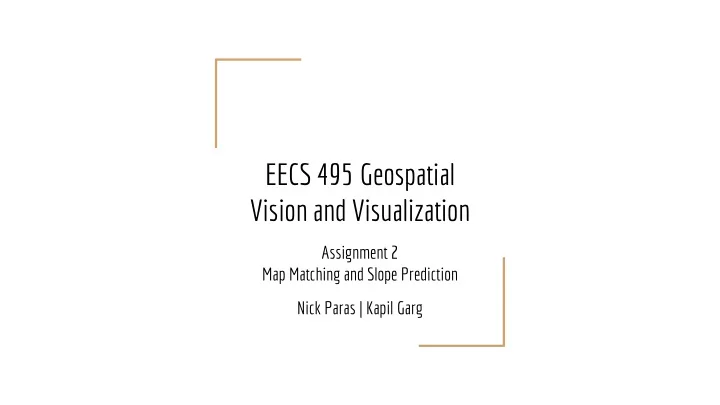
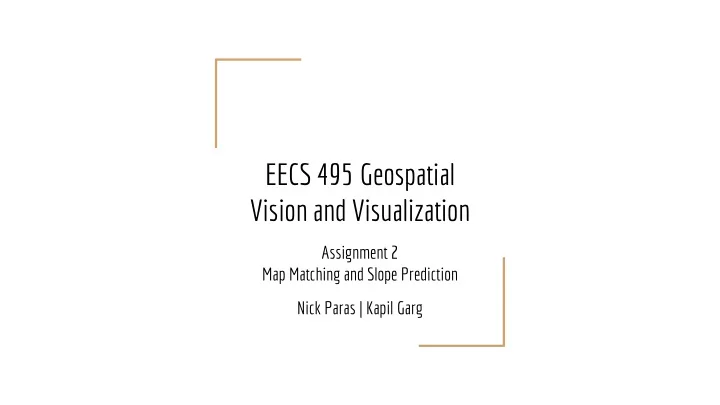
EECS 495 Geospatial Vision and Visualization Assignment 2 Map Matching and Slope Prediction Nick Paras | Kapil Garg
Outline 1. Exploratory Data Analysis 2. Map Matching Methodology a. Point to Link b. Point to Link with Heading c. Curve to Curve 3. Slope Calculation Methodology a. ML Model (XGBoost)
Setup & Tools We use Python 3.6 and... Scikit-learn ● Numpy ● Xgboost ● Pandas ● Matplotlib ● Nvector ● Gmplot ●
Exploratory Data Analysis 75840 Unique Trajectories (sampleID’s of probe points) ● Most trajectories are fewer than 100 points ● Histogram of Points per Trajectory
Exploratory Data Analysis Most trajectories are sampled between 3 and 15 times each minute (0.05 - ● 0.25 Hz) Histogram of Samples per Minute
Exploratory Data Analysis Some parts of the road network are very dense, others very sparse ●
Map Matching Goal: find the road link that a probe data point most likely belongs to ● Preprocessing ● Delete all duplicate points ○ In order to make this algorithm computationally feasible, we store the links in lat/lon tree ○ Then, at distance computation time we only have to compare each point to ■ 100-1000 links instead of 200,000 Evaluation: plot data for 3 representative areas and visually confirm how ● well algorithm is doing Urban area (high street density and mostly short travel segments) ○ Urban area with highways (high street density and long travel segments) ○ Rural area (low street density and long travel segments) ○
Map Matching - Point to Link First want to establish a simple baseline ● Algorithm: ● For each probe point ○ Compute the perpendicular distance to each candidate link ■ Assign to the closest link ■ We get the perpendicular distance to the great-circle path for greater ● accuracy than we could achieve with the Euclidean Approximation
Example Output - Point to Link Sometimes the Algorithm works very well, but other times we find it to be unstable. Generally, the algorithm works well for rural areas and poorly for urban. With urban areas, we often see it select roads that are not near the point at all. With rural areas, this is mitigated because there are so few roads near the point to choose from that it is much less likely for the algorithm to fail. Top (left to right): Urban Area, Urban Area with Highways Bottom: Rural Area
Map Matching - Point to Link with Heading Slightly more sophisticated than Point to Link ● Algorithm: ● For each probe point ○ Compute the perpendicular distance to each candidate link and keep the closest n-links ■ Compute the heading for the closest n-links from reference to non-reference node ■ Compare the heading between probe point and each link ■ Compute selection metric and assign road link ■
Example Output - Point to Link w/ Heading While not perfect, the performance is fairly stable for this matching algorithm. We see relatively consistent performance on both urban and rural areas with most points being matched to the roads they are on. One common failure mode is when a point gets matched from its actual road to a perpendicular road nearby. This happens due to the heading being shown as perpendicular to the actual road, when Top (left to right): Urban Area, Urban Area with Highways Bottom: Rural Area it’s truly not.
Improvement to Point to Link with Heading Algorithm We change the selection metric to the following: ● Gets rid of many issues with probe points at crossroads where points ● were often matched with the road perpendicular to the actual road driver was on
Improvement to Point to Link with Heading Algorithm Top to Bottom: Original Metric, Improved Metric Left to Right: Urban, Urban with Highway, Rural
Map Matching - Curve to Curve Creates a graph using most likely candidates for each probe point and ● computes the most likely path through the graph using spatial and temporal attributes of the measurements Captures actual trajectory of probe and adds context from link data for ● most stable matching Implementation of the algorithm found in Map-Matching for ● Low-Sampling-Rate GPS Trajectories
Example Output - Curve to Curve Surprisingly, this algorithm appears to perform considerably worse than the Point to Link with Heading Technique. Only our Urban example was fully matched, with the others unable to find a path through the likely candidates (thus only the initial probe point is drawn). With the Urban area, the matching was very poor, with only a handful of the total points having correct matches. Top (left to right): Urban Area, Urban Area with Highways Bottom: Rural Area
Further Analysis - Curve to Curve Initially we thought the problem was not providing enough candidate ● points, but even increasing to the 20 nearest road links did not allow for a trajectory path to be found. We might have been too aggressive about the filtering and selecting of relevant links
Visualization of all Map Matching Approaches Top to Bottom: Point to Point, Point to Point with Heading, Curve to Curve with ST-Matching Left to Right: Urban, Urban with Highway, Rural
Slope Calculation We employed Machine Learning ● techniques to predict the slopes for the road links Split the Data into Training and ● Testing Sets Target Variable is Avg. Slope of Link ● Histogram of Link Slope
Why Machine Learning? Training a model allows us to use additional information more efficiently ● Without a model, we would compute slope via change in elevation over change in ○ distance With a model, we can compute that as a rollup feature and include it along with others like ○ speed, change in speed, location, etc. It also provides a consistent framework for predicting the slope and ● evaluating the results
How We Derive the Slope of Links Start with the Map-Matched Probe Points ● Define and calculate additional features ● Set the Target Feature (avg link slope) ● Train with XGBoost ●
How We Evaluate our Derived Slopes We need an error measure ● Root Mean Squared Error (RMSE) ○ We need links to compare against ● We score against our Test or Evaluation Set ○ We need some context ● Can’t interpret RMSE globally like we could precision or recall ○ Generate Some Plots of Predicted v Actual to help interpret quality of result ○
Why XGBoost? Tree-based model which we think is well-suited to the lat/lon features. ● We are doing a regression model, but we do not believe that a linear model is the best tool ○ Lat/Long, w hile real-valued, are not truly ordinal features well-suited to OLS. ○ Tree-based (in particular boosted tree-based) models able to learn a complex surface ○ Stable, fast, well-developed and highly parallelizable ● allows us to scale to large datasets -- we have 3.3 million probe points. ○
Methodology / Details We join the Probe Data to the Link Data by linkPVID ● As discussed in class, there could be valuable features in both tables (except the actual ○ slope field, which naturally cannot be used to make predictions about slope) We compute additional features ● delta_elevation: change in elevation since the last point in the trajectory (sorted by time) ○ delta_latitude: change in latitude since the last point in the trajectory ○ delta_longitude: change in longitude since the last point in the trajectory ○ delta_speed: change in speed since the last point in the trajectory ○ rolling_slope: change in elevation divided by distance traveled (euclidean approx.) since ○ the last point in the trajectory rolling_acc: change in speed divided by distance traveled (euclidean approx.) since the last ○ point in the trajectory speed_limit_diff: the difference between the point speed and the recorded speed on the ○ link
Methodology / Details We do a random 80/20 train/test split of the data ● Training Dimensions: (618946, 12) ○ Testing Dimensions: (154737, 12) ○ We train the model using only the training data, and evaluate its ● performance on the held-out testing-set After tuning model parameters (cross validation) we settled on ● max_depth: 10 ○ eta: 0.2 ○ lambda: 1.2 ○ objective: “reg:linear” ○ booster: gbtree ○
Results and Analysis XGBoost also provides a useful feature ● importance test Latitude/Longitude/Altitude all being ● highly important suggest that the model is learning a complex topographical surface across the map E.g. the model learns where the ○ hilly regions are and where the flat regions are We found that the `urban` flag ○ was largely useless when we included latitude/longitude
Results and Analysis Rollup features (rolling_slope, rolling_acc, ● delta_speed) were impactful, but not as much as expected Intuitive that the length of the segment ● would be related to the slope
Results and Analysis We can now estimate the slope for Links (if Test Set RMSE: 0.227 ● probe points were matched) We can compare our performance to those ● that have ground-truth slopes In order to make sure that we don’t taint ● our estimate of performance with data used to build the model (thus overestimating our performance), we report error on the test set
Recommend
More recommend