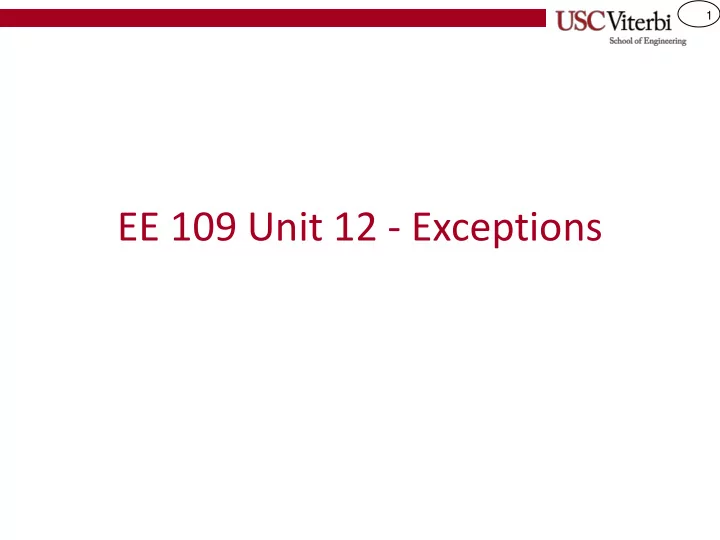
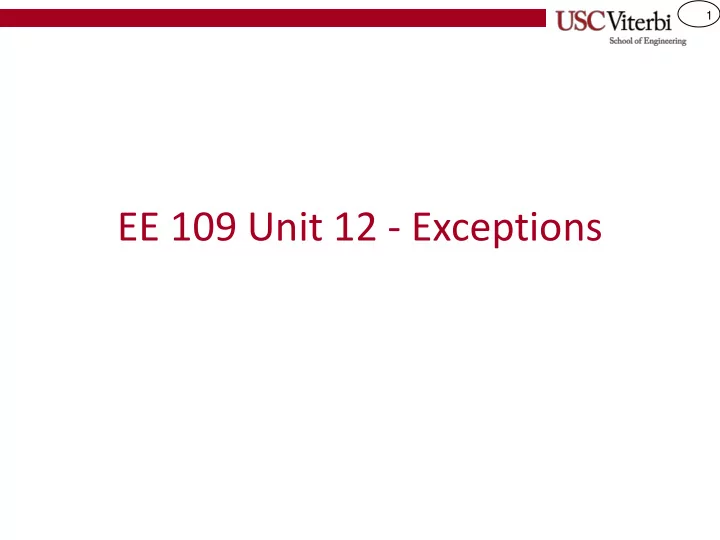
1 EE 109 Unit 12 - Exceptions
2 What are Exceptions? • Any event that causes a break in normal execution – Error Conditions • Invalid address, Arithmetic/FP overflow/error – Hardware Interrupts / Events • Handling a keyboard press, mouse moving, USB data transfer, etc. • We already know about these so we won't focus on these again – System Calls / Traps • User applications calling OS code • General idea: When these occur, automatically call some function/subroutine to handle the issue, then resume normal processing – This is what we've done with interrupts: call an ISR routine
3 Error Condition Exceptions • Here are some representative examples of error conditions the hardware automatically checks for and then generates an exception: • Bus Error – No memory or I/O device responds to a read or write • Address Error – Unaligned address used for half or word accesses – Access to Kernel memory space when in User mode • Floating Point Exceptions – Many possible exceptions encompassed by this • Integer Overflow – An instruction that causes 2’s complement overflow • TRAP/Sycalls Instructions – SW definable error conditions • Reserved Instruction – User code attempting to perform kernel mode operations
4 System Calls / TRAP Exceptions • Provide a controlled method for user mode applications to call kernel mode (OS) code • Syscall’s and traps are very similar to subroutine calls but they switch into “kernel” mode when called – Kernel mode is a special mode of the processor for executing trusted (OS) code – Certain features/privileges are only allowed to code running in kernel mode • User applications are designed to run in user mode • OS and other system software should run in kernel mode • User vs. kernel mode determined by some bit in some register
5 MIPS Kernel Mode Privileges • Privileged instructions 0xffffffff – User apps. shouldn’t be allowed to Kernel disable/enable interrupts, change Space memory mappings, etc. • Privileged Memory or I/O access 0x80000000 – Processor supports special areas of memory or I/O space that can only be User accessed from kernel mode Space • Separate stacks and register sets – MIPS processors can use “shadow” 0x00000000 Address register sets (alternate GPR’s when in Space kernel mode).
6 Syscalls • Provided a structured entry point to the OS – Really just a subroutine call that also switches into kernel mode – Often used to allow user apps. to request I/O or other services from the OS • MIPS Syntax: syscall – Necessary arguments are defined by the OS and expected to be placed in certain registers
7 Exception Processing • Now that you know what causes exceptions, what does the hardware do when an exception occurs? • Save necessary state to be able to restart the process – Save PC of current/offending instruction • Call an appropriate “handler” routine to deal with the error / interrupt / syscall – Handler identifies cause of exception and handles it – May need to save more state • Restore state and return to offending application (or kill it if recovery is impossible)
8 Problem of Calling a Handler • Processor will automatically call a routine known as an “exception handler” to handle the exception • Problems with calling exception handlers – How does the HW ‘automatically’ call handler routine since we don’t know where we will be in our code when an exception occurs – Calling the exception handler can cause changes in state (registers) when we return to the running application Many instructions could cause .text an error condition. Or a MAIN: ---- hardware event like a keyboard press could occur at any point in ---- the code. ---- ---- ---- jr $ra
9 Solution for Calling a Handler • Since we don’t know when an exception will occur there must be a preset location where an exception handler should be defined or some way of telling the processor in advance where our exception handlers will be located • Method 1: Single hardwired address for master handler – Early MIPS architecture defines that the exception handler should be located at 0x8000_0180. Code there should then examine CAUSE register and then call appropriate handler routine • Method 2: Vector tables – Table in memory holding start address of exception handlers (i.e. overflow exception handler pointer at 0x0004, FP exception handler pointer at 0x0008, etc.) – This is what gets filled in when you write ISR(ADC_vect) in your Arduino code
10 Handler Calling Methods Kernel 0xffffffff Kernel 0xffffffff Space Space 0x80007000 INT 2 Hand. Addr. Err. 0x80000400 Handler 0x80000200 INT 1 Hand. Exception 0x80000180 Handler 8000 7000 0x80000008 8000 0400 0x80000004 0x80000000 8000 0200 0x80000000 User User Space Space 0x00000000 0x00000000 Method 1 Method 2
11 Problem of Returning • When an exception occurs and we call a handler, where should we save the return address? What if an exception occurs at this point .text in time? We’d want to call an exception F1: addi $sp,$sp,-4 handler and thus store a return address to sw $ra,0($sp) come back to this location after ---- processing the exception? Can we store ---- that return address in $ra? ---- jr $ra No!! We’d overwrite the $ra that hadn’t been saved to the stack yet.
12 EPC Register • Exception PC holds the address of the offending instruction – EPC is the return address after exception is done – Since we don't know if the user has saved the $ra yet, we can't put our return address there… • 'eret' instruction used to return from exception handler and back to execution point in original code (unless handling the error means having the OS kill the process) – 'eret' Operation: PC = EPC 31 0 EPC = Exception PC Address of instruction that generated the exception
13 Sample Exception Handler • Main handler needs to examine cause register and call a more specific handler • Handlers must end with 'eret' rather than 'jr $ra' 0x8000_0180: mfc0 $k0,C0_Status EPC = PC = 0x400 mfc0 $k1,C0_Cause (Save return address) .text srl $t2,$k1,2 L1: li $t0,0x100A1233 andi $t4,$k1,0x001f lw $s0,0($t0) bne $t4,0,E1 0x400: --- Invalid Address j INT_HAND Exception E1: ... E4: bne $t4,4,E2 j ADDR_HAND ... ADDR_HAND: ... eret Main handler can determine cause and
14 Problem of Changed State • Since exceptions can occur at any time, the handler must save all registers it uses • Exception is $k0, $k1 (kernel registers) which the OS can assume are free to be used in a handler .text OV_HAND: Overflow L1: add $t0,$t1,$s0 ... Exception slt $t2,$s2,$t3 srl $t2 ,$k1,2 add $t4,$t5,$t7 andi $t4 ,$,0x001f beq $t4,$t5,L2 ... ---- eret L2: We don't know if the interrupted app. was using $t2, $t4, etc…We should save them on the stack first Handlers need to save/restore values to stack to avoid overwriting needed register values (e.g. $t2, $t4)
15 Problem of Changed State • Since exceptions can occur at any time, the handler must save all registers it uses • Exception is $k0, $k1 (kernel registers) which the OS can assume are free to be used in a handler .text OV_HAND: L1: add $t0,$t1,$s0 Overflow addi $sp,$sp,-8 slt $t2,$s2,$t3 sw $t2 , 4($sp) Exception Save $t2, $t4 add $t4,$t5,$t7 sw $t4 , 0($sp) beq $t4,$t5,L2 srl $t2 ,$k1,2 Overwrite ---- andi $t4 ,$,0x001f L2: add $k0 , $t4, $t2 lw $t4 , 0($sp) Restore $t2, lw $t2 , 4($sp) $t4 addi $sp, $sp, 8 eret Handlers need to save/restore values to stack to avoid overwriting needed register values (e.g. $t2, $t4)
16 Summary • Exceptions are usually "asynchronous" events – They occur in the middle of normal instruction processing • Exceptions should trigger some other subroutine to automatically be called and executed – Requires placing the subroutine/function code at some particular address or setting up a table with the addresses of the functions to handle each exception type • At the assembly level, exceptions handler routines MUST save all the registers onto the stack before they overwrite them since they have no idea which registers were in use when the exception was triggered
Recommend
More recommend