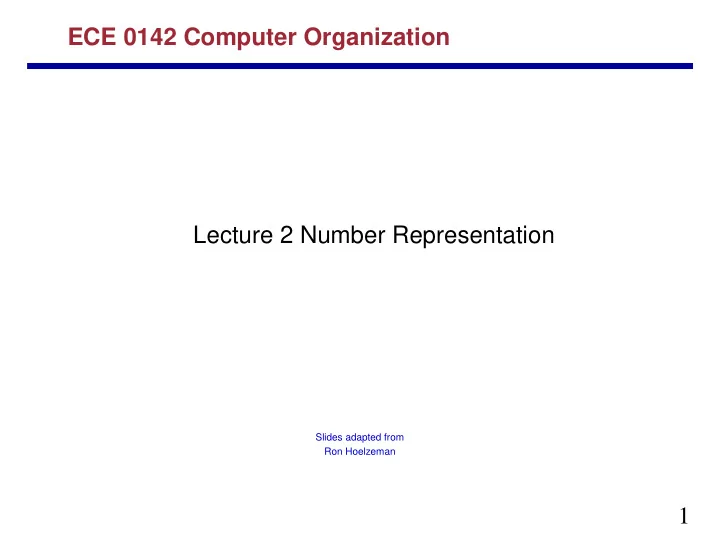
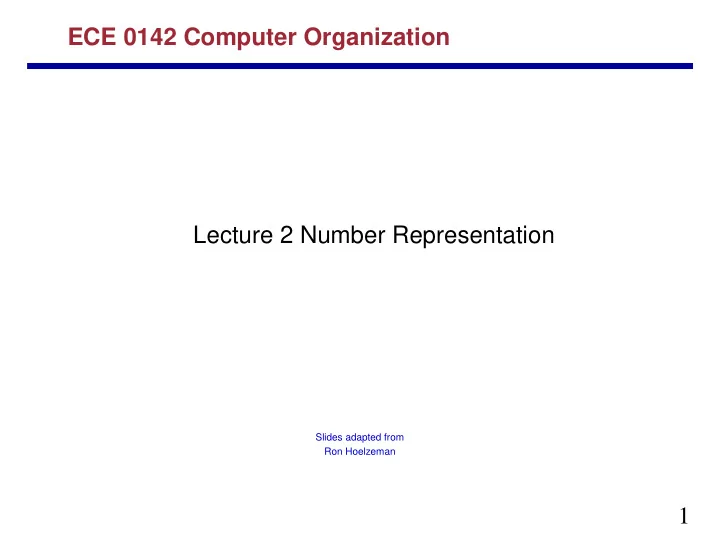
ECE 0142 Computer Organization Lecture 2 Number Representation Slides adapted from Ron Hoelzeman 1
Data Representation Computers manipulate discrete digital quantities - that is 1’s or 0’s Example representations of data Numeric Non Numeric Binary ASCII Decimal EBCDIC (Extended Binary Coded Decimal Interchange Code) BCD (binary-coded decimal) 2
Examples of Data Binary - 000001010011100 668 BCD - 0000 0010 0011 0100 1100 … 0 2 3 4 ?? ASCII - 0000000 NUL Does not exist because 0110000 0 12 is not a decimal digit 0110001 1 0110010 2 3
Powers of 2 4
ASCII Standard Code start of heading 1100100 - d 5
Data Representation Examples 16 bit word Byte 1 Byte 2 Binary 0000 0000 0001 0101 21 BCD 0011 0001 0010 0001 3 1 2 1 ASCII 0011 0010 0011 0001 2 1 6
Pure Binary vs. BCD Advantages – Scaling by a factor of 10 (or a power of 10) is simple, especially helpful for non-integer quantities (e.g., in financial calculations). – Rounding at a decimal digit boundary is easier – Conversion to a character form or for display is a simple per- digit mapping. Disadvantages – Some arithmetic operations are more complex to implement. – BCD does not make optimal use of storage 7
Number Representation Integers Fractions Negative numbers Floating point 8
Number Representation Base 10 1109 10 = 1 ∗ 10 3 + 1 ∗ 10 2 + 0 ∗ 10 1 + 9 ∗ 10 0 General Form a n-1 a n-2 … a 2 a 1 a 0 . a -1 a -2 a -3 Integer “Decimal” point a n-1 b n-1 + a n-2 b n-2 + … + a 2 b 2 + a 1 b 1 + a 0 b 0 + a -1 b -1 + a -2 b -2 + a -3 b -3 Fraction 9
Number Representations Base Data Range for single digit Binary - base 2 0-1 Decimal - base 10 0-9 Octal - base 8 0-7 Hexadecimal - base 16 0-9,A-F 10
Number Representations 11
Binary Integer Numbers 10110 2 = 1 ∗ 2 4 + 0 ∗ 2 3 + 1 ∗ 2 2 + 1 ∗ 2 1 + 0 ∗ 2 0 = 16 + 0 + 4 + 2 + 0 = 22 10 10101 2 = 0 ∗ 2 5 +1 ∗ 2 4 +0 ∗ 2 3 +1 ∗ 2 2 +0 ∗ 2 1 +1 ∗ 2 0 = 0 +16 + 0 + 4 + 0 + 1 = 21 10 12
Fractional Numbers Fixed Point Floating Point Single Precision Double Precision 13
Binary Fraction Examples 011.11 2 = 0 ∗ 2 2 + 1 ∗ 2 1 + 1 ∗ 2 0 + 1 ∗ 2 -1 + 1 ∗ 2 -2 = 0 + 2 + 1 + ½ + ¼ = 3.75 10 110.101 2 = 1 ∗ 2 2 +1 ∗ 2 1 +0 ∗ 2 0 +1 ∗ 2 -1 +0 ∗ 2 -2 +1 ∗ 2 -3 = 4 +2 + 0 + ½ + 0 + ⅛ = 6.625 10 14
Other Number Systems: Octal 654 8 = 6 ∗ 8 2 + 5 ∗ 8 1 + 4 ∗ 8 0 = 384 + 40 + 4 = 428 10 255 8 = 2 ∗ 8 2 + 5 ∗ 8 1 + 5 ∗ 8 0 = 128 + 40 + 5 = 173 10 15
Octal Fractions 177.4 8 = 1 ∗ 8 2 + 7 ∗ 8 1 + 7 ∗ 8 0 + 4 ∗ 8 -1 = 64 + 56 + 7 + ½ = 127.5 10 167.24 8 = 1 ∗ 8 2 + 6 ∗ 8 1 + 7 ∗ 8 0 + 2 ∗ 8 -1 + 4 ∗ 8 -2 = 64 + 48 + 7 + 2/8 + 4/64 = 119.3125 10 16
Hexadecimal 0x710 16 = 7 ∗ 16 2 + 1 ∗ 16 1 + 0 ∗ 16 0 = 1792 + 16 + 0 = 1808 10 0xA21 16 = 10 ∗ 16 2 + 2 ∗ 16 1 + 1 ∗ 16 0 = 2560 + 32 + 1 = 2593 10 17
Hexadecimal Fractions 0x1F.F 16 = 1 ∗ 16 1 + 15 ∗ 16 0 + 15 ∗ 16 -1 = 16 + 15 + 15/16 = 31.9375 10 0x3F.4 16 = 3 ∗ 16 1 + 15 ∗ 16 0 + 4 ∗ 16 -1 = 48 + 15 + 4/16 = 63.25 10 18
Conversions To decimal - already done Binary to octal Binary to hexadecimal Decimal to binary Decimal to octal Decimal to hexadecimal 19
Binary to Octal Just take 3 bits at a time from bottom 010 110 100 111 2 6 4 7 = 2647 8 001 011 111 101 110 1 3 7 5 6 = 13756 8 20
Binary to Hexadecimal Take 4 bits at a time from bottom 0101 1010 0111 5 A 7 = 5A7 16 Note 001 0111 1110 1110 A =10 1 7 E E = 17EE 16 Note E =14 21
Octal and Hexadecimal Note: The primary purpose of octal and hexadecimal is a convenient way to represent binary numbers 22
Integer Decimal to Binary Recall Base 2 11010 2 = 1 ∗ 2 4 + 1 ∗ 2 3 + 0 ∗ 2 2 + 1 ∗ 2 1 + 0 ∗ 2 0 = 16 + 8 + 0 + 2 + 0 = 26 10 or 26 10 = 16 + 8 + 0 + 2 + 0 = x ∗ 2 4 + y ∗ 2 3 + z ∗ 2 2 + u ∗ 2 1 + v ∗ 2 0 = xyzuv 2 = (((x ∗ 2 +y) ∗ 2 +z) ∗ 2 +u) ∗ 2 + v 23
Integer Decimal to Binary Remainder 26 2 13 0 2 6 1 2 3 0 2 1 1 2 0 1 Note: Read up 11010 2 = 26 10 24
Integer Decimal to Octal Remainder 26 8 3 2 8 0 3 Note: Read up 32 8 = 26 10 25
Integer Decimal to Hexadecimal Remainder 55 16 3 7 16 0 3 Note: Read up 0x37 16 = 55 10 26
Exercise How to convert fractional numbers into binaries ? 27
Negative Numbers Use MSB - most significant bit “0” is plus + “1” is minus - Three primary conventions Sign magnitude One’s complement ─ covered in recitation Two’s complement 28
Negative Numbers If negative numbers are included, range of magnitude is cut in half Example – for 9-bit binary numbers All positive (0 to 511) When include Negative ( +255 to 0 to -256) 29
Positive Binary Numbers 0 15 1 0000 1111 0001 2 14 1110 0010 3 13 0011 1101 4 12 0100 1100 1011 0101 11 5 1010 0110 10 6 1001 0111 1000 9 7 8 30
Negative Numbers 0 -1 1 2 -2 3 -3 4 -4 -5 5 -6 6 -7 7 -8 31
Sign-Magnitude Numbers 0 -7 1 0000 1111 0001 2 -6 1110 0010 3 -5 0011 1101 4 -4 0100 1100 1011 0101 -3 5 Note 1010 0110 -2 6 1001 0111 1000 -1 7 -0 32
Sign Magnitude Pro - easy to understand easy to get negative example +4 (0100) » -4 (1100) Con – 2 zero’s Seldom directly used 33
Two’s Complement Numbers 0 -1 1 0000 1111 0001 2 -2 1110 0010 3 -3 0011 1101 4 -4 0100 1100 1011 0101 -5 5 Note 1010 0110 logic comp +1 -6 6 1001 0111 1000 -7 7 -8 34
Two’s Complement Numbers Pro - To get negative complement all bits & add 1 example +4 (0100) » -4 (1100) one zero Fastest for logic implementation no end around carry – will be more clear in ALU implementation General form is different -a n-1 b n-1 + a n-2 b n-2 + … + a 2 b 2 + a 1 b 1 + a 0 b 0 integer + a -1 b -1 + a -2 b -2 + a -3 b -3 fraction Notice “-” sign for MSB Sign extension 4 bit 5 bit 6 bit -7 1001 11001 111001 35
Signed Number Representation 2’s complement sign-magnitude 1’s complement +2 +2 +1 +1 +2 +1 001 010 001 010 001 010 +3 +3 +0 +0 +3 +0 011 011 011 000 000 000 111 100 111 111 100 100 -1 -3 -3 -0 -4 -0 110 101 110 101 110 101 -3 -2 -1 -2 -1 -2 0 magnitude sign magnitude 0 magnitude 1 Inv(magnitude) +1 1 Inv(magnitude) 36
What About Fractions in 2’s Complement? Examples What’s 2’s complement representation of -15.9 10 ? Assume you have 16 bits in total, and 6 bits are used for fraction. 15 10 = 00 0000 1111 (10 digits) .9 10 = .1110011001100… .9 10 ×2=1.8 .8 10 ×2=1.6 .6 10 ×2=1.2 .2 10 ×2=0.4 .4 10 ×2=0.8 15.9 10 = 00 0000 1111.1110 01 2’s complement of -15.9 10 is: 11 1111 0000.0001 11 37
Binary Addition Binary Decimal Carry 1 1 1 1 0 0 0 1 1 0 1 1 2 7 1 0 1 1 0 2 2 1 1 0 0 0 1 0 4 9 Return later with signs 38
Recommend
More recommend