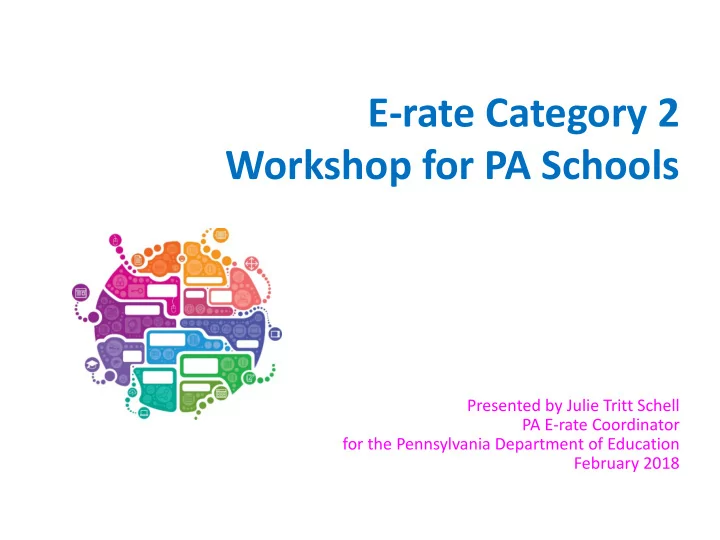
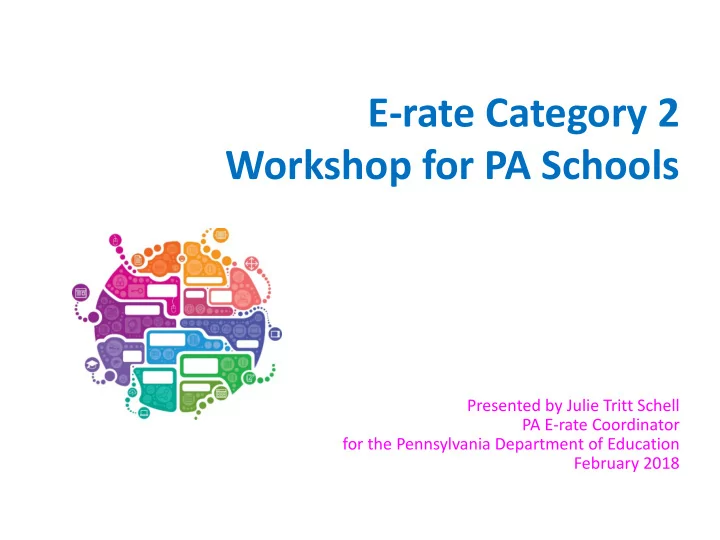
E-rate Category 2 Workshop for PA Schools Presented by Julie Tritt Schell PA E-rate Coordinator for the Pennsylvania Department of Education February 2018 1
Category 2 Overview • Category 2 funds Wi-Fi and related wiring, infrastructure and equipment inside buildings • Technology plans are no longer required • Intention is to have all schools and libraries obtain Category 2 funding over a 5-year period • All competitive bidding requirements will continue to apply and applicants can only apply for what they need • Form 471 application is required to be submitted each year • Maximum discount = 85% 2
Category 2 E-rate Budget Caps • Each school is entitled to a pre-discount cap of $153.47 per student, or a minimum building cap of $9,412.80, over 5 years – AVTS budgets based on total number of students • Not the # of students in the building at any given time • Non-Instructional Facilities (NIFs): – Don’t have C2 budgets because there is no student population – If equipment is located in the NIF and serves several schools, those schools’ budgets can be used to fund the equipment Money is allocated per school (not on a shared-district basis) • – Applicants cannot move funding from one school or one library to another Commitment must be spent during the funding year • – There is no provision to allow applicants to spend funds and be reimbursed in a later year 3
Category 2 Funding Budget Example Maximum Density E-rate Budget 5-Year Budget E-rate District's District's School Student Funding Multiplier Cap Discount Share % Share $ Count – FY Cap 2018 625 $153.47 $95,918 School A 60% $57,550 40% $38,367 School B 300 $153.47 $46,041 60% $27,624 40% $18,416 • The Budget Cap is the pre-discount price. E-rate discounts will then apply on top of the budget cap • In this example, district would still owe 40% non-discounted share 4
5-Year Budgets The “5-Year C2 Cycle” begins the first year any school in a district • obtains E-rate funding, beginning FY 2015 – Example, if the first school in a district receives C2 funding in FY 2017 (with no other school receiving E-rate C2 funding in FY 2015 or FY 2016), C2 Year 1 for that district would be FY 2017 (Year 5 would be FY 2021) • What happens after 5-year Budget Plan is over? – FCC Order states that after all 5 years are used, the 2/5 method of C2 funding will resume – This will create mass confusion if some applicants are on a 2/5 plan and others are on the 5-year plan – Hope the FCC issues new rules soon • Rules also say that after FY 2019, BMIC, MIBS and caching are no longer eligible 5
Request for Comments – C2 • September 2017 - FCC Sought Comments on Category 2 issues: – Sufficiency/Usage of Category 2 budgets – Administration of the C2 budgets – Calculation of C2 Budgets – Category 2 application process • PDE submitted comprehensive comments – Available at: https://www.fcc.gov/ecfs/filing/1023387727667 • Some people are concerned that they may want to reduce C2 budgets or spread “budgets” between C1 and C2 – I don’t think C2 is going away – However, I recommend using your C2 funding in FY 2018 or FY 2019, if possible 6
Calculating Remaining C2 Budgets (School Enrollment * $153.47) – FY 2015, 2016, 2017 approved pre-discount amounts = Remaining C2 Budget – Multiply each school's current enrollment by $153.47, then subtract the pre- discount amount of any C2 E-rate funding used in FY 2015, FY 2016, and FY 2017 for that school or library • C2 budget is “reduced” at time of commitment, not disbursement – If not all committed funding is spent, you can file a Form 500 to return the remaining unused ‘commitment’ to USAC – Takes a few months for USAC to process FY 2018 Inflation Factor will not be announced until the late March • – Presume that your budget is based on $153.47 – Don’t try to wait for inflation factor before filing Form 471 7
Calculating Remaining C2 Budgets • Caution: Do NOT use “View C2 Budgets” tool in Form 471 – These are not accurate and don’t include anything from FY 2015 • Use this tool on USAC’s website under Tools: https://sltools.universalservice.org/portal- external/budgetLookup/ - • Includes all commitments from FY 2015 – FY 2017 – Does NOT include FY 2018 enrollments!!! – Does NOT include pending Form 500’s – Must do offline math to accurately determine what C2 remains for each school 8
Requesting More Funding Than Remains in C2 Budget Don’t Do It. Ever. • What happens if you do? – Your Form 471 will go into manual PIA review – Will be required to identify exactly what FRN line items should be reduced or eliminated to come into budget 9
PA C2 Budget Utilization • Since FY 2015, PA’s schools and libraries have received nearly $100 million in Category 2 funding • 2825 individual schools and libraries within 825 separate billed entities have utilized at least some or all of their Category 2 budgets – 82% of our public school districts have utilized some of their C2 budgets – 23% of public school districts have spent ALL of their five- year budget 10
What’s Eligible and Not Eligible for Category 2 Funding? Internal Connections • • Basic Maintenance (BMIC) Managed Internal • Broadband Services (MIBS) 11
Internal Connections Eligibility • Wireless Access Points/Controllers • Operating system software to Structured Cabling • support eligible equipment Caching Servers • • Installation and configuration Only eligible servers – – If wanted, be sure to specify this in Firewalls • your 470/RFP No ancillary modules/functions are – eligible • Taxes and fees – Like anti-spam, anti-virus, etc. Basic training on use of • • Network Routers & Switches equipment • Racks and UPSs – That support eligible equipment only – Network cards aren’t eligible Not eligible: • • Equipment licenses Storage Devices – Multi-year licenses can be requested – in first year Voice/Video Components – Cloud-based functionality of this • End User Devices – equipment 12
Basic Maintenance (BMIC) Eligibility • Limited eligibility • Multi-year contracts must be amortized Cannot apply for full cost of multi-year BMIC contract in Year 1 – Must amortize and submit 471 each year – Can only be for services/work performed from 7/1/2018 – 6/30/2019 • – Does not follow the 4/1/2018 – 9/30/2019 schedule – Does not follow the first 12 months of ownership schedule • 100% eligible = basic tech support, configuration changes – Costs common when purchasing new equipment • Conditionally eligible = repair of equipment, cable maintenance E-rate will commit based on amount of contract – BUT…. Will only reimburse for time/parts used – – C2 budget takes “hit” based on full commitment, not funds “used” For these reasons, I do not recommend applicants use their C2 budgets for BMIC. Rather, use C2 budgets for eligible equipment/installation. 13
MIBS Eligibility • Managed Internal Broadband Services (MIBS) • Have not traditionally been popular among applicants • Cover the operation, management, or monitoring of a LAN • 2 Options: – Paying an outside vendor to own/maintain the equipment – Paying an outside vendor to maintain school-owned equipment • Eligible for $30/year/student – This is not in addition to the $150/students 14
Category 2 Procurement Options/Requirements for PA Public Schools 15
Category 2 Bidding Options • Nonpublic schools/libraries: – Post 470 only; No RFP required – Wait 29 days, conduct bid evaluation, sign contract and submit 471 – Can consider other factors besides cost PA Public schools: • 2 Options: – 1) Post Form 470/RFP ~ or ~ 1) Use PA PEPPM Contract 16
Public Schools C2 Bidding: Option # 1 Post Form 470 and RFP – RFP required if cost of equipment exceeds $20,100 (state law) – Form 470 and RFP bidding must be done concurrently and bidding window required to be open for at least 28 days before bids are due (E-rate rule) – RFP must be published in at least 2 local newspapers of general circulation once/week for 3 consecutive weeks (state law) – Equipment list MUST allow for equivalent manufacturer’s products to be bid (E-rate rule) • “Cisco 48-port PoE Switch or equipment that is equivalent in functionality and quality” – Assuming all RFP requirements have been met, schools must accept the lowest-price bid (state law) – Most school board must approve contract prior to signing • Contract must be signed before submitting Form 471 – Use this option for structured cabling projects 17
Public Schools C2 Bidding: Option # 2 Conduct PEPPM Mini-Bid – No Form 470 required (PEPPM filed Form 470 when contracts were being competitively bid) – Must conduct PEPPM Mini-Bid Procurement • Request proposals from all manufactures in that “Category” • Can list preferred manufacturer, but must request bids for “equivalent” products • Minimum 2 week bidding period; longer preferred – Then conduct bid evaluation among all product lines that offer the ‘category’ of service, including equivalents – Can consider other factors besides price – Sign contract (or vendor quote) and use those contract dates – not PEPPM dates – in EPC contract record – Cannot contact PEPPM bidder ahead of bidding to seek equipment list 18
Recommend
More recommend