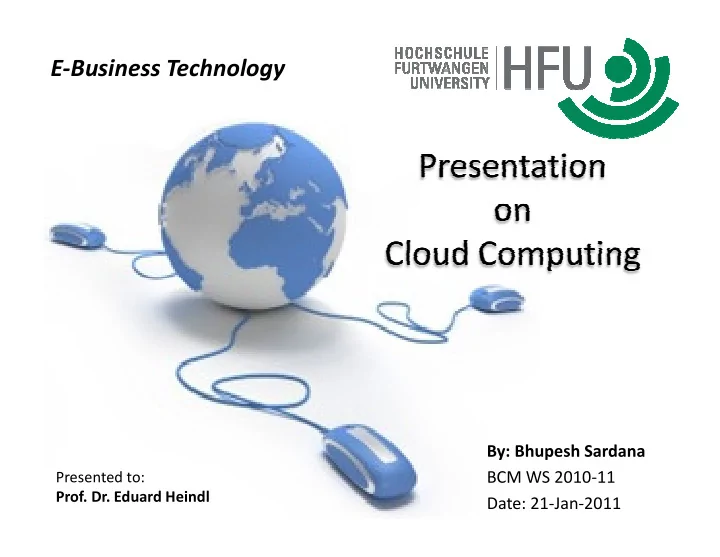
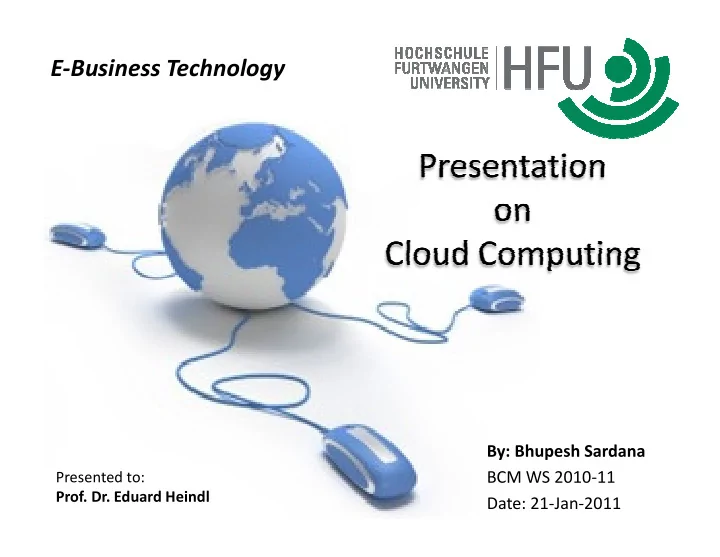
E-Business Technology By: Bhupesh Sardana Presented to: BCM WS 2010-11 Prof. Dr. Eduard Heindl Date: 21-Jan-2011
Business Case Your business is growing exponentially. Your computing need & usage is getting bigger with every passing day. Would you add servers & other hardware's to meet the new demand? Assume, Recession is back & your business is losing customers. The servers & hardware's you added during last quarter’s peak season is now idle. Will you sale them? season is now idle. Will you sale them? Demand keeps on changing based on world/regional economy, sometimes seasonal traffic burst as well. What will you Do? That’s where Cloud Computing comes to rescue you !!
Agenda Introduction to Cloud computing Purpose & Benefits & Types of Cloud Architecture : Services & Business model Architecture : Services & Business model Cloud Computing offerings (Google & Amazon ) Comparison between Google & Amazon. Q&A Total Presentation Time: 30 Min Q&A Session: 10 Min
What is Cloud Computing? In late 90s or even now, ask any web developer, solution architect or anyone involved in web application development in any capacity: Which symbol do you use to represent Internet on numerous white-board meetings? Obviously the most widely used metaphor for Internet was/is Cloud . Cloud computing has derived its name was/is Cloud . Cloud computing has derived its name from the same line of thinking. Cloud Computing is a * style of computing which must cater to the following computing needs: 1. Dynamism 2. Abstraction 3. Resource Sharing * Gartner’s phrase
A Working Definition of Cloud Computing by NIST “ Cloud computing is a model for enabling convenient, on-demand network access to a shared pool of configurable computing resources (e.g., networks, servers, storage, applications, and services) that can be applications, and services) that can be rapidly provisioned and released with minimal management effort or service provider interaction. “ NIST : The National Institute of Standards and Technology Source: NIST Definition of Cloud Computing v15, csrc.nist.gov/groups/SNS/cloud-computing/cloud-def-v15.doc
What is the purpose and benefits? Cloud computing enables companies and applications, which are system infrastructure dependent, to be infrastructure-less. By using the Cloud infrastructure on “pay as used and on demand”, all of us can save in capital and operational investment! Clients can: � Put their data on the platform instead of on their own desktop PCs and/or on their own servers. � They can put their applications on the cloud and use the servers within the cloud to do processing and data manipulations etc.
Types of Cloud / Cloud Deployment Models • Public cloud – Sold to the general public, mega-scale infrastructure • Private cloud / Internal cloud • Private cloud / Internal cloud – enterprise owned or leased • Hybrid cloud – composition of two or more clouds, part of the service infrastructure runs in private clouds while the remaining part runs in public clouds
Cloud Computing Components / Types of Services. Source: David S. Linthicum, Cloud computing and SOA convergence in your enterprise, Chapter 1, Page No 11
Service-driven business model Software as a Service (SaaS) Service (SaaS) Platform as a Service (PaaS) Infrastructure as a Service (IaaS)
Infrastructure as a Service (IaaS) This is the base layer of the cloud stack. � Refers to on-demand provisioning of infrastructural resources, usually in terms of VMs. � End user has full controls over the virtualized computer instance, and can customize the instance accordingly. and can customize the instance accordingly. � IaaS is charged on a utility basis depending on the consumption of the resources. � Advantages: Pay per use, Instant Scalability, Security, Reliability, APIs � Examples: Amazon EC2 and GoGrid.
Platform as a Service (PaaS) � Refers to providing platform layer resources, including operating system support and software development frameworks. � It delivers a computing platform and solution stack as a service. � Hides all the complexity of managing the underlying hardware, � Hides all the complexity of managing the underlying hardware, provides all the facilities required to support the complete lifecycle of building and deploying web applications and services entirely from the internet. � Examples: Google App Engine, Microsoft Windows Azure and Force.com.
Software as a Service (SaaS) This is the Top most layer of the cloud computing stack - directly consumed by end user. � Refers to providing on demand applications, Provider delivers its software as a service to be used by customers on demand. � All the functions of a sophisticated traditional application to many customers through a Web browser. many customers through a Web browser. � Little or no code is running on the Users local computer. � Eliminates customer worries about application servers, storage, application development and related, common concerns of IT. � Examples: Salesforce.com, Rackspace and SAP Business By Design.
Some Commercial Cloud Offerings
Amazon Web Services (AWS) is a set of cloud services, providing cloud-based computation, storage and other functionality that enable organizations and individuals to deploy applications and services on an on-demand basis and at commodity prices. Amazon Web Services ’ offerings are accessible over HTTP, using REST and SOAP protocols.
AWS Management Console
Pricing. Source & for more Information: http://aws.amazon.com /
Google is the leader in search services on the Internet and has a significant presence and properties in advertising, collaboration, e-mail, and social networking sites. Google has massively scaled data centers with customized caching algorithms that host the fastest search engine in the world.
Google offerings in Software as a Service (SaaS). Google's gmail offers users to host their emails on Google servers, besides providing a web interface to access them. Gmail is free for individuals. For business users, Google docs is a web-based software for building documents. It has the functionality to build text documents, spreadsheets and presentations Google calendar is a browser based scheduler. Its feature set is rich and includes feature set is rich and includes daily/weekly/monthly view, multiple calendars for a user, and ability to search events. Picasa is a free Google tool to edit images. Picasa allows you to upload and share images and videos on Google's data centers. Google Groups allows users to host discussion forums. Google Groups allow users to create messages online or via email. Access to Google Groups is completely free Source for Piicture: http://www.itechfreak.com/google-cloud-computing/
Google offerings in Platform as a Service (PaaS). In the Platform as a Service (PaaS) space Google is a market leader. Google AppEngine is Google's offering in the PaaS space. Google AppEngine is a developer platform hosted on Google's cloud The database available is a non- relational database. Database can be accessed with GQL Database can be accessed with GQL (Google Query Language). GQL has SQL like syntax.
Support & Pricing . http://code.google.com/appengine/ Sources & for More Information http://www.google.com/apps/
Comparison Between two major Cloud Computing service provider .
EC2 (Elastic Compute Offerings Cloud) plus S3 (Simple Google App Engine Storage Service) Classes of Utility Infrastructure service Platform service Computing Types of Types of General-purpose General-purpose General-purpose Windows General-purpose Windows Applications applications Applications Automatically changing the number of instances based Automatic Scaling which is Auto Scaling on parameters that users transparent to users specify BigTable and MegaStore. Elastic Block Store; Amazon Data ‐ ‐ ‐ ‐ Storage Persistent storage with Simple Storage Service (S3); System queries, sorting and Amazon SimpleDB transactions
Cntd. Operating Linux, Microsoft Windows Linux Systems and Mac OS X Supported Linux and Red Hat Enterprise Python Languages Django. Services include Applications & MySQL Enterprise and URL Fetch, Memcache and Framework OpenSolaris image manipulation Limited to 20 virtual computer Limited to 20 virtual computer Up to 5 million page views instances during beta period; Scalability per month with preview additional instances are release allowed Provides Web ‐ service Service runs on Google’s interfaces to configure firewall secure infrastructure. App Security settings that control network Engine provides a secure access to and between groups sandbox environment of instances
Cntd. Resource Abstraction Tech. & Technique-specific Server Virtualization (Xen) Virtualization sandbox Technology Ability to place server Redundancy Redundancy instances in multiple instances in multiple Fault ‐ tolerant servers ‐ Features locations and elastic IP addresses Proprietary, the Web ‐ service interface Control Panel Administration Console Command ‐ line tools for Python runtime Development Tools building AMIs environment
Recommend
More recommend