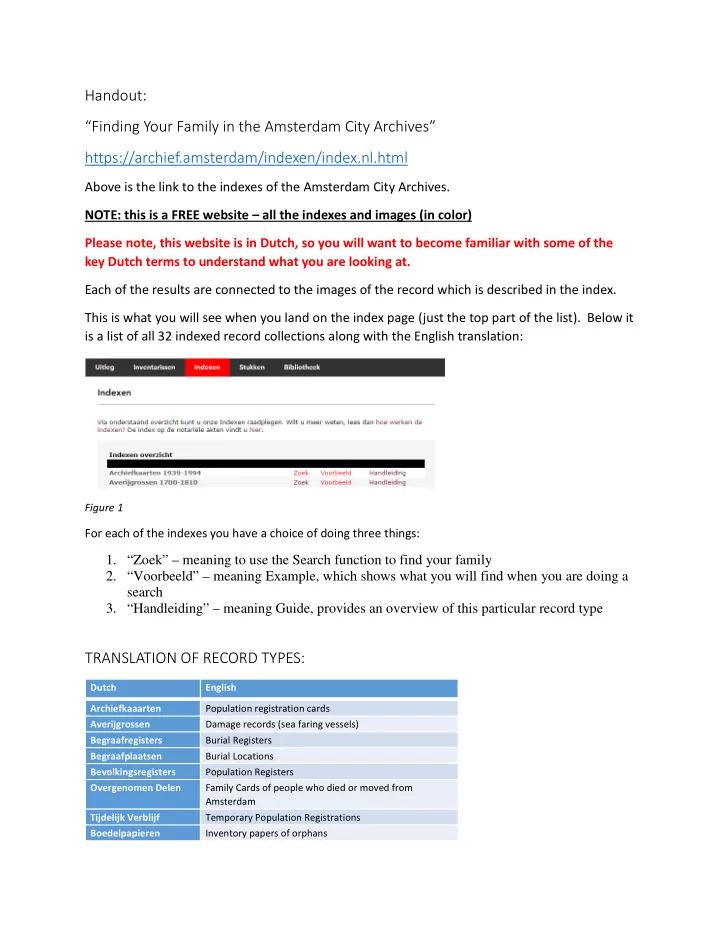
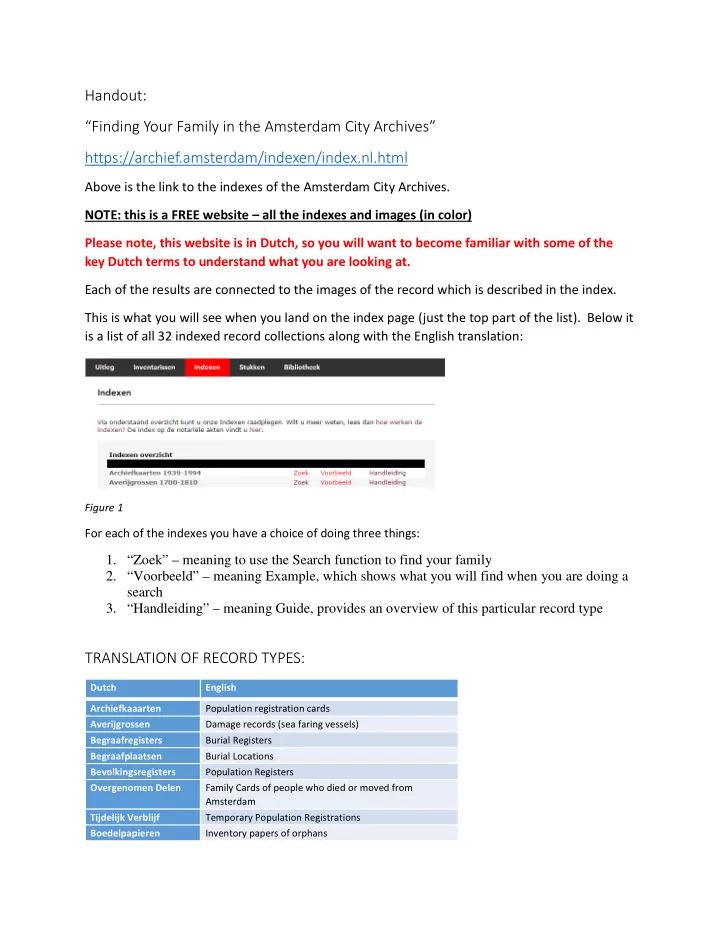
Handout: “Finding Your Family in the Amsterdam City Archives” https://archief.amsterdam/indexen/index.nl.html Above is the link to the indexes of the Amsterdam City Archives. NOTE: this is a FREE website – all the indexes and images (in color) Please note, this website is in Dutch, so you will want to become familiar with some of the key Dutch terms to understand what you are looking at. Each of the results are connected to the images of the record which is described in the index. This is what you will see when you land on the index page (just the top part of the list). Below it is a list of all 32 indexed record collections along with the English translation: Figure 1 For each of the indexes you have a choice of doing three things: 1. “Zoek” – meaning to use the Search function to find your family 2. “Voorbeeld” – meaning Example, which shows what you will find when you are doing a search 3. “Handleiding” – meaning Guide, provides an overview of this particular record type TRANSLATION OF RECORD TYPES: Dutch English Archiefkaaarten Population registration cards Averijgrossen Damage records (sea faring vessels) Begraafregisters Burial Registers Begraafplaatsen Burial Locations Bevolkingsregisters Population Registers Overgenomen Delen Family Cards of people who died or moved from Amsterdam Tijdelijk Verblijf Temporary Population Registrations Boedelpapieren Inventory papers of orphans
Trouw en Begraafboete Marriage and Burial records of orphans Comportementboeken Records concerning boys at school to learn to become sailors Confessieboeken Confession books Doopregisters Christening Registers Gezinskaarten Family Cards Huiszittenhuizen Poorhouse records Members of the Mennonite Church Lidmaten Doopsgezinden Marktkaarten Registers of those who had a fixed stand on the market Ondertrouwregisters Marriage Bann Registers Overledenen Gasthuis Death registers of the hospitals Paspoorten Passports Patientenregisters Hospital Patient Registers Pensioenkaarten Pension Cards Persoonskaarten Personal Registration Cards Politierapporten Police Reports during WW2 Poorters Lists of Poorters – more rights than dwellers Signalementenregister Register of freed prisoners elsewhere in the country Tewerkgestelden Lists of forced laborers to Germany in WW2 Transportakten Registrations of fixed property Vreemdelingenregisters Alien registers Waterloo Gratificaties List of those who fought Napoleon at Waterloo and earned money Woningkaarten House registrations with those who lived there Figure 2 How t to us use t e the in he inde dex: Be prepared to use variant spellings • Use wildcards – • “*” stands for no or multiple letters and “?” Stands for only one letter. • (Ba*k*r yields Baker, Bakker and Backer, for example) How to you use “ongeveer” (approximately): for Bakker you would get Backer and • Bikker. For Hartman you would get Hartmann, Haffman, Hageman – this will help you find spelling variations you may not have thought about. Using multiple search fields (filters): • Search under two names • You will get a better result by entering two different fields rather than • one. For Example, you will find more if you searched under the surname and a date, rather than the given name and surname. Search under the least common name • For children, search under the mother or father surnames and then only the given • name of the child Use dates as a limiter • Use addresses for bevolkingsregister • Fixing errors: if you find an indexing error you can contact the Archives at the • following email: info@stadsarchief.amsterdam.nl
Let’s look at the Christening registers as an example of how the indexes work and what can be found: Christening records: The Three Step Process: Step 1: Click on “Zoek” (search) and screen below will appear. Fill in the blanks as we will describe below: Figure 3 TRANSLATION TABLE: Achternaam – surname Tussenvoegsel – prefix – and not part of the surname Voornaam – given name Rol – role, choose one if you like - vader (father), moeder (mother), kind (child), getuige (witness) Persoon – this allows you to add a second person to the search to help limit the results Datum – this allows you to enter a date or date range to narrow the search Ander/Overige – Other - this allows for filters based on archival source, religion, church, and remarks. Ongeveer means approximately. This box can be checked to have the search engine look for results which are close to the search term you have entered. The purpose is to find your ancestor, the best approach to ensure you are finding the right person is to start with a broader search, and then narrow the search by using the different elements in the search process to filter the results (Persoon, Datum, Ander, Ongeveer, and rol)
Tips and tricks: 1. Start with only one name – usually the surname 2. Use the most unique name for the search ie. if your ancestor is Philemon Smit you should just search under Philemon first and see what appears – you will get fewer hits. 3. You will get more correct results if you include a second person than if you include the other name of the individual 4. Don’t fill out the tussenvoegsel. Sometimes they weren’t used, so you would be missing correct results if you limited your search to those which contained the tussenvoegsel. Figure 4 Step 2: click on “Toon Resultaat” ( show result) Figure 5 This brings up results for each possible individual. You then hover over each line to see the details of the individual who was indexed. Notice, since we did not specify the “rol” we results for all roles – this can be seen in the results where you will find the name of the person under their designated role. (in this case Aaltje Verbeek is a witness.
Step 3: view the image Click on the image icon just to the right of the date of the person you are investigating – you will see a full color, zoomable, image of the page containing the information from the index. This will help you… 1) confirm the index is correct, and 2) Determine if there is other information which may not have been contained in the index. Figure 6 Follow the same steps to access other record types. The Most U Useful l In Indexes t to fin ind f famili ilies Pre 1811 Doopregisters 1564-1811, Ondertrouwregisters 1565-1811 Begraafregisters 1553-1811, Lidmaten Doopsgezinden 1668-1829 Post 1811 Bevolkingsregisters 1851-1853; 1853-1863; 1874-1893 Bevolkingsregisters tijdelijk verblijf (1854-1934) Overgenomen Delen 1892-1920, Gezinskaarten 1893-1939 TIP FOR IDENTIFYING CITY NAMES: Down load file WITH names of cities mentioned in the Ondertrouw registers (might be useful for other registers too!) This provides the modern equivalent to names as they were recorded historically. https://www.amsterdam.nl/publish/pages/753563/herkomstonderzoek_2.pdf
Recommend
More recommend