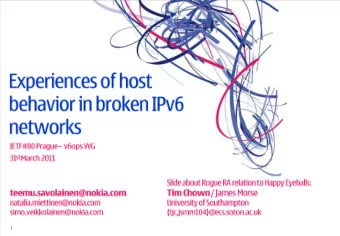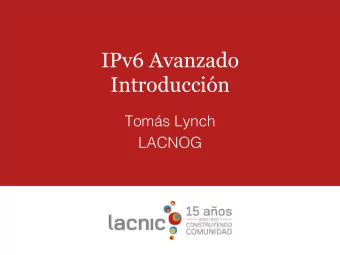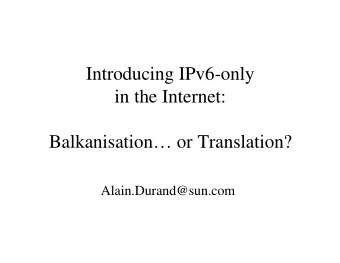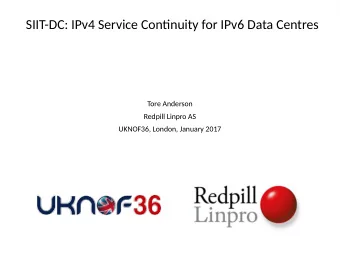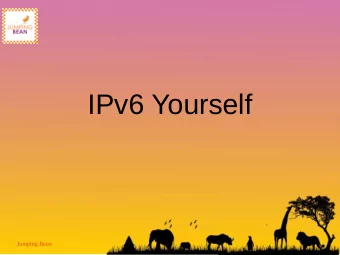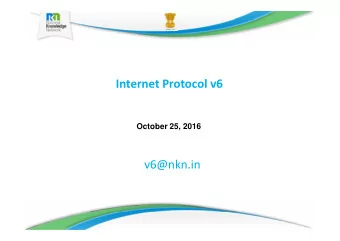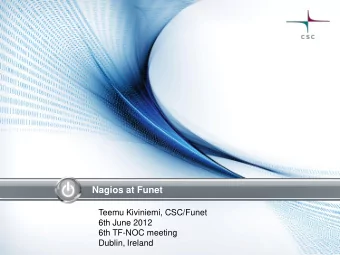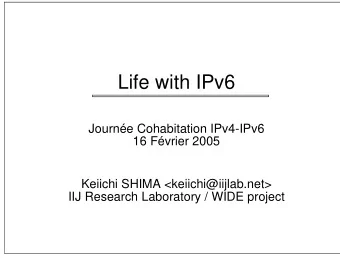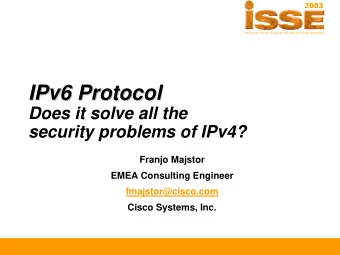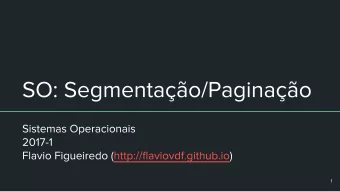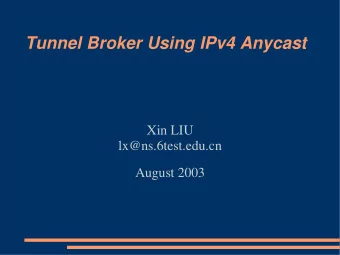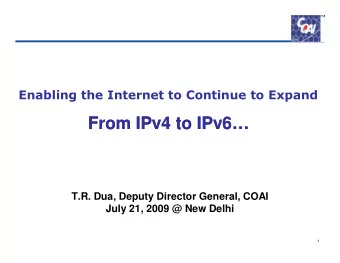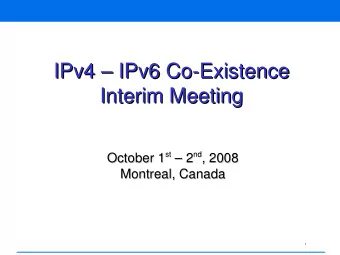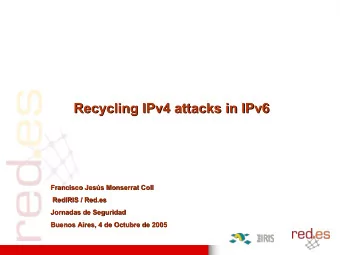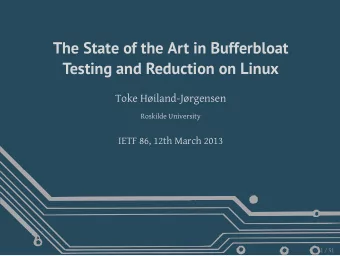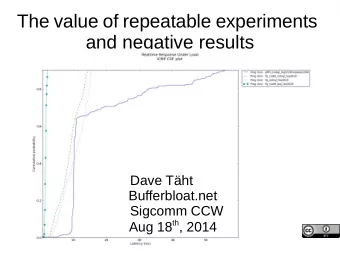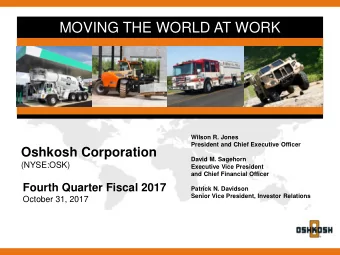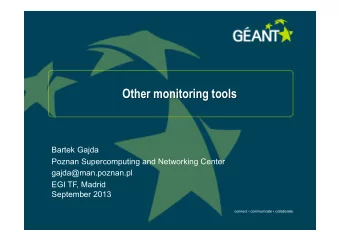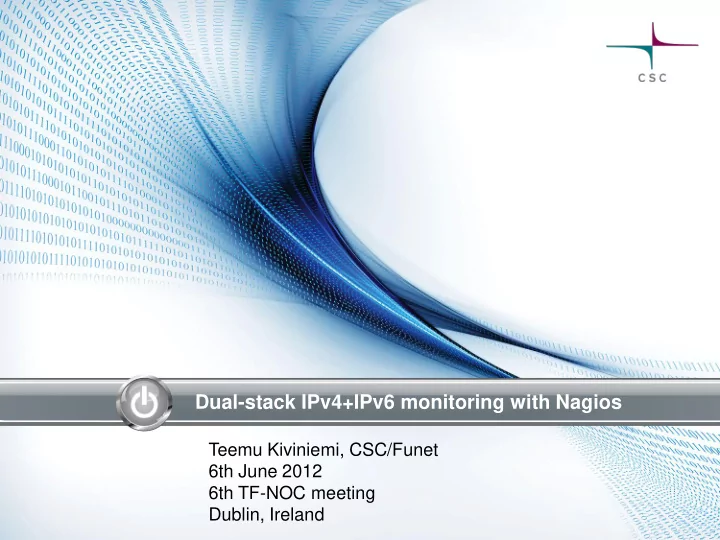
Dual-stack IPv4+IPv6 monitoring with Nagios Teemu Kiviniemi, - PowerPoint PPT Presentation
Dual-stack IPv4+IPv6 monitoring with Nagios Teemu Kiviniemi, CSC/Funet 6th June 2012 6th TF-NOC meeting Dublin, Ireland Introduction World IPv6 Launch is today! When enabling IPv6 support in services, it is crucial to monitor with both IPv4
Dual-stack IPv4+IPv6 monitoring with Nagios Teemu Kiviniemi, CSC/Funet 6th June 2012 6th TF-NOC meeting Dublin, Ireland
Introduction World IPv6 Launch is today! When enabling IPv6 support in services, it is crucial to monitor with both IPv4 and IPv6. – If the IPv6 service is not monitored, IPv6- related problems may not be detected and IPv6-enabled users will see deteriorated performance. How to monitor dual-stack service with Nagios? 2
Monitoring a dual-stack HTTP server Solution: run check_http for the IPv4 and IPv6 services separately. Problems: – It’s easy to forget to configure the IPv6 service. – Doubles the number of monitored services. – Doubles the number of service notifications. – Doubles the number of services that must have scheduled downtime during service maintenance. 3
Monitoring a dual-stack HTTP server Solution: run check_http for the IPv4 and IPv6 services separately, and use check_cluster to combine the results. Problems: – It’s easy to forget to configure IPv6 monitoring. – Three times the number of monitored services. – Error-prone to configure manually. 4
Introducing check_v46 A Nagios plugin wrapper that makes monitoring dual-stack services easier. Compatible with most Nagios plugins that support the standard command line options: -4, -6, --hostname Developed at Funet. 5
How the wrapper works The wrapper behaves like any Nagios check plugin. To use, replace check_http – H www.funet.fi with check_v46 check_http – H www.funet.fi The wrapper queries DNS and runs the actual plugin once or twice with -4 or -6 parameters if IPv4/IPv6 addresses exist for the name. 6
How the wrapper works (continued) The wrapper returns the worst result returned by the actual check plugin. – If the IPv4 service is in CRITICAL state, but the IPv6 service is in WARNING state, CRITICAL will be returned by the wrapper. Any returned performance data labels are prepended with ” ipv4_ ” or ” ipv6_ ”. The extended status information will contain the full output of the executed check plugins. 7
Benefits Easy to configure: it is enough to update the configuration of the check command. – All services monitored with the check command become instantly dual-stack aware. Monitoring follows the actual data returned by DNS. – Dual-stack monitoring is done only if the host name has both IPv4 and IPv6 addresses. – Follows the behaviour of real clients. Only one monitored service in Nagios. 8
Disadvantages Only one service for both IPv4 and IPv6 – No separate availability statistics for IPv4 and IPv6. May affect performance, as IPv4 and IPv6 service checks are run serially. 9
PLUGIN WRAPPER DEMO 10
Demo: HTTP monitoring $ check_http -4 -H demo.funet.fi HTTP OK: HTTP/1.1 301 Moved Permanently - 523 bytes in 0.006 second response time |time=0.005673s;;;0.000000 size=523B;;;0 11
Demo: HTTP monitoring $ check_http -4 -H demo.funet.fi HTTP OK: HTTP/1.1 301 Moved Permanently - 523 bytes in 0.006 second response time |time=0.005673s;;;0.000000 size=523B;;;0 $ check_http -6 -H demo.funet.fi HTTP OK: HTTP/1.1 301 Moved Permanently - 523 bytes in 0.004 second response time |time=0.003978s;;;0.000000 size=523B;;;0 12
Demo: HTTP monitoring $ check_http -4 -H demo.funet.fi HTTP OK: HTTP/1.1 301 Moved Permanently - 523 bytes in 0.006 second response time |time=0.005673s;;;0.000000 size=523B;;;0 $ check_http -6 -H demo.funet.fi HTTP OK: HTTP/1.1 301 Moved Permanently - 523 bytes in 0.004 second response time |time=0.003978s;;;0.000000 size=523B;;;0 $ check_v46 check_http -H demo.funet.fi OK: IPv6/demo.funet.fi OK, IPv4/demo.funet.fi OK | ipv6_time=0.004730s;;;0.000000 ipv6_size=523B;;;0 ipv4_time=0.002237s;;;0.000000 ipv4_size=523B;;;0 Status details: IPv6/demo.funet.fi: HTTP OK: HTTP/1.1 301 Moved Permanently - 523 bytes in 0.005 second response time IPv4/demo.funet.fi: HTTP OK: HTTP/1.1 301 Moved Permanently - 523 bytes in 0.002 second response time 13
Demo: SSH monitoring $ check_ssh -4 -H demo.funet.fi SSH OK - OpenSSH_5.3p1 Debian-3ubuntu7 (protocol 2.0) 14
Demo: SSH monitoring $ check_ssh -4 -H demo.funet.fi SSH OK - OpenSSH_5.3p1 Debian-3ubuntu7 (protocol 2.0) $ check_ssh -6 -H demo.funet.fi SSH OK - OpenSSH_5.3p1 Debian-3ubuntu7 (protocol 2.0) 15
Demo: SSH monitoring $ check_ssh -4 -H demo.funet.fi SSH OK - OpenSSH_5.3p1 Debian-3ubuntu7 (protocol 2.0) $ check_ssh -6 -H demo.funet.fi SSH OK - OpenSSH_5.3p1 Debian-3ubuntu7 (protocol 2.0) $ check_v46 check_ssh -H demo.funet.fi OK: IPv6/demo.funet.fi OK, IPv4/demo.funet.fi OK Status details: IPv6/demo.funet.fi: SSH OK - OpenSSH_5.3p1 Debian-3ubuntu7 (protocol 2.0) IPv4/demo.funet.fi: SSH OK - OpenSSH_5.3p1 Debian-3ubuntu7 (protocol 2.0) 16
Demo: Ping monitoring $ check_fping -4 -H demo.funet.fi FPING OK - demo.funet.fi (loss=0%, rta=0.330000 ms)|loss=0%;;;0;100 rta=0.000330s;;;0.000000 17
Demo: Ping monitoring $ check_fping -4 -H demo.funet.fi FPING OK - demo.funet.fi (loss=0%, rta=0.330000 ms)|loss=0%;;;0;100 rta=0.000330s;;;0.000000 We use patched check_fping $ check_fping -6 -H demo.funet.fi FPING OK - demo.funet.fi (loss=0%, rta=0.360000 ms)|loss=0%;;;0;100 rta=0.000360s;;;0.000000 18
Demo: Ping monitoring $ check_fping -4 -H demo.funet.fi FPING OK - demo.funet.fi (loss=0%, rta=0.330000 ms)|loss=0%;;;0;100 rta=0.000330s;;;0.000000 We use patched check_fping $ check_fping -6 -H demo.funet.fi FPING OK - demo.funet.fi (loss=0%, rta=0.360000 ms)|loss=0%;;;0;100 rta=0.000360s;;;0.000000 $ check_v46 check_fping -H demo.funet.fi OK: IPv6/demo.funet.fi OK, IPv4/demo.funet.fi OK | ipv6_loss=0%;;;0;100 ipv6_rta=0.000440s;;;0.000000 ipv4_loss=0%;;;0;100 ipv4_rta=0.000380s;;;0.000000 Status details: IPv6/demo.funet.fi: FPING OK - demo.funet.fi (loss=0%, rta=0.440000 ms) IPv4/demo.funet.fi: FPING OK - demo.funet.fi (loss=0%, rta=0.380000 ms) 19
Demo: Broken IPv6 $ check_fping -4 -H demo.funet.fi FPING OK - demo.funet.fi (loss=0%, rta=0.310000 ms)|loss=0%;;;0;100 rta=0.000310s;;;0.000000 20
Demo: Broken IPv6 $ check_fping -4 -H demo.funet.fi FPING OK - demo.funet.fi (loss=0%, rta=0.310000 ms)|loss=0%;;;0;100 rta=0.000310s;;;0.000000 $ check_fping -6 -H demo.funet.fi FPING CRITICAL - demo.funet.fi (loss=100% )|loss=100%;;;0;100 21
Demo: Broken IPv6 $ check_fping -4 -H demo.funet.fi FPING OK - demo.funet.fi (loss=0%, rta=0.310000 ms)|loss=0%;;;0;100 rta=0.000310s;;;0.000000 $ check_fping -6 -H demo.funet.fi FPING CRITICAL - demo.funet.fi (loss=100% )|loss=100%;;;0;100 $ check_v46 check_fping -H demo.funet.fi CRITICAL: IPv6/demo.funet.fi CRITICAL, IPv4/demo.funet.fi OK | ipv6_loss=100%;;;0;100 ipv4_loss=0%;;;0;100 ipv4_rta=0.000400s;;;0.000000 Status details: IPv6/demo.funet.fi: FPING CRITICAL - demo.funet.fi (loss=100% ) IPv4/demo.funet.fi: FPING OK - demo.funet.fi (loss=0%, rta=0.400000 ms) 22
Demo: IPv4 address removed $ check_fping -4 -H demo.funet.fi check_fping: Invalid hostname/address - demo.funet.fi Usage: check_fping <host_address> -w limit -c limit [-b size] [-n number] [-T number] [-i number] 23
Demo: IPv4 address removed $ check_fping -4 -H demo.funet.fi check_fping: Invalid hostname/address - demo.funet.fi Usage: check_fping <host_address> -w limit -c limit [-b size] [-n number] [-T number] [-i number] $ check_fping -6 -H demo.funet.fi FPING OK - demo.funet.fi (loss=0%, rta=0.430000 ms)|loss=0%;;;0;100 rta=0.000430s;;;0.000000 24
Demo: IPv4 address removed $ check_fping -4 -H demo.funet.fi check_fping: Invalid hostname/address - demo.funet.fi Usage: check_fping <host_address> -w limit -c limit [-b size] [-n number] [-T number] [-i number] $ check_fping -6 -H demo.funet.fi FPING OK - demo.funet.fi (loss=0%, rta=0.430000 ms)|loss=0%;;;0;100 rta=0.000430s;;;0.000000 $ check_v46 check_fping -H demo.funet.fi OK: IPv6/demo.funet.fi OK | ipv6_loss=0%;;;0;100 ipv6_rta=0.001330s;;;0.000000 Status details: IPv6/demo.funet.fi: FPING OK - demo.funet.fi (loss=0%, rta=1.330000 ms) 25
Conclusions The wrapper makes dual-stack monitoring very easy. The wrapper plugin is available at: https://gitorious.org/nagios-monitoring-tools/nagios-monitoring- tools/blobs/master/check_v46 check_fping IPv6 patch is available at: http://sourceforge.net/tracker/?func=detail&aid=3490731&group_id =29880&atid=397599 26
Recommend
More recommend
Explore More Topics
Stay informed with curated content and fresh updates.