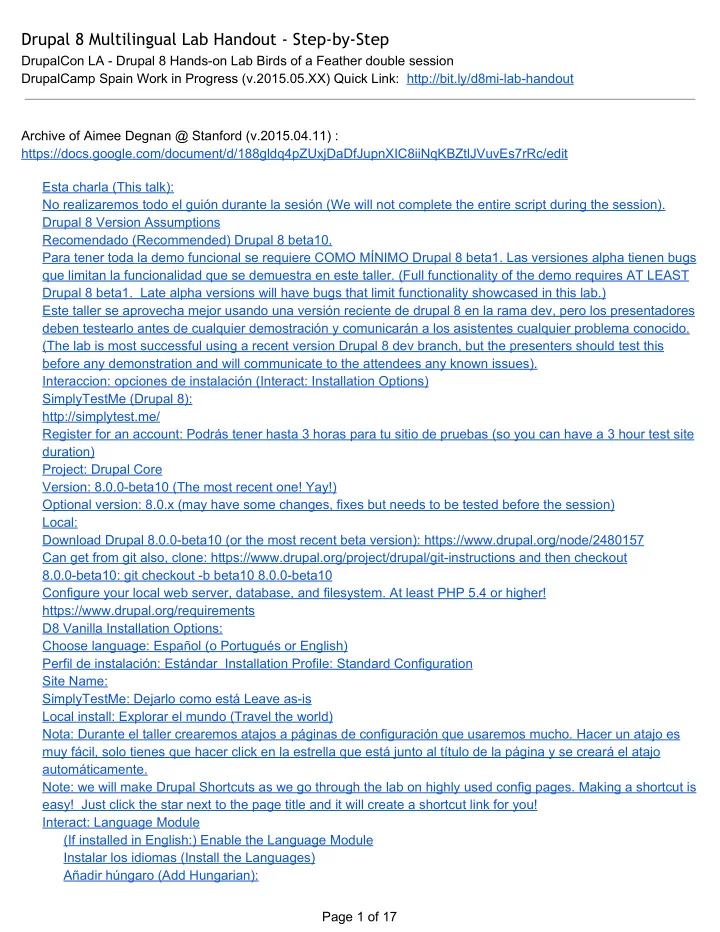
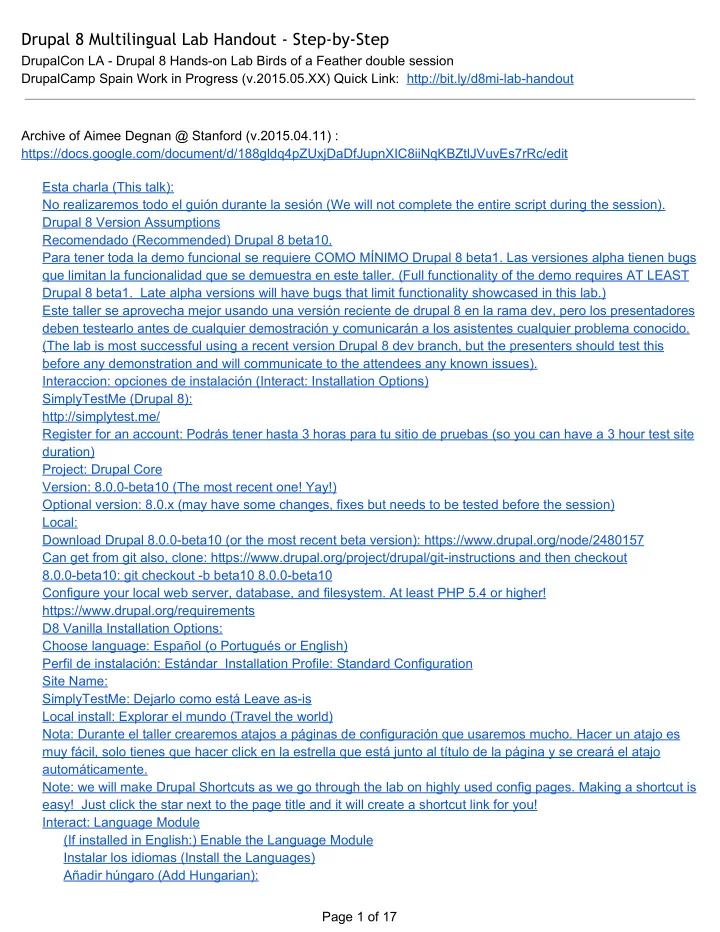
Drupal 8 Multilingual Lab Handout - Step-by-Step DrupalCon LA Drupal 8 Handson Lab Birds of a Feather double session DrupalCamp Spain Work in Progress (v.2015.05.XX) Quick Link: http://bit.ly/d8milabhandout Archive of Aimee Degnan @ Stanford (v.2015.04.11) : https://docs.google.com/document/d/188gldq4pZUxjDaDfJupnXIC8iiNqKBZtlJVuvEs7rRc/edit Esta charla (This talk): No realizaremos todo el guión durante la sesión (We will not complete the entire script during the session). Drupal 8 Version Assumptions Recomendado (Recommended) Drupal 8 beta10. Para tener toda la demo funcional se requiere COMO MÍNIMO Drupal 8 beta1. Las versiones alpha tienen bugs que limitan la funcionalidad que se demuestra en este taller. (Full functionality of the demo requires AT LEAST Drupal 8 beta1. Late alpha versions will have bugs that limit functionality showcased in this lab.) Este taller se aprovecha mejor usando una versión reciente de drupal 8 en la rama dev, pero los presentadores deben testearlo antes de cualquier demostración y comunicarán a los asistentes cualquier problema conocido. (The lab is most successful using a recent version Drupal 8 dev branch, but the presenters should test this before any demonstration and will communicate to the attendees any known issues). Interaccion: opciones de instalación (Interact: Installation Options) SimplyTestMe (Drupal 8): http://simplytest.me/ Register for an account: Podrás tener hasta 3 horas para tu sitio de pruebas (so you can have a 3 hour test site duration) Project: Drupal Core Version: 8.0.0beta10 (The most recent one! Yay!) Optional version: 8.0.x (may have some changes, fixes but needs to be tested before the session) Local: Download Drupal 8.0.0beta10 (or the most recent beta version): https://www.drupal.org/node/2480157 Can get from git also, clone: https://www.drupal.org/project/drupal/gitinstructions and then checkout 8.0.0beta10: git checkout b beta10 8.0.0beta10 Configure your local web server, database, and filesystem. At least PHP 5.4 or higher! https://www.drupal.org/requirements D8 Vanilla Installation Options: Choose language: Español (o Portugués or English) Perfil de instalación: Estándar Installation Profile: Standard Configuration Site Name: SimplyTestMe: Dejarlo como está Leave asis Local install: Explorar el mundo (Travel the world) Nota: Durante el taller crearemos atajos a páginas de configuración que usaremos mucho. Hacer un atajo es muy fácil, solo tienes que hacer click en la estrella que está junto al título de la página y se creará el atajo automáticamente. Note: we will make Drupal Shortcuts as we go through the lab on highly used config pages. Making a shortcut is easy! Just click the star next to the page title and it will create a shortcut link for you! Interact: Language Module (If installed in English:) Enable the Language Module Instalar los idiomas (Install the Languages) Añadir húngaro (Add Hungarian): Page 1 of 17
Drupal 8 Multilingual Lab Handout - Step-by-Step DrupalCon LA Drupal 8 Handson Lab Birds of a Feather double session DrupalCamp Spain Work in Progress (v.2015.05.XX) Quick Link: http://bit.ly/d8milabhandout Pulsar en “Agregar Idioma” > (nueva pantalla) Elige “Húngaro” en la lista de selección Click Add Language button > (new screen) Choose Hungarian from the select list > Click Add language button. Repetir (Repeat): Añadir Inglés Add English (or Spanish if you installed in English) Añadir Francés Add French No cambies el orden de los idiomas (Do not change the language order) Mira como queda, ve a la página de inicio en Húngaro: /hu (See what it looks like, go to home, in Hungarian: /hu) Volver a la portada Go back: / Skip for Short Session: Observe: Language Settings Observar: Idioma del contenido (Observe: Content Language Page) Administración > Configuración > Regional e idioma > Idioma del contenido (Manage > Configuration > Regional and language > Content language) Path: /admin/config/regional/contentlanguage Uno por uno, comprueba las Opciones del idioma personalizado para ver como es en una instalación estándar de Drupal 8. (One by one, just check each of the Custom language settings types to see what it looks like with the Drupal 8 Standard Installation) No hagas cambios en este momento (Do not make any changes at this point). Interact: Make a shortcut to the Content Language Page Añade un atajo a esta página: Pulsa en la estrella (Add a Drupal Shortcut to this page: click the star) Skip for Short Session: Observe: Special Languages Manage > Configuration > Regional and language > Content language Path: /admin/config/regional/contentlanguage Check Content > Open the Select List on basic page Not Specified (special) Not Applicable (special) Site’s default language Current interface language Author’s preferred language Interact: Return to Content language page Use your Atajo (shortcut) (or Manage > Configuration > Regional and language > Content language) Path: /admin/config/regional/contentlanguage At this point, let's show the language selectors on create and edit pages: On the Custom language settings checklist, check: Bloque personalizado, Contenido, Custom menu link, Término de taxonomía (Content, Custom Block, Custom menu link, Taxonomy term) Now that you can see all available entities for each type, check the Muestra el selector de idioma al crear y editar paginas (Show language selector on create and edit pages) for the following: Content Basic page, Block Basic block, Menu Custom menu Taxonomy term Interests Guardar Configuración (Save configuration) Interact: Create Content Structures Create a Custom Block Skip for Short Session: Create a New Vocabulary + Terms Skip for Short Session: Create a Content Type “Product” and Supporting Fields Page 2 of 17
Drupal 8 Multilingual Lab Handout - Step-by-Step DrupalCon LA Drupal 8 Handson Lab Birds of a Feather double session DrupalCamp Spain Work in Progress (v.2015.05.XX) Quick Link: http://bit.ly/d8milabhandout Interact: Expose the language switcher block Skip for Short Session: Observe: Language specific block settings Interact: Content Translation Enable the Content translation Module Skip for Short Session: Create a new Role: Translator Interact: Apply translation settings to content types & fields Enable Custom Block translation: Enable Taxonomy term translation: Enable Content type translation: Interact: Create and Translate content Translate Custom Block: Create & Translate Basic Page content: Translate Menu link content: skip for short session: Translate Product content: Translate Taxonomy terms: Interact: Create a View Start with a base view structure for a list page: Configure a view block: Configure another trips page for a home page view: Interact: Define the frontpage Interact: Enable Interface Translation If installed in English: Enable the Interface Translation module Skip for short session: Observe: The Interface Translation UI pages Skip for short session: Interact: Review, Enable, and Update Interface Translations Interact: Overriding English / Make English Translatable Interact: Enable Configuration Translation Enable the Configuration Translation Module Translate Block Titles: Translate Site name: Skip: Translate Vocabulary: Skip for short session: Translate Views: Skip for short session: Translate Menus: Skip for short session: Translate Menu Links: Appendix Reference Links Appendix 2 hour lab timetable Appendix Credits Contributors Presentation History Presentation Roadmap Page 3 of 17
Recommend
More recommend