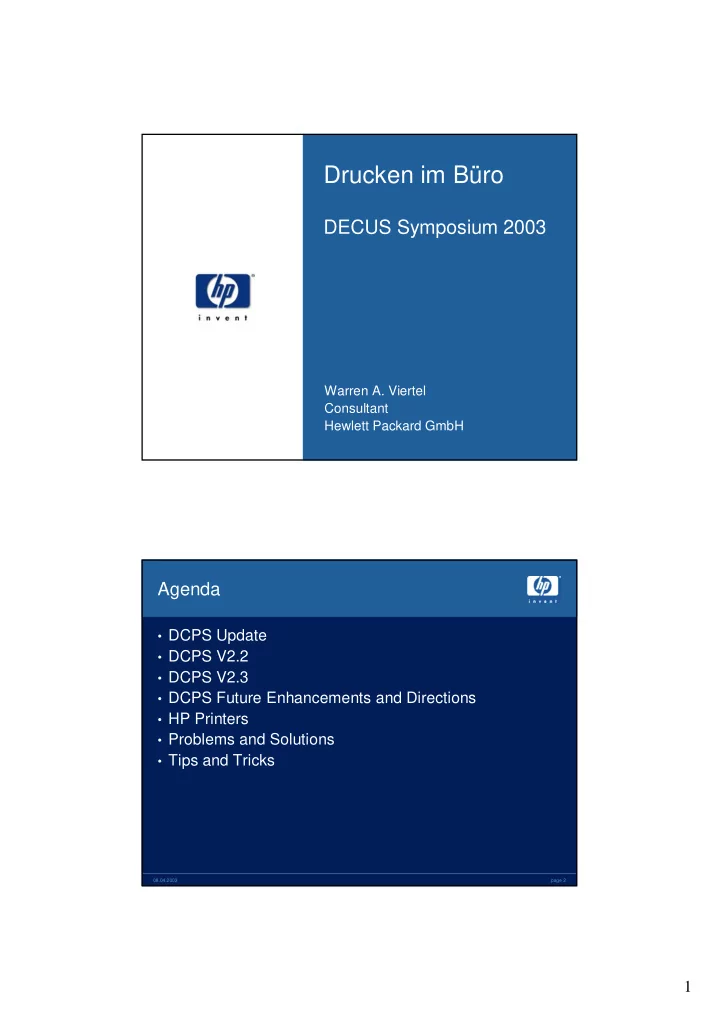
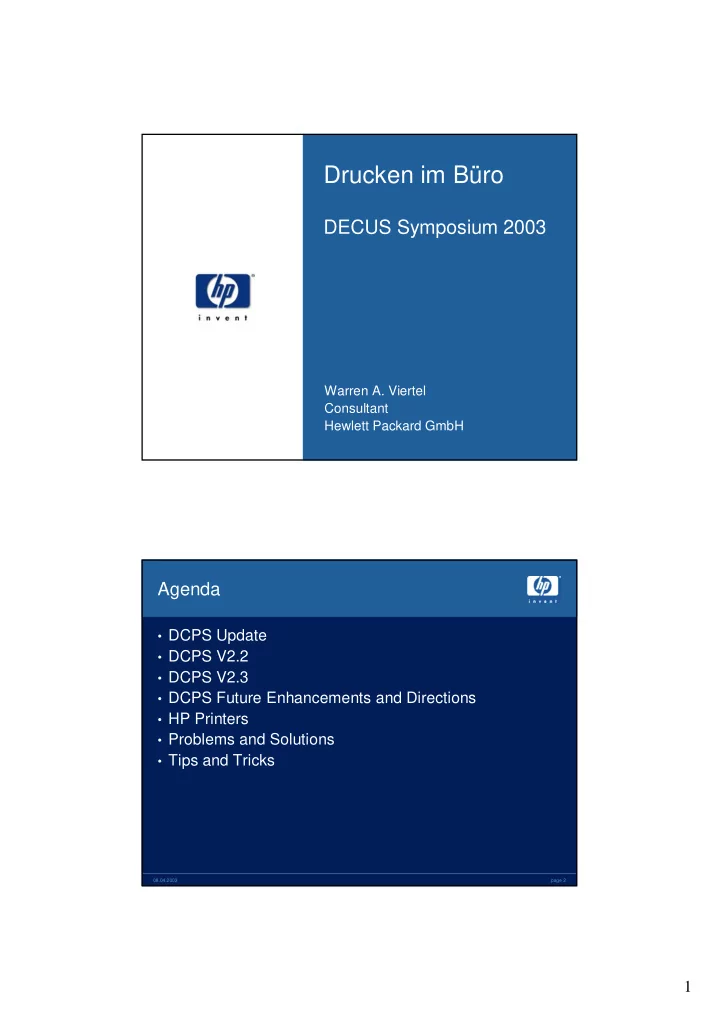
Drucken im Büro DECUS Symposium 2003 Warren A. Viertel Consultant Hewlett Packard GmbH Agenda • DCPS Update • DCPS V2.2 • DCPS V2.3 • DCPS Future Enhancements and Directions • HP Printers • Problems and Solutions • Tips and Tricks 08.04.2003 page 2 1
DCPS Update – DCPS V2.1 • Shipped August 2002 • Added support for 21 new printer models – HP LaserJet 2200, 4100, 9000 – HP Color LaserJet 4600 – Genicom cL160, mL402, mL450, LN45 – IBM InfoPrint 21, 32, 40 – Lexmark C720, C910 – Lexmark T520, T522, T620, T622 – Lexmark W820 – Xerox DocuPrint N24, N32, N40 08.04.2003 page 3 DCPS Update – DCPS V2.1 • New support for punching • Stapling support for more HP printers • Installed DCPS version displayed in DCPS$VERSION logical name • Minor bug fixes 08.04.2003 page 4 2
DCPS Update - DCPS V2.2 • Shipped in February 2003 • Adds support for 9 new printer models – HP Color LaserJet 2500, 5500 – HP LaserJet 4200, 4300, 5100 – HP LaserJet 4100mfp, 9000mfp – Genicom Intelliprint mL260 – Lexmark C750 • Most HP LaserJet printers, past and present, are now supported 08.04.2003 page 5 DCPS V2.2 • New “Generic HP” class of printer – HP setup modules now in DCPS$DEVCTL.TLB • LPS$$HPGENERIC_INITPSDEVICE • LPS$$HPGENERIC_SETINPUTTRAY • LPS$$HPGENERIC_SETOUTPUTTRAY • Contains: paper sizes, tray names, commands, features and PCL native mode known to work with other HP printers • OPCOM message similar to this will be seen: %%%% OPCOM 6-MAR-2003 14:18:25.22 %%%% Message from user System on Munich Queue New_Printer: %DCPS-W-HPGENERIC, Product name hp LaserJet 9999 not recognized; assuming HP Generic 08.04.2003 page 6 3
DCPS V2.2 • Autostart queues supported – Specify AUTOSTART_ON in P2 parameter of an execution queue in DCPS$startup.com AUTOSTART_ON=(Mun01, Mun02) :: “IP_rawTCP/HPprint.fkr.dec.com“ ! P2 • Details: – Same protocol and device must be used on all nodes – The printer device must be available on all nodes – DCPS must be installed and configured on all nodes – Node names must be spelled correctly – no check made 08.04.2003 page 7 DCPS V2.2 • Faster “setup” mode for startup – DCPS$STARTUP can run in shortened setup mode – Can be used with autostart queues – Necessary logicals are defined but no queues are created, modified or started • How to use setup mode – Copy the new dcps$startup.template to dcps$startup.com Add site specific info – – In P1 use @sys$startup:dcps$startup setup – DCPS creates DCPS$STARTUP_SETUP.COM – This is used when DCPS$STARTUP.COM is run 08.04.2003 page 8 4
DCPS V2.2 • Port number is now optional – In P2 of DCPS$startup.com, if no port is given, 9100 is assumed AUTOSTART_ON=(Mun01, Mun02) :: “IP_rawTCP/HPprint.fkr.dec.com“ ! P2 • Bug fix: – Output Tray SIDE now works for HP LaserJet 8000, 8100, 8150 • Restrictions: – The DCPS$ queuename_ no_sync true is mandatory for HP LaserJets 2500, 5500, 4200, 4300 – The HP LaserJet 2500 cannot detect the size of paper in its trays: Not possible to select media by paper size 08.04.2003 page 9 DCPS V2.2 Problems found since V2.2 was released: • Requesting stapled output on HP LaserJet 8000, 8100, 8150 and 9000 resulted in an error – %DCPS-W-UNDEF, undefined: Name not known - offending command is kaka • Running the startup procedure in setup mode, when DCPS$STARTUP.COM has been changed since the last time a setup file was created, results in running startup in setup mode. No message indicating this condition is displayed. • Contact CSSC for 2 updated files to fix these problems 08.04.2003 page 10 5
DCPS V2.3 • Scheduled to ship Q3 or Q4 2003 • Adds support for new printers – HP Color LaserJet 9500, LaserJet 2300 – Two new HP copier/printer MFP’s • LPR support – Generic support for uni-directional printers • Support for Non-HP multi-function devices • First step in reducing DCPS dependence on hard-coded data and bi-directionality • More features possible in future releases • IPV6? • Itanium? 08.04.2003 page 11 Future DCPS Enhancements • LPR enhancements – Tray selection – Other printer-specific features • PPD parser – Eliminate or reduce need for new DCPS release to support new printers – Need for PPD parser reduced by cooperation between DCPS Engineering and IPG in Boise – Use of PPD parser no substitute for actual testing 08.04.2003 page 12 6
Future DCPS Enhancements • DCPS$STARTUP.COM alternative – Syntax too complex and error-prone (especially P2) – Data file could store queue information • IPP (Internet Printing Protocol) – No plans to implement – Not being enhanced by IPG – No plans to implement – Not strategic to HP or Microsoft – No plans to implement 08.04.2003 page 13 Future DCPS Directions • New types of printers? – Today’s supported printers are mostly networked lasers – Future supported printers could be inkjet or USB • New user features? – Selection by media type • e.g. PARAMETER=MEDIA_TYPE=colored • New system management features? – Defining queue characteristics with another printer model • e.g. /PRINTER_MODEL=hplj4300 08.04.2003 page 14 7
HP and DCPS: Questions from Engineering • Customer expectations – What do customers (you!) expect now that OpenVMS and IPG are both HP? • How can OpenVMS help? – How can OpenVMS/DCPS help with your printing solutions? • Is OpenVMS still important for your printing needs? – Are other operating systems pushed for printing solutions? – Should OpenVMS be mentioned in printer marketing and/or literature? 08.04.2003 page 15 HP LaserJet Printers 08.04.2003 page 16 8
HP LaserJet Model Designations • - = base unit ( LaserJet 2300 ) • -D = base unit + duplexer ( LaserJet 2300D ) • -DT = base unit + duplexer + extra paper tray ( LaserJet 2300DT ) • -DN = base unit + duplexer + NIC ( LaserJet 2300DN ) • -DTN = base unit + duplexer + extra paper tray + NIC (LaserJet 2300DTN) • -S = + stacker • -sL = + stacker/stapler • -H = + hard disk 08.04.2003 page 17 HP LaserJet 2300 Series • Newest Laserjet printer • 24 ppm • 1200 x 1200 dpi • 1st page prints after 10 sec. • 48MB memory – upgrade to 304MB • PCL 5e, PCL 6, PostScript Level 3 emulation • Duplex • 1 x 250 sheet tray, 1 x 100 sheet multi-purpose tray – 250 and 500 sheet trays optional – 850 sheets maximum 08.04.2003 page 18 9
HP LaserJet 2300 Series • Embedded Web Server • Parallel port, USB port, NIC • 50.000 Pages/month duty cycle • 6000 Pages per toner cassette • Models: 2300, 2300D, 2300N, 2300DN, 2300DTN 08.04.2003 page 19 HP LaserJet 4200/4300 Series • 33 ppm / 43 ppm • 1200 x 1200 dpi • 1st page in under 8.5 seconds • 48 MB / 64 MB memory 416 MB maximum • PCL 5e, PCL6, PostScript Level 3, HP-GL/2 • Duplex • ALL-in-one print unit contains toner, drum and developer • Paper trays 600 sheets standard, up to 2,600 sheets • Stapler and LCOT optional 08.04.2003 page 20 10
HP LaserJet 4200/4300 Series • 10 GB hard disk optional • Parallel port, NIC • 150.000 pages/month LJ 4200 • 200.000 pages/month LJ 4300 • Models: -N, -TN, -DTN, -DTNSL 08.04.2003 page 21 HP LaserJet 5100 • 22 ppm with A4 format • 11 ppm with A3 format • 1200 x 1200 dpi • Instant-On-Technology • 32 MB memory, 192 MB maximum • PCL 5e, PCL 6, PostScript Level 3 • Duplex • 250 sheet tray + 100 sheet multifunction tray standard – Optional 250 and 500 sheet trays – Maximum 1100 sheets • Parallel port , NIC • 65.000 pages/month duty cycle • Models: 5100, 5100TN, 5100DTN 08.04.2003 page 22 11
HP Color LaseJet 2500 • 4 ppm color, 16ppm b/w • Instant-On-Technology • 600 x 600 dpi • 64 MB memory, 256 MB maximum • No duplex (manual possible) • Parallel port, USB port, NIC • PCL 5, PCL 6 and PostScript Level 3 • 125 sheet multipurpose tray – 250 sheet tray, 500 sheet tray • 30.000 pages/month duty cycle • Models: 2500, 2500N, 2500TN 08.04.2003 page 23 HP Color LaserJet 5500 • 22 ppm color and black & white • A4 and A3 paper • 600 x 600 dpi • 96 MB memory, 416 MB maximum • PCL 5c, PCL 6, PostScript Level III • Duplex • Parallel port, NIC • 1 x 500 sheet tray, 1 x 100 sheet tray – 500 sheet optional tray – Maximum 1600 sheets • 120.000 pages/month duty cycle • Models: 5500, 5500N, 5500DN, 5500DTN, 5500HDN 08.04.2003 page 24 12
Multi-Function Printers 08.04.2003 page 25 HP Multifunction Printers • Functionality: – Printing – Copying – Color and black & white scanning – Digital sending of documents • Convert to JPEG, TIFF or PDF file • Send per e-mail – Print and send simultaneously – Control panel with keyboard for local operation 08.04.2003 page 26 13
HP LaserJet 4100 MFP • 24 ppm A4 printing and copying • 1200 x 1200 dpi • 64 MB memory standard – 256 MB maximum • 10 GB hard disk standard • Duplex optional • PCL 5e, PCL6, PostScript Level 3 • Standard 600 sheet input tray – 500 sheet optional trays – 1600 sheets maximum • Bidirectional parallel port, NIC • 150.000 pages/month duty cycle • 10.000 pages per toner cassette 08.04.2003 page 27 HP LaserJet 9000 MFP • 50 ppm A4 print and copy • 28 ppm A3 print and copy • 600 x 600 dpi • 128 MB memory, 384 MB maximum • 5 GB hard disk • Duplex: printing, copying, scanning • 4 paper trays – 3,100 sheets • Bidirectional parallel port, NIC • Stacker/stapler optional • 300.000 pages/month duty cycle 08.04.2003 page 28 14
Recommend
More recommend