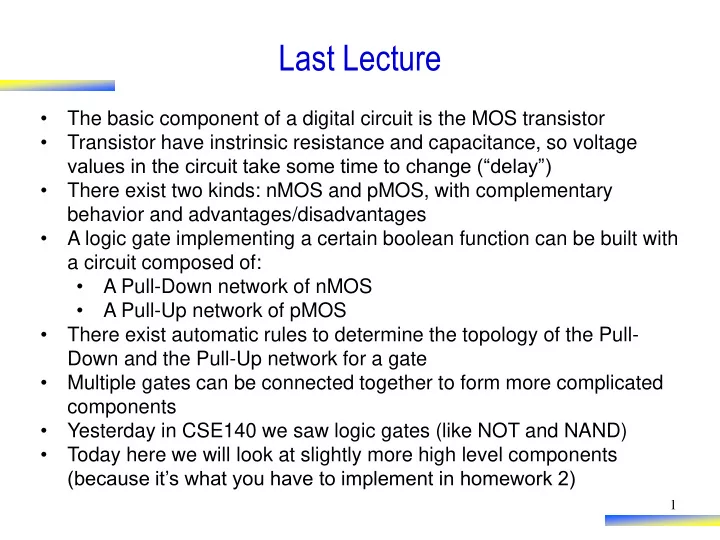
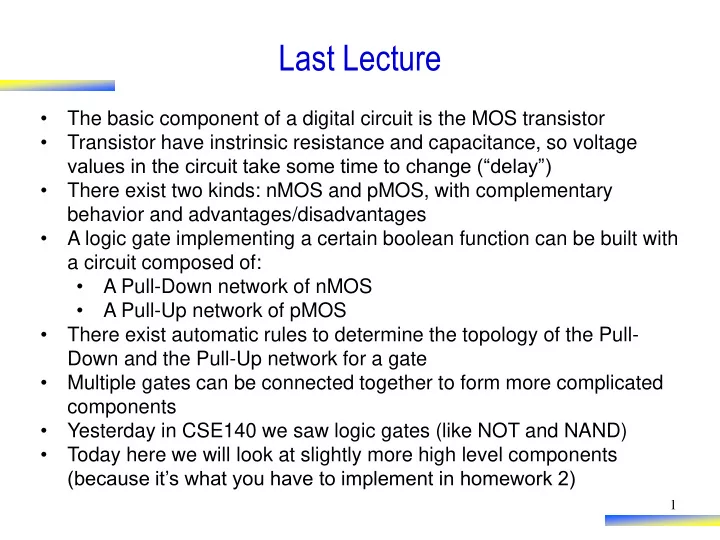
Last Lecture • The basic component of a digital circuit is the MOS transistor • Transistor have instrinsic resistance and capacitance, so voltage values in the circuit take some time to change (“delay”) • There exist two kinds: nMOS and pMOS, with complementary behavior and advantages/disadvantages • A logic gate implementing a certain boolean function can be built with a circuit composed of: • A Pull-Down network of nMOS • A Pull-Up network of pMOS • There exist automatic rules to determine the topology of the Pull- Down and the Pull-Up network for a gate • Multiple gates can be connected together to form more complicated components • Yesterday in CSE140 we saw logic gates (like NOT and NAND) • Today here we will look at slightly more high level components (because it’s what you have to implement in homework 2) 1
This Lecture • Some components (useful for the homework) • Verilog HDL (will continue next lecture) 2
CSE140L: Components and Design Techniques for Digital Systems Lab Some basic digital components 3
Half Adder A,B : Inputs S: Sum C: Carry 4
Half Adder: Checkoff Example 1) Submit the zipped project folder containing ALL of your source code on TED • Tutor checks that the files are there, so the checkoff can start 2) Explain the functionality of module • TA report example: “knows the behavior of the half adder” 3) Review of Verilog code • TA report example: “Verilog code has missing port declaration” 4) Compilation of code • TA report example: “The project compiles correctly” 5) Running testbenches to verify functionality • TA report example: “The testbench demonstrates the functionality of the module by producing the correct output with all possible combinations of inputs” 5
Full Adder 6
Full Adder You can use 2 half adders and a OR gate to implement the Full Adder 7
Multiplexer (Example) • Four possible display items – Temperature (T), Average miles-per-gallon (A), Instantaneous mpg (I), and Miles remaining (M) -- each is 8-bits wide – Choose which to display using two inputs x and y – Use 8-bit 4x1 mux 8
Multiplexers/selectors • 2:1 mux: Z = A'I 0 + AI 1 • 4:1 mux: Z = A'B'I 0 + A'BI 1 + AB'I 2 + ABI 3 • 8:1 mux: Z = A'B'C'I 0 + A'B'CI 1 + A'BC'I 2 + A'BCI 3 + AB'C'I 4 + AB'CI 5 + ABC'I 6 + ABCI 7 2 𝑜 −1 𝑛 𝑙 𝐽 𝑙 • In general: σ 𝑙=0 I0 I1 I2 – shorthand form for a 2 n :1 Mux I3 8:1 Z I4 mux 1 I0 I5 0 0 I1 I6 4:1 Z I0 2:1 I2 I7 1 mux Z I1 mux I3 1 A B C A A B 0 1 For example 9
Demultiplexers/decoders • Decoders/demultiplexers: general concept – single data input, n control inputs, 2 n outputs – control inputs (called “selects” (S)) represent binary index of output to which the input is connected – data input usually called “enable” 0 0 1 1 0 For example 1 0 10
CSE140L: Components and Design Techniques for Digital Systems Lab Verilog HDL Slides from Tajana Simunic Rosing 11 Source: Eric Crabill, Xilinx
Hardware description languages • Used to describe & model the operation of digital circuits. • Specify simulation procedure for the circuit and check its response. – Simulation requires a logic simulator. • Synthesis: transformation of the HDL description into a physical implementation (transistors, gates) – When a human does this, it is called logic design. – When a machine does this, it is called synthesis.
HDLs • Abel (circa 1983) - developed by Data-I/O – targeted to programmable logic devices – not good for much more than state machines • ISP (circa 1977) - research project at CMU – simulation, but no synthesis • Verilog (circa 1985) - developed by Gateway (absorbed by Cadence) – similar to C – delays are the only interaction with the simulator – fairly efficient and easy to write – IEEE standard • VHDL (circa 1987) - DoD sponsored standard – VHSIC Hardware Description Language (VHSIC is Very High Speed Integrated Circuit). – simulation semantics visible; very general but verbose – IEEE standard
Verilog Usage • Verilog may be used to model circuits and behaviors at various levels of abstraction: • Algorithmic. • Behavioral. • Logic • Gate • Transistor • An FPGA is a “programmable” hardware where you can “download” your synthesized HDL implementation • Projects in HDL are tested on FPGAs prior to fabrication • Transistor and gate level modeling is not appropriate for design with FPGA devices. https://en.wikipedia.org/wiki/Field-programmable_gate_array
Verilog • Supports structural and behavioral descriptions • Structural – explicit structure of the circuit – e.g., each logic gate instantiated and connected to others • Behavioral – program describes input/output behavior of circuit – many structural implementations could have same behavior – e.g., different implementation of one Boolean function
Structural model module xor_gate (out, a, b); input a, b; output out; invA and2 wire abar, bbar, t1, t2; a or1 inverter invA (abar, a); b inverter invB (bbar, b); and_gate and1 (t1, a, bbar); invB and1 and_gate and2 (t2, b, abar); or_gate or1 (out, t1, t2); endmodule
Behavioral model module xor_gate (out_or, out_and, a, b); input a, b; output out_or, out_and; reg out_or, out_and; always @(a or b) begin out_or = a ^ b; end assign out_and = a & b; endmodule
Data Values • For our logic design purposes, we’ll consider Verilog to have four different bit values: – 0, logic zero. – 1, logic one. – z, high impedance. – x, unknown.
Data Types and Values • There are two main data types in Verilog. – Wires. – Regs. • These data types may be single bit or multi-bit. – The general syntax is: {bit width}’{base}{value} • 4’d14 // 4-bit value, specified in decimal • 4’he // 4-bit value, specified in hex • 4’b1110 // 4-bit value, specified in binary • 4’b10xz // 4-bit value, with x and z, in binary
Data Types • Wires: – “continuously assigned” values and do not store information. – may have multiple drivers assigning values. – When multiple drivers exist, the simulator resolves them into a single value for the wire. – Every time a driver changes its output value, the resulting wire value is re-evaluated. • This behaves much like an electrical wire...
Data Types • Regs – “procedurally assigned” values that store information until the next value assignment is made. – can be used to model combinational or sequential logic. – The name “ reg ” does not mean it is a register! – A reg may be assigned by multiple processes. – Other reg varieties include integer, real, and time.
Lecture 3 22
Checkoff • Before Wednesday at 4.30pm (last available office hour) – Meet with instructor/TA/tutor during office hours – Submit source code on TED – For HW2: • For 2 modules (picked randomly): quick review of the code • You’ll be asked to run the testbenches for 2 modules and explain how they work. 23
Modules and Ports • Consider a top level module declaration: module testbench; // Top level modules do not have ports. endmodule • Consider a module declaration with ports: module two_input_xor (in1, in2, out); input in1, in2; output out; // We’ll add more later… endmodule Ports: define how the module interacts with the external world Module
Modules and Ports • Ports may be of type {input, output, inout} and can also be multiple bits wide. module some_random_design (fred, bob, joe, sam, tom, ky); input fred; // 1-bit input port input [7:0] bob; // 8-bit input port output joe; // 1-bit output port output [1:0] sam; // 2-bit output port inout tom; // 1-bit bidirectional port inout [3:0] ky; // 4-bit bidirectional port // Some design description would be here… endmodule
Port and Data Types • Input port: – driven from outside the module by a wire or a reg, – inside the module it can only drive a wire • Output port – driven from inside the module by a wire or a reg, – outside the module it can only drive a wire. • Inout port – May be driven by a wire, and drive a wire.
Instantiation module testbench; wire sig3; // wire driven by submodule reg sig1, sig2; // regs assigned by testbench two_input_xor my_xor (.in1(sig1), .in2(sig2), .out(sig3)); endmodule Explicit module module two_input_xor (in1, in2, out); connection: input in1, in2; output out; .<port>(signal) // We’ll add more later… endmodule By default, ports are wires inside the module (so if you want regs instead, you must explicitly state it)
Operators • Used in both procedural and continuous assignments. • Listed in the order of evaluation precedence: – { } is used for concatenation. Say you have two 1-bit data objects, sam and bob. {sam, bob} is a 2-bit value from concatenation – {{ }} is used for replication. Say you have a 1-bit data object, ted. {4{ted}} is a 4-bit value, ted replicated four times. – Unary operators: ! Performs logical negation (test for non-zero). ~ Performs bit-wise negation (complements). & Performs unary reduction of logical AND. | Performs unary reduction of logical OR. ^ Performs unary reduction of logical XOR.
Recommend
More recommend