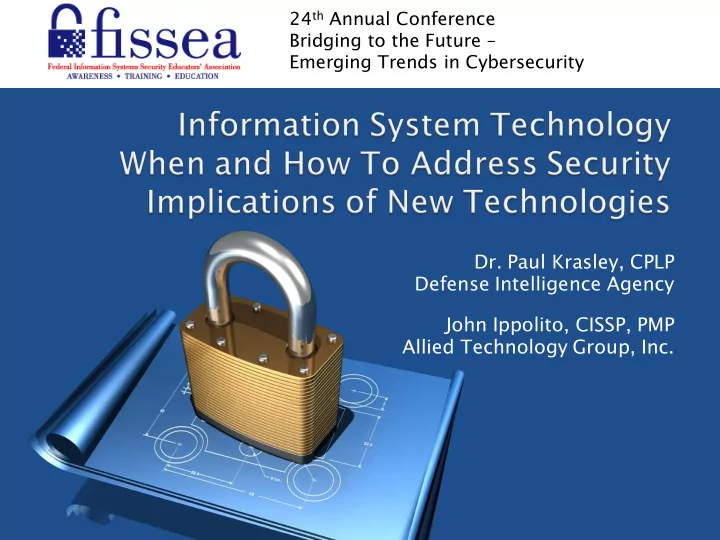
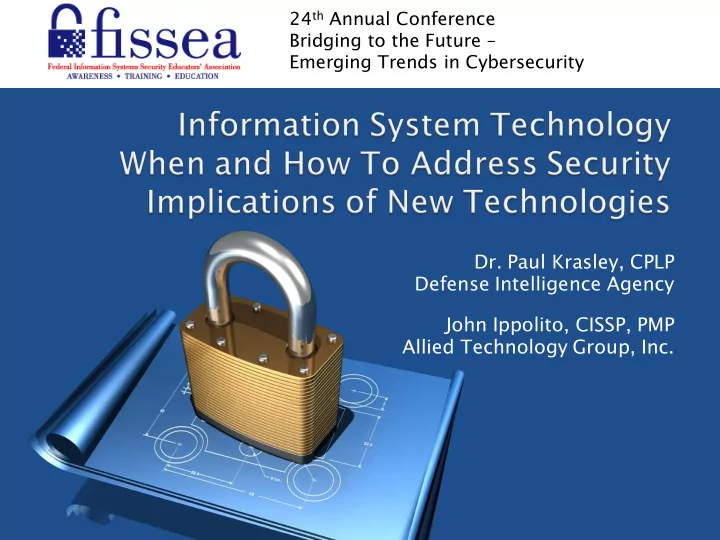
24 th Annual Conference Bridging to the Future – Emerging Trends in Cybersecurity Dr. Paul Krasley, CPLP Defense Intelligence Agency John Ippolito, CISSP, PMP Allied Technology Group, Inc.
How soon should we add new tec echnologies or new ew uses es of of technology to o ou our awareness s and tra raining pro rogra rams? Mobile computing Twitter Smart phones Online acquisitions Flash Drives E-hiring/Electronic resumes Social Networking Cookies iPads and tablets Blogs Encryption
Prohibit use of new technology. Train for the last war–teach our workforce how to secure last decade’s tools. “One size fits all” training to keep training cost low. Doesn’t lower clean-up cost. Add to training after an incident.
What should we do
New technologies and their business and personal use should be added to awareness and training ASAP. Workforce should be aware of capability and risk, even though they might not be able to use it at work. We need to make “early adopters” aware of security concerns so that they proceed cautiously. Workforce needs to be ready for the next attack, not the last.
How?
Security has value to the individual They lose control once data is published Email addresses Previous duty assignments Work Photos of work locations Personal al Job duties Medical al Financia ial Title, grade, or rank Home and family photos Identify anything of value Small pieces add up Sanitize resumes, job boards
YouTube, 14.8 billion plus videos viewed in 2009 ◦ 50K views = front page ◦ Viral distribution Manage Credit Card data ◦ Credit services and AnnualCreditReport.com Pay Pal, Craig's List, eBay, and On Line purchases Twitter accounts $100-$200 per 1000 ◦ All twits go out with GPS location ◦ No account information validation…who are you talking to?
◦ Don’t assume someone else is responsible for security ◦ Shred everything….Everything ◦ Don’t use your home mailbox There are no SILVER B R Bullets ◦ Clean up your devices to Security ◦ Reduce your electronic footprint ◦ You don’t have to answer every question ◦ “Fight” the tendency to be friendly and to assume the best What does the bad guy look like? How do you know its him or her typing the message? Trust b but Verify
◦ Home PC Firewalls Virus protection and anti-spyware -- auto scanning and updates On Operating system up to date -- auto updates ON Webcam OFF? Internet Clear cache, cookies, history Security setting – HIGH Use trusted sites How many virus protection Block pop ups packages do you need to Control Active X protect your PC? Be a user and not admin Password at start up File Sharing -- OFF Once per week full system scan
◦ Cell Phone Password protect your phone Lock your SIM card w/ a PIN Delete personal information Set GPS location only for 911 Every person on line is just Disable remote connectivity another STRA TRANGER on the street Disable your stolen phone Get your serial number #06# Write down the 15 digit code Give the code to service provider Use pre-paid phones for travel or sensitive calls Emergency = 112 even when locked Hidden Battery Power = *3370#
◦ Blackberry (PDA) All transmissions go through London and or Toronto Encrypt your files Security i is not a t a product Password protect turn on Set time out option it is it is a never-endi ding s story! y! ◦ Wireless and Bluetooth Must be encrypted Use in hidden mode. Can’t be discovered Don’t use in public “hot spots” Unencrypted sends all your information (psdws, email, & browsing) ◦ GPS Don’t use your “real” home address
Internet ◦ Disable automated preview ◦ Read email messages in plain text ◦ Do not click on embedded links ◦ Enter the web address directly ◦ Do not open emails from unknown sources ◦ Use PKI and tell others to ◦ Use InPrivate, Incognito, or Private browsing – not perfect, but removes some “footprints” The I Intern rnet w was de desig igned d for s r surv rviv ivabil ilit ity a and d for r sharin ring educat cational al, r resear arch ch, & & technical cal i informat ation, how owever, i it t has becom ome th the “on “only” me meth thod of of comm ommunication
Facebook Risk ◦ 3 rd parties applications ◦ 500 million users and counting ◦ 13 billion pictures ◦ 46% of users accept friend requests from strangers ◦ 89% of users in their 20’s divulge their full birthday ◦ 30-40% of users list data about family and friends. ◦ 23% did not know there are privacy settings ◦ Facebook Id’s (email & pswd) = $25 per 1000 w/ 10 friends or less and $45 for 10 friends or more Read the privacy guide and Disable all then turn on 1 by 1
Facebook Safety I pro promis ise to …. to … ◦ Sign a contract with your friends ◦ Settings and Privacy What is your profile and search visibility? Sort “friends” into groups and networks with different permissions Validate a friend is really a friend. Call them! Create untrusted group with lowest permissions and accesses You ou are re on only a as secu cure a as you our n r next f fri riend
10 10 P Priv ivacy S Set ettings Facebook Safety ◦ Use friends lists ◦ Avoid Photo/Video tags ◦ Protect your Albums ◦ Remove relationship status ◦ Restrict Published Stories ◦ Contact information private ◦ Stop embarrassing wall posts ◦ Friendships should be private ◦ Remove yourself from Facebook Searches ◦ Remove from Google searches 7/27/10 p program looking ng for privacy se setting ngs e s ena nabling ng a pub ublic se search = 171 mill llio ion p profil iles
Twitter ◦ Don’t click on tiny urls ◦ TwitWipe WhitePages.com, edit your information Google yourself at least once a year ◦ Anonymity is good ◦ Controlled dissemination is better Zabasearch.com, BeenVerified.com, and PublicRecords.com Review credit reports, bank, and credit card statements…line by line! (3 free per year) Credit cards, carry only what you need Don’t confirm anything to anyone over the phone
Travel ◦ Don’t check devices unless you don’t mind getting parts back ◦ Don’t lose sight of devices when being screened ◦ Downsize to critical applications (anything you can afford to lose) ◦ Don’t “trust” anyone, your hotel or their safe ◦ Beware of customs and other checkpoints ◦ Remove the hard drive, or SIM card or disable the device ◦ Use encryption, strong passwords, and change them often ◦ Treat any network (hotel, cyber café, airport) as untrusted ◦ Do not advertise your itinerary – or use your home address ◦ Remember where you plugged in your converters How do you make your cell phone safe?
What are you sharing? 1. What are they going to do with your 2. information and of what value is that to you? How will they protect your information and 3. what happens if they don’t? So, why a are y you online?
◦ US Cert, http://www.us-cert.gov/ ◦ SNS Usage Checklist, https://www.iad.gov/ioss/index.cfm ◦ i-SAFE, http://www.isafe.org/ ◦ OnGuardOnline, http://www.onguardonline.gov/ ◦ All About Facebook http://www.allfacebook.com/facebook-privacy-2009-02 ◦ Facebook Privacy http://socialmediasecurity.com/downloads/Facebook_Privacy_and_Security_G uide.pdf ◦ Social Networking http://theharmonyguy.com/ http://www.social-engineer.org/se-resources/ Dr. Paul Krasley, paul.krasley@dia.mil, 703-907-2726 John Ippolito, John.Ippolito@Alliedtech.com – 301-309-1234
Recommend
More recommend