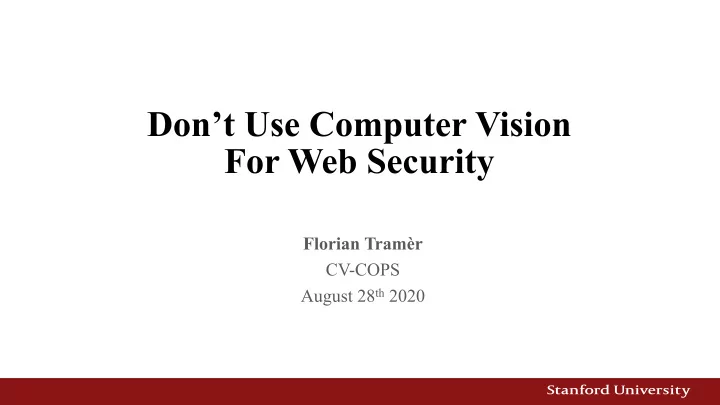
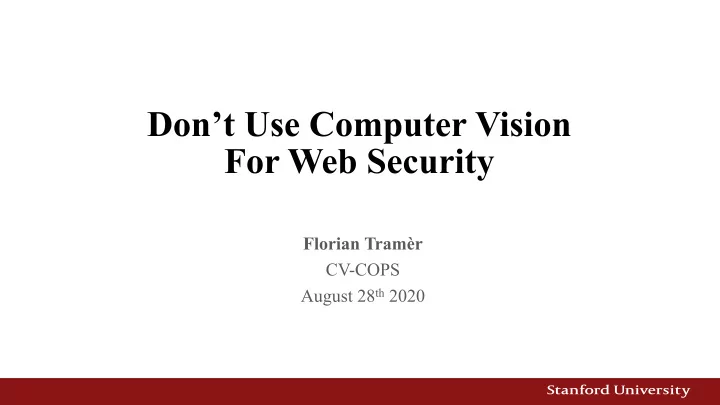
Don’t Use Computer Vision For Web Security Florian Tramèr CV-COPS August 28 th 2020
Computer Vision For Web Security (Most) users ingest web content visually Detection of undesirable content can (partially) be framed as a computer vision problem Content takedown Anti Phishing Ad-blocking “Does this webpage look “Is this a video of a “Is this image an ad?” similar to Google.com?” terrorist attack” 2
Act I Don’t Use Computer Vision For Client-Side Web Security ML model is run on the user’s machine 3
An illustrative example: Ad-Blocking “AdVersarial: Perceptual Ad Blocking meets Adversarial Machine Learning” (with Pascal Dupré, Gili Rusak, Giancarlo Pellegrino and Dan Boneh) ACM CCS 2019, https://arxiv.org/abs/1811.03194 4
Why use CV for Ad-Blocking? Humans should be able to recognize ads 5
Why use CV for Ad-Blocking? Detecting ad-disclosures programmatically is hard! 6
Perceptual Ad-Blocking Ad Highlighter [Storey et al., 2017] > Traditional vision techniques (image hash, OCR) Sentinel by Adblock Plus [Paraska, 2018] > Locates ads in screenshots using neural networks Percival by Brave [Din et al., 2019] > CNN embedded in Chromium’s rendering pipeline 7
The Problem: Adversarial Examples Biggio et al. 2014, Szegedy et al. 2014, Goodfellow et al. 2015, ... 8
How Secure is Perceptual Ad-Blocking? 9
How (in)-Secure is Perceptual Ad-Blocking? … so that Tom’s post Jerry uploads gets blocked malicious content … 10
Attacking Perceptual Ad-Blocking How? Adversarial Examples (aka gradient descent) > Nothing too special here Why? Ad-blocking is the perfect threat model for adversarial examples > This is the cool part! 11
The Adversarial Examples Threat Model 1. (There’s an adversary) 2. Adv. cannot change the distribution of inputs > Otherwise, Adv could just use a “test-set attack” (Gilmer et al. 2018) 3. Adv. can only use “small” perturbations > Otherwise, Adv could just change the class semantics 4. Adv. has access to model weights or query API 12
The Adversarial Examples Threat Model 1. There’s an adversary 2. Adv. cannot change the distribution of inputs 3. Adv. can only use “small” perturbations 4. Adv. has access to model weights or query API Challenge: find a setting where this threat model is realistic 13
The Ad-Blocking Threat Model 1. There’s an adversary > Web publishers, ad-networks have financial incentive to evade ad-blocking 2. Adv. cannot change the distribution of inputs > Ad campaigns are meticulously designed to maximize user engagement 3. Adv. can only use “small” perturbations > Website users should be unaffected and still click on ads! 4. Adv. has access to model weights or query API > Ad-blocker is run client-side so the model weights are public New challenge: find a setting other than ad-blocking where this threat model is realistic 14
Client-Side Web-Security is Hard Near-impossible to resist dynamic/adaptive attacks True beyond ad-blocking: > Don’t do client-side visual anti-phishing! True beyond computer vision: > Don’t use client-side ML models to detect spam or malware 15
So What Can We Do? 1. Client-side black-lists: > Signatures of known malware > List of known phishing domains (e.g., Google safe browsing) > Ad-blocking filter lists 2. Server-side ML: Efficiency > Real-time spam & malware detection > More features Content takedown > What about computer-vision? “Security by obscurity” 16
Act II Computer Vision In Server-Side Web Security: A Privacy Nightmare 17
The Problem Server-side ML = Server-side Data 18
Privacy vs Security: Choose One Does content-security warrant sharing our... • Emails? > It seems so • Downloaded apps? > Google / Apple / ... already know this anyway • Website screenshots for ad-blocking or anti-phishing? > That seems excessive... 19
Screenshot Sharing For Security is a Thing! source: https://www.phish.ai/ 20
Some Research Questions Is visual anti-phishing secure? > Can computer vision achieve low-enough false positives? > Do phishing websites have to look similar to legitimate websites? > Automated black-box attacks? Is it private? > Can browser extensions be tricked into screenshotting sensitive data? > Can this data be extracted from trained neural nets? 21
Conclusion 1. Don’t Use Computer Vision Machine Learning For Client-Side Web Security “In fact, it’s better if you don’t use ML at all” 2. Don’t collect screenshots from my browser! Þ Don’t Use Computer Vision For Web Security Questions? tramer@cs.stanford.edu 22
Recommend
More recommend