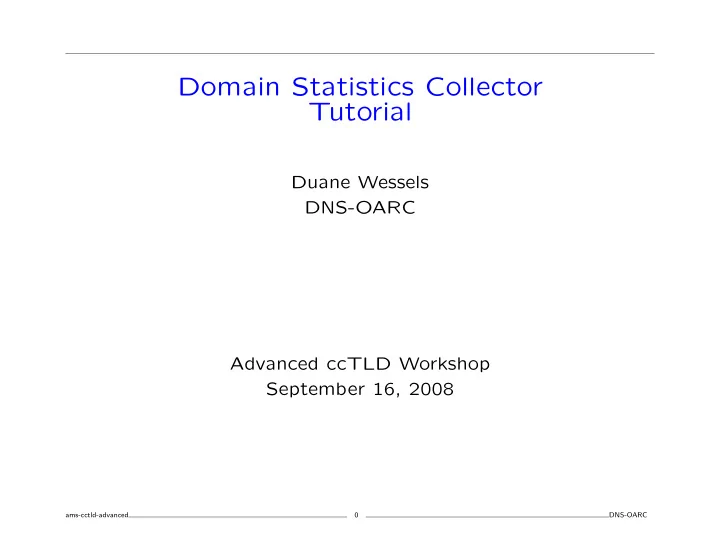
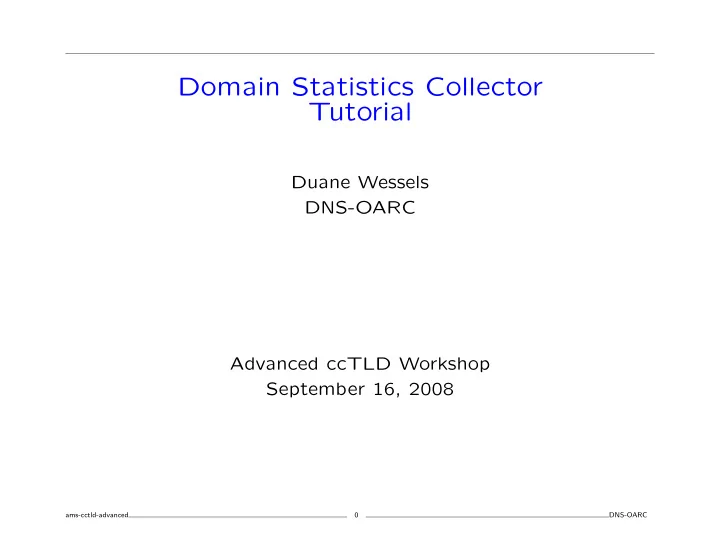
Domain Statistics Collector Tutorial Duane Wessels DNS-OARC Advanced ccTLD Workshop September 16, 2008 ams-cctld-advanced 0 DNS-OARC
What is DSC? ◦ A system for collecting, transferring, viewing, and storing a variety of measurements taken from DNS servers. ◦ Open source (BSD license) software that runs on BSD, Linux, and Solaris. ◦ Used by Root, TLD operators (and others) to visualize DNS traffic characteristics and share data. ◦ http://dns.measurement-factory.com/tools/dsc/ ams-cctld-advanced 1 DNS-OARC
Architecture
DSC Architecture Servers F−root E−root SFO2 PAO1 Nodes falken DXB1 norad MAD1 palace etc crystal Browser Presenter ams-cctld-advanced 3 DNS-OARC
Collector ◦ A DSC Collector process runs on (or near) a DNS server node. ◦ Uses libpcap, just like tcpdump. ◦ Works with Ethernet taps or port mirroring if you don’t want to run it on the server itself. ◦ Can be configured to collect a number of different Datasets . ◦ Writes XML files to disk every 60 seconds for transfer to the Presenter. ams-cctld-advanced 4 DNS-OARC
Data Transfer ◦ A cron job runs every minute to transfer XML files from Collector to Presenter. ◦ Can send to multiple Presenters. ◦ Usually data is pushed rather than pulled . ◦ Scripts are provided to use rsync/SSH. ◦ Can also use HTTPS and client-side X.509 certificates. ams-cctld-advanced 5 DNS-OARC
Presenter ◦ A cron job processes incoming XML files (and stores the data in a format that is faster to read). ◦ Apache and a CGI script are used to view the data. ◦ CGI and XML processing can be on different machines if you use NFS. ams-cctld-advanced 6 DNS-OARC
Storage ◦ XML files are removed by cron job (for example, after 3 days) ◦ Other data files remain permanently. ◦ Data files are stored in SERVER/NODE/YYYYMMDD/*.dat ◦ Estimate about 500–800 MB to store 1 year of data. ams-cctld-advanced 7 DNS-OARC
Indexers and Datasets
How DSC Stores Data ◦ Data is stored in 1- or 2-dimensional arrays of counters. ◦ The arrays count the number of times that the collector sees packets with certain values, parameters, or characteristics. ◦ Each array is called a Dataset. ◦ Here is a simple dataset: Qtype 1 2 5 12 15 28 38 Count 201 5 9 89 117 52 33 ◦ Note that while (in this example) we could use Qtype as the array index, that doesn’t work in general because we also want to count non-numeric things like domain names and IP addresses. ◦ Thats where Indexers come in... ams-cctld-advanced 9 DNS-OARC
Indexers ◦ An Indexer turns some value in a DNS message into an array index. ◦ Sort of like the way associative arrays work in perl/awk/php/etc. ◦ Some indexers are small ⊲ For example, the single-bit Recursion Desired flag ◦ Some indexers are large ⊲ For example, the query name or client IP address Value Index www.isoc.org 0 www.icann.org 1 www.google.com 2 www.microsoft.com 3 www.yahoo.com 4 ... ...
◦ If you want to add a new Indexer, you have to write some C code. ams-cctld-advanced 10 DNS-OARC
Datasets ◦ A dataset is an 1D or 2D array of counters. ◦ Defined by one or two indexers, and given a name. ◦ Some filters and other options can be applied to Datasets. ◦ In most cases there is a one-to-one mapping between a Dataset and a graph on the Presenter. Sometimes there is more than one way to display the data. ◦ Datasets are written to disk every 60 seconds as an XML file. ◦ If you want to add a new Dataset, add a line to the config- uraiton file. ams-cctld-advanced 12 DNS-OARC
Dataset Examples dataset qtype dns All:null Qtype:qtype queries-only; dataset rcode_vs_replylen dns Rcode:rcode ReplyLen:msglen replies-only; dataset client_subnet2 dns Class:query_classification ClientSubnet:cip4_net quer ies-only max-cells=200; ams-cctld-advanced 13 DNS-OARC
Data Transfer
Getting XML from Collector to Presenter ◦ DSC doesn’t really care how the XML files get from the Collector to the Presenter. ◦ Designed for store-and-forward so that data will be queued on the collectors if presenter is unreachable. ◦ Some scripts are provided that use rsync and X509. ◦ Also a script to send data to DNS-OARC (using SSH without rsync). ◦ You could write your own, use NFS, etc. ams-cctld-advanced 15 DNS-OARC
rsync/SSH ◦ Probably the best balance between security and simplicity. ◦ Create a separate SSH key for each NODE. ◦ Place the NODE’s keys in the presenter authorized keys file. ams-cctld-advanced 16 DNS-OARC
X509 ◦ Perhaps more secure than SSH, but a hassle to maintain. ◦ Create X509 keys/certificates for each NODE ◦ Upload through Apache with custom CGI script. ams-cctld-advanced 17 DNS-OARC
Demo
Installation
Installing Collector ◦ Download DSC software from workshop FTP server $ cd $ fetch ftp://193.0.24.110/pub/dsc-200808221554.tar.gz $ fetch ftp://ftp.bert/pub/dsc-200808221554.tar.gz $ tar xzf dsc-200808221554.tar.gz $ cd dsc-200808221554 $ cd collector $ make ◦ Oops, we need a Perl module... $ (cd /usr/ports/devel/p5-Proc-PID-File ; sudo make all install) $ make $ sudo make install ams-cctld-advanced 20 DNS-OARC
Configuring Collector $ cd /usr/local/dsc/etc $ cp dsc.conf.sample dsc.conf $ vi dsc.conf ◦ Can leave most of the defaults as they are. ◦ Today, pay special attention to: run_dir /usr/local/dsc/run/ns1; local_address 193.0.__.__; interface em0; ◦ Create the run dir $ sudo mkdir -p /usr/local/dsc/run/ns1 ams-cctld-advanced 21 DNS-OARC
dsc Test Run $ cd /usr/local/dsc $ sudo bin/dsc -f -d etc/dsc.conf $ ls -l run $ less run/*.xml ams-cctld-advanced 22 DNS-OARC
Running dsc normally ◦ DSC source distribution includes a BSD-style rc script, but you have to install it manually. $ cd dsc-200808221554 $ sudo install -m 755 collector/dsc/dsc.sh \ /usr/local/etc/rc.d/dsc $ sudo /usr/local/etc/rc.d/dsc start ams-cctld-advanced 23 DNS-OARC
Collector Cron Jobs ◦ upload-prep.pl moves files from dsc run dir to one or more upload directories. * * * * * /usr/local/dsc/libexec/upload-prep.pl ◦ upload-rsync.sh (or similar) copies XML files from the upload directory to the presenter system. * * * * * /usr/local/dsc/libexec/upload-rsync.sh ns1 \ noc dsc-pc1@193.0.24.110:/usr/local/dsc/data/pc1/ns1 ◦ But don’t save the crontab file yet...! ams-cctld-advanced 24 DNS-OARC
How does upload-prep.pl work? ◦ upload-prep.pl moves files from dsc run dir to one or more upload directories. ◦ You must create these upload directories $ cd /usr/local/dsc/run/ns1 $ sudo mkdir upload $ sudo mkdir upload/noc $ sudo mkdir upload/presenter2 # you could have more than one ◦ XML files will stay in these upload directories until they are uploaded and removed. ◦ Can run out of disk space if not careful. ams-cctld-advanced 25 DNS-OARC
How does upload-rsync.sh work? ◦ Takes three arguments: NODENAME UPDIR DESTINA- TION ◦ NODENAME is the name of this collector node and must be unique. ⊲ example: ns1 ◦ UPDIR is the name of the upload directory ⊲ example: noc ◦ DESTINATION is an rsync-style destination ⊲ example: dsc-pc1@193.0.24.110:/usr/local/dsc/data ◦ Looks for a SSH key at $HOME/.ssh/dsc uploader id ⊲ ssh-keygen -d -f $HOME/.ssh/dsc_uploader_id ◦ Send your SSH public key to the presenter when its ready and test that it works. ams-cctld-advanced 26 DNS-OARC
Back to crontab ◦ Save the new cron jobs ◦ Wait 60 seconds or less ◦ Check your mailbox for cron job errors ams-cctld-advanced 27 DNS-OARC
Installing Presenter
Dependencies $ (cd /usr/ports/*/p5-CGI-Untaint; sudo make all install) $ (cd /usr/ports/*/p5-File-Flock; sudo make all install) $ (cd /usr/ports/*/p5-File-NFSLock; sudo make all install) $ (cd /usr/ports/*/p5-Hash-Merge; sudo make all install) $ (cd /usr/ports/*/p5-IP-Country; sudo make all install) $ (cd /usr/ports/*/p5-Math-Calc-Units; sudo make all install) $ (cd /usr/ports/*/p5-Net-DNS; sudo make all install) $ (cd /usr/ports/*/p5-Text-Template; sudo make all install) $ (cd /usr/ports/*/p5-Proc-PID-File ; sudo make all install) $ (cd /usr/ports/www/apache22; sudo make all install) $ (cd /usr/ports/math/ploticus; sudo make all install) ams-cctld-advanced 29 DNS-OARC
Install $ cd dsc-200808221554/presenter $ cd perllib $ perl Makefile.PL $ make && sudo make install $ cd .. $ make && sudo make install ams-cctld-advanced 30 DNS-OARC
Cron Jobs */5 * * * * exec /usr/local/dsc/libexec/refile-and-grok.sh @midnight find /usr/local/dsc/data/*/*/done \ | /usr/local/dsc/libexec/remove-xmls.pl 3 17 * * * * cd /usr/local/dsc/cache; /bin/ls -t \ | /usr/bin/tail +500 \ | /usr/bin/xargs /bin/rm ◦ refile-and-grok.sh processes the incoming XML files ◦ remove-xmls.pl ... removes old XML files ◦ Lastly, a job to keep the image cache to a finite size. ams-cctld-advanced 31 DNS-OARC
The Grapher ◦ Copy or symlink the dsc-grapher.pl to Apache’s cgi-bin di- rectory ◦ Might need AddHandler cgi-script .pl Options ExecCGI Includes FollowSymlinks ◦ $ cd htdocs $ sudo ln -s /usr/local/dsc/share/html dsc ◦ dsc-grapher.cfg $ cd /usr/local/dsc/etc $ cp dsc-grapher.cfg.sample dsc-grapher.cfg $ vi dsc-grapher.cfg server TLD ns1 ns2 ... ams-cctld-advanced 32 DNS-OARC
Recommend
More recommend