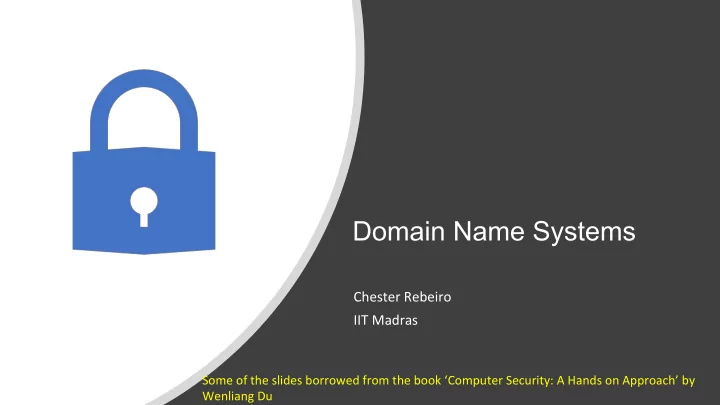
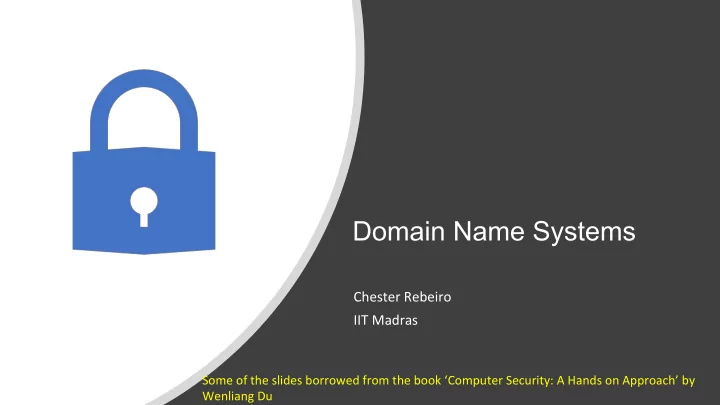
Domain Name Systems Chester Rebeiro IIT Madras Some of the slides borrowed from the book ‘Computer Security: A Hands on Approach’ by Wenliang Du
DNS Hierarchy Lookup records for mapping from domain names to IP addresses Root domain iitm.ac.in. .edu .in .com .gov Top level domain gov ac res mil ernet Second level domain iitb iisc iitm iitk 2
DNS Hierarchy Lookup records for mapping from domain names to IP addresses Domain: Is a subtree, sharing its domain Root domain iitm.ac.in. name with the name of the top most node in the subtree .edu .in .com .gov Top level domain gov ac res mil ernet Second level domain iitb iisc iitm iitk 3
DNS Hierarchy Lookup records for mapping from domain names to IP addresses SubDomains: Root domain Is a domain that branches iitm.ac.in. off another. .edu .in .com .gov Top level domain gov ac res mil ernet Second level domain iitb iisc iitm iitk 4
Root Domain iitm.ac.in. 13 root domains maintained by IANA .edu .in .com .gov Top level domain gov ac res mil ernet Second level domain iitb iisc iitm iitk 5
Root Domain 10 in USA 1 in Netherlands 1 in Sweden 1 in Japan Why only 13 root servers? 567 mirrored root servers (9 mirrors in India – 2015) (3 J root servers; 2 L root servers; 1 I, 1 K, 1 F, and D root server) https://internetdemocracy.in/wp-content/uploads/2016/03/Dr.-Anja-Kovacs-and-Rajat-Rai-Handa-India-at-the-Internets- Root.pdf 6
Top Level Domains Top level domain 1547 as on July 2017 Each TLD is managed by designated entities called iitm.ac.in. registries. (for example: .com, .net is managed by Verisign; .edu .in .com .gov .in is managed by National Internet Exchange of India) gov ac res co ernet iitb iisc iitm iitk https://en.wikipedia.org/wiki/INRegistry 7
Top Level Domains Top level domain 1547 as on July 2017 iitm.ac.in. .edu .in .com .gov gov ac res co ernet iitb iisc iitm iitk https://en.wikipedia.org/wiki/INRegistry 8
DNS Zone Zone: Is a domain (or subdomain) that branches is served by a Name server. .com A zone may be an entire domain with all its child domains, or a portion of a domain. example A zone can be the entire subtree starting at example.com Or the company may decide to have several sub zones, for example one at usa.example.com france uk usa newyork chicago 9
Authoritative Name Servers Start of authority Each DNS Zone has at least one authoritative name server that publishes information about that zone. They are called `authoritative’ because they provide original and answers to DNS queries as opposed to obtaining answers from other DNS servers. 2 authorities. 1 primary and the other secondary 10
DNS Query Process 11
Local DNS Server and Iterative Query Process The iterative process starts from the ROOT Server. If it doesn’t know the IP address, it sends back the IP address of the nameservers of the next level server (.NET server) and then the last level server (example.net) which provides the answer.
DNS Query Process http://www.iitm.ac.in Entered in web-browser 1 Local System: Lookup /etc/hosts file. Can the /etc/hosts file resolve (have the IP address) for www.iitm.ac.in? 13
DNS Query Process http://www.iitm.ac.in Entered in web-browser 2 Local DNS Server: Lookup the local DNS server (server present in the LAN). How to identify the IP address of the Local DNS server? (/etc/resolv.conf) This needs to be configured or, can be found, if the system is configured for DHCP, then this file is automatically modified. If the local DNS server can resolve the address; then we are done. Else, the resolver would be activated. The resolver would need to query another DNS server, higher up in the hierarchy. 14
DNS Query Process Directly send the query to this server. http://www.iitm.ac.in. 3 Resolver in Local DNS will query the Root Name Server à (from resolver) What is the IP address of www.iitm.ac.in ß (from root server)I don’t know the answer, you can ask any of these authorities . 15
DNS Query Process http://www.iitm.ac.in. 4 Resolver in Local DNS will query the TLD à (from resolver) What is the IP address of www.iitm.ac.in ß (return)I don’t know the answer, you can ask any of these authorities . 16
DNS Query Process http://www.iitm.ac.in. 5 Resolver in Local DNS will query the next level NS à What is the IP address of www.iitm.ac.in ß The SOA is dns1.iitm.ac.in . 17
DNS Cache • The local DNS server will cache all responses from other DNS servers (to reduce queries) • TTL available with all responses, which determines when the entry would be removed from cache TTL 18
DNS Cache • Due to caching • Most resolver queries do not need a query to the root server • 2% of all queries to the root-servers are legitimate • 75% were due to incorrect or non-existent caching • 12.5% to unknown TLDs • 7% were for lookups to IP addresses, as if, they were domain names https://en.wikipedia.org/wiki/Root_name_server 19
Set Up DNS Zones on Local DNS Server Ø Utility in Linux: bind9 Ø Create zones: Create two zone entries in the DNS server by adding them to /etc/bind/named.conf . For forward lookup (Hostname à IP). For reverse lookup (IP à hostname).
Zone File for Forward Lookup /etc/bind/example.net.db (The file name is specified in named.conf ) @: Represents the origin specified in named.conf (string after “zone”) [ example.net ]
Zone File for Reverse Lookup /etc/bind/192.168.0.db : (The file name is specified in named.conf )
Testing the setup Need to ensure that Resolv.conf is pointing to the recently setup DNS server
DNS Queries http://www.zytrax.com/books/dns/ch15/ 24
DNS Query Format Sent in the query and reflected back by the response Message Header Authoritative Answer 0: query, 1: inverse query; 2: status QR=0 query; QR=1 response http://www.zytrax.com/books/dns/ch15/ 25
DNS Question Section Question Section http://www.zytrax.com/books/dns/ch15/ 26
DNS Question Section Answer Section http://www.zytrax.com/books/dns/ch15/ 27
DNS Question Section Authority Section This section mentions the servers that are the ultimate authority for answering DNS queries. Answers, may be obtained from the cache of other DNS servers. Can be used to check with the authoritative response. http://www.zytrax.com/books/dns/ch15/ 28
Attacks on Local DNS Servers Cache Poisoning Attacks Local DNS server DNS hierarchy User machine 1 2 3 4 29
Attacks on Local DNS Servers Cache Poisoning Attacks Local DNS server DNS hierarchy User machine 1 2 spoofed spoofed response response 30
Attacks on Local DNS Servers Cache Poisoning Attacks Local DNS server DNS hierarchy Cache is poisoned User machine 1 2 spoofed spoofed response response Damage limited; user machine Considerable damage; DNS stores the does not store the result response and it can affect all systems in the network for a long time 31
Attacks on Local DNS Servers Cache Poisoning Attacks Local DNS server DNS hierarchy Cache is poisoned User machine 1 2 4 3 spoof sniff www.example.net 32
Local DNS Cache Poisoning Attack Goal: Forge DNS replies after seeing a query from Local DNS Server Technique: Sniffing and Spoofing
Local DNS Cache Poisoning Attack Attack Result
Inspect the Cache Run “ sudo rndc dumpdb –cache ” and check the contents ● of “ /var/cache/bind/dump.db ”. Clean the cache using “ sudo rndc flush ” before doing the ● attack.
Targeting the Authority section ns.attacker.net Can target the authority section Any DNS query sent to the local DNS server will be (if needed) directed to the attacker’s ns.attacker.net
Attacks on Local DNS Servers Cache Poisoning Attacks Local DNS server DNS hierarchy Cache is poisoned 1 2 3 spoof www.example.net What if we can’t sniff and can only spoof 37
Cache Poisoning Without Sniffing Two difficulties in creating a valid spoof: 1. Need to guess the local DNS server’s source port (2^16 possibilities) 2. The response should have the same Message ID as the DNS query in step (2). (Brute force attack 2^32 à at 1000 spoofed queries / second, it will take 50 days to try all 2^32 possibilities 38
Further Difficulties: the Local DNS server’s cache If the real response (3) cache arrives and it is cached 4 Local DNS server DNS hierarchy (4). Then subsequent 6 queries will read off the cache (5 à 6 à 7) and no query is made from the 1 2 Local DNS. 5 3 Thus, to make another 7 try, the attacker should wait till the cache is flushed. www.example.net 39
Flaw in the Protocol ● When looking up sibling names like 1.google.com, and 2.google.com. ○ Attackers can do this and say they’re the official server for www.google.com, telling the local DNS server what www. needs to be, and the local DNS will believe the attacker. https://duo.com/blog/the-great-dns-vulnerability-of-2008-by-dan-kaminsky 40
Kaminsky Attack How to keep trying spoofed DNS responses (2^32 times) without worrying about the cache effect? Kaminsky’s Idea: • Ask a different question every time, so caching the answer does not matter, and the local DNS server will send out a new query each time. • Provide forged answer in the Authority section 41
Recommend
More recommend