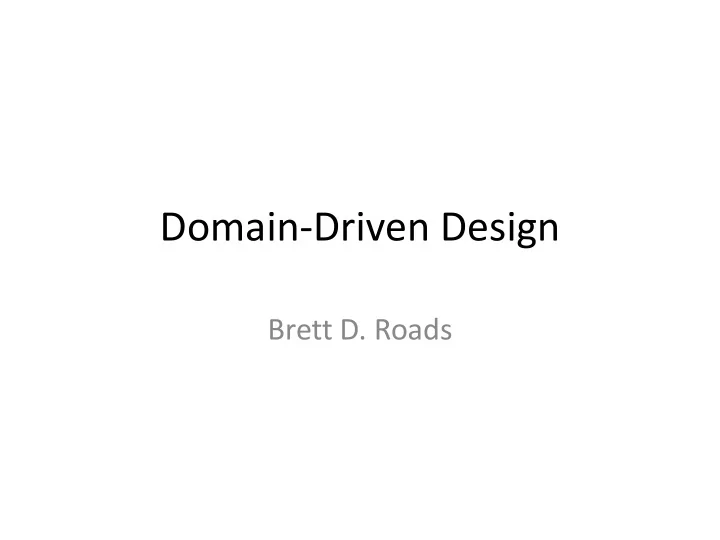
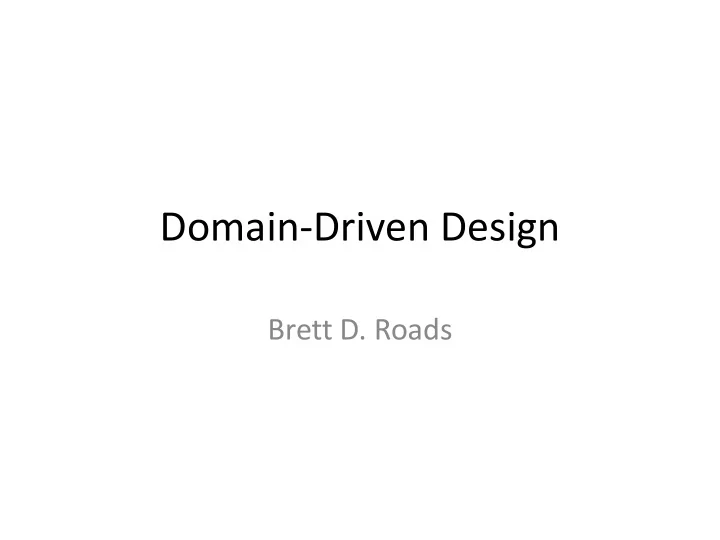
Domain-Driven Design Brett D. Roads
Domain-Driven Design: Tackling Complexity in the Heart of Software – By: Eric Evans • This text address the analysis and design of software the relies on complex domain specific knowledge
Motivation • The Goal – A domain specific project that needs to leverage multiple realms of expertise • Design and Developer expertise • Domain specific expertise • The Complication – Need to enable communication between the two groups. – Project organization can insulate the transmission of knowledge and retard the ideal evolution of a project • The Solution – Strengthen the communication process and establish a methodology for making those communication more robust – This is primarily accomplished by developing a UBIQOUTOUS LANGUAGE and single model.
The Players • Throughout the text, there are four main roles in the development process – Domain expert – Designer – Software developer – End user • This approach seeks to leverage the skills of the designer, developer and the domain expert in order to create a scalable solution for a domain specific problem
The Goal Design and Developer Team Problem that needs design and developer expertise Developed Solution Specific Domain
The Complication • Initially, domain experts and developers likely do no share the same language for discussing the project. • Concerns with scalability and quality mean that the solution must be especially careful to accurately reflect the domain. • Therefore, domain experts and developers must be able to communicate with each other effectively.
Problematic Communication Structure Designers Domain Experts Developers • Developers are insulated from the domain experts. If a developer does not understand a concept, it is likely the implementation will not accurately reflect the domain.
The Solution • Facilitate communication between domain experts, designers and developers • This is accomplished by … – establishing a common language, i.e. a UBIQUITOUS LANGUAGE. – iterating a single model to reflect a shared understanding across domain experts, designers and developers.
Domain-Driven Design Communication Structure Designers Domain Experts Developers Model Ubiquitous Language • Communication between developers and domain experts is facilitated by the development of a UBIQUITOUS LANGUAGE and a single model.
Models • This text expresses a fundamental view of models that is perhaps at odds with other ways of thinking – Models live in people’s heads – Diagrams, code, speech, etc. utilizes a model – Models are not a design artifact • Models are the backbone of a project • Consequently, Domain-Driven Design highly overlaps with Model-Driven Design
Knowledge Crunching • Continuous learning that takes place between domain experts, designers and developers. • “Knowledge crunching is an exploration, and you can’t know where you’ll end up (pg. 21)” • Gives a starting model. Model 0 • Provides a mechanism for initiating model iterations.
UBIQUITOUS LANGUAGE • The language that is used across aspects of the project. • The model implies UBIQUITOUS LANGUAGE • “The use of language on a project is subtle but all- important. (pg. 23)” • “… the primary carrier of the aspects of design that don’t appear in code…(pg. 27)”
UBIQUITOUS LANGUAGE • “The vocabulary of that UBIQUITUOS LANGUAGE includes names of classes and prominent operations. The language includes terms to discuss rules that have been made explicit in the model. It is supplemented with terms from high-level organizing principles imposed on the model. Finally, this language is enriched with the names of patterns the team commonly applies to the domain model (pg. 25).”
UBIQUITOUS LANGUAGE • “Persistent use of the UBIQUITOUS LANGUAGE will force the model’s weaknesses into the open (pg. 26)”
The One Model Solution • Why? – The model is the source – Control the source, you control the consequences • Complication – To work correctly… – “Anyone responsible for changing code must learn to express a model through the code. Every developer must be involved in some level of discussion about the model and have contact with domain experts (pg. 62).”
Iterative Process • A model is not a one-shot deal. • Rather the model emerges out of multiple iterations of refactoring, discussion and knowledge evolution. • Start with an initial model that is a best guess based on a discussion with domain experts. • Evolve the model throughout the lifetime of the project.
Iterative Process Code Diagrams Diagrams Speech Speech Written Model 0 Model 0 Documents • A model implies – language to be used in speech – code implementation – diagrams – language in documents • If the actual speech, code, diagrams and documents used are different, then the model needs to be revised
Iterative process Code Speech Diagrams Documents Model n Knowledge Crunching and Refactoring δ Speech = Actual Speech – Speech δ Code = Actual Code - Code δ Code δ Speech δ Diagrams = Actual Diagrams - Diagrams δ Diagrams δ Documents = Actual Docs - Docs δ Documents Model n+1 Code Speech Diagrams Supported by the model Actually used Documents Model n+1 Differences
A Single Model • “MODEL -DRIVEN DESIGN discards the dichotomy of analysis model and design to search out a single model that serves both purposes. … This requires us to be more demanding of the chosen model, since it must fulfill two quite different objectives (pg. 49).”
Developer Model • Developers must buy-in and feel responsible for the model – “If developers don’t realize that changing code changes the model, then their refactoring will weaken the model rather than strengthen it (pg 61).” – The abstractions will not accurately reflect the domain knowledge • “With a MODEL -DRIVEN DESIGN, a portion of the code is an expression of the model; changing the code changes the model. Programmers are modelers, whether anyone likes it or not. So it is better to set up the project so that the programmers do good modeling work (pg. 61).”
User Model • “In theory, perhaps, you could present a user with any view of a system, regardless of what lies beneath. But in practice, a mismatch causes confusion at best – bugs at worst (pg. 57).”
A Single Model • Although the initial model may not be identical in all cases, over iterations, the models should converge Domain Expert Model
Why One Model? • “The single model reduces the chances of error, because the design is now a direct outgrowth of the carefully considered model. The design, and even the code itself, has the communicativeness of a model (pg. 50).” • Note the one model view does not mean that different sub-systems cannot have their own model, but that all those involved in the sub- system need to use one model.
Hands-On Modelers • “All teams have specialized roles for members, but over separation of responsibility for analysis, modeling, design, and programming interferes with MODEL- DRIVEN DESIGN (pg. 60).” • Model’s intent can be lost in the handoff – “The overall effect of a model can be very sensitive to details, and those details don’t always come across in a UML diagram or a general discussion (pg. 60).” • Indirectness of Feedback – Certain aspects of the model can be wildly inefficient, the project leader needs to know about this so the model can be reformulated. Otherwise the developers might abandon the model
The Building Blocks of a Model-Driven Design • To maintain the correspondence between model and implementation there are specific techniques that Eric Evans suggests. – Isolate the domain using a layered architecture – Domain layer techniques • Use associations wisely • Use appropriate model elements • Utilize Modules
Isolating the Domain • “To apply our best thinking, we need to be able to look at the elements of our model and see them as a system. We must not be forced to pick them out of a much larger mix of objects, like trying to identify constellations in the night sky. We need to decouple the domain objects from other functions of the system, so we can avoid confusing the domain concepts with other concepts related only to software technology or losing sight of the domain altogether in the mass of the system (pg. 67).”
Layered Architecture • The architecture can be separated into layers with specific responsibilities, – User Interface – Application – Domain – Infrastructure
Layered Architecture • The domain layer should be isolated – This allows domain objects to be designed without simultaneously thinking about he user interface • “But the main benefit is simplifying the application layer, keeping it narrowly focused on its job: knowing when to send a message, but no burdened with how (pg 73).” • Services should be loosely coupled to the rest of the system.
Recommend
More recommend