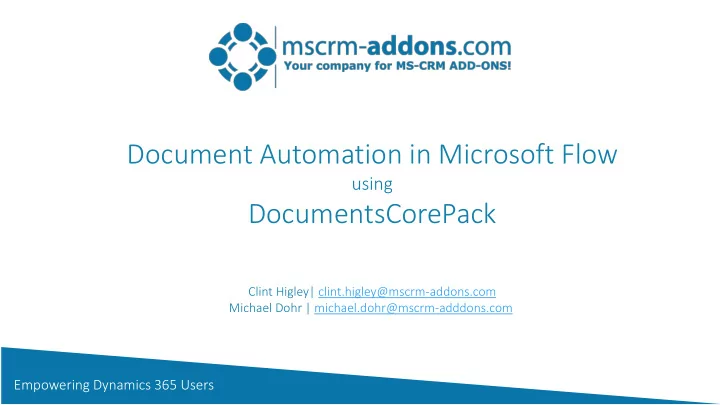
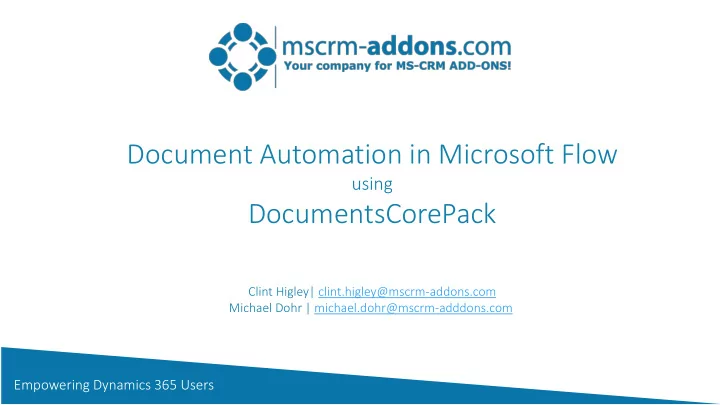
Document Automation in Microsoft Flow using DocumentsCorePack Clint Higley| clint.higley@mscrm-addons.com Michael Dohr | michael.dohr@mscrm-adddons.com Empowering Dynamics 365 Users
Demo Requirement: A quote document should be sent to the customer and saved to SharePoint in PDF format upon activation Step – by – Step Walkthrough: • Create Flow that triggers upon quote activation • Define Email message • Load Template to Execute • Set up a document generation request • Generate PDF • Save to SharePoint • Attach to Email • Review results Empowering Dynamics 365 Users
Utilize DocumentsCorePack in Microsoft Flow Mic icrosoft Flo low CDS/ Dynamics 365 Canvas App event Doc ocument gen eneration req equest (A (Aut utoMergeWorkin ingItem Rec ecord) 1.Record to 1.R to pu pull da data fr from om 2. Tem 2. emplate to to execute 3. 3. Ou Output For ormat 4. Processing Options e.g. Account DocumentsCorePack e.g. Pdf, DocX, Html Format Fromat: DynamicRecordURL template Record Proc ocess Doc ocument Empowering Dynamics 365 Users
Document Generation Request Example Create Record: − MSCRM-ADDONS.com AutoMergeWorkingItem AutoMergeAction: − Cr Create Doc Document − Processing Only (e.g. Attach to Note) Unique URL of the starting record the data is pulled from. QuoteID is dynamic. Output FileType (PDF, DocX, HTML,..) Reference to DocumentsCorePack Template record (retrieved in Flow before) Empowering Dynamics 365 Users
Thank You • You can find us on the web at http://www.mscrm-addons.com • Help-Center (Live-Chat, Support): http://www.mscrm-addons.com/Support.aspx • Don’t forget we have an awesome blog at http://www.mscrm-addons.com/Blog , you’ll find it to be a helpful resource! US: +1 404 720 6066 ussales@mscrm-addons.com Europe: +43 (316) 680 880 sales@mscrm-addons.com Empowering Dynamics 365 Users
Recommend
More recommend