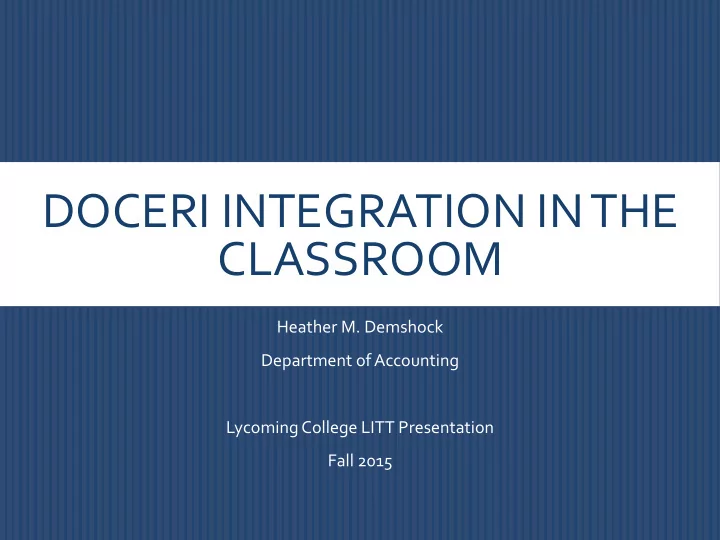
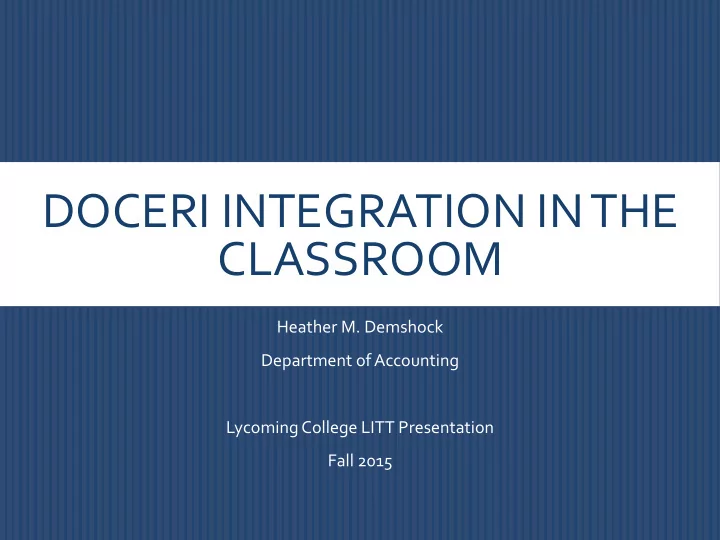
DOCERI INTEGRATION IN THE CLASSROOM Heather M. Demshock Department of Accounting Lycoming College LITT Presentation Fall 2015
LITT PROPOSAL GOALS By implementing Doceri, my goals were to: 1) Get out from behind the computer podium. Access materials remotely while moving among students to wirelessly present lessons using the screen casting app 2) Easily integrate tax forms/tax research into my tax lectures in a more cohesive manner 3) Annotation of PowerPoint slides and tax forms and use of the whiteboard feature
IMPLEMENTATION I overhauled my tax lectures to integrate: QuickLaunch feature This feature lets me open any document in a single touch including images, website links, slides, PDF/Word/Excel files (tax forms) and any other material I want to access quickly during my lectures Annotation feature Allows me to annotate on PowerPoint slides and tax forms in class using Doceri drawing mode. Can also annotate any other type of file I have saved in my QuickLaunch (see example) Whiteboard feature Replaces the traditional blackboard with a whiteboard screencast (see example).
EXAMPLE OF ANNOTATION OF POWERPOINT SLIDE USING DOCERI DRAWING MODE
EXAMPLE OF ANNOTATION OF TAX FORMS USING DOCERI DRAWING MODE
EXAMPLE OF WHITEBOARD SCREENCASTING IN DOCERI
FINDINGS Pros: QuickLaunch allows for a seamless transition from PP slides, tax forms and online research Ability to annotate slides (highlight, underscore, etc…) helps students grasp most important concepts Replacing traditional blackboard with the Whiteboard in Doceri allows for more face to face interaction with the class
FINDINGS Challenges: The stylus is not as accurate as needed to annotate on the tax forms or documents where precision is necessary Difficult to navigate the PDF documents while using Doceri. Because of the challenges with the stylus and navigating the PDF tax forms, I resort to using the podium when completing tax problems in class.
GOING FORWARD Overall, I am pleased with Doceri even with the drawbacks. I am currently searching for a more accurate stylus to use with Doceri. This would allow me to use Doceri for 100% of my tax lectures and completely detach myself from the podium. I have also started incorporating the use of Doceri into other classes. I have just scratched the surface of what can be accomplished with Doceri. I hope to integrate more aspects of Doceri in the future.
Recommend
More recommend