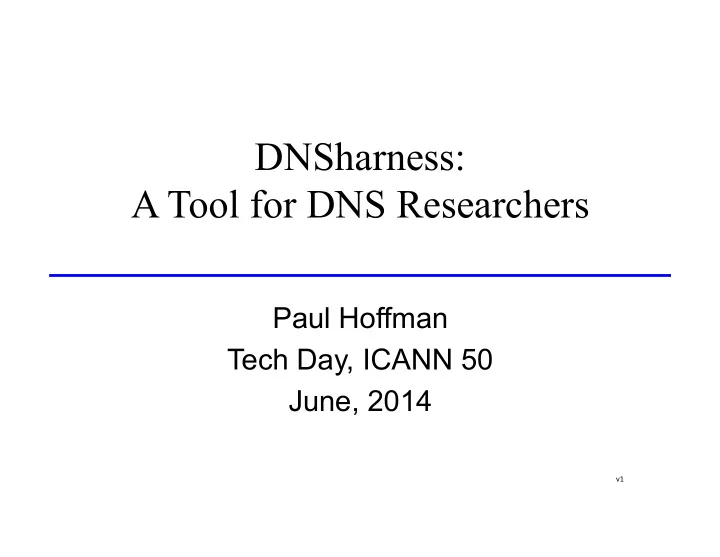
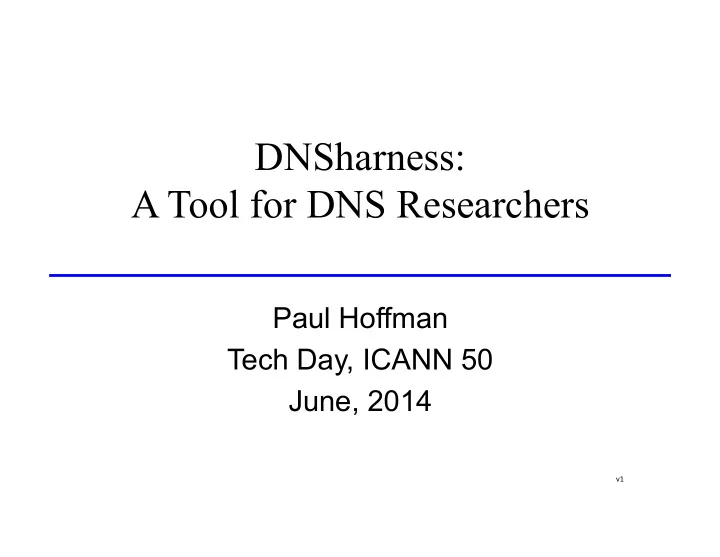
DNSharness: A Tool for DNS Researchers Paul Hoffman Tech Day, ICANN 50 June, 2014 v1 ¡
DNSharness in one slide • A test harness for automated sending queries to numerous DNS authoritative and recursive servers • Comes with lots of open source software prebuilt • Aimed at DNS researchers, developers, and anyone who wants to iteratively test DNS against a variety of servers • Can be used for many types of tests such as DNSSEC, new RRtypes, and so on • Allows publishing of tests so that others can reproduce and tweak 2
DNSharness basics • Python script running on a Linux box that also has VirtualBox for VMs • All open source DNS lives on one VM, each built into its own directory • You add projects, each of which lives in its own directory • You can also test on systems running outside the Linux box, such as DNS hardware and open recursive resolvers 3
Open source servers included • All buildable versions of many servers • BIND 8, 9, and 10 • DNSMASQ • Knot • NSD • PowerDNS • Unbound 4
What a project directory looks like • Project description file (short JSON object) • Program that runs on the Linux host at start up, for each test step, and on shutdown • Program that sets up and tears down the software running on the VM with the open source, and associated config files 5
Project description file, example #1 { "name" : "Authoritative with CD", "comment1" : "Some comment goes here", "targets" : [ { "opensource" : [ "bind-9.6.*”, "bind-8.4.*", "nsd.*" ] } ] } 6
Project description file, example #2 { "name" : ”Recurse with broken request", "targets" : [ { "winserv2003" : [ "10.20.30.203" ] }, { "winserv2008" : [ "10.20.30.208" ] }, { "GoogleDNS" : [ "8.8.8.8", "8.8.4.4" ] } ] } 7
Program that runs on the Linux host • Actions for start up and shutdown • Run each time a project step starts and stops – For example, start up a VM, alert the tester for a certain test, ... • Runs in the middle of each step to send the request to the server being tested – Query can be dig , a getdns -based program, or from the new ZoneBuilder 8
Program that runs on VM with open source software • Starts up the particular DNS server with the right config files and initialization commands • Can be complex: DNSSEC sign a zone, do a quick key rollover, then respond to queries • Tears it down, maybe saving any interesting log information 9
Speed • In many applications, it takes less than 1 second per server to start it up, send the query, get the response, and shut it down cleanly – All 268 authoritative servers in the harness: 148 seconds on a slow laptop • Recursion out to the Internet of course takes more time, but is still tractable for experiments – All 306 recursive servers going out for answers: 383 seconds 10
Includes a zone builder for sending odd queries and responses • Easy to create zones with subtly or terribly broken responses to see how clients react • Easy to create legal but weird queries (a query with multiple Question sections, a query that has an Answer section, ...) • Can also be used for fuzzing 11
Includes getdns API • Queries can come from dig , but can also come from getdns • The getdns library is excellent for DNSSEC testing because you can easily dump all of the DNSSEC records that come back in a reply • Also good for analyzing full responses 12
DNSharness project status • First release in late 2012 • Full source and instructions at www.dnsharness.org • Development was funded by VeriSign Labs (thank you!) • For more information, contact me at paul.hoffman@vpnc.org • Contact me this week if you want to see some demos 13
Recommend
More recommend