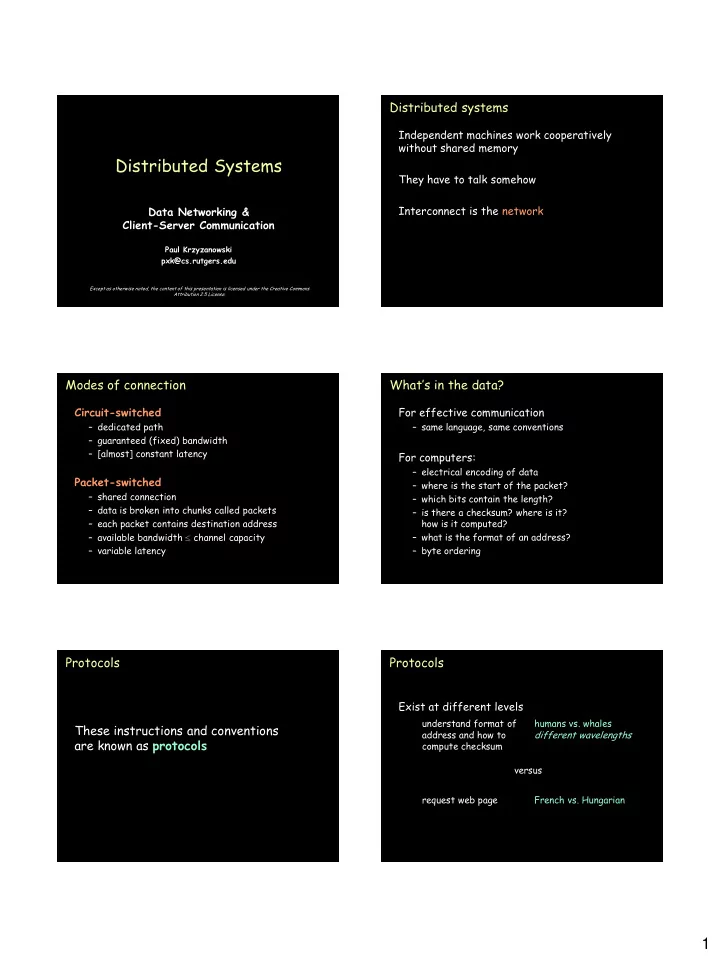
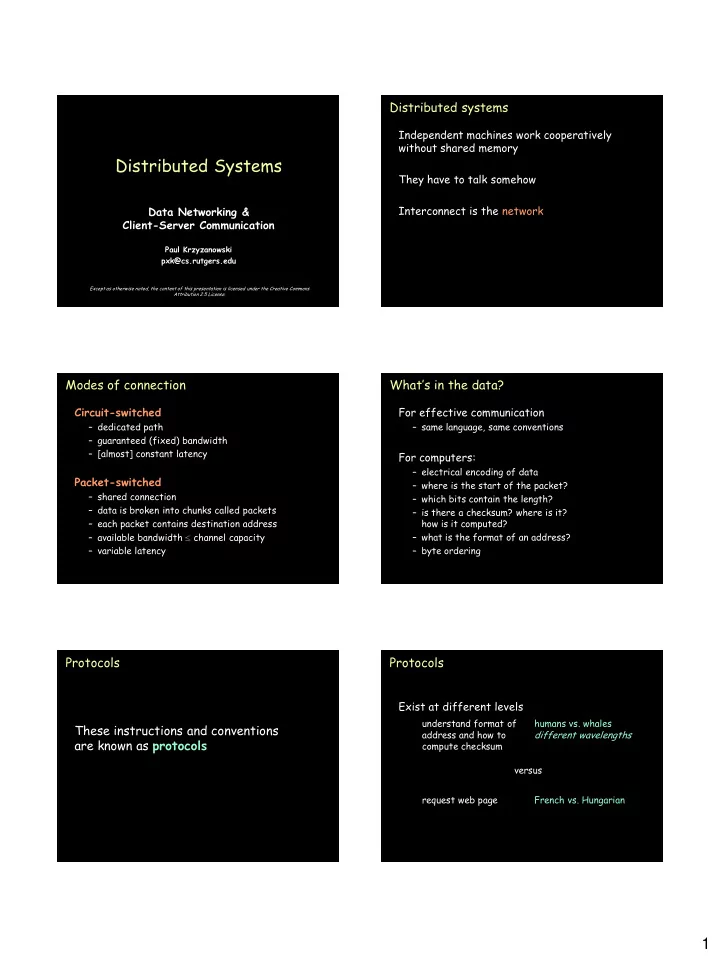
Distributed systems Independent machines work cooperatively without shared memory Distributed Systems They have to talk somehow Interconnect is the network Data Networking & Client-Server Communication Paul Krzyzanowski pxk@cs.rutgers.edu Except as otherwise noted, the content of this presentation is licensed under the Creative Commons Attribution 2.5 License. Page 1 Page 1 Page 2 Modes of connection What’s in the data? Circuit-switched For effective communication – dedicated path – same language, same conventions – guaranteed (fixed) bandwidth – [almost] constant latency For computers: – electrical encoding of data Packet-switched – where is the start of the packet? – shared connection – which bits contain the length? – data is broken into chunks called packets – is there a checksum? where is it? – each packet contains destination address how is it computed? – available bandwidth channel capacity – what is the format of an address? – variable latency – byte ordering Page 3 Page 4 Protocols Protocols Exist at different levels understand format of humans vs. whales These instructions and conventions address and how to different wavelengths are known as protocols compute checksum versus request web page French vs. Hungarian Page 5 Page 6 1
Layering Layering Most popular model of guiding To ease software development and maximize (not specifying) protocol layers is flexibility: – Network protocols are generally organized in OSI reference model layers – Replace one layer without replacing surrounding layers Adopted and created by ISO – Higher-level software does not have to know how to format an Ethernet packet 7 layers of protocols … or even know that Ethernet is being used Page 7 Page 8 OSI Reference Model: Layer 1 OSI Reference Model: Layer 2 Transmits and receives raw Detects and corrects errors. data to communication Organizes data into packets medium. before passing it down. Sequences packets (if Does not care about necessary). contents. Accepts acknowledgements from receiver. voltage levels, speed, connectors Data Link 2 Physical Physical 1 1 Examples: RS-232, 10BaseT Examples: Ethernet MAC, PPP Page 9 Page 10 OSI Reference Model: Layer 3 OSI Reference Model: Layer 4 Relay and route information Provides a consistent to destination. interface for end-to-end (application-to-application) Manage journey of packets communication. Manages and figure out intermediate flow control. hops (if needed). Network interface is similar to a mailbox. Transport 4 Network Network 3 3 Data Link Data Link 2 2 Physical Physical 1 1 Examples: IP, X.25 Examples: TCP, UDP Page 11 Page 12 2
OSI Reference Model: Layer 5 OSI Reference Model: Layer 6 Services to coordinate Data representation dialogue and manage data exchange. Concerned with the Presentation 6 meaning of data bits Software implemented switch. Session Session 5 5 Convert between Manage multiple logical machine Transport connections. Transport 4 4 representations Keep track of who is Network Network 3 3 talking: establish & end communications. Data Link Data Link 2 2 Physical Physical 1 1 Examples: HTTP 1.1, SSL, Examples: XDR, ASN.1, NetBIOS MIME, MIDI Page 13 Page 14 OSI Reference Model: Layer 7 Collection of application- 7 Application specific protocols Presentation 6 Some networking Session 5 terminology Transport 4 Network 3 Data Link 2 Examples: email (SMTP, POP, IMAP) Physical 1 file transfer (FTP) directory services (LDAP) Page 15 Page 16 Page 16 Local Area Network (LAN) Connecting nodes to LANs Communications network network computer – small area (building, set of buildings) ? – same, sometimes shared, transmission medium – high data rate (often): 1 Mbps – 1 Gbps – Low latency – devices are peers • any device can initiate a data transfer with any other device Most elements on a LAN are workstations – endpoints on a LAN are called nodes Page 17 Page 18 3
Connecting nodes to LANs Media Wires (or RF, IR) connecting together the devices that network computer make up a LAN Twisted pair – Most common: • STP: shielded twisted pair Adapter • UTP: unshielded twisted pair (e.g. Telephone cable, Ethernet 10BaseT) – expansion slot (PCI, PC Card, USB dongle) Coaxial cable – usually integrated onto main board – Thin (similar to TV cable) – Thick (e.g., 10Base5, ThickNet) Network adapters are referred to as Fiber Network Interface Cards ( NIC s) or adapters Wireless or Network Interface Component Page 19 Page 20 Hubs, routers, bridges Networking Topology Hub – Device that acts as a central point for LAN cables – Take incoming data from one port & send to all other ports Switch – Moves data from input to output port. – Analyzes packet to determine destination port and makes a virtual connection between the ports. Concentrator or repeater – Regenerates data passing through it Bridge – Connects two LANs or two segments of a LAN – Connection at data link layer (layer 2) Router – Determines the next network point to which a packet should be forwarded – Connects different types of local and wide area networks at Bus Network network layer (layer 3) Page 21 Page 22 Networking Topology Networking Topology Tree Network Star Network Page 23 Page 24 4
Networking Topology Networking Topology Mesh Network Ring Network Page 25 Page 26 Transmission networks Broadband: RF broadcasts Baseband – All nodes share access to network media on an equal basis – Data uses entire bandwidth of media Broadband – Data takes segment of media by dividing media into channels (frequency bands) Page 27 http://www.ntia.doc.gov/osmhome/allochrt.pdf Page 28 Broadband/Baseband: Cable TV DOCSIS Modem Broadband audio tuner demodulator MAC +5.75 MHz cable 55-552 MHz: analog channels 2-78 6 MHz 553-865 MHz: digital channels 79-136 video +1.25 MHz modulator Baseband within Broadband DOCSIS: Data Over Cable Service Interface Specification network interface CPU (approved by ITU in 1998; DOCSIS 2.0 in 2001) ethernet interface Downstream: 50-750 MHz range, 6 MHz bandwidth (to PC) - up to 38 Mbps Restrictions on upload/download rates - received by all modems set by transferring a configuration file to Upstream: 5-42 MHz range the modem via TFTP when it connects to - 30.72 Mbps (10 Mbps in DOCSIS 1.0, 1.1) the provider. - data delivered in timeslots (TDM) DOCSIS 3.0 features channel bonding for greater bandwidth Page 29 Page 30 5
Baseband: Ethernet Ethernet media Bus topology (original design) Standardized by IEEE as 802.3 standard – originally thick coax (max 500m): 10Base5 Speeds: 100 Mbps - 1 Gbps typical today – then… thin coax (<200m): 10Base2 – Ethernet: 10 Mbps • BNC connector – Fast Ethernet: 100 Mbps Star topology (central hub or switch) – Gigabit Ethernet: 1 Gbps – 8 pit RJ-45 connector, UTP cable, 100 meters range – 10 Gbps, 100 Gbps Network access method is – 10BaseT for 10 Mbps Carrier Sense Multiple Access with Collision – 100BaseT for 100 Mbps Detection ( CSMA/CD ) – 1000BaseT for 1 Gbps – Node first listens to network to see if busy – Cables – Send • CAT-5: unshielded twisted pair – Sense if collision occurred • CAT-5e: designed for 1 Gbps – Retransmit if collision • CAT-6: 23 gauge conductor + separator for handling crosstalk better Page 31 Page 32 Wireless Ethernet media Connecting to the Internet Wireless (star topology) • DOCSIS modem via cable TV service – 802.11 (1-2 Mbps) • DSL router – 802.11b (11 Mbps - 4-5 Mbps realized) – Ethernet converted to ATM data stream – 802.11a (54 Mbps - 22-28 Mbps realized) – Up to 20 Mbps up to ~ 2 km. – 802.11g (54 Mbps - 32 Mbps realized) – POTS limited to 300-3400 Hz – 802.11n (108 Mbps - 30-47 Mbps realized) – DSL operates > 3500 Hz • Modem – Data modulated over voice spectrum (300-3400 Hz) ethernet – Serial interface to endpoint – V.92: 48 kbps downstream, near 56 kbps up Access Point – Use PPP or SLIP to bridge IP protocol Page 33 Page 34 Connecting to the Internet Connecting to the Internet • Dedicated T1 or T3 line • Fiber to the Home, Fiber to the Curb – Ethernet interface – T1 line: 1.544 Mbps – E.g., Verizon’s FiOS – 30 Mbps to the home (24 PCM TDMA speech lines @ 64 kbps) – T3 line: 44.736 Mbps (672 channels) • Long Reach Ethernet (LRE) – CSU/DSU at router presents serial interface – Ethernet performance up to 5,000 feet • Channel Service Unit / Data Service Unit • Wireless: – WiMax (seems to be dying – limited endorsement) – LTE (Long Term Evolution) Phone LAN T1 line router CSU/DSU • WiMax competitor, also known as 4G network RS-232C, • Peak downstream rate: 326.5 Mbos; Peak upstream: 86.4 Mbps RS-449, V.xx • Support from Verizon, AT&T, T-Mobile, France Télécom , … serial line – EDGE (70-135 Kbps) – GPRS (<32 Kbps) Page 35 Page 36 6
Recommend
More recommend