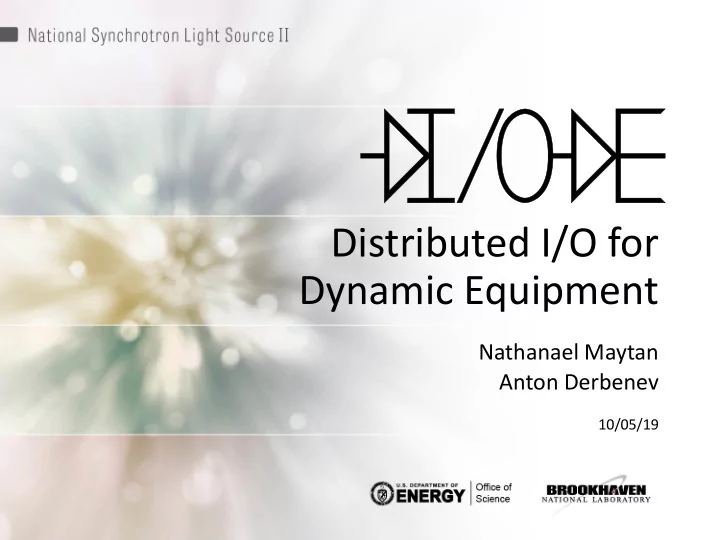
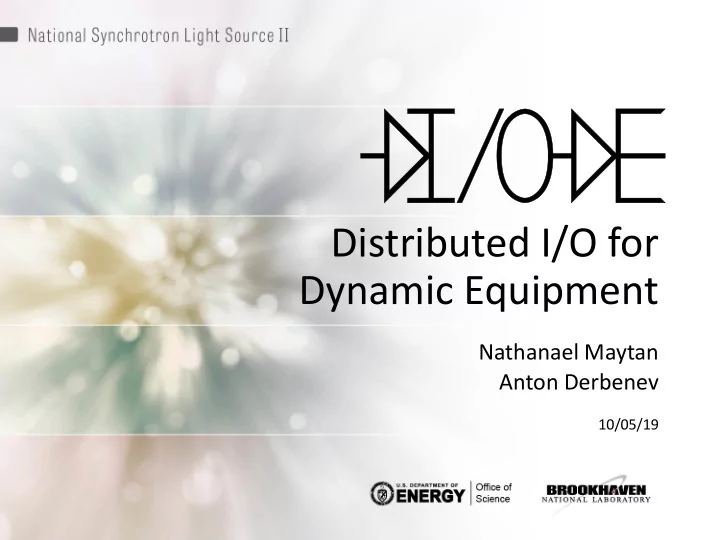
Distributed I/O for Dynamic Equipment Nathanael Maytan Anton Derbenev 10/05/19
Contents • Introduction • Background • Scope • Design • Hardware • Software • Project Status • Next Steps • End/Questions 2
Introduction • Beamlines need to integrate lots of different equipment • Some equipment requires protection or protects something itself (i.e. other devices or staff) • For these devices, dedicated protection systems exist at each beamline • Other equipment does not have protection implications, but may still need to be integrated • We call this category of devices “dynamic equipment” • DIODE is a PLC-based solution aimed at the need for dynamic equipment integration • DIODE makes it possible to integrate equipment in a flexible, safe, and maintainable way while providing a system that is versatile, extensible, and reliable 3
Background • There are currently two major controller-based systems in use at each NSLS-II beamline: the Equipment Protection System (EPS) and the Personnel Protection System (PPS) • Historically, dynamic equipment would be lumped onto the EPS • The EPS is much more mutable than the PPS, which is more strictly controlled • The EPS is typically more physically-distributed throughout the beamline • While using the EPS has been a simple solution to the growing need for dynamic equipment integration, there are real consequences to that approach • Every time the EPS is touched, there is a risk of introducing mistakes or errors • Unnecessary complexity is added within the EPS. • I/O boxes become overloaded • DIODE was proposed as a third controller-based system to enhance the reliability and maintainability of the beamline subsystems • With DIODE, the existing problems surrounding dynamic equipment integration can be avoided • Using DIODE does not require introducing changes to the EPS • New devices can be added or modified more quickly with less overhead 4
Scope • Each beamline will have its own DIODE installation • DIODE will support remote I/O boxes for distributed control capability • Existing dynamic equipment at a beamline can be migrated to DIODE • EPS/PPS functions should remain in their corresponding systems • DIODE software, hardware-base, and delivery will be uniform across every beamline 5
Design There were many requirements to consider in forming a solution which can be applied uniformly across all beamlines Possibilities for Flexible Amount of Room for Program storage complex controls installation remote nodes expansion space and automation requirements Compatibility Component, Sufficient On-line code Electrical Safety with existing fabrication, and passive heat modifications hardware/spares installation costs dissipation Availability of Maintenance Support for Facility-wide replacement or and support device hot- Self-help options upgradability alternative parts overhead plugging Separate I/O and Cable ampacity Completeness of controls network and hardware solution interfaces derating 6
Hardware – Short Description • Allen-Bradley 5069-L310ER PLC • Supports up to 24 remote nodes and has 1MB of storage • Dual ethernet ports can be configured with independent IPs • Compatible with existing facility components • Expertise from EPS team can be carried over • Default box layout includes one OB16 module and one IB16 module • 16-digital outputs and 16-digital inputs • 4x fused 24V supply outputs + 4x I/O network ethernet ports • Plus one controls network port • 10A Power supply to power both the controller and remote nodes • High-density terminal blocks provide plentiful source/return connections for equipment • Housed in a typical NEMA-rated electrical enclosure (20x20x8 in.) • Plugs into a standard 120V outlet (NEMA 5-15P) • Placement is up to the beamline, typically inside of a hutch 7
Hardware – Box Pictures Front Inside Bottom 8
Software – IOC Overview • EPICS IOC uses EtherIP driver for CompactLogix controllers • IOC record substitutions are generated via bash script for every PLC module in a DIODE installation • The IOC will only attempt to build databases for which a substitutions file is found • PLC module I/O channels are immediately usable through “generic PVs”, thus enabling device hot-plugging without software changes • New PLC modules are supported by adding a corresponding database template in the IOC source code • Custom databases can also be included with the DIODE IOC by an available bash script without manually modifying the IOC • The goal is to make things as self-help friendly as possible. No in-depth expertise is needed to swap devices or add record aliases for a channel 9
Software – SNACK Delivery • The DIODE IOC is deployed and version controlled using SNACK, an Ansible- based configuration management tool • DIODE IOC source code lives in its own repository, whereas configuration entities are kept in our central configuration repository • Each IOC instance requires only a beamline-specific SNACK template file (and any optional custom IOC databases) • All other application customization comes through configuration templates • PV-generating scripts are made into templates and handled by SNACK, though they can be used on their own 10
Software – SNACK Template File These will do several things: - Add the template startup script to the app - Generate PVs for the This list determines what DIODE “Local” box SNACK templates are included - Add custom databases to with the app during the IOC deployment - Set the specified hosts in the ACF - Stop the existing IOC Defines the macros in the - Create autosave folders template startup script - Start the new IOC when deployment is finished If used, this defines the macro that sets the logserver host A “diode - box” template should be included for every I/O box. Describes what modules are in Each template can have a given I/O box so that PVs can different modules defined in be generated any order. The first box is named “Local” according to the Studio 5000 defaults Sets what folder in the app config contains the custom databases to include Defines which hosts have write permissions 11
Software – User Interface • DIODE comes with a set of CS-Studio OPI screens • Each supported module has its own OPI, while each beamline has its own DIODE page • Module OPIs give control and readback for every channel and allow for configuration of related I/O settings • Beamline-specific DIODE pages will provide an overview of available boxes and their installed modules, allowing any box or slot to be accessed 12
Software – CS-Studio Pages Module OPI for Slot 1 Box Page – Shows all slots on one screen Module config for Slot 1 Module OPI for Slot 2 13
Software – PLC Program • A starter PLC-program is downloaded to each controller • Developed in Studio 5000 v32 (latest) • Enables power-up restore, comm status checks, and controller heartbeat • Controllers run AB firmware major revision v32 • Unlike older controllers, newer software base supports important new features such as: • Preserve comments when uploading to the controller • Independent IP assignment per ethernet port 14
Project Status • DIODE has been successfully installed at two beamlines: 11- BM CMS and 19-ID NYX • At NYX, some equipment has already been integrated and is controlled by generic PVs (pneumatic screens) • Boxes have been assembled for 8-ID ISS and 22-IR FIS/MET – boxes are awaiting integration • Assembly of the next box has started and will be installed at 17-BM XFP • The DIODE IOC is available for on-demand deployment and configuration through SNACK, complete with CS-Studio screens • DIODE is being supported and can be shipped as a complete solution to dynamic equipment integration requests 15
Next Steps • Continued roll-outs to the beamlines in queue: 7-BM QAS, 8-ID ISS, 17-BM XFP, 22-IR FIS/MET • Support for more modules through generic PVs (implies database templates and module OPIs) • DIODE setup to be installed in the Controls Lab for equipment and integration testing • More documentation updates and additions • Gather feedback from first adopters • Identify use-cases for DIODE at other beamlines • If there is demand, introduce some self-configurable control tools (i.e. PID loops, pulse generators, timers, etc.) • The uniformity that DIODE provides means that new features can be rolled out facility-wide • DIODE Trainings? 16
End Thank you for your time Questions? 17
Recommend
More recommend