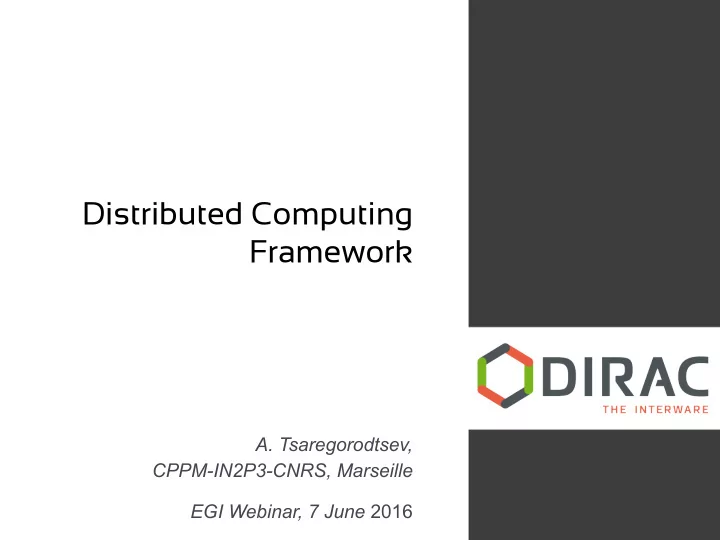
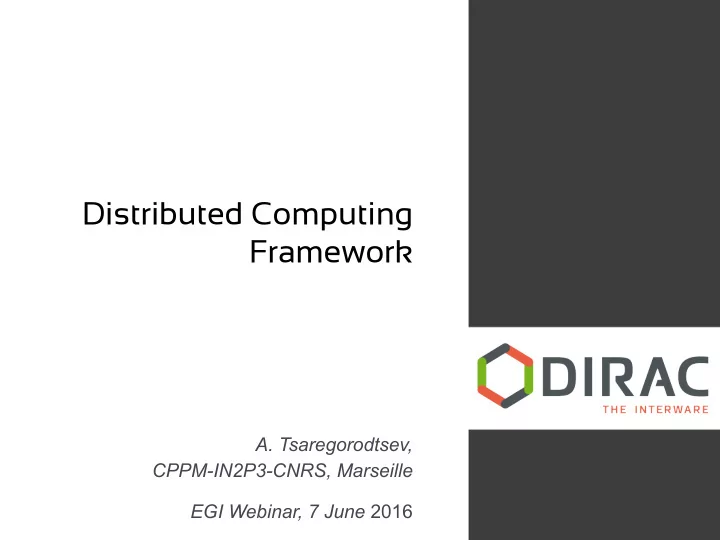
Distributed Computing Framework A. Tsaregorodtsev, CPPM-IN2P3-CNRS, Marseille EGI Webinar, 7 June 2016
Plan } DIRAC Project } Origins } Agent based Workload Management System } Accessible computing resources } Data Management } Interfaces } DIRAC users } DIRAC as a service } Conclusions 2
Data flow to permanent storage: 6-8 GB/sec 400-500 MB/sec 1-2 GB/sec ~ 4 GB/sec 1-2 GB/sec 3 ¡
Worldwide LHC Computing Grid Collaboration (WLCG) >100 PB of data at CERN and major computing centers • Distributed infrastructure of 150 computing centers in 40 countries • 300+ k CPU cores (~ 2M HEP-SPEC-06) • The biggest site with ~50k CPU cores, 12 T2 with 2-30k CPU cores • Distributed data, services and operation infrastructure • 4
DIRAC Grid Solution } LHC experiments, all developed their own middleware to address the above problems PanDA, AliEn, glideIn WMS, PhEDEx, … } } DIRAC is developed originally for the LHCb experiment } The experience collected with a production grid system of a large HEP experiment is very valuable Several new experiments expressed interest in using this software relying on } its proven in practice utility } In 2009 the core DIRAC development team decided to generalize the software to make it suitable for any user community. Consortium to develop, maintain and promote the DIRAC software } } CERN, CNRS, University of Barcelona, IHEP, KEK } The results of this work allow to offer DIRAC as a general purpose distributed computing framework 5
Interware } DIRAC provides all the necessary components to build ad-hoc grid infrastructures interconnecting computing resources of di ff erent types, allowing interoperability and simplifying interfaces . This allows to speak about the DIRAC interware . 6
DIRAC Workload Management 7
Production Physicist Manager User Matcher Service EGI/WLCG NDG Amazon CREAM Grid Grid EC2 Cloud CE EGI NDG Amazon CREAM Pilot Pilot Pilot Pilot Director Director Director Director 8
WMS: using heterogeneous resources } Including resources in different grids and standalone clusters is simple with Pilot Jobs } Needs a specialized Pilot Director per resource type } Users just see new sites appearing in the job monitoring 9
WMS: applying VO policies u In DIRAC both User and Production jobs are treated by the same WMS Same Task Queue } u This allows to apply efficiently policies for the whole VO ª Assigning Job Priorities for different groups and activities ª Static group priorities are used currently ª More powerful scheduler can be plugged in ● demonstrated with MAUI scheduler ● Users perceive the DIRAC WMS as a single large batch system 10
DIRAC computing resources 11
Computing Grids } DIRAC was initially developed with the focus on accessing conventional Grid computing resources } WLCG grid resources for the LHCb Collaboration } It fully supports gLite middleware based grids } European Grid Infrastructure (EGI), Latin America GISELA, etc } Using gLite/EMI middleware } Northern American Open Science Grid (OSG) } Using VDT middleware } Northern European Grid (NDGF) } Using ARC middleware } Other types of grids can be supported } As long we have customers needing that 12
Clouds } VM scheduler developed for Belle MC production system } Dynamic VM spawning taking Amazon EC2 spot prices and Task Queue state into account } Discarding VMs automatically when no more needed } The DIRAC VM scheduler by means of dedicated VM Directors is interfaced to } OCCI compliant clouds: } OpenStack, OpenNebula } CloudStack } Amazon EC2 13
Standalone computing clusters } Off-site Pilot Director } Site delegates control to the central service } Site must only define a dedicated local user account } The payload submission through the SSH tunnel } The site can be a single computer or a cluster with a batch system } LSF, BQS, SGE, PBS/Torque, Condor, OAR, SLURM } HPC centers } More to come: } LoadLeveler. etc } The user payload is executed with the owner credentials } No security compromises with respect to external services 14
Data Management 15
DM Problem to solve } Data is partitioned in files } File replicas are distributed over a number of Storage Elements world wide } Data Management tasks } Initial File upload } Catalog registration } File replication } File access/download } Integrity checking } File removal } Need for transparent file access for users } Often working with multiple ( tens of thousands ) files at a time } Make sure that ALL the elementary operations are accomplished } Automate recurrent operations 16
Storage plugins } Storage element abstraction with a client implementation for each access protocol } DIPS, SRM, XROOTD, RFIO, etc } gfal2 based plugin gives access to all protocols supported by the library } DCAP , WebDAV, S3, http, … } iRODS } Each SE is seen by the clients as a logical entity } With some specific operational properties } SE’s can be configured with multiple protocols 17
File Catalog } Central File Catalog ( DFC, LFC, … ) } Keeps track of all the physical file replicas } Several catalogs can be used together } The mechanism is used to send messages to “pseudocatalog” services, e.g. } Transformation service (see later) } Bookkeeping service of LHCb } A user sees it as a single catalog with additional features } DataManager is a single client interface for logical data operations 18
File Catalog } DFC is the central component of the DIRAC Data Management system } Defines a single logical name space for all the data managed by DIRAC } Together with the data access components DFC allows to present data to users as single global file system } User ACLs } Rich metadata including user defined metadata 19
File Catalog: Metadata } DFC is Replica and Metadata Catalog } User defined metadata } The same hierarchy for metadata as for the logical name space } Metadata associated with files and directories } Allow for efficient searches } Efficient Storage Usage reports } Suitable for user quotas } Example query: } find /lhcb/mcdata LastAccess < 01-01-2012 GaussVersion=v1,v2 SE=IN2P3,CERN Name=*.raw 20
Bulk data transfers } Replication/Removal Requests with multiple files are stored in the RMS } By users, data managers, Transformation System } The Replication Operation executor } Performs the replication itself or } Delegates replication to an external service } E.g. FTS } A dedicated FTSManager service keeps track of the submitted FTS requests } FTSMonitor Agent monitors the request progress, updates the FileCatalog with the new replicas } Other data moving services can be connected as needed } EUDAT } Onedata 21
Transformation System } Data driven workflows as chains of data transformations } Transformation: input data filter + recipe to create tasks } Tasks are created as soon as data with required properties is registered into the system } Tasks: jobs, data replication, etc } Transformations can be used for automatic data driven bulk data operations } Scheduling RMS tasks } Often as part of a more general workflow 22
Interfaces 23
DM interfaces } Command line tools } Multiple dirac-dms-… commands } COMDIRAC } Representing the logical DIRAC file namespace as a parallel shell } dls, dcd, dpwd, dfind, ddu etc commands } dput, dget, drepl for file upload/download/replication } REST interface } Suitable for use with application portals } WS-PGRADE portal is interfaced with DIRAC this way 24
Web Portal 25
Distributed Computer } DIRAC is aiming at providing an abstraction of a single computer for massive computational and data operations from the user perspective } Logical Computing and Storage elements (Hardware ) } Global logical name space ( File System ) } Desktop-like GUI 26
DIRAC Users 27
LHCb Collaboration } Up to 100K concurrent jobs in ~120 distinct sites } Equivalent to running a virtual computing center with a power of 100K CPU cores } Further optimizations to increase the capacity are possible ● Hardware, database optimizations, service load balancing, etc 28
Community installations } Belle II Collaboration, KEK First use of clouds (Amazon) for data production } } ILC/CLIC detector Collaboration, Calice VO Dedicated installation at CERN, 10 servers, DB-OD MySQL server } MC simulations } DIRAC File Catalog was developed to meet the ILC/CLIC requirements } } BES III, IHEP, China Using DIRAC DMS: File Replica and Metadata Catalog, Transfer services } Dataset management developed for the needs of BES III } } CTA CTA started as France-Grilles DIRAC service customer } Now is using a dedicated installation at PIC, Barcelona } Using complex workflows } } Geant4 Dedicated installation at CERN } Validation of MC simulation software releases } } DIRAC evaluations by other experiments LSST, Auger, TREND, Daya Bay, Juno, ELI, NICA, … } Evaluations can be done with general purpose DIRAC services } 29
Recommend
More recommend