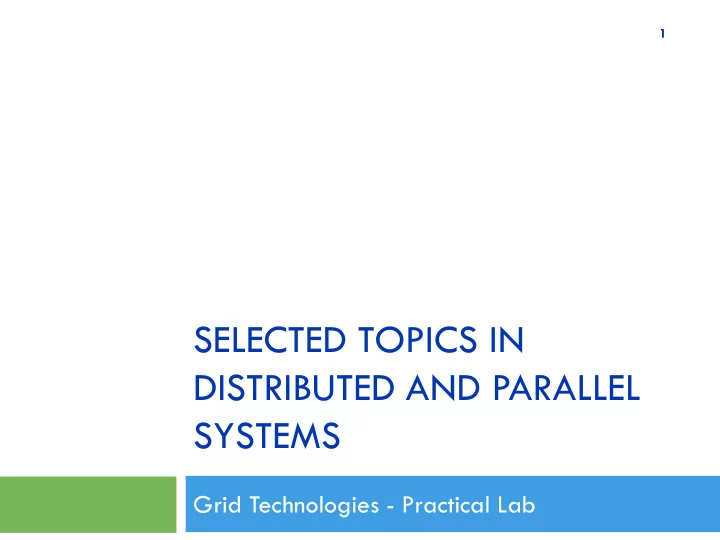
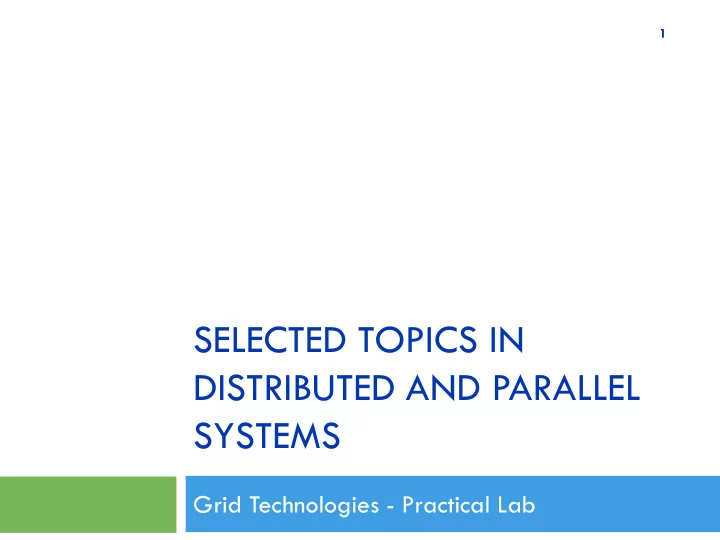
1 SELECTED TOPICS IN DISTRIBUTED AND PARALLEL SYSTEMS Grid Technologies - Practical Lab
Lab 03 - Schedule 2 Create new certificates requests Discussion of Homework 01 Material required for next Assignment MyProxy Java CoG Kit Overview on next homework sheet
Requesting a (new) Grid Certificate 3 Back up your ”~/. globus “ directory Grid Certificate Request Go To http://ca.austriangridca.at/ Select Certificate Request Select: Universität Innsbruck / Zentraler Informatikerdienst Innsbruck Insert Personal Data (use mail address as seen by recipients) Pick 1024bit Download Script (to generate key pair locally) Run Script, enter passphrase for private key Results are generated in “~/. globus ” (if not otherwise specified): certreqXXXX.txt => certificate request, mail it to ra@dps.uibk.ac.at – use request as mail body (not attachment) userkey.pem – private key, keep secure, encrypted (!)
HW 01 – Local Batch Queuing Systems 4 Sequential movie rendering (1-3) Parallel movie rendering (4-5) Interpreting Speedup and Efficiency (6) Get familier with movie rendering problem (B2)
Introduction to MyProxy 5 (subsection of grid-lecture slides – grid security)
MyProxy Architecture Store proxy MyProxy MyProxy Retrieve proxy client server Proxy delegation over private TLS channel Credential repository 6
MyProxy Features Improved security Limits credential exposure with short-lived proxy credentials Long-term credentials are always encrypted on a well- secured server Improved Usability Retrieve proxy credentials when and where needed without managing private key and certificate files Drawback Single point of failure 7
Credential Mobility in Austrian Grid Obtain certificate your-laptop-dhcp.uibk.ac.at ca.austriangrid.at Store proxy agrid.uibk.ac.at altix1.uibk.ac.at Retrieve proxy altix1.jku.austriangrid.at schafberg.coma.sbg.ac.at 8
MyProxy Commands myproxy-init store (or renew) proxy myproxy-get-delegation retrieve proxy myproxy-info query stored credentials myproxy-destroy remove credential myproxy-change-pass-phrase change password encrypting private key 9
Web Browsers and MyProxy my-proxy-init Username, Password Workstation Username Username Password Password Proxy Credential MyProxy Grid Portal Server 10
Introduction to Java CoG Kit 11
Java CoG Kit 12 Java API to the Globus services http://wiki.cogkit.org Download from http://wiki.cogkit.org/index.php/Table Configuration: ./bin/cog-setup => ~/.globus/cog.properties Add: “ tcp.port.range =40000,40500“ to cog.properties Includes local IP => carful when changing node!! Usage: ./bin/* … includes useful scripts (e.g. grid -proxy-init) ./lib/*.jar … java libraries (e.g. cog -jglobus-1.2-XXX.jar)
Recommend
More recommend