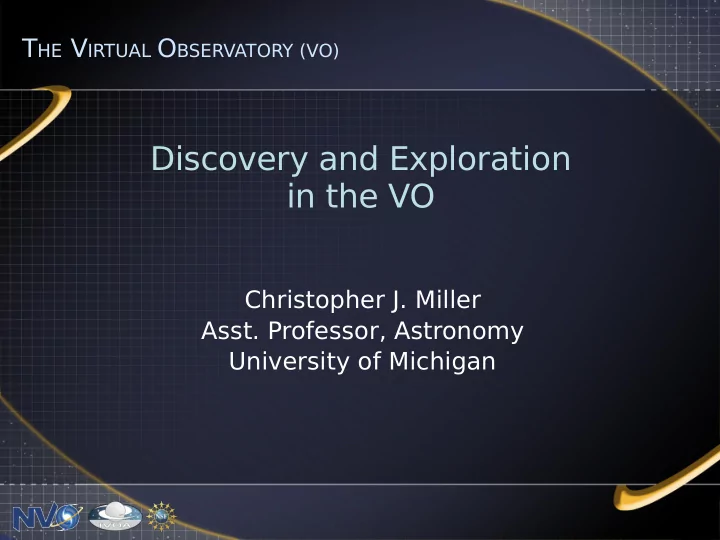
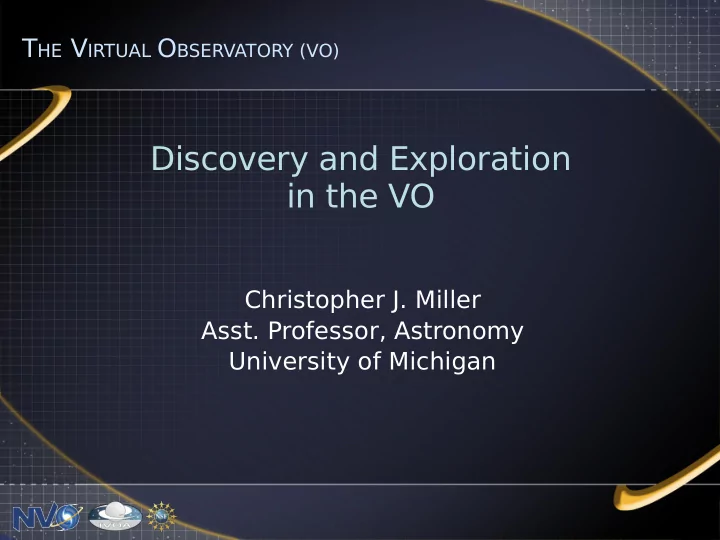
T HE V IRTUAL O BSERVATORY (VO) Discovery and Exploration in the VO Christopher J. Miller Asst. Professor, Astronomy University of Michigan
Why Discovery and Exploration? • Astronomy is a resource intensive research field – We require data data to plan our proposals, write papers, and answer the interesting questions. – We rely on access to non-data resources which enable us to utilize the data • Discovery versus Exploration – Discovery: The act of searching for and finding a resource that we can use – Exploration: The act of “informed wandering”, which may or may not lead us to a resource we can use • All in the context of the VO
How do astronomers explore and discover? • Google – Search the web (and hope for the best) • Journals and their portals – Go to the published source • Data “Ingesters” – The data collectors • Archive Centers – The data guardians • The VO
Astronomy via Google ● I know of the name or descriptor of a resource (e.g., data for M31). ● I then simply type, click, and search the WWW ● I then get re-directed to another resource, usually a Journal article, occasionally another web page, and rarely a data source). ● I get my data or resources from this other source.
Astronomy via Google Works Well When: Doesn't Work Well When: • You just want to type and • The data you want is not click to search the WWW searchable “in” the WWW • You really don't want all of • You want to search every those “un-refereed” posted PDF paper papers • You want to find out every- • You don't want to find out thing about something everything • You want search results • You want order out of sorted by “relevance” chaos
Astronomy via Journals ● I read an article and "see" data. ● I phone or email the author for data-on-media. ● I transcribe journal tables into electronic format. ● I copy and paste HTML/LaTeX versions of tables. ● I access electronic tables directly
Astronomy via Journals Works Well When: Doesn't Work Well When: • You personally know the • You want to search near a author and their specialty position or within a footprint • You want to explore related research • You want “raw” data • You are searching for an “entity” • You have >10s of entities • You have lots of time and good book keeping skills • You want to spatially cross- match between entities
Astronomy via the Data Ingesters ● ● ● I want to search a “Database of Everything”. ● I have an object name or a position on the sky. ● I search and see links to 100s or 1000s of objects, each with their own references. ● I browse through the top N of these objects and their references to decide which data are the ones I want. ● I then use the ingested data values or the original references to create a useful datatable.
Astronomy via the Data Ingesters Doesn't Work Well Works Well When: When: • Searching for anything • You need the "right" of a single entity or data, the "best data" or position. the "most popular data" • You know catalog or table names • You want to "data mine" • You need "raw" data • You can define categories or types of • You will cross-match > objects 10s of objects • You want more or less • You find more than 100s "complete" coverag of objects
Astronomy via the Data Archives ● I know the SDSS/HST/Spitzer archive exists and probably contains the data I am seeking. ● I go to the specific archive, learn the details of the mission and the data, and build advanced queries to find the data I need. ● I bring over to my desktop large catalogs and/or their imaging data to do my science. ● I then analyze these images or use these monolithic, homogenous catalogs to do my science.
Astronomy via the Data Archives Doesn't Work Well Works Well When: When: • You already know data was taken by an instrument • You need multi- wavelength data • You work with “lower level” data (e.g., original • You do not have expert reduced or raw images). knowledge of the • You need resources for mission intensive queries • You want an overview of • You want searches to be what is available “complete” • You want to explore • You use/need many 1000s of objects
Discovery and Exploration: The role of the VO Discovering and exploring astronomical resources via all of the above techniques You want something as simple as “Google for astronomy” You want the tried-and-true ability to discover and explore through Journal articles and their tables You want to access the “databases-of-everything” You want the compute power and tailored services of the individual archive services And you do not want to despise the process of doing these things
Using the VO with your browser Like many other disciplines, astronomy through the IVOA, is enabling the constructions of web portals and shared community use. • OpenSkyQuery Portal – Search catalog databases distributed globally via Archive Centers (like a database-of-everything). • The NOAO VO Portal – Visually browse image archive holdings spatially and temporally. • The US-VO Portal – Single point of access to the NVO registry, services,tools.
Using the VO with your browser www.us-vo.org
Using the VO with your browser www.openskyquery.net
Using the VO with your browser www.nvo.noao.edu MOSAIC data from NOAO PROP ID: 2005B-0045
Using the VO with your favorite language Astronomers have their favorite sofware languages, like FORTRAN, IRAF, IDL, SuperMongo, Python. • Some “Native” libraries exist to use the VO • VO-CLI is an API which allows almost any programming or scripting language to utilize VO data, tools, and services – The use of these libraries is the exception, not the rule
Using the VO with your Desktop There exist downloadable software which have the mechanisms to access VO objects • VO-CLI • AstroGrid (now cancelled) – A desktop environment for the VO • Topcat/Aladin/DS9 – Primarily table manipulators and image viewers – They contain hooks to VO image and catalog services. – They use the SAMP messaging protocol to pass messages between applications.
Using the VO with Journals • IVOA Identifiers and ADS Dataset Identifiers – ivo://AuthorityId/ResourceKey#PrivateId – ADS/FacilityId#PrivateId • Journal tables? ApJ, volume 365, page 66 – ivo://CDS/VizieR/J/ApJ/365/66/table2
Discovery and Exploration Summary Astronomers know how to discover and explore The VO is trying to make discovery and exploration easier and more productive We (and others) build Portals Due to the protocols and standards defined by the IVOA Portals are becoming easy to build Portals can be built and designed by anyone for any purpose • The VO lives inside the archives, data centers, resources, etc.
Where do you start? Here: • www.us-vo.org – Type and go – Direct access to online services (catalog generators, WCS fixers, MOSAIC builders). • www.astrogrid.org – Download the desktop VO environment • www.euro-vo.org – VO Science Recipes – Links to many VO tools
Recommend
More recommend