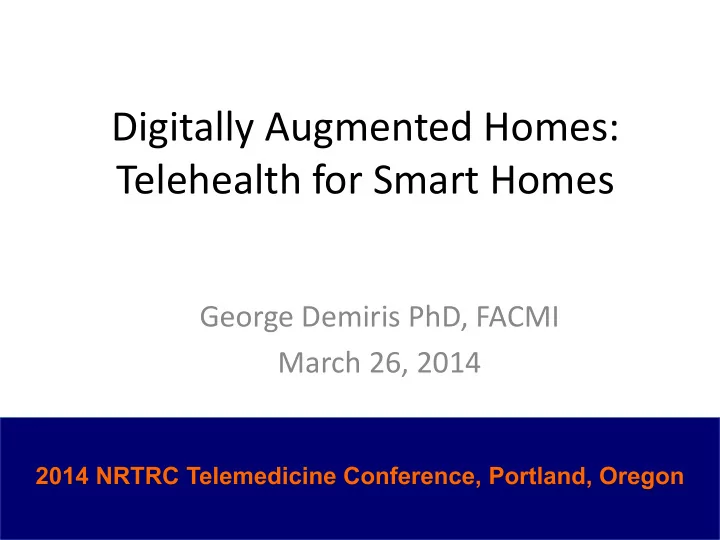
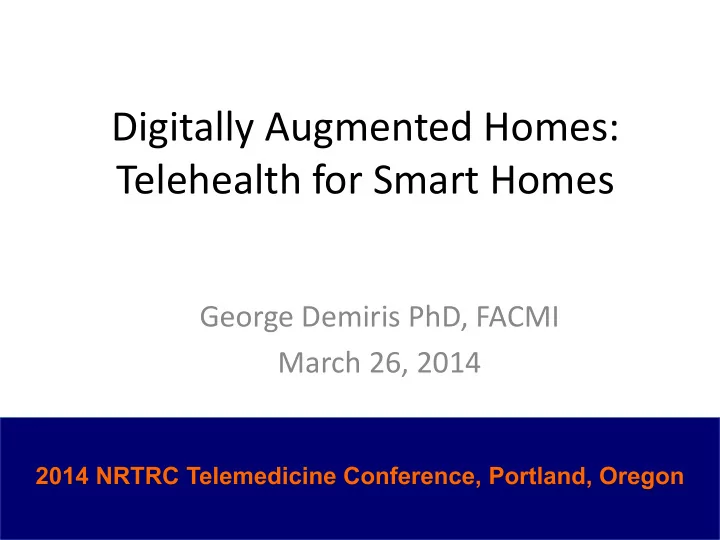
Digitally Augmented Homes: Telehealth for Smart Homes George Demiris PhD, FACMI March 26, 2014
• Introduction/ Definitions • Examples • A Case Study • Discussion
Smart homes • Origins of the concept in the late 1970s and the 1980s: “ intelligent buildings ” designed to improve energy efficiency and ventilation • Such an infrastructure can be customized to address neurological and/or cognitive disorders in the elderly or disabled population, and enhance residents ’ ability to function independently within their home setting.
Smart home • A residence with embedded technology that facilitates passive monitoring of residents to enhance their safety, independence and well- being
Hierarchy of home functionality • Homes which contain intelligent stand-alone objects • Homes which contain intelligent, communicating objects • Connected homes • Learning homes • Attentive homes * Aldrich FL. Smart Homes: Past, Present and Future. In Richard Harper (ed.) Inside the Smart Home Springer Verlag 2003, p. 34-35
The Aware Home Georgia Institute of Technology “ The Aware Home at Georgia Tech is a three- story, lime-green-and-white house with a computerized brain - a vast network of intertwined sensors, cords, and computers, all designed to unobtrusively enhance the life of its lucky occupants. ”
Aware Home: Technologies • Gesture pendant that allows wearers to use simple gestures to control electronic devices • Digital portraits to connect family members to their senior relatives
Practical Indoor Sensing • Floor mats • Room-level positioning
TigerPlace • Interdisciplinary team of researchers (nursing, health informatics, computer engineering, social work) • Focus on: – gait analysis – falls – activity levels – sleep
Technology Sept. 2006 • Bed sensor • Stove sensor • Sensor mat • Motion sensors Oct. 2007 • Video sensors* • Falls Detection Sensor
Functions of a smart home Physiological monitoring Functional monitoring/ Emergency detection and response Safety monitoring and assistance Security monitoring and assistance Social interaction monitoring and assistance Cognitive and sensory assistance
HEALTH-E http://www.health-e.info
Background • Older adults vary in the development and progression of chronic disease and decline at varying rates in areas of well-being. • Efforts to date have addressed a single aspect of older adults' wellness. • Holistic approach to wellness is needed. • Technology applications have the potential to introduce tools that enable non-obtrusive monitoring and assessment wellness.
Theoretical Framework: Wellness
Phase 1 Study Aims • test an integrated monitoring system for wellness that utilizes diverse and innovative technologies • utilize existing hardware systems that can be easily installed in a community setting • assess issues of acceptance and usability
Subjects and Setting • Eligibility criteria included: – age of 62 years or older – residents of an independent retirement community – independent in activities of daily living (ADL) – able to provide written informed consent • Setting: – Community room
Technologies • Telehealth Kiosk
Technologies (cont.) • CogniFit – a brain fitness web-based software solution – assessment and over time the improvement of several key cognitive abilities – tested for reliability and validity
Procedures – Initial visit (informed consent, demographic information, baseline assessment) – Participants come to community room: • 3 times a week provide cognitive assessment data (approx. 20 minutes per session) • Weekly to use telehealth kiosk – Exit questionnaires – Focus group
Methods: Assessment Technologies
Results: Sample • 27 subjects • 9 male and 18 female • Average age 88.2 years (Range 78-94) • Educational level: – Graduate degree 13 (52%) – Undergraduate degree 8 (32%) – Community college 3 (12%) – High school 1 (4%) • Experience with computers: – Highly comfortable 3 (12%) – Moderately comfortable 13 (52%) – Slightly comfortable 7 (28%) – No experience with computers 2 (8%)
Results: Technology Adaption • Adjustments needed to maximize usability for participants with various health conditions • Assistance needed decreased over time; users became independent in short time • Monthly reports were useful to some participants • Visualization focus groups revealed diverse preferences for personal wellness records
Results: Focus Groups • Positive attitudes towards wellness assessment • Acceptance of technologies • Alerts and reports led to changes in individual plans of care • No privacy concerns • Some participants self-monitored parameters (e.g. blood pressure, weight) at home prior to enrollment. • Want to know how they could positively influence wellness on individual level (e.g. specific interventions) and how they compared to peers
7
8
9
Next Phase: Sensor Study • Stove sensor • Motion sensors • Hydrosense • Electrosense Door sensor Motion sensor
Evaluation framework • Cost – Installation – Testing – Customization – Maintenance – Sustainability – Human Resources • Early Detection and Intervention • Accuracy of Sensors and other Devices • Acceptability • Extent to which design addresses functional limitations and health care needs • Ethical concerns
Obtrusiveness • A summary evaluation by the user based on characteristics or effects associated with the technology that are perceived as undesirable and physically and/or psychologically prominent Hensel, B. K., Demiris, G., & Courtney, K. L. (2006). Defining obtrusiveness of home telehealth technologies: A conceptual framework. Journal of the American Medical Informatics Association, 13 (4), 428-431.
Obtrusiveness Framework Hensel, B. K., Demiris, G., & Courtney, K. L. (2006). Defining obtrusiveness of home telehealth technologies: A conceptual framework. Journal of the American Medical Informatics Association, 13 (4), 428-431.
Obtrusiveness Dimensions • Physical – Physical aspects of a technology and their effects on users or the home environment • Usability – Accessibility for users and the additional demands on time and effort associated with using a technology • Privacy – Informational and physical privacy of the individual • Function – How the equipment works, including its perceived reliability and effectiveness Hensel, B. K., Demiris, G., & Courtney, K. L. (2006). Defining obtrusiveness of home telehealth technologies: A conceptual framework. Journal of the American Medical Informatics Association, 13 (4), 428-431.
Obtrusiveness Dimensions • Human Interaction – Negative effects on human interactions, responses, or relationships • Self-concept – Self perception as physical, social, and spiritual or moral being and how you think you are perceived by others • Routine – Effects on users ’ daily routines or rituals and/or the acquisition of new ones. • Sustainability – Concerns about keeping or maintaining the technology in the future related to affordability or their own functional ability Hensel, B. K., Demiris, G., & Courtney, K. L. (2006). Defining obtrusiveness of home telehealth technologies: A conceptual framework. Journal of the American Medical Informatics Association, 13 (4), 428-431.
Privacy
Challenges • Privacy and Confidentiality • Accessible Design • Reimbursement • Promoting dependency rather than supporting independence – Reduction of social contact – Substitute personal forms of care and support – Over-reliance on automation
Discussion • a shift from institution-centric to patient- centric care • New set of opportunities and challenges in the home • The home in the context of the quantified self
Contact George Demiris gdemiris@uw.edu
Recommend
More recommend