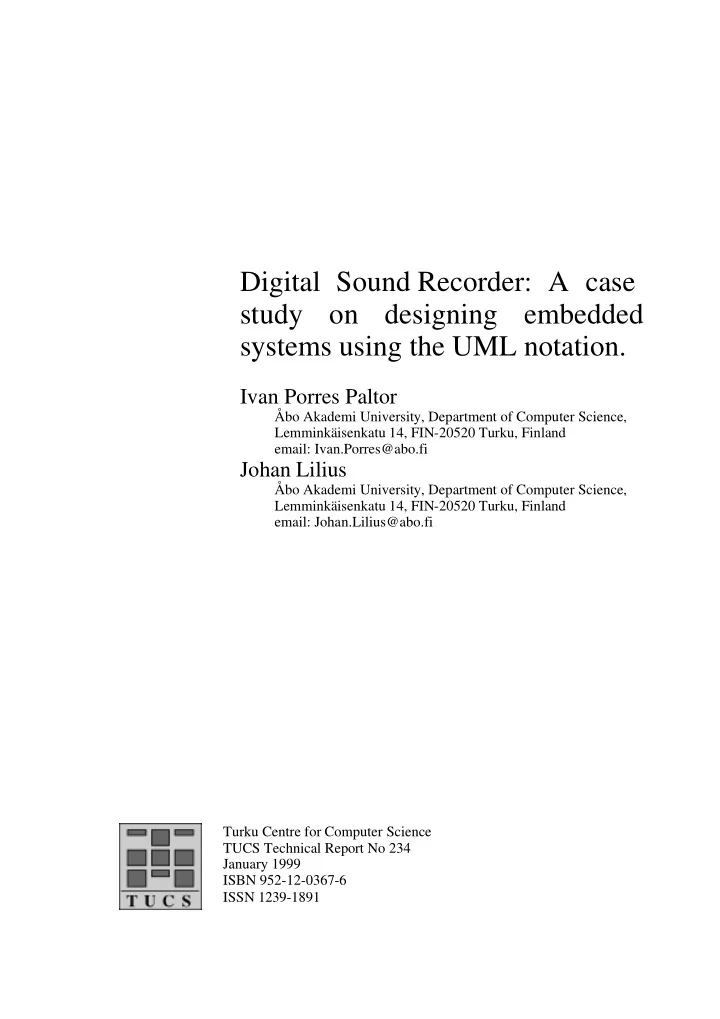
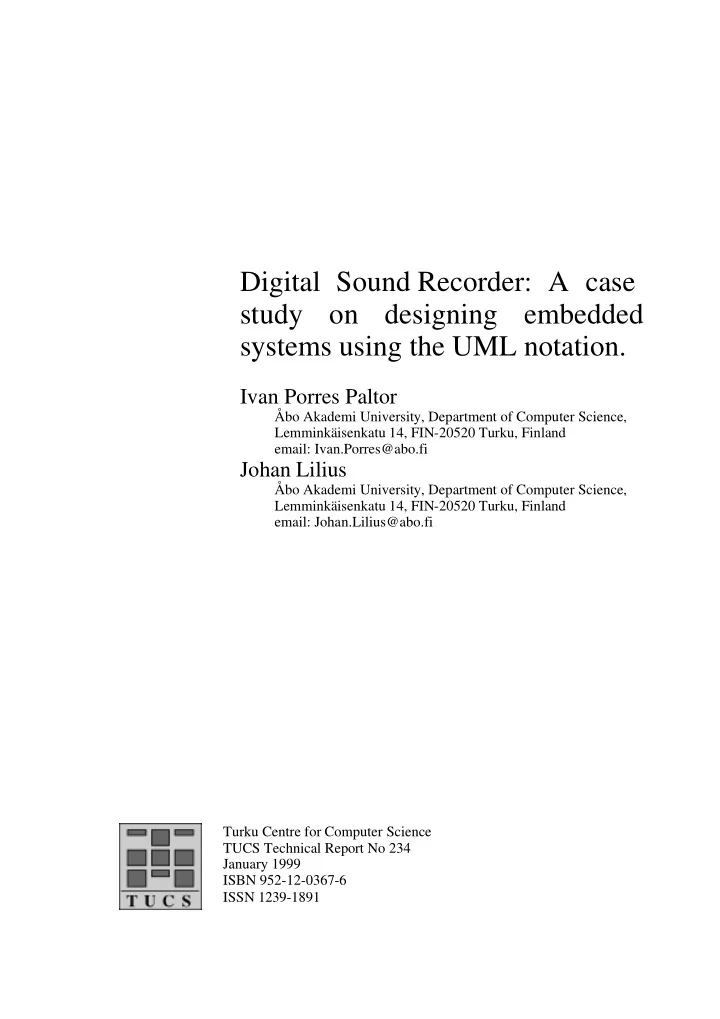
Digital Sound Recorder: A case study on designing embedded systems using the UML notation. Ivan Porres Paltor Åbo Akademi University, Department of Computer Science, Lemminkäisenkatu 14, FIN-20520 Turku, Finland email: Ivan.Porres@abo.fi Johan Lilius Åbo Akademi University, Department of Computer Science, Lemminkäisenkatu 14, FIN-20520 Turku, Finland email: Johan.Lilius@abo.fi Turku Centre for Computer Science TUCS Technical Report No 234 January 1999 ISBN 952-12-0367-6 ISSN 1239-1891
Abstract This document is an example of the object-oriented analysis and design of an embedded system using the Unified Modelling Language (UML). The analysed system is a digital sound recorder, or Dictaphone. The design has been implemented using an embedded processor and the C++ programming language. Keywords : object-oriented design, UML, embedded systems. TUCS Research Group Programming Methodology Research Group
1 Introduction The Unified Modelling Language [BJR1, BJR2], provides a standardised notation to express object-oriented software analysis and design [CY90, MO92, SS95]. UML diagrams are able to model complex software systems including real-time embedded systems. However, UML is not a software process. UML does not specify the different stages of the development of a software project. The UML standard specifies a notation for several different diagrams, but it does not describe how to create and apply each diagram. [Dou98] presents a methodology for building embedded systems using the UML notation and object-oriented analysis and design techniques. This document describes the object-oriented design and implementation of a digital sound recorder, or Dictaphone, using the UML notation and the method described by Douglass. There are several digital sound recorders commercially available in the market. The model described here has been designed following the specifications of a commercial product from a well know manufacturer. These requirements are described in the second section of this document. The third section discusses the object model of the system and presents the main class diagram. The fourth section continues the object-oriented analysis but focusing in th internal behaviour of each object. The fifth section deals with the architectural design. We show the hardware architectur of the sound recorder and the concurrency model, where we assign each object to an execution thread. The design continues defining the collaborations between the different objects. This is done in section number six, where design patterns [GHJV95] are used to glue together the classes defined in the analysis phase. The most specific design issues are discussed in the section number seven. Finally, The eighth section discusses the implementation. We have implemented th software in the C++ programming language and built the hardware platform to run the code using a 32 bits RISC embedded processor. 1. 2. 2 Requirements Analysis A digital sound recorder is a consumer electronic appliance designed to record and play back speech. The messages are recorded using a built-in microphone and they are stored in a digital memory. The user can quickly play back any message at any moment trough a speaker placed in the front of the device. It should be small, light, easy to use, and battery operated. Figure 2.1 shows what our sound recorder could look like. It is a hand held unit with flat display and fairly large buttons. 1
Yes No ������������������������������������������������������������������������������������ ������������������������������������������������������������������������������������ ������������������������������������������������������������������������������������ ������������������������������������������������������������������������������������ Figure 2.1: External appearance The main features of the product that we are going to consider in our design are: • Capacity for ten different messages. The length of each message is limited by the available memory. • Easy to use with on screen menus. • Direct access to any message. • Alarm clock with year-2000-ready calendar. The user can set a daily alarm. The alarm beeps until the user presses a key, or after 60 seconds. • Full Function LCD Display. The current date and time is always shown in the display. The display also shows clear directions about how to use it and what it is doing. • Battery-level indicator. The system beeps when the battery is low. • Stand-by mode. It economises the battery power. The system switches off th peripherals when they are not in use. The normal operation is resumed when the user presses a key. • Good sound quality. Sound is processed at 6Khz using eight bits per sample. 2.1 External Events An embedded system is constantly interacting with its environment. In this first stage of the analysis, we can consider our system as a black box reacting to the requests and messages from the environment. The environment is composed of several agents. Each agent interacts with our system with a different purpose and it exchanges a different set of messages. Context-Level Diagram Figure 2.2 shows all the agents that interact with our system. We have identified thre agents: the user, the battery and the time. It also shows the interfaces, sensors and actuators that allow our system and the agents to exchange messages. These messages can be requests from the agents to the system, or responses and services from the system to the agents. The sensors for the messages from the user are the microphone and the buttons. The actuators for the user agent are the speaker and the display. The battery level meter senses the state of the battery. 2
Time next second Digital Sound Recorder Sensors/Actuators Record message, set +Buttons System alarm, set time +Microphone +Screen +Speaker Play message, +Battery Level Meter beep alarm, show User time Power Interfaces -Analog To Digital -Digital To Analog -Digitral to Digital Battery Figure 2.2: Context-Level diagram The Time agent sends a message to our system whenever the time passes. It represents the source of messages like “next second” or “next hour”. In the real implementation, a hardware timer measures the pass of the time. Events An event is an important message from the environment. A real-time reactive system has to react to the external events in a bounded time. The following table shows all the external events that can occur in our system. The direction of an event can be “In”, from the environment to the system, or “Out”, from the system towards the environment. The arrival pattern (A) can be Periodic, if the event occurs on a fixed time basis, or Episodic, if its arrival time is random. The Response time sets an upper bound for the system response actions. The system will behave incorrectly if it does not react within the response time. Event System Response Direction A Resp. 1 A second passes a. Update internal clock In P 0.5 s b. Check alarm c. Update clock display, d. Update task progress display. 2 A sample period passes a. Play or record next sample In P ½ period 3 User presses a command button a. Show task progress display In E 0.5 s b. Start recording or playing a message 4 User presses the “stop” button a. Current task is stopped In E 0.5 s b. Update display 5 Low battery alarm a. Warn the user and stop current In E 1 s. task 6 Enter stand-by mode a. Switch off the display In E 1 s. 7 Wake up, user presses a button a. Leave stand-by mode, power up In E 1 s. while in stand-by mode. display, etc. 3
Digital Sound Recorder Record a message Playback message Delete message User Set alarm time Set clock time Watch time Figure 2.3: Use Case diagram 2.2 Use Cases Use cases describe the functionality of the system from the user’s point of view. The user may be a person or another machine. Each use case is a different way to use the system and the completion of each use case produces a different result. In our system there are six different use cases, represented in the Figure 2.3. Record a message The user selects a message slot from the message directory and presses the ‘record’ button. If the message slot already stores a message, it is deleted. The system starts recording the sound from the microphone until the user presses the ‘stop’ button, or the memory is exhausted. Playback a message The user selects a recorded message slot and then presses the ‘play’ button. If th message slot contains a recorded message then it is played trough the speaker until its end or until the user presses the stop button. Delete a message The user selects a used message slot and then presses the ‘delete’ button. The message is permanently deleted from the memory and its memory space is recycled. Set the alarm time The user can switch on and off the alarm and set the time when the alarm will sound. This is done by selecting the different options of the alarm menu. 4
Recommend
More recommend