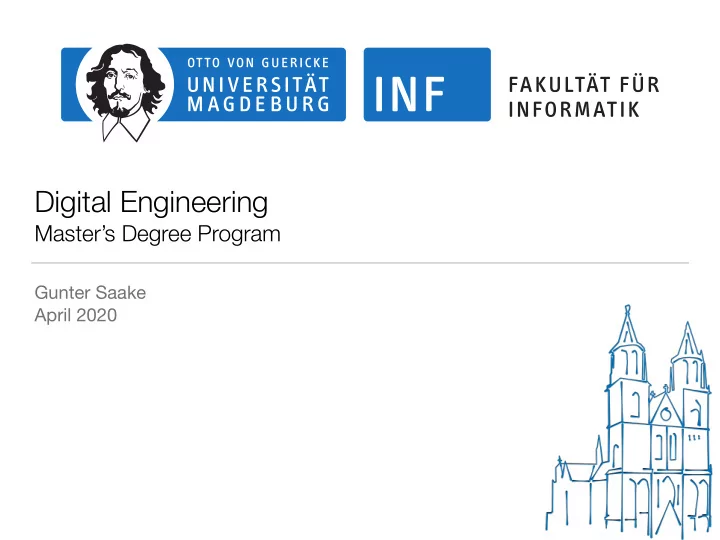
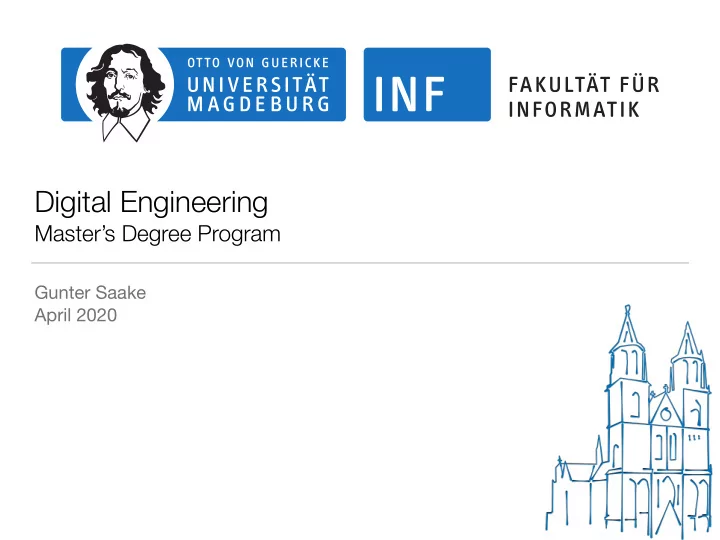
Digital Engineering Master’s Degree Program Gunter Saake April 2020
What is Digital Engineering? 2
Digital Engineering = Computer Science + Engineering Discipline ➡ Diverse application scenarios Robotics Smart factory/Smart home • • Autonomous Vehicles Intelligent Production • • Web page: http://www.digi-eng.ovgu.de/en/ Introduction Digital Engineering 3
Study Program Structure
Digital Engineering — Structure ∑ 120 CP ≥ 15 CP (or ≥ 5 CP*) Fundamentals of Computer Science: • ≥ 5 CP (or ≥ 15 CP*) Fundamentals of Engineering: • ≥ 5 CP Human factors: • ≥ 10 CP Methods of Computer Science: • ≥ 10 CP Methods of Engineering: • 6 CP Interdisciplinary team project: • ≥ 15 CP Specialization: • 12 CP Digital Engineering project: • 30 CP Master’s thesis: • (* dependent on your first study degree) Introduction Digital Engineering 5
Where to Choose Modules from? Module list: • 1. Go to https://www.inf.ovgu.de/ 2. Click on Examination Office, on the next page click on Study Regulations 3. There you find everything you need (see screenshot next page) • Module list • Module catalogue • even the (most recent) study regulations Introduction Digital Engineering 6
Introduction Digital Engineering 7
Where to Choose Modules from? Some general rules for choosing modules Computer Science modules • Fundamentals: all courses from FIN Bachelor & Master programs • Methods of Computer Science: all courses from FIN Master programs • Engineering modules • Fundamentals: all courses from FEIT/FMB/FVST Bachelor & Master • programs Technical Specialization: all courses from FEIT/FMB/FVST Master programs • Human factors • all courses of Bachelor and Master programs of FHW/FWW • The modules offered in the current term are in the LSF DO NOT use LSF to map modules to thematic areas!! Introduction Digital Engineering 8
First Semester Courses — Example COMPULSORY For Engineering background • Introduction to Computer Science for Engineers • Introduction to Software-Engineering for Engineers • Introduction to Simulation • Algorithm Engineering • Database Concepts • Lectures are given at Summer or Winter term → Distribute them • over 1 st and 2 nd semester Introduction Digital Engineering 9
Summer Term — Exemplary Courses Introduction to Computer Science for Engineers (if engineering background) • Principles and Practices in Scientific Working • Database Concepts (if engineering background) • Student Conference • Distributed Control Systems (if computer science background) • Process Control (if computer science background) • Introduction Digital Engineering 10
Winter Term — Exemplary Courses Introduction to Computer Science for Engineers (if engineering • background) Principles and Practices in Scientific Working • Introduction to Simulation • Electronic Circuits (if computer science background, ask • teacher) Systems & control (if computer science background, ask • teacher) Introduction Digital Engineering 11
Choosing Modules to PLAN YOUR STUDIES
YOU choose the courses you want to attend! Which Engineering Direction? Mechanical • Electrical • Chemical • Medical Engineering • …. • Introduction Digital Engineering 13
Recommendation: Create a Study Plan Personalized Plan of Studies 1. Find modules: Review modules offered according to the LSF • https://lsf.ovgu.de/qislsf/rds? state=wtree&search=1&trex=step&root120152=10640|10594| 10813|10481&P .vx=kurz read module descriptions (web pages) AND • drop by at the first one or two meetings (if no limits) • Make sure you have the background needed to attend the • course – ASK the teacher if you are not sure 2. Assign modules you choose to thematic areas Go through the module catalog/module list • Introduction Digital Engineering 14
Recommendation: Create a Study Plan (cont’d) Personalized Plan of Studies 3. Write down you plan 4. Update your plan at the end of each semester! • What do you have accomplished? • additional courses? • something skipped? • It’s all fine to skip courses, but you should keep track of what you got ;) Introduction Digital Engineering 15
Personal Plan of Studies Thematic Area Semester Module CP Fundamentals of 1 1. ... ... Computer Science 2. ... ... 2 3. ... ... Methods of 2 1. ... ... Engineering 2. ... ... 3 3. ... ... Human Factors 1 1. ... ... 2 2. ... ... ... Introduction Digital Engineering 16
Important Notes on Modules Each module is initially optional ⇒ you are free to choose a • module you want (according to the DE master program structure, cf. slide 5) After taking the first exam in a module, it becomes mandatory ⇒ you need • to finish this module! Decisions on thematic areas of modules are done when registering for the • exam Do not place modules in Additional Achievements (zusätzliche Leistungen) • ⇒ credits won’t count…never ever! Introduction Digital Engineering 17
Examinations
Examinations for Master Students Each module must be completed with an exam • What types of exam are there? • Oral examination – mündliche Prüfung • Written examination – Klausur • Homework – Hausarbeit • Type of exam depends on module —> ASK TEACHER • Introduction Digital Engineering 19
Examinations for Master Students \2 When planning the 1st exam for a course, BEWARE • NO automatic enrollment – YOU must take action ! • There are enrollment deadlines; if you miss a deadline, you cannot enroll • You can cancel an enrollment until 7 days before exam. • Never register for an examination where you have not attended the • lecture! BEWARE • At most three tries per course. • You can have three tries for three courses total. • For all other courses you have two tries. You have only ONCE the chance to step back from the exam of a course! • Introduction Digital Engineering 20
Getting Advice
The ultimate landing page with lots of information goes here… http://www.inf-international.ovgu.de Introduction Digital Engineering 22
Even more (specific) information for Incoming Students https://www.inf.ovgu.de/inf/en/Study/Being+a+student/Incoming-p-5070.html Introduction Digital Engineering 23
You can get Advice from… 1. Studies Coordinators Prof. Gunter Saake • Office: G29-110 E-Mail: saake@iti.cs.uni-magdeburg.de Prof. Sebastian Stober • Office: G29-007 E-Mail: stober@ovgu.de Introduction Digital Engineering 24
You can get Advice from… 1. Studies Coordinators 2. Coordinator for DE projects • Hannah Muth E-Mail: hannah.muth@ovgu.de 3. International Relationships and Exchange Coordinator • Dr. Claudia Krull Office: G29-214 E-Mail: claudia.krull@ovgu.de Introduction Digital Engineering 25
You can get Advice from… 1. Studies Coordinators 2. Coordinator for DE projects 3. International Relationships and Exchange Coordinator 4. Examination Office Office: FIN building, room 101/102 Web: http://www.inf.ovgu.de/pamt.html 5. FaRaFIN Email: post@farafin.de Web: www.farafin.de Introduction Digital Engineering 26
You can get Advice from… 1. Studies Coordinators 2. Coordinator for DE projects 3. International Relationships and Exchange Coordinator 4. Examination Office 5. FaRaFIN 6. Other DigiEng students/Mentors 7. DigiEng Facebook Group • https://www.facebook.com/groups/223056807855119/ Introduction Digital Engineering 27
Recommend
More recommend