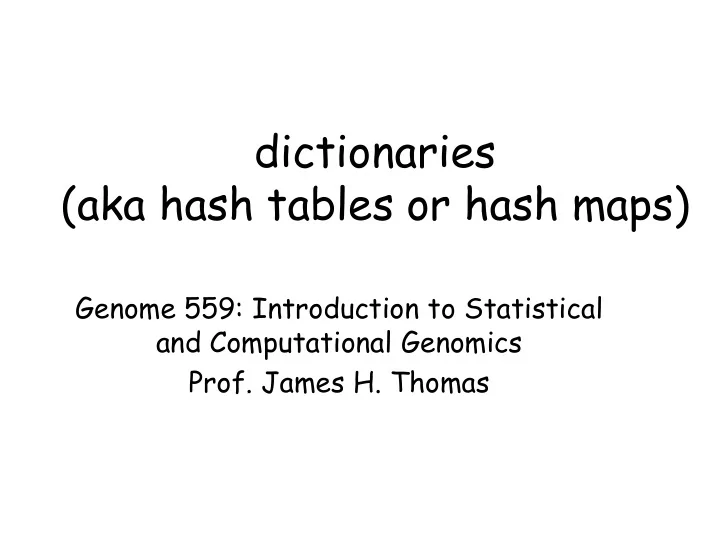
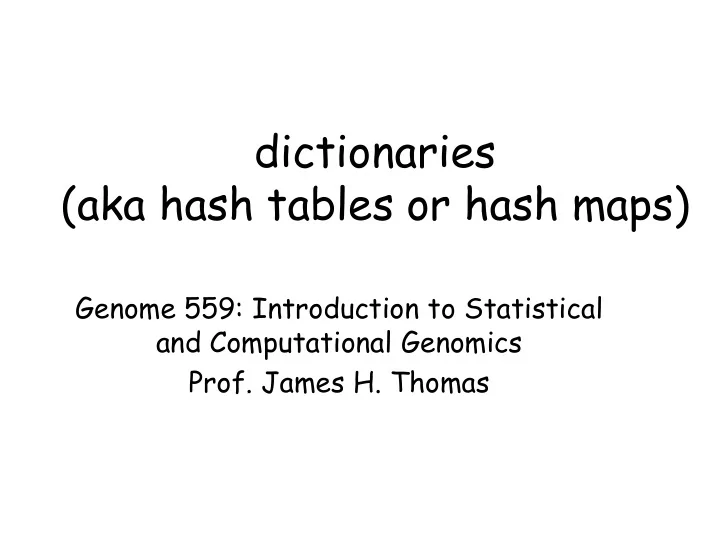
dictionaries (aka hash tables or hash maps) Genome 559: Introduction to Statistical and Computational Genomics Prof. James H. Thomas
Review • You should be very comfortable with loops by now • Start paying attention to program robustness and speed. • Consider very large or very small input files. • Consider files with the wrong format. • Consider command-line options that are missing or in the wrong format.
Dictionaries • A dictionary organizes linked information • Examples: - word and definition - name and phone number - name and DNA sequence - username and password • If you know the first entry, you can immediately get the second one
Rules for dictionaries • The first item is a "key" • Each key can only appear once • A key must be an immutable object: number, string, or tuple • Lists cannot be keys (they are mutable) • The key should be the item you'll use to do look-ups
Key examples Phone book: we have a name, we want a number Name is the key Crank call prevention: we have a number, we want a name Number is the key
Creating a dictionary #create an empty dictionary myDict = {} #create a dictionary with three entries myDict = {"Curly":4123, "Larry":2057, "Moe":1122} #add another entry myDict["Shemp"] = 2232 #change Moe's phone number myDict["Moe"] = 4040 #delete Moe from dictionary del myDict["Moe"]
Using a dictionary >>> myDict = {"Curly":4123, "Larry":2057, "Moe":1122} >>> myDict["Moe"] 1122 unlike a list, the key:value pairs >>> myDict.keys() are not in any particular order ['Larry', 'Moe', 'Curly'] >>> "Curly" in myDict True >>> "curly" in myDict curly is not the same as Curly False >>> myDict.values() [2057, 1122, 4123] >>> len(myDict) 3
Using a dictionary birthdays = { "George":"June 12", "W":"July 6", "Barack":"Aug 4" } for person in birthdays.keys(): print "Send", person, "a card on", birthdays[person] or possibly for person in birthdays.keys(): if person == "Barack" print "Send", person, "a card on", birthdays[person] else print "Send", person, "a bomb on", birthdays[person] dictionary.keys() returns a list of the keys!
Sorting a dictionary sortkeys = birthday.keys() sortkeys.sort() for person in sortkeys: print "Send", person, "a card on", birthdays[person] Use the list.sort() method - if the list contains strings, they will be sorted alphanumerically
Making a useful dictionary Suppose we have a file that gives the alignment score for a large number of sequences: seq1 <tab> 37 seq2 <tab> 182 etc. import sys myFile = open(sys.argv[1], "r") scoreDict = {} for line in myFile: fields = line.strip().split("\t") scoreDict[fields[0]] = float(fields[1]) myFile.close() we now have a dictionary where we can look up a score for any name
Sample problem #1 The file "scores.txt" (linked from news on web site) contains blastn scores for a large number of sequences with a particular query. Write a program that reads them into a dictionary (this was given on the previous slide), sorts them by sequence name, and prints them. >python sort_dict.py scores.txt seq00000 293 seq00001 315 seq00002 556 seq00003 556 seq00004 617 seq00005 158 etc.
Solution #1 import sys myFile = open(sys.argv[1], "r") # make an empty dictionary scoreDict = {} for line in myFile: fields = line.strip().split("\t") # record each value with name as key scoreDict[fields[0]] = float(fields[1]) myFile.close() # get sorted key list sort_keys = scoreDict.keys() sort_keys.sort() # print based on sorted keys for key in sort_keys: print key + "\t" + scoreDict[key]
Sample problem #2 Suppose you have a list of sequence names whose scores you are interested in extracting from the large list of scores (in the same file scores.txt). Modify your previous program to read the list of sequence names from a file and print just those values. A sample seq_names.txt is also linked from news on web site. >python get_scores.py scores.txt seq_names.txt seq00036 784 seq57157 523 seq58039 517 seq67160 641 seq76732 44 seq83199 440 seq92309 446
Solution #2 import sys # first get a list of the names of interest seqNameFile = open(sys.argv[2], "r") seqNameList = [] for line in seqNameFile: seqNameList.append(line.strip()) seqNameFile.close() # now make a dictionary of the scores, keyed on name dictFile = open(sys.argv[1], "r") scoreDict = {} for line in dictFile: fields = line.strip().split("\t") scoreDict[fields[0]] = int(fields[1]) dictFile.close() # finally, use the dictionary for seqName in seqNameList: print seqName + "\t" + scoreDict[seqName]
Challenge problem Sort the list of scores in the same file (scores.txt) by score, with the highest scoring first. Print the sequence name and its score in that order. You can easily do this using a dictionary (don't worry about the fact that more than one sequence will have the same score, so some will get lost).
import sys dictFile = open(sys.argv[1], "r") scoreDict = {} for line in dictFile: fields = line.strip().split("\t") scoreDict[int(fields[1])] = fields[0] dictFile.close() sortKeys = scoreDict.keys() sortKeys.sort() sortKeys.reverse() # sort makes ascending sort for numbers for key in sortKeys: print scoreDict[key] + "\t" + key
Recommend
More recommend