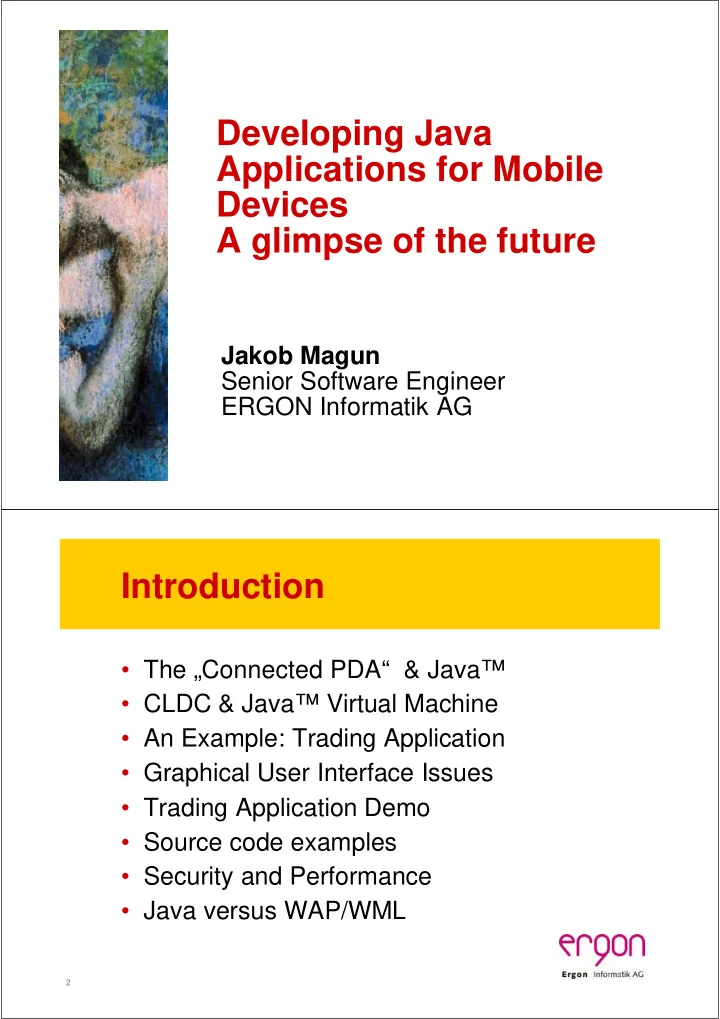
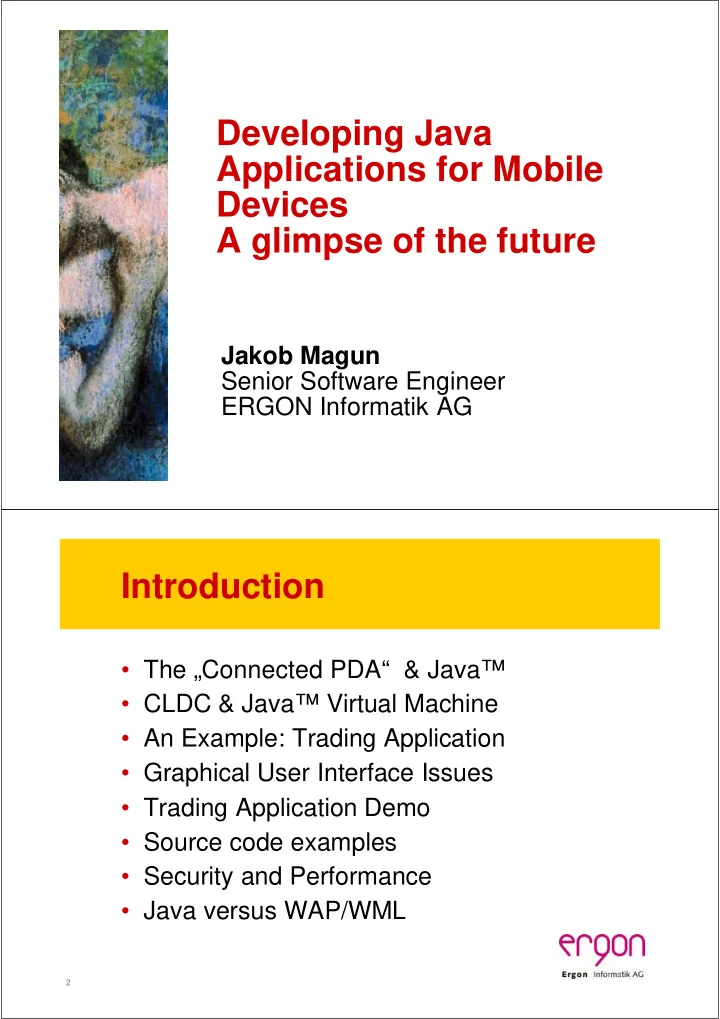
Developing Java Applications for Mobile Devices A glimpse of the future Jakob Magun Senior Software Engineer ERGON Informatik AG 1 Introduction • The „Connected PDA“ & Java™ • CLDC & Java™ Virtual Machine • An Example: Trading Application • Graphical User Interface Issues • Trading Application Demo • Source code examples • Security and Performance • Java versus WAP/WML 2
ERGON Informatik AG • 60+ Employees • Software Engineering • Java Technology • E-Commerce & Telecom • Credit Suisse, Swisscom, Blue Win, Roche, Ascom 3 The Connected PDA & Java • Connected & Secure Applications • The Mobile Handset is going to be a PDA • Everybody will have a Mobile Handset • Why Java fits perfectly: – Portability – Secure Execution Environment – Downloadable Code 4
CLDC & Java™ VM • Java™ technology on Consumer Devices • A small and portable virtual machine (KVM 270KB versus J2SE™ ++1,000 KB) • Complete Java runtime environment (GC, Threads, Interfaces) • KVM Sun, Jbed Esmertec, Waba, J9 IBM 5 An Example: Mobile Trading Application • Palm Organizer – 75%–80% Market Share – Device Capabilities – Mutiple VMs • Trading Anywhere at Anytime • Integration into Palm Environment • Transparent Network Computing 6
System Architecture SSL Internet GSM SSL Backend Servers Java Palm 7 Issues in Mobile Computing • Very Small Heap Memory Palm Dynamic Heap < 64KB! • Restricted Static Memory • Communication Bandwidth currently(!) only 9,600 bps • Connection Setup, Latency • Special Display and Keyboard 8
User Interface Design • Application versus Browser Paradigma • GUI Toolkits: KAWT, Dynaworks • Toolkit problem: Memory Footprint • MIDP specifications Is a Trading Application on a standard phone possible and sensible? NO! 9 Live Demo • Setup of demo • Login • Portfolio view • Quote, store a quote • Lets trade PALM on NASDAQ • Examine orders, cash and portfolio • Configuration by memo 10
User Interface Challenges • How to paint() efficiently and flicker free on the KVM • Allocate as few GUI objects as possible • The current GUI classes are a very useable Hack ;-) • Table, ComboBox & Patched Classes 11 How to Use Palm Databases • Full DB Access Interface • All Internal Databases can be used! MemoDB, CalendarDB, … int dbCreatMemo = 0x6d656d6f, int dbTypeMemo = 0x44415441; Database memoDB; memoDB = new Database(dbTypeMemo, dbCreatMemo, Database.READWRITE); 12
Code Example Palm Database Read • Find Memo “Ergon” and read it int noOfRecs = memoDB.getNumberOfRecords(); for (int i=0; i < noOfRecs; i++) { byte[] rec = memoDB.getRecord(i); if (rec != null) { String data = new String(rec); if (data.regionMatches(true,0,“Ergon",0,5)) { Vector conf = Util.tokenize(data,'\n'); /* Do something with conf */ break; } } } memoDB.close(); 13 Code Example Palm Database Write • Insert Quote Data into a Memo StringBuffer buf = new StringBuffer(64); Vector v = quoteDisplay.getValues(); for (int i=0; i<v.size(); i++) { buf.append(label[i]); buf.append(v.elementAt(i)); buf.append('\n'); } buf.append((char)0); byte[] rec = buf.toString().getBytes(); memoDB.addRecord(rec); memoDB.close(); 14
Authentication & Encryption • SSL Implementation in Java • SSL Code Size ~100KB • KSSL • Open Problems (2^14=16KB Buffer) • Random Generator • SSL versus WTLS • Authentication 15 Runtime Performance • A Bottleneck: SSL Performance 120 100 PublicKey 80 IDEA 4K 60 SHA 4K 40 20 0 KVM Esmertec Optimized KSSL Esmertec 16
Memory Footprint • Limited Dynamic Heap Resource • Generation of many short lived Objects • Too many GUI Objects • Startup Time (lazy class loading, romizing, compiling) 17 Java Application versus WAP JAVA WAP Local Computing YES NO Flexibility +++ - Encryption SSL WTLS MATURE NEW Security Review YES NO GUI Features +++ + Transm. Information DATA DATA++ 18
Development Environment • Standard JDK™ software • KVM on the Solaris and Windows platforms • Pose Emulator • Mocha PPP for Windows • Wish: Memory Dumper • Wish: IR between KVM and other Applications 19 Java VMs for Small Devices • KVM • JBed Esmertec • WABA (Palm, Windows CE) • IBM Visual Age Micro Edition (J9 VM) • PersonalJava™ and EmbeddedJava™ technologies • J2SE™ platform (Psion Snowdrop 5MX implementation) 20
J2ME Resources • KVM Arch archives.java.sun.com/archives • Bill Day www.billday.com/KVMArchive • KVMWorld www.kvmworld.com • KAWT www.trantor.de/kawt • Dynaworks www.brainon.ch/area51/brf/DynaWorks • KSSL nobel.eng.sun.com/~vgupta/Presentations • POSE www.palmos.com/dev • Mocha PPP www.mochasoft.dk/palm.html • IDEN Motorola idendev.com • QCOM PdQ www.kyocera-wireless.com/pdq 21 Summary • J2ME is a mature and stable environment • “Real World Applications” are possible • Major promise to execute untrusted code in a distributed network • Boost as soon as High Speed Mobile Networks are available 22
magun@ergon.ch http://www.ergon.ch ERGON Informatik AG 23
Recommend
More recommend