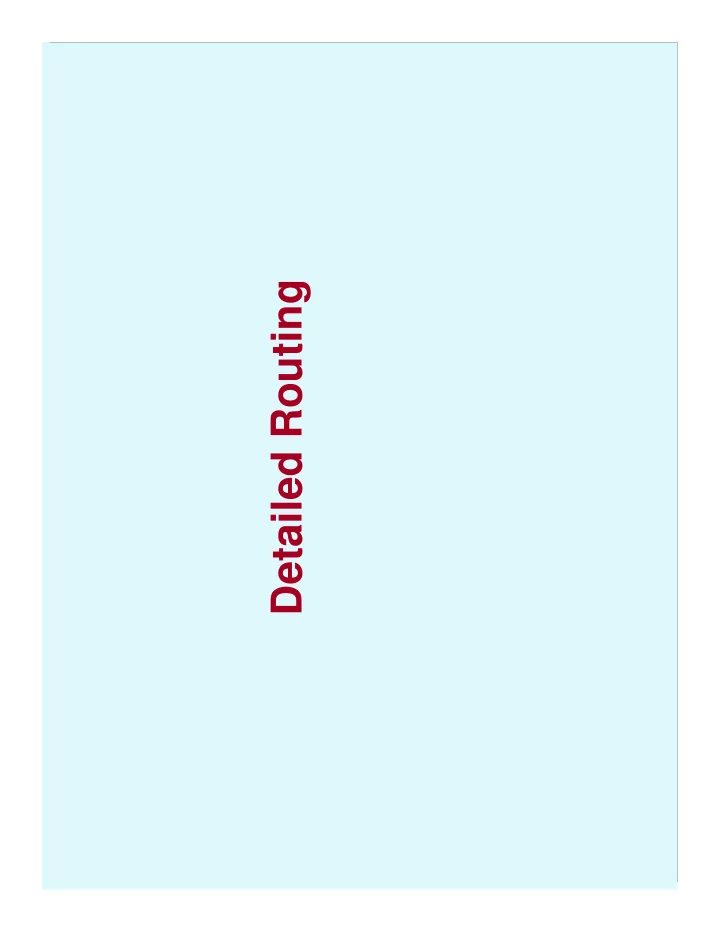
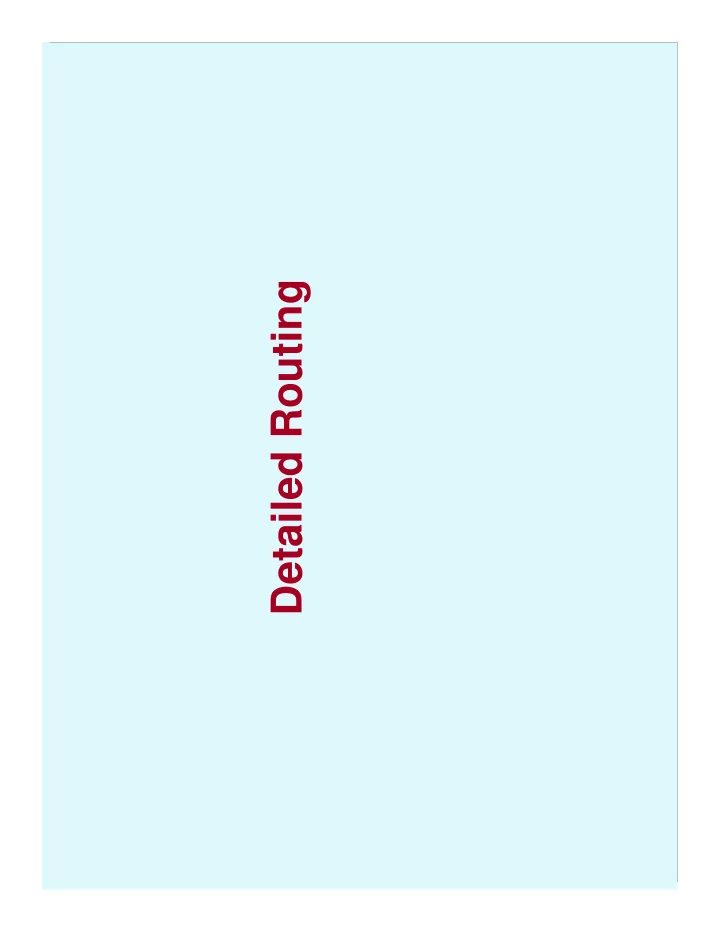
Detailed Routing
Detailed Routing • Find actual geometric layout of each net within assigned routing regions. • No layouts of two different nets should intersect on the same layer. • Problem is solved incrementally, one region at a time in a predefined order. Global Routing Detailed Routing Compaction CAD for VLSI 2
3 A Routing Example CAD for VLSI
After Global Routing • The two-stage routing method is a powerful technique for routing in VLSI circuits. • During the global routing stage – The routing region is partitioned into a collection of rectangular regions. – To interconnect each net, a sequence of sub-regions to be used is determined. – All nets crossing a given boundary of a routing region are called floating terminals . – Once the sub-region is routed, these floating terminals become fixed terminals for subsequent regions. CAD for VLSI 4
Order of Routing Regions Slicing placement topology • Nets can be routed by • 1 considering channels 1, 2 and 3 3 in order. 2 Non-slicing placement • topology. Channels with cyclic 1 • 4 constraints. Some of the routing regions are • 2 3 to be considered as switchboxes. CAD for VLSI 5
Channels and Switchboxes • There are normally two kinds of rectilinear regions. – Channels: routing regions having two parallel rows of fixed terminals. – Switchboxes: generalizations of channels that allow fixed terminals on all four sides of the region. Switchbox Channel CAD for VLSI 6
Routing Considerations • Number of terminals – Majority of nets are two-terminal ones. – For some nets like clock and power, number of terminals can be very large. – Each multi-terminal net can be decomposed into several two-terminal nets. • Net width – Power and ground nets have greater width. – Signal nets have less width. CAD for VLSI 7
Contd. Via restrictions • – Regular: only between adjacent layers. – Stacked: passing through more than two layers. Boundary type • – Regular: straight border of routing region – Irregular Number of layers • – Modern fabrication technology allows at least five layers of routing. Net types • – Critical: power, ground, clock nets – Non-critical: signal nets CAD for VLSI 8
Routing Models • Grid-based model – A grid is super-imposed on the routing region. – Wires follow paths along the grid lines. • Gridless model – Does not follow the gridded approach. CAD for VLSI 9
Models for Multi-Layer Routing • Unreserved layer model – Any net segment is allowed to be placed in any layer. • Reserved layer model – Certain types of segments are restricted to particular layer(s). • Two-layer (HV, VH) • Three-layer (VHV, HVH) CAD for VLSI 10
Illustration HVH Model VHV Model Unreserved Layer Model CAD for VLSI 11
Channel Routing • In channel routing, interconnections are made within a rectangular region having no obstructions. – A majority of modern-day ASIC’s use channel routers. – Algorithms are efficient and simple. – Guarantees 100% completion if channel width is adjustable. • Some terminologies: – Track: horizontal row available for routing. – Trunk: horizontal wire segment. – Branch: vertical wire segment connecting trunks to terminals. – Via: connection between a branch and a trunk. CAD for VLSI 12
Channel Routing Problem :: Terminologies 1 2 0 2 3 Upper boundary Lower boundary 3 3 1 1 0 Net list:: TOP = [1 2 0 2 3 ] BOT = [3 3 1 1 0 ] 1 2 0 2 3 3 3 1 1 0 CAD for VLSI 13
Problem Formulation • The channel is defined by a rectangular region with two rows of terminals along its top and bottom sides. – Each terminal is assigned a number between 0 and N. – Terminals having the same label i belong to the same net i. – A ‘0’ indicates no connection. • The netlist is usually represented by two vectors TOP and BOT. – TOP(k) and BOT(k) represents the labels on the grid points on the top and bottom sides of the channel in column k, respectively. CAD for VLSI 14
Contd. • The task of the channel router is to: – Assign horizontal segments of nets to tracks. – Assign vertical segments to connect • Horizontal segments of the same net in different tracks. • The terminals of the net to horizontal segments of the net. • Channel height should be minimized. • Horizontal and vertical constraints must not be violated. CAD for VLSI 15
Contd. • Horizontal constraints between two nets: – The horizontal span of two nets overlaps each other. – The nets must be assigned to separate tracks. • Vertical constraints between two nets: – There exists a column such that the terminal i on top of the column belongs to one net, and the terminal j on bottom of the column belongs to the other net. – Net i must be assigned a track above that for net j. CAD for VLSI 16
Horizontal Constraint Graph (HCG) • It is a graph where vertices represent nets, and edges represent horizontal constraints. 1 1 5 2 0 2 1 1 0 3 4 0 5 2 4 3 0 1 2 5 3 4 0 0 2 3 3 CAD for VLSI 17
Vertical Constraint Graph (VCG) • It is a directed graph where vertices represent nets, and edges represent vertical constraints. 1 1 5 2 0 2 1 1 0 3 4 0 4 2 3 0 1 2 5 3 4 0 0 2 3 3 5 CAD for VLSI 18
Two-layer Channel Routing • Left-Edge Algorithms (LEA) – Basic Left-Edge Algorithm – Left-Edge Algorithm with Vertical Constraints – Dogleg Router • Constraint-Graph Based Algorithm – Net Merge Channel Router – Gridless Channel Router • Greedy Channel Router • Hierarchical Channel Router CAD for VLSI 19
Basic Left Edge Algorithm • Assumptions: – Only two-terminal nets. – No vertical constraints. – HV layer model. – Doglegs are not allowed. • Basic Steps: – Sort the nets according to the x-coordinate of the leftmost terminal of the net. – Route the nets one-by-one according to the order. – For a net, scan the tracks from top to bottom, and assign it to the first track that can accommodate it. • In the absence of vertical constraints, the algorithm produces a minimum-track solution. CAD for VLSI 20
Contd. • Extension to Left-Edge Algorithm – Vertical constraints may exist, but there are no directed cycles in the VCG. – Select a net for routing if • The x-coordinate of the leftmost terminal is the least. • There is no edge incident on the vertex corresponding to that net in the VCG. – After routing a net, the corresponding vertex and the incident edges are deleted from the VCG. – Other considerations same as the basic left-edge algorithm. CAD for VLSI 21
Illustration 1 0 1 4 2 5 4 7 5 0 0 8 0 2 3 0 3 6 0 8 6 0 7 0 1 3 7 8 2 5 6 VCG CAD for VLSI 22
Dogleg Router • Drawback of LEA – The entire net is on a single track. – Sometimes leads to routing with more tracks than necessary. • Doglegs are used to place parts of the same net on different tracks. – A dogleg is a vertical segment that connects two trunks located in two different tracks. May lead to a reduction in channel height. – CAD for VLSI 23
Contd. • Dogleg router allows multi-terminal nets and vertical constraints. – Multi-terminal nets can be broken into a series of two- terminal nets. • Cannot handle cyclic vertical constraints . CAD for VLSI 24
Example 1 1 2 3 2 0 1 1 2 3 2 0 2 0 0 0 3 3 2 0 0 0 3 3 No dogleg With dogleg 3 tracks 2 tracks CAD for VLSI 25
Dogleg Router: Algorithm • Step 1: – If cycle exists in the VCG, return with failure. • Step 2: – Split each multi-terminal net into a sequence of 2-terminal nets. • A net 2 .. 2 .. 2 will get broken as 2a .. 2a 2b .. 2b. – HCG and VCG gets modified accordingly. • Step 3: – Apply the extended left-edge algorithm to the modified problem. CAD for VLSI 26
Illustration 0 1 2 2 4 3 0 0 1 2 3 4 1 2 0 3 3 0 4 4 2a 0 1 2b 4a 3b 0 0 2b 1 2a 2b 3a 1 2a 0 3a 3a 0 4a 4b 3b 4b 4a 3b CAD for VLSI 27
2a 0 1 2b 4a 3b 0 0 2b 1 2b 4a 4b 2a 3a 3b 1 2a 0 3a 3a 0 4a 4b 3b 4b CAD for VLSI 28
Net Merge Channel Router • Due to Yoshimura and Kuh. • Basic idea: – If there is a path of length p in the VCG, at least p horizontal tracks are required to route the channel. – Try to minimize the longest path in the VCG. – Merge nodes of VCG to achieve this goal. • Does not allow doglegs or cycles in the VCG. • How does it work? – Partition the routing channel into a number of regions called “zones”. – Nets from adjacent zones are merged. • Merged nets are treated as a “composite net” and assigned to a single track. CAD for VLSI 29
Contd. Key steps of the algorithm: • a) Zone representation b) Net merging c) Track assignment An example: • 0 1 4 5 1 6 7 0 4 9 10 10 2 3 5 3 5 2 6 8 9 8 7 9 CAD for VLSI 30
Step 1: Zone Representation • Let S(i) denote the set of nets whose horizontal segments intersect column i . • Take only those S(i) which are maximal, that is, not a proper subset of some other S(j). • Define a zone for each of the maximal sets. • In terms of HCG / interval graph, a zone corresponds to a maximal clique in the graph. CAD for VLSI 31
Recommend
More recommend