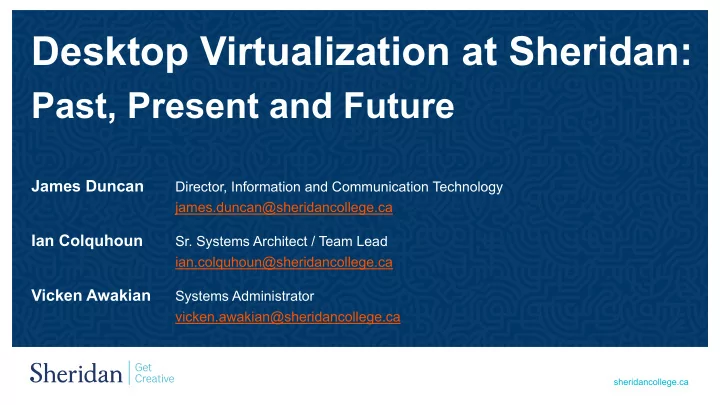
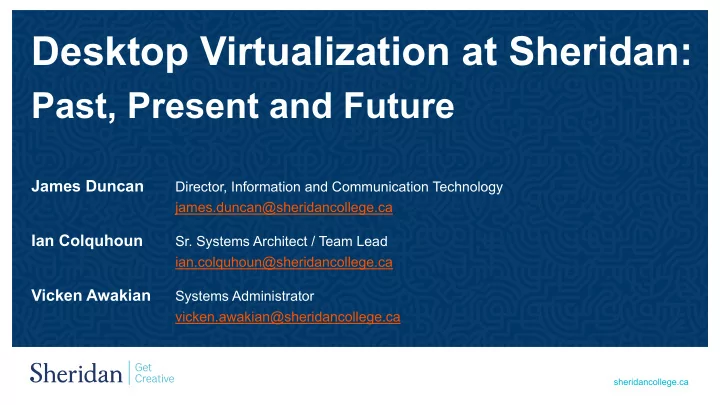
Desktop Virtualization at Sheridan: Past, Present and Future James Duncan Director, Information and Communication Technology james.duncan@sheridancollege.ca Ian Colquhoun Sr. Systems Architect / Team Lead ian.colquhoun@sheridancollege.ca Vicken Awakian Systems Administrator vicken.awakian@sheridancollege.ca sheridancollege.ca
Agenda • Use cases for Desktop Virtualization at Sheridan • Move from Pilot into large scale Production • Move to Hyper-Converged Infrastructure (HCI) • Overview of our Virtual Desktop Infrastructure • Lessons Learned / Next Steps sheridancollege.ca
OVERVIEW Sheridan’s Use Cases for VDI Sheridan’s VDI use cases: 1. Academic Lab and Open Access Desktops 2. Administrative Desktops 3. Mobile Computing 4. Distance Education 5. ”Other” Overall goal – common end user computing platform for anywhere, any device access sheridancollege.ca
OVERVIEW – USE CASES Academic Desktops • Replacement of traditional desktops with Zero Clients Over 800 Zero Clients (hardware terminals with no local CPU, GPU or disk storage) deployed • The user experience is largely the same as before; students log in to use a Windows desktop with a display, keyboard and Trafalgar, HMC, and Davis mouse Learning Commons and • Primarily used by non-mobile students some selected labs • Hardware costs (Zero Client + Infrastructure + Licensing) is slightly less expensive than previous desktops used; additional Various Dell Wyse Zero savings when factoring in ease of management Clients • Funded by existing lease streams – separated into capital hardware costs (Zero Client) and lease infrastructure costs (Storage + Servers) sheridancollege.ca
OVERVIEW – USE CASES Staff Desktops • As with Academic Lab / Learning Commons machines, these replace traditional desktops in staff / faculty areas • Can be used in a 1:1 user/device model, or can be highly effective in hoteling scenarios, where staff or faculty use any available device but need a consistent computing experience • Total Cost of Ownership (TCO) similar to academic computing; additional savings possible if VDI enables hoteling rather than dedicated machines • Funded by existing lease streams or departmental cost transfers sheridancollege.ca
OVERVIEW – USE CASES Mobile Computing • Migration from College-provided hardware (Rent and Lease to Own) to “bring your own device” (BYOD) created support issues for IT and user experience issues for some students & faculty when trying to use applications in a highly heterogeneous computing environment • VDI can provide a standardized desktop environment for students and faculties again where software is most problematic • Students access the desktop using a Horizon View client from their laptops (Windows or OS X) • Associated cost is per-VM only (no Zero Client required) sheridancollege.ca
OVERVIEW – USE CASES Distance Education • Similar challenge as Mobile Computing (supporting College software in a ‘bring your own device’ paradigm), except students are not on campus • Provides remote access to a standardized computing environment • Some software is difficult to support remotely, or the vendor may not allow for it to be installed on computers not owned by the College • As with mobile computing, cost is for VMs only sheridancollege.ca
OVERVIEW – USE CASES Other use cases • Provide Windows desktops in an otherwise OS X lab environment (e.g. where most software required by program runs in OS X but some runs only in Windows) • Software upgrade pilots / trials (e.g. Windows + Office) • Providing access to legacy software versions (e.g. Office 2010) • Others? sheridancollege.ca
PROJECTS Various Project Phases • Pilot (2011-14) • Proof of Concept in satellite campus labs and Learning Commons • Production (2013/14) • Infrastructure Design • Infrastructure Deployment • Open Access Labs and Learning Commons Zero Client Deployment • Expansion (2014-2016) • Distance Education • Mobile Computing • Administrative Users • Move to Hyper-Converged Infrastructure (2017) sheridancollege.ca
PROJECTS Move to HCI • Past Infrastructure • Came off lease at end of 2016 • “FlexPod” architecture – Cisco UCS + NetApp • Strategic decision to move to Hyper-Converged Infrastructure • Lower overall cost of ownership • More predictable cost modelling • Linear scalability • RFP Process • Evaluated a number of HCI offerings, selected VMware VSAN (deployed on our current Server Platform of Record – Cisco UCS) • Migration Project • Upgrade to VMware Horizon View 7 in conjunction with migration to VSAN sheridancollege.ca
Infrastructure sheridancollege.ca
INFRASTRUCTURE Where We Were • VMware View 5.3 • traditional hardware layout (based on FlexPod) • Cisco C240 M3 server nodes • datastores NFS from NetApp arrays • 2 clusters located in 2 separate datacentres • single namespace – desktop.sheridancollege.ca • facilitated by complex load balancing configuration (F5) • went live while F5 config was still in beta! sheridancollege.ca
INFRASTRUCTURE Horizon View 7 High-Level Utilizes datacenters in both HMC and • Trafalgar campuses for scale and site redundancy Multiple servers in each datacenter to • provide additional scale and redundancy Load Balancers provide automatic failover • and load distribution Employs Hyper-Converged architecture • (VMware vSAN) to simplify management, allow cost predictability, leverage linear scalability sheridancollege.ca
INFRASTRUCTURE Server Configuration • Cisco UCS C240 M4S2 – 10 per campus • 2 CPUs (14 cores each) (Xeon E5-2690 v4) • 512GB RAM (16 x 32GB DIMMs) • 1 x 800GB Ent. SAS SSD 12 Gpbs (vSAN cache) • 3 x 960GB Ent. SATA SSD 6 Gpbs (vSAN capacity) • Teradici PCoIP offload cards • 26 TB per site total • supports VM density of 80-100:1 (or more) sheridancollege.ca
INFRASTRUCTURE F5 iApp vs. CloudPod • we used the F5 View5 iApp to allow a single namespace to be presented into our two clusters • bleeding edge at the time, no one else was doing multi-site load balancing for View • the iApp would do lookups into the View Events database to find valid existing sessions for the user and into Active Directory to establish home site for the user for persistent pools based on groups • unfortunately somewhat unstable and lead to odd, hard to diagnose problems • upgrading to View 7 allowed us to leverage the CloudPod feature instead sheridancollege.ca
INFRASTRUCTURE F5 iApp vs. CloudPod • our CloudPod contains 2 pods (clusters) • each cluster is a “site” • each site is aware of global pool entitlements as well as the state of all current sessions • a user can be assigned a home site which allows those with access to persistent pools to always make it to their desktop regardless of which site they connect to • existing sessions to non-persistent pools can be reestablished regardless of which site they connect to • load balancing simplified! sheridancollege.ca
DESKTOP POOLS Currently running 7 pools on 2 sites (14 pools total) five floating two Dedicated Requirements for the Desktop pools were derived from users and assessment tool. Baked in apps on demand/roaming apps and ThinApps. And a mix of Global and local Entitlements sheridancollege.ca
GLOBAL ENTITLEMENTS Defining Global Entitlements Name, Display protocol, HTML Access, pools. AD groups have access to Global Groups Entitlement or Local Student Entitlements Faculty Global Entitlements everywhere except if you want to honor Pools Connection server restrictions. acd_traf Academic Desktop acd_miss sheridancollege.ca
GLOBAL ENTITLEMENTS Two Scenarios Dedicated Floating Student Staff Faculty Faculty Pools Pools acd_traf adm_traf Academic Admin Desktop Desktop acd_miss adm_miss sheridancollege.ca
DESKTOP VIRTUALIZATION Next Steps • Cost modelling • Governance of extra capacity • Software/App Store - deliver apps instead of full desktops for mobile computing • HTML5 (Blast Access) instead of full client • App Volumes sheridancollege.ca
Thank You sheridancollege.ca
Recommend
More recommend