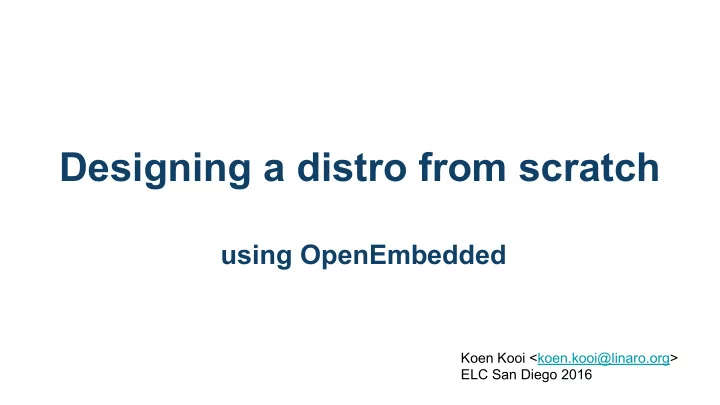
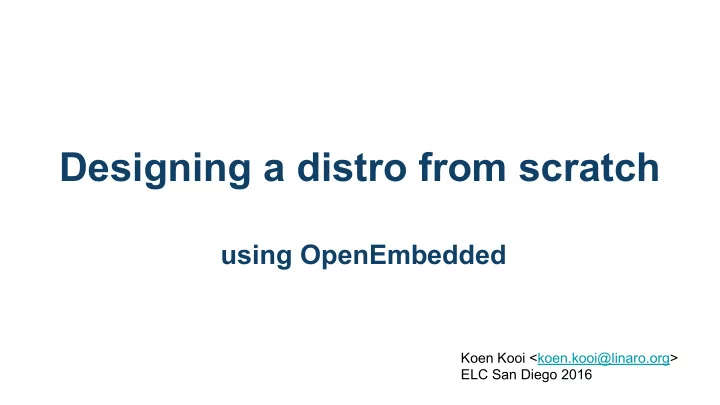
Designing a distro from scratch using OpenEmbedded Koen Kooi <koen.kooi@linaro.org> ELC San Diego 2016
Overview 1. OpenEmbedded basics 2. DISTRO considerations - End of slides - 3. Real life examples Don’t hesitate to interrupt if you have questions or remarks! Slides available at https://goo.gl/HiRhi5
OpenEmbedded basics (1/2) ● OpenEmbedded is part of the Yocto Project umbrella organization ● OpenEmbedded is a buildsystem ● Closest equivalent: Buildroot ● OpenEmbedded is NOT a distribution
OpenEmbedded basics (2/2) ● OE consists of ○ Recipes ○ Config files ○ A task executor called bitbake ● Three orthogonal concepts ○ MACHINE.conf, a description of the target hardware (i.e. powerpc, screen, networking) ○ DISTRO.conf, a collection of policies for the build (i.e. systemd, PAM, rpm) ○ Image.bb, a description of the output filesystem in terms of packages and format (i.e traceroute, ext4.gz)
So what is a DISTRO? ● A collection of policies ○ PAM/no PAM ○ Systemd, sysvinit or upstart ○ Package management and format ○ License ideology (GPLv3)
So what is a DISTRO? - continued ● A collection of less obvious policies ○ Compiler and compiler version (Clang, gcc) ○ C library (glibc, musl, uclibc, bionic) ○ ABI (x32, ilp32, hardfloat) ○ Architecture support
So what is a DISTRO? - continued ● A workflow ○ Build environment ○ License compliance ○ Distribution of binaries ○ CI loop
So what is a DISTRO? - continued And hopefully a community!
Adding confusion ● Appliances like TVs smash everything together, MACHINE, DISTRO and image. ○ TVs are where failed mobile distros go to die: tizen, webos and firefoxOS. ● Preinstalled software confuses people: “My beaglebone can’t do static IPs!!” ● The line between images and DISTRO policy is fine: if one image uses connman and the other NetworkManager can they both be part of the same DISTRO? ● Developers are lazy and poke(y) at DISTRO vars in MACHINES and image recipes: “This board requires an ancient Xorg version“
Distro consideration - build environment Examples used: ● Poky: https://www.yoctoproject.org/tools-resources/projects/poky ● Angstrom: https://github.com/angstrom-distribution/angstrom-manifest ● Linaro RBP: https://github.com/96boards/oe-rpb-manifest
Metadata Layers Since 2011 layers are the preferred way to separate metadata. ● MACHINE support in ‘BSP’ layers ● DISTRO in ‘distro’ layers ● Everything else in feature layers (e.g. meta-ruby) But not everyone adheres to that split, most of the time without realizing it ● Usually one layer per git repo ● Add yours to http://layers.openembedded.org/ !
Metadata Layers - continued An OE DISTRO needs to have ways to: ● Fetch layers ● Enable layers in the build ● Test for layer interaction ● Easily contribute back upstream ● Override recipes from layers
Metadata Layers - continued Fetching layers: ● Poky uses an offline script to merge everything into single git tree ● Angstrom pre-v2014.12 used a home grown script to fetch all git trees ● Angstrom v2014.12 and newer use google repo ● Linaro RPB uses google repo ● Cliff Brake uses git submodules
Metadata Layers - continued Enabling layers: ● Angstrom has bblayers.conf managed by git ● Linaro RPB has bblayers.conf managed by git ● Please don’t use TEMPLATECONF ● Layerstack should be static for a DISTRO ● BSP layers should be added with care
Metadata Layers - continued Layer interaction: ● Position in bblayers.conf and LAYER_PRORITY matters ● “Foo_1.0.bb” in layer A can make “Foo_1.5.bb” in layer B disappear ● Bbappends tend to interact badly ● Immediate expansion, :=, doesn’t do what you think it does ● Tools exist, but still tedious work
Metadata Layers - continued Contributing back upstream: ● Hoop jumping: Poky requires a script to untangle the right upstream ● Confusion: Angstrom v2015.12 fetches 43 git trees and enables 57 layers ● Lack of guidance ● Some layers do have a ‘contribution’ section in their README ○ http://git.yoctoproject.org/cgit/cgit.cgi/meta-maker/tree/README
Metadata Layers - continued Overriding recipes is an essential feature: ● Allows backports ○ without needing to fork upstreams ○ Without waiting for upstreams to catch up ● Allows differentiation without needing to fork upstreams ● Allows blocking unwanted changes ● Override overrides...
Metadata Layers - continued Overriding recipes: ● Bbappend ● Complete recipe ● Layer.conf magic
Build environment Angstrom and Linaro have google repo manifest and scripts in a single git tree: https://github.com/96boards/oe-rpb-manifest https://github.com/angstrom-distribution/angstrom-manifest
Build environment - continued $ mkdir ~/bin $ PATH=~/bin:$PATH $ curl http://commondatastorage.googleapis.com/git-repo-downloads/repo > ~/bin/repo $ chmod a+x ~/bin/repo $ repo init -u https://github.com/96boards/oe-rpb-manifest.git -b jethro $ repo sync
Build environment - continued Show https://github.com/96boards/oe-rpb-manifest/pull/15/commits/e81c2f2ea7990afd70 d837ebc57270b6c5931eef in browser
From here no more real slides
Backup Slides Slides available at https://goo.gl/HiRhi5
Binary packages PRSERV Sstate reuse Failure tracking
CI integration
App developers
Release branches
‘Generic’ machines
BSP integration
API ABI magic vars Fixups - gcc -noatime
http://lwn.net/Articles/681651/ There's a set of simple things projects can do the be more friendly (or unfriendly) to distributions... (speaking as someone who builds a distribution). Good things * Use a standard build/make system (autoconf, cmake, python setuptools, whatever, something that is pretty widely used) * Clear license declaration (COPYING file) * include unit tests (make test/make check); a distribution can and will use this this to verify they integrated the component correctly * use pkg-config for dependencies * regular releases, at least for bugfixes and security fixes (bonus points for having maintenance releases against latest stable in addition to more major releases, but rolling release is fine) * Know what an "ABI break" is if you are providing a library (Note: C++ makes it much harder to keep ABI, but it can be done, see the Qt folks) Bad things * Custom Makefile hackery that is not parallel build safe or ignores DESTDIR etc etc * Unit tests that fail always on the official release * No clear declaration of license * Have "creative" ideas on where files go... when in doubt, please just follow the FHS. * Not using the system CFLAGS, but thinking you know better (expanding by adding things to the system CFLAGS is fine, but don't throw the distro provided flags away) * Adding -Werror to CFLAGS.... newer versions of compilers add warnings, and -Werror will just require distros to patch -Werror away again
Recommend
More recommend