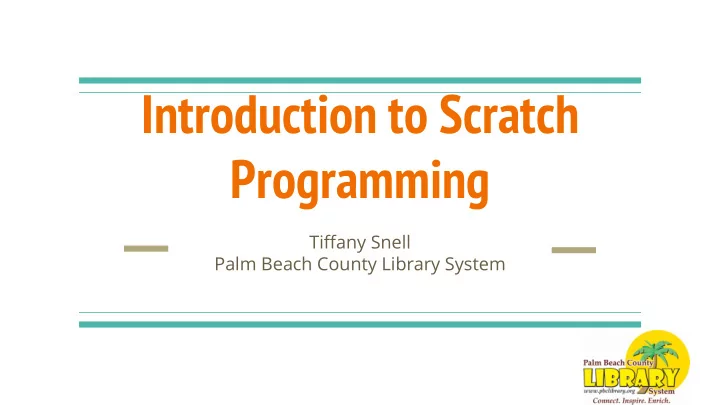
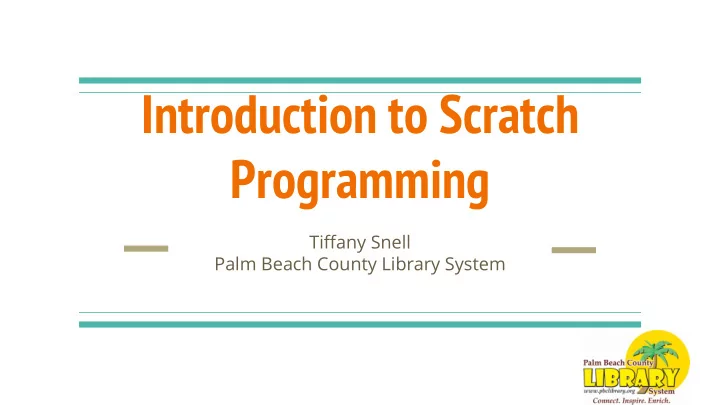
Introduction to Scratch Programming Tiffany Snell Palm Beach County Library System
What is Scratch? Website: scratch.mit.edu
Why Scratch and Not Python, JavaScript, or C? Scratch - Python - print("Hello World!") JavaScript - alert("Hello World!"); C - Hello World! #include <stdio.h> int main() { // printf() displays the string inside quotation printf("Hello World!"); return 0; }
What does Scratch do?
Why Scratch? You don’t need to download and install an IDLE (Integrated Development and Learning Environment), a GUI toolkit, an interpreter, or a compiler. Everything is free and built right into the website interface. Best for grades 3 - 5. Basic Requirements: 1. Computer Access 2. Internet Access
Joining Scratch Make sure your attendees write down their usernames and passwords! Step 4: Attendees will need a parent’s email address.
Library / Branch Accounts It’s a good idea to sign up for a library or branch account in order to save your own work!
Starting a Project
Scratch Interface / Project Screen Scratch uses what we call a “Gooey,” or GUI (Graphical User Interface).
Sprites
Scratch Handouts
Basic Computer Programming Scratch Vocabulary Sprites Costumes Events Loops Variables Coordinates Conditionals Decision and Branches Sensing and Detecting
Troubleshooting
Which Browser Do I Use? Whichever One Works!
Power & Control
Odds & Ends
Remix
Scratch Jr If you have access to tablets, you could also give Scratch Jr a try! Grade Range: K-2
Recommended Scratch Titles Help Your Kids Coding Games in How to Code: A Coding Projects Scratch For Kids with Computer Scratch Step-By-Step Guide in Scratch For Dummies Coding by Jon Woodcock to Computer Coding by Jon Woodcock by Derek Breen by DK Publishing by Max Wainewright
Q & A
Contact Information Channel : Coding Librarian Tiffany Snell snellt@pbclibrary.org codinglibrarian@gmail.com https://www.youtube.com/channel/UCPE9qTYnjNM4OAH2BJ4Vczw
Recommend
More recommend