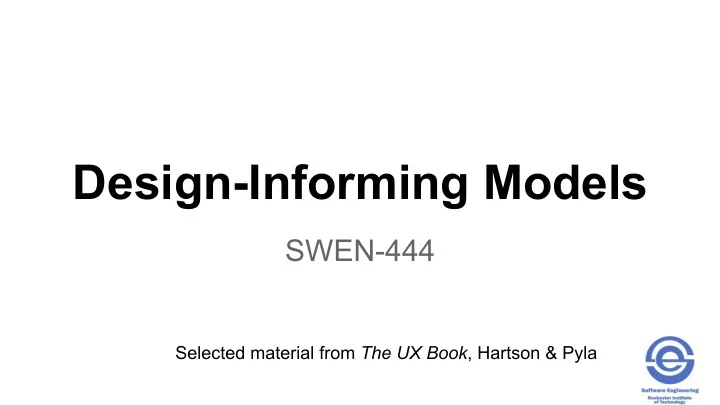
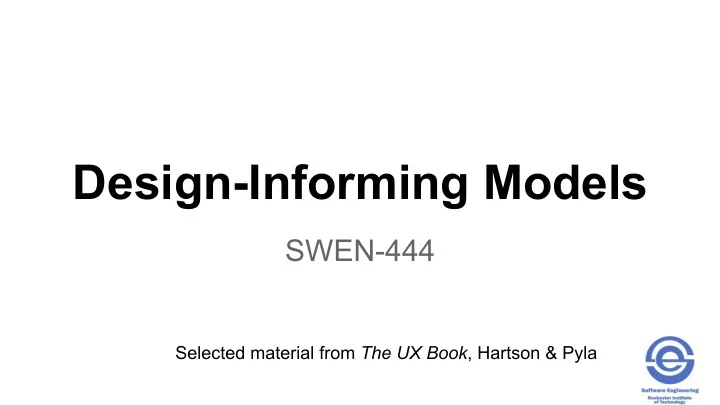
Design-Informing Models SWEN-444 Selected material from The UX Book , Hartson & Pyla
Design-Informing Models • Bridge analysis and design • Models that drive and inspire design • Design-oriented constructs, such as task descriptions, but not design elements per se • Walk the WAAD as for (during) requirements extraction • Normal operation • Barriers to work practice – opportunities for improvement
Design-Informing Models • User models • Social models • Usage models • Information object models • Work environment models
User Models • Work (user) roles – direct “primary” users • Indirect (“secondary”) roles – not direct users but affected by the system in some way • Example – ATM • Direct roles – customer, service person • Indirect role – bank security officer • Roles may be related • E.g., supervisor could perform the work of a subordinate Note: Personas are another kind of user model to be discussed later
User Classes • User profile – general characteristics of people who perform the work role • Knowledge, skills, education required to perform the job • Physical and cognitive abilities and disabilities • Personal data – age range, locale, ethnicity, … • Experience level – novice, intermediate, expert • Who do you design for?
Social Models • Communal aspects of the work environment … • Work role related concerns and perspectives; • Norms of behavior, influences, barriers, and pressures • Philosophy, mind-sets, feelings (emotions), attitudes • Environmental factors and ambiance
Social Model Diagram • Nodes – work roles and any outside actors (human and non-human) that interact with work roles • Group as appropriate (analogous to an organization chart) • Represent role related concerns and perspectives as node attributes • Workplace ambiance – the “culture” of how work gets done • Constraints and influences on work practice • To diagram: start by drawing a circle for each of the above entities, label, and group
Example – Step 1 Slide show example
Example – Step2 Add concerns and perspectives as node attributes
Work Role Influences • Inter-role professional and personal relationships influence personal feelings • Power influences • System related; e.g., poor performance • Work environment ambience; friendly, stressful, • Work domain constraints; policies, standards, … • Barriers that may prevent change • To diagram: create arcs between nodes to represent influences • Label, use arrows to indicate direction
Example – Step 3 Add inter-node influences
Usage Models • Continue to develop the flow model • Scope is entire work practice and workflow • Nodes for active entities • Arcs for flow of work, information • Include non-human entities • Example, central database and non-computer communication flow such as via email, telephone • Task structure models • Task interaction models
Task Models • Tasks vs. functions • Task: something a user does • Function: something system does • Example, information is displayed (system); viewed (user) • Hierarchal task analysis (HTA) • Break work down into tasks, subtasks, activities • Descriptions and/or graphical representation • Overall task inventory • Individual task analysis
The HTA Approach • Iterative decomposition: • Goal: the user’s desired work objective • Task: how the goal can be fulfilled. • Hierarchy of sub-tasks to accomplish the task • Actions: what the user does to perform the sub-tasks. This is the lowest level description of the user's actions. • Plans: various flow scenarios to describe what conditions that a sub-task and/or action shall be performed
Withdrawing Money from ATM 0 . Withdraw Money from ATM 1. Slide bank card into ATM 2. Enter PIN 3. Request Funds from Account 3.1 select account to withdraw money from 3.2 enter amount of money requested for withdraw 3-3 request a transaction receipt 4. Accept bank fee 5. Take requested money from the withdraw slot 6. Take the printed copy of the transaction receipt from the ATM 7. Take the bank card from the ATM and place back in wallet Plan 0: do 1-2-3-4 in that order; 5-7 in any order. When the transaction receipt is requested do 6.. Plan 3: do 3.1-3.2 in that order. When a transaction receipt is desired do 3.3 after 3.2.
Graphical Version 0. Withdraw Money from ATM 5. Take 3. Request 6. Take Printed 7. Take the bank 1. Slide Bank 2. Enter 4. Accept Requested Transaction Card from ATM Funds from Card Into ATM Money from PIN Bank Fee receipt From ATM & place in wallet Account Withdraw Slot 3.1 Select Account 3.2 Enter 3.3 Request a To Withdraw Money Withdrawal Transaction From Amount receipt
Practice Check-in for a Flight Scenario A passenger walks up to an airline kiosk at the airport to check-in for her flight. After selecting the check-in option the passenger must identify herself and the flight. The system offers the user the option of entering either their flight confirmation code, frequent flier number, or to swipe their credit card. After finding the user’s flight record the system asks the passenger to select the passengers for the flight. For each selected passenger the user is offered the options to change seats and to check bags. For each passenger the user may select a new available seat and/or enter the number of checked bags. After all selections and changes have been completed, the system requests the user to pay the checked bag fee with a credit card. The system prints the baggage fee receipt, and then prints the boarding passes. The passengers are checked in.
0. Check-in for Flight 1. ID Pass 2. Select 3. Select 5. Print 6. Print 4. Pay Fees and Flight Passengers Service Receipt Pass 1.3 3.2. Check 1.1 Ref 1.2 Freq. 3.1. Change Credit Code Flyer # Bag Seat Card 2.1. All 2.2. Individual
Task Interaction Models • Usage scenarios • Step-by-Step • Essential use cases • Note: modeling current work practice
Usage Scenarios • Narrative task interaction models • Stories about • Specific people with work goals • Performing work activities • Within a specific work environment • User actions, system responses • Barriers encountered • As if it were a transcript of a real usage occurrence
Step-by-Step • More direct and less story oriented • Show detailed steps of task performance in textual representation • Includes temporal ordering of actions and activities • Mostly linear but can show looping and branches • Template: • Task name • Task and step goals • Task triggers • Task step narratives
Step-by-Step Example Task name: Find RIT hockey tickets for a given date (performed by ticket seller on behalf of ticket buyer) Task goal: Helping a ticket buyer choose and buy a hockey ticket for this coming Friday night Task trigger: Ticket buyer arrives at Polisseni ticket window on way home from class on a Thursday evening, thinking ahead to weekend 1. Ticket Buyer: Tells ticket seller about general goal of wanting to find a hockey ticket for next night (Friday) 2. Ticket Buyer: Asks about available seats 3. Ticket Seller: “There are reserved seats and general admission seats” 4. Ticket Buyer: Not enough information yet to decide on location and prices. Asks about examples of different types. 5. Ticket Seller: Gives examples Step goal: Try to narrow it down 6. Ticket Buyer: Asks what seats are available in section reserved seats for Friday night? Barrier: Ticket seller sees that number of results is still too large to sort through or tell customer about Response to barrier: 7. Ticket Seller: Ask customer how to filter results or narrow it down (e.g., “Tell me what section what you like”) And so on…..
Essential Use Cases • Derived from software use cases • A more abstract than step-by-step task modeling • Describes a single task for a user goal • “Essential” -> describe only the essential task thread for the user • Tasks structured in two alternating scenarios … • User actions • Corresponding system responsibilities
Essential Use Case Example Pay for Ticket 1. Ticket buyer: Express intention to pay 2. System: Request to insert card 3. Ticket buyer: Insert card 4. System: Request to remove card quickly 5. Ticket buyer: Withdraw card 6. System: Read card information 7. System: Display summary of transaction and cost 8. System: Request signature (on touch pad) 9. Ticket buyer: Write signature 10. System: Conclude transaction 11. System: Issue receipt 12. Ticket buyer: Take receipt
Information Object Model • Information object – work domain objects shared by users and the system • Objects, their attributes and relationships • E.g. “ticket” • Analyze task interaction models to indentify information objects • “Look for nouns”
Work Environment Model • Define the milieu in which work gets done • How related work environment factors affect tasks • Include constraints, artifacts, and physical models • Artifact – physical or electronic things that get passed around in the business process work flow • E.g., confirmation email, paper ticket • Physical – the physical environment that supports the work • Add them to the flow model
Recommend
More recommend